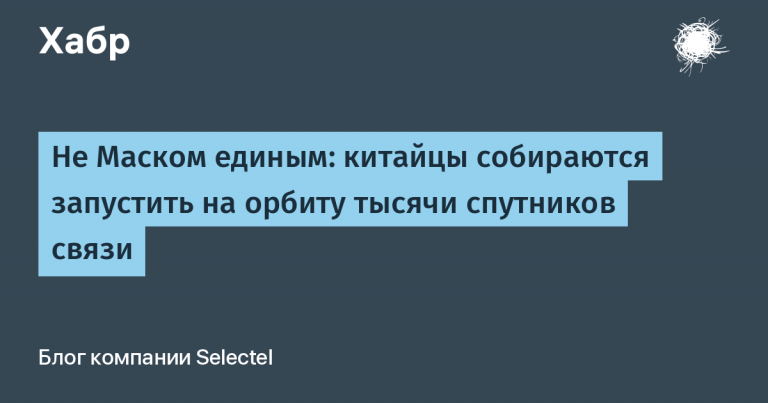On the death of Agent Mail.ru
Less than a month after the closure of ICQ, VK announced the closure of another of its messenger projects, Agent Mail.ru, and sent out a letter to other active users of the service “letter message of happiness”.
“Agent Mail.ru will cease operations on August 20, 2024.
Authorization by phone number is unavailable since June 26, 2024.
Keep in touch with your friends at VK Messengerand with colleagues – in VK Workspace“
This project began its development in the distant May of 2003, and initially was a simple notifier about new letters in mailboxes located on Mail.ru platforms. But quite soon, in November of 2003, version 2.0 acquired the functionality of a messenger.
Moreover, at that time the project was actively developing and expanding its functionality.
Here is an incomplete list of Agent versions from the online help (A complete list of Agent versions is probably not available in VK now either)
6.1 | View images and videos directly from the client. |
6.0 | Completely updated design. New colors and themes. New technology for voice and video calls (in high quality and resolution). Increased application speed. |
5.10 | Added the ability to publish statuses in Odnoklassniki and receive notifications about events on the user page of this network. Support for voice and video calls from Agent to ICQ. New emoticons and cartoons. |
5.9 (build 4876) | Instant messaging in the Odnoklassniki social network has been added. Built-in music player for listening to tracks posted in the My World social network. The ability to add ICQ contacts to Agent directly by UIN number, without additional settings and registration in ICQ, as well as search in a single contact database. |
5.8 (build 4110) | XMPP protocol support – the ability to exchange messages in VKontakte, Facebook, G-Talk, Ya.Online, QIP, Jabber, etc. Notifications about friends' actions in My World have been added: uploading photos, music, videos; new microposts; links recommended using the “Like” button (Share). New collection of emoticons. |
5.7 (build 3566) | New cartoons and emoticons have been added, search by “I'm meeting” status and presence of a webcam, automatic gluing of consecutive messages, improved determination of geographic location, updated game showcase. |
5.6 (build 3266) | Added support for Windows7, You may be familiar with the location. |
5.5 (build 2730) | Added support for additional accounts, multi-user conferences, microblogging. |
5.4 (build 2584) | Optimization of application performance. |
5.3 (build 2527) | Added a new gaming platform, increased the number of games. Improved video call quality, added support for USB handsets. |
5.2 (build 2243) | Improved voice communication quality, weather and news informers, best video of the day. ICQ protocol support. |
5.1 (build 2187) | Interface in five languages (Russian, English, Ukrainian, Kazakh, Uzbek), support for unicode in messages, improved work with tabs, added the function of quoting and resending undelivered messages. |
5.0 (build 2094) | Added features: support for large photos, integration with the project My world. |
5.0 (build 2048) | Added features: Bookmarks in the dialog window, extended statuses and comments to them, search by contact list, updated set of emoticons and cartoons, high-definition video call. |
4.10 (build 1852) | Added features: blocking suspicious messages, reporting spam, included in the distribution Sputnik@Mail.Ru |
4.9 (build 1849) | Video calling. Spell checking. Photos in the contact list. New installer. |
4.8 (build 1709) | “Anti-spam”: the ability to refuse to receive messages from unauthorized users. Personal settings for notifications about contacts going online. |
4.7 (build 1665) | Possibility to send cartoons to interlocutors. Two new sets of emoticons. Possibility to “wake up” the interlocutor. Control of the program palette. |
4.6 (build 1425) | It is now possible to make VoIP calls. |
4.5 (build 1399) | It is now possible to send SMS to mobile phones and receive responses. Search results now include photos of found users. |
4.4 (build 1326) | Notifications have been changed. A link to the interlocutor's blog has been added. Voice communication has been updated. |
4.3 (build 1217) | Photos have appeared. Quick transition to the interlocutor's photo album. The number of accounts has been increased to 5. Managing ignored contacts. The program now takes up less memory. Bug fixes. |
4.2 (build 1102) | New game – sea battle. Changed design of the window for sending messages, games. Notification “your interlocutor is writing you a message”. More convenient sending of files. More settings for keyboard shortcuts for sending messages. Recoding of text mistakenly typed in another layout. |
4.1 (build 975) | Games (chess and checkers). Notification of interlocutors' birthdays and their login. Profile expansion (geography, zodiac signs). Added the ability to search for an interlocutor by place of residence. |
4.0 (build 786) | Mail.ru Agent now has the ability to communicate via voice. |
3.0 (build 614) | Search by profile data allows you to search for an interlocutor by name, surname, nickname, gender, age and online status. Setting up your visibility status for each of the possible interlocutors using Visibility Lists. The “Invisible” function – quickly minimize all Mail.ru Agent windows. Ability to edit your Profile data. |
2.55 (build 423) | Mail.ru Agent supports file transfer. Added function of sending message to several users (Mailing). Permissible message size – over 3000 characters. |
2.5 (build 387) | Mail.ru Agent integrates with Chat: private communication in the chat takes place in the Mail.ru Agent dialog box, with the dialogue saved in the Mail.ru Agent archive. 32 smileys and 8 expressive gestures have been added. Mail.ru Agent supports different fonts, background settings. |
2.0 (build 279) | Sound signals have been added. The appearance has been updated, it has become more beautiful and convenient. The shortcomings of the previous version have been eliminated. |
2.0 (build 217) | Mail.ru Agent gets a messenger function. With Mail.ru Agent it becomes possible to exchange instant messages, see the online status of interlocutors, send messages to interlocutors who are offline. |
1.5 (build 117) | Authorization mode has been introduced. The function of notification about new letters in the mailbox has been added. |
1.0 | Mail.ru Agent-informer. Quick access to current periodic information: News, Weather, Horoscopes and much more. Search form: you can make a request and get a quick answer without going to the search engine page. Indexing and search results are supported by more than 60 thousand servers of our search engine. |
Also, using Mail.Ru Agent, you could communicate with users of ICQ, Odnoklassniki, VKontakte, Facebook, GTalk, Yandex, QIP and Jabber. It was also possible to send a free SMS to the interlocutor's phone (no more than once a minute). Modern smartphone users will find this functionality strange, but back then, having the ability to send a message to the owner of a regular push-button phone at any time was a very popular feature.
But the owners of more advanced phones with JAVA were not deprived of attention either; they had on hand a very convenient version of Agent for their phone that had a significant part of the functionality of the desktop version of Agent.
There were also versions of the Agent for MacOS, Linux, Android and Web.
At some point it began to seem that this is a real universal application that seamlessly connects its users, because to get in touch you just need to have a mailbox on Mail.ru
Need to write an instant message? Agent! Transfer a file to your interlocutor directly, bypassing file sharing services and the like? Agent! Make a voice or video call? Agent! Replace a bunch of different IM messengers with one program? Agent! Save phone numbers to your computer? Agent! Restore them to a new phone? Agent! Send an SMS without the OpSoS website? Agent! Make a long-distance call to a landline at an attractive rate? Agent!
After reading the previous paragraph, you might get the wrong idea that Agent was an ideal program. Unfortunately, this is not the case. Agent had certain problems, it could freeze at startup or during active correspondence with a large number of contacts. The channel requirements for audio and video communication were higher than those of Skype. Messages from VK and Odnoklassniki were not always correctly retrieved, i.e. Agent thought that there were no new messages, but in fact they were marked as delivered and read, but you only found out about this when you logged into your profile on the network, and then entered the correspondence there. Nevertheless, it developed, old errors were corrected, new functionality was added, the “golden age” of Agent continued with each new version.
But the Agent's “golden age” ended with the release of the sixth version, with the then “fashionable” tile design.
The first beta versions of the six that came out left a depressing impression. It seemed that Agent was written by students for a credit, except for the “fashionable” interface, it did not have anything that had been a long-established functionality. Such as support for alternative IM messengers, audio and video calls, file transfer, and much more. And users quietly sabotaged this version, preferring to use the current version of the five, disabling automatic updates to the latest version of the program.
Why did this happen with the development of the sixth version? Unfortunately, I don't know and can only make a speculative guess. From my point of view, it looks like the development team left Mail.ru or was fired. Why do I think so? Firstly, the sharp decline in the quality of beta versions of the Agent. Secondly, the Agent user communities in “My World” suddenly became silent. If before the sixth version the community manager was actively present in the community and promptly answered questions, now the community has become “deaf” – no answers, no announcements. Thirdly, the sharp slowdown in the frequency of new versions of the Agent. Everything was slow and sad.
People in the community wrote posts asking to keep the functionality of the fifth version and not touch the interface, and also timidly waited for the release of a normal version of the agent, remaining on the old fifth version with the automatic program update function disabled. What could have gone wrong? And what happened was the use of undocumented hidden functionality: forced update of the Agent version to the sixth version, in the same folder, erasing the message databases of connected IM messengers, without trying to create a copy of them or at least offer to export them. Moreover, the export functionality was already in the Agent, you could select a contact, call the context menu and select export there and get an HTML file as the output and all received and sent images next to it. It would seem that there is no difficulty in writing the simplest script for a complete export of correspondence of all contacts, but no.
An attempt to get at least some help from the Agent TP led to nothing, the TP stubbornly pretended not to understand what had happened, offered non-working solutions, and simply turned on the “blonde” mode.
For me, this became a reason to refuse to work with this messenger.
And now, in 2024, 21 years after the launch of Agent in 2003, Mail.ru, or rather now VK, is closing its project, which was a strong player in the messenger field, but was ruined by stupid and ill-considered decisions of managers.
Attempt to log into the Web version of the Agent at https://webagent.mail.ru/ offers to authorize by logging into your mailbox on mail.ru, goes through it without errors and throws you back to authorization.
Have you used Mail.ru Agent? If so, when and for how long?




![[Личный опыт] Is there life in South Africa and is it worth moving there for an engineer](https://prog.world/wp-content/uploads/2021/03/kk5eqgfafdgxbjuotowb6yv0lcm.jpeg)