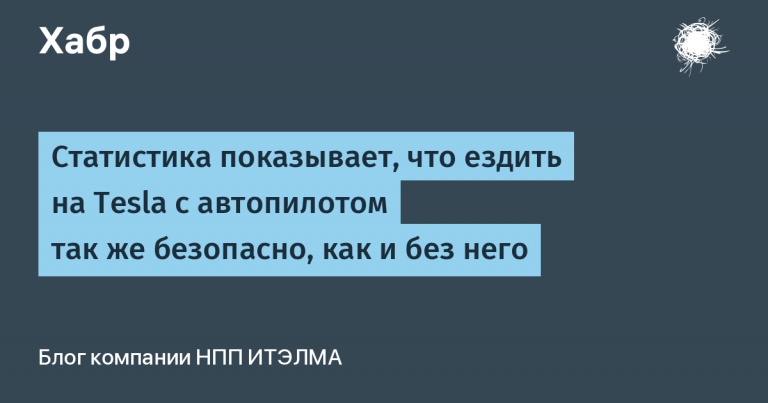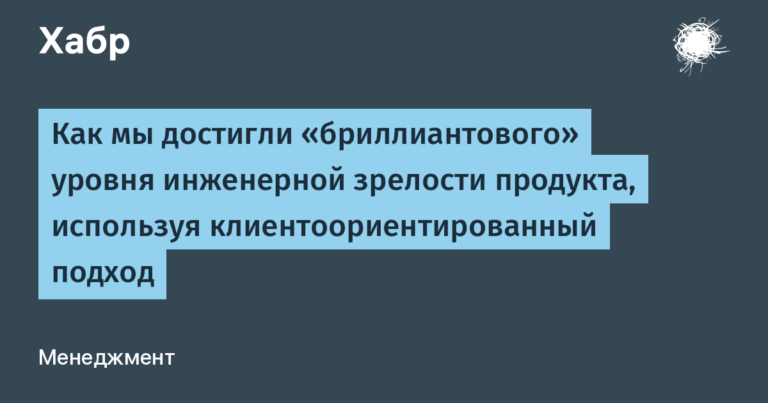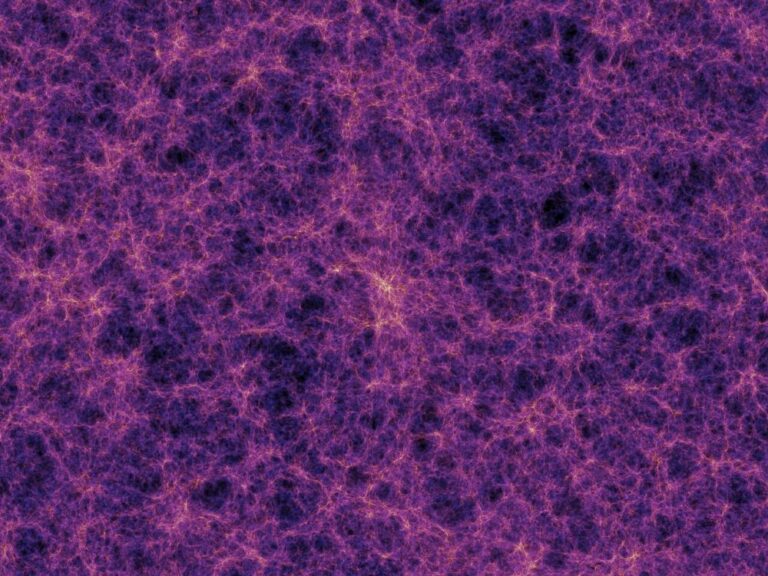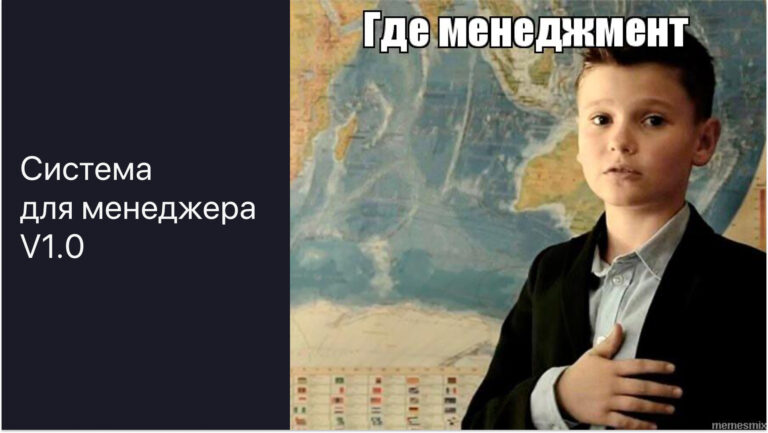No-code for business analysts
No-code platforms are changing the world of business intelligence, making it more efficient and accessible. In this article, we’ll look at the benefits of a no-code approach; the necessary skills to maximize these benefits; as well as tools worth investing in.
The role of a business analyst is flexible and involves the skill of obtaining data quickly and accurately. Analysts must understand the issues of data storage and processing. Their ultimate goal is to get real results, including the creation of smart visualizations.
To achieve all of this, in the past, analysts needed either solid development skills or close collaboration with the developers on the team. Currently, due to the growing influence of the no-code approach, the situation has changed.
Over the past 5 years, the no-code industry has grown exponentially. Now its value is estimated at 13 billion dollars, and in the next 4 years it can grow to 65 billion dollars. This growth is due to the focus on highly specialized markets and the development of solutions focused on them.
One such key niche is definitely the creation of tools for business analysts. An important task of this role is to provide data for operational purposes, and this is where the use of no-code platforms can be very useful.
Benefits of no-code platforms for business analysts
Business analysts don’t have to be programmers, but they do need to have technical skills, and as time goes on, the requirements become more serious.
Data visualization
One of the hallmarks of no-code tools is the flexibility to allow the user to visualize the data however they want. These flexible tools allow you to make changes without the involvement of IT specialists.
Creating these visualizations does not require coding skills, which means that analysts can collect user requirements and create the final product on their own.
This does not waste time on work that will bring impossible results – because the person creating the visualization understands what is possible. Visualizations can also be created for different departments, providing access to teams directly with a clear representation of the data. This eliminates the need for analysts to act as intermediaries.
Effective Solutions
A key part of the business analyst’s job is to create solutions and get results for different teams that will be unique each time. Older BI tools often limited the customization options for the end user.
The beauty of no-code tools and platforms is that the analyst can independently and flexibly manage customization. You can take complex requirements, break them down into parts, and implement them incrementally, testing the results at each step.
Since the speed of development is increased and there is no need to wait for the support of external teams to create solutions, this empowers the business analyst and increases the efficiency of the entire process.
Cost Savings
Each analyst operates within the budget from which they pay for the BI tools they use. Expensive off-the-shelf packages can eat into that budget very quickly.
By creating your own BI applications, you can save money on other projects, software, or personnel.
Focus on what matters
The last benefit worth mentioning is how no-code tools save business analyst hours by automating repetitive tasks. No-code platforms are great for developing tools that eliminate manual tasks. The platform does the boring work, and the analyst focuses on more interesting tasks.
Required Skills
There are many skills required to become a successful business analyst, and fortunately, the no-code method can enhance some of them.
Building automation. Often the role of a business analyst includes testing and building process automation. This skill is now more important and relevant than ever. Features such as advanced workflow capabilities allow business analysts to prototype and quickly test process automation and then refine it before release.
Integration management. Data often comes from multiple sources, so business analysts need to bring it together and make sure the data is accurate before it can be used. The development of no-code integration platforms such as Zapier simplifies this process and allows the analyst to manage it without the involvement of IT resources, which can slow down the process.
Data visualization. It is important for business analysts to deliver accurate data so that ordinary users can make decisions based on it. No-code platforms allow analysts to create custom dashboards that can be shared with others. Visualization can also be automated and updated in real time. This allows you to receive alerts based on data – all without the use of code.
Before we look at some of the tools, it’s worth remembering that the tools themselves still need to involve experts to work with them. No-code tools save time and become available to a wider range of users, but by their very nature they make it difficult for the user to understand why the platform made a particular decision.
In more complex situations, you may want to have more reliable support. Unlike the traditional developer market, this is much easier to achieve as there are many marketplacesto help you find available no-code specialists.
Tools for the job
There are many great tools for business analysts to use directly, as well as for creating new tools to help them do their job. Whether you need help deploying new predictive models, working with machine learning, or simply finding better ways to visualize your data, there is likely to be a no-code platform to cover those needs.
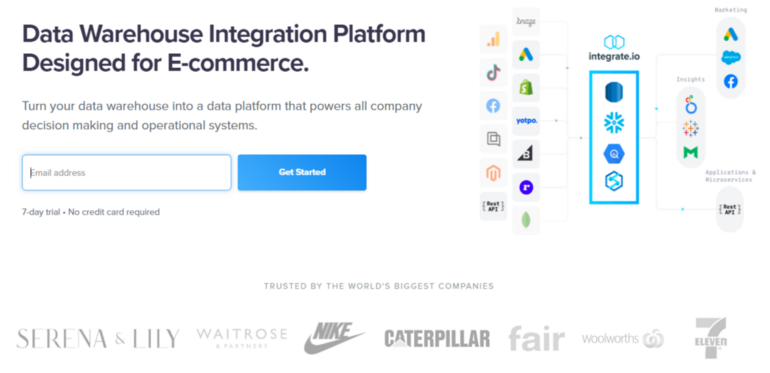
Integrate.io
Integrate.io is a cloud-based no-code platform that helps to collect data from different sources, turn a data warehouse into a data platform and unite all data sources.
It comes with different analytics templates, which allows you to create visualizations right away, as well as transfer data to all teams, from company management to analysts.

Xano
Xano suitable for business analysts who want to move from a modest spreadsheet to creating an internal product that includes a scalable server, a flexible database, and a no-code API constructor that allows you to collect, store and transfer data.
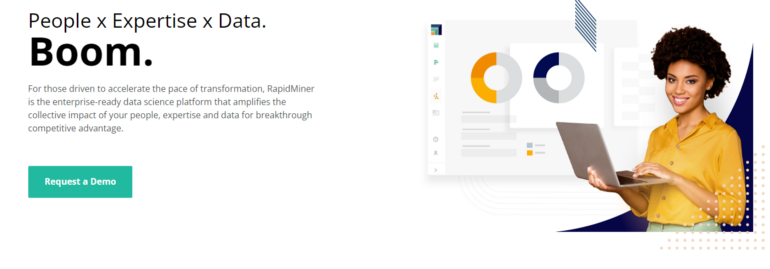
Rapid Miner
Rapid Miner – no-code platform designed for data processing by Data Mining methods. It comes with a wide range of options for collecting and processing various data sources, with the final product in the hands of the analyst.
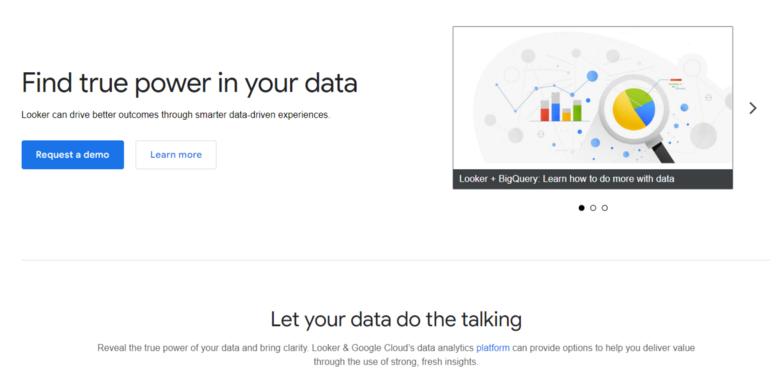
looker
looker – one of the largest BI tools on the market. It allows you to combine various data, create impressive visualizations, and set alerts based on real-time data.
Few platforms can manage the amount of data Looker handles. It is really good for working with big data and suits business analysts of large corporations.

Grow
Grow is a full-featured tool that allows users of all skill levels to make data-driven decisions. It’s great for relative beginners, but in the hands of an experienced business analyst, Grow helps you get useful information in a relatively small amount of time.
Most recently, Grow was acquired by Epicor, so investment in this platform should continue to grow.
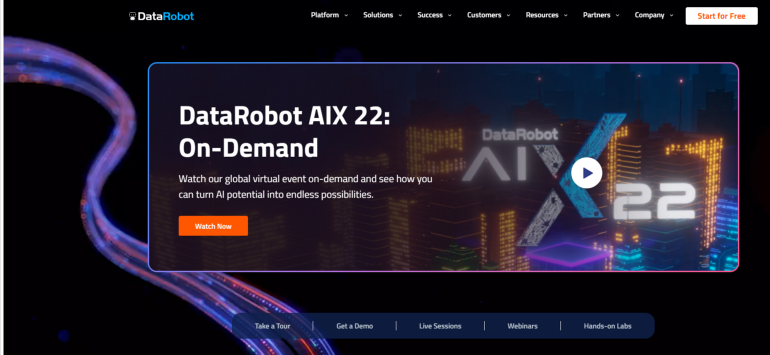
DataRobot
DataRobot – A small tool for business analysts that allows you to build predictive models using machine learning, but without having to write code. It has a user-friendly interface that makes it easy to build predictive models and get real-time models in minutes.
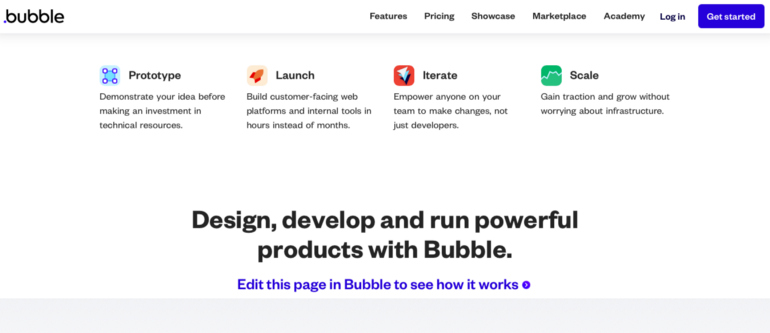
Bubble
Bubble is one of the largest no-code development platforms. Bubble allows you to create internal applications for teams that collect datasets and turn them into a user-friendly dashboard that all stakeholders can use.
Using their API connector (or even a SQL database connector), you can get data from any third-party source and create visualizations. You can quickly get started with one of the available templates and then customize it to suit your needs.
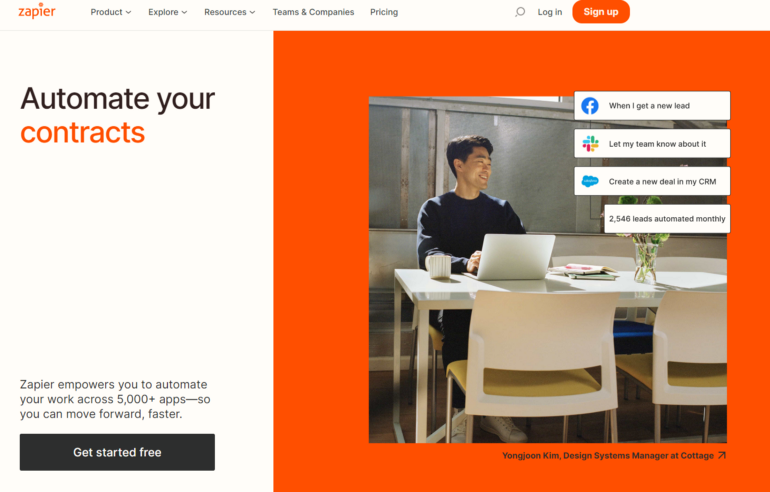
Zapier
An important part of the role of a business analyst is to carry out the integration of data from various sources.
Typically, to enable data integration, a business analyst must either have different development skills or rely on an already overworked IT department. Tools like Zapier give the analyst more freedom, accelerate the development of projects and increase the efficiency of all departments.
I’ve only done a brief overview of the tools available today. For a more detailed and complete acquaintance, I recommend this listwhere you can also find no-code experts for almost every tool presented.
Bright future
Looking forward, one of the key areas for analysts is conversational analytics. It converges key modern observational data of speech, chat and text analytics. No-code tools will be very important to get the most out of this huge amount of data coming from many different sources.
They will use new developments in the field of deep learning models and NLP algorithms, which will improve the analysis of human behavior, for example, the analysis of mood and feelings.
This is just one example of how no-code platforms are following the rapidly changing world of business intelligence. If this continues, then the future of no-code business intelligence looks really bright.
At the end of the material, I recommend everyone to attend an open lesson dedicated to the work of an analyst with Miro as a means for communication and joint modeling and design. In this lesson, participants will look at:
situations in which an analyst might need an online whiteboard;
basic functions and navigation in the tool;
artifact templates and their application with examples;
presentations in Miro and why it can be better than PowerPoint;
tool limitations and what to consider when using.
You can sign up link.