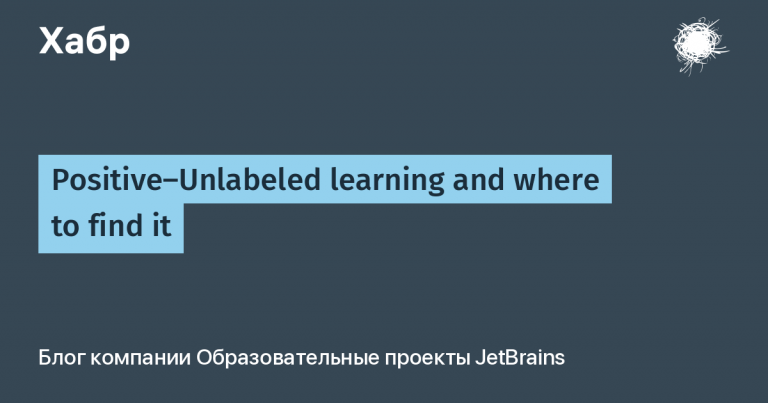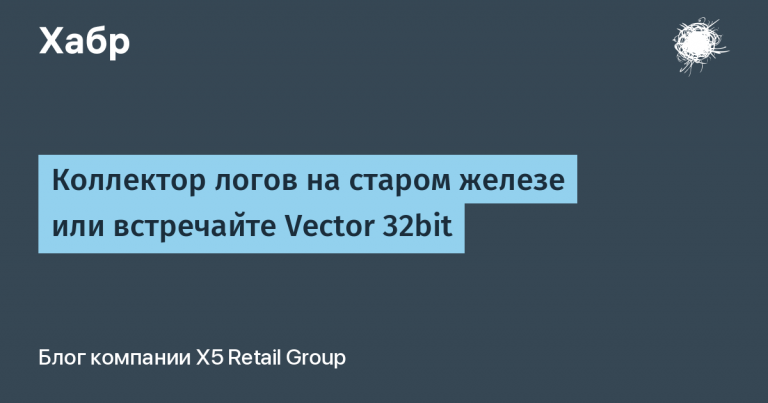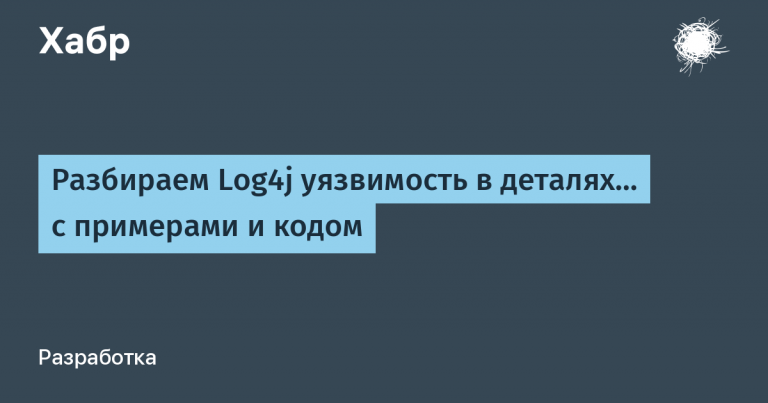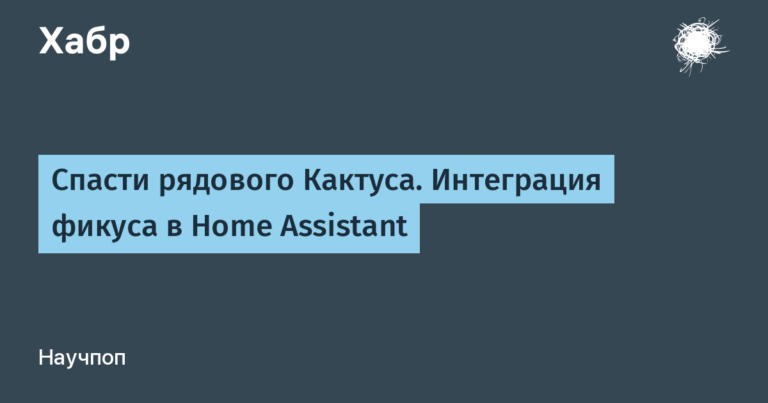New Dell and Alienware at CES 2020: a brief about the main announcements
Dell XPS 13 9300: compact flagship ultrabook with Ice Lake
Of course, the Dell booth at CES 2020 could not have been latest version our flagship ultrabook XPS 13. The current 2020 model received the index 9300 and is notable for a rather impressive list of differences from the XPS 13 7390 presented in 2019, which we talked about recently. A short list of key changes looks like this:
• Screen with an aspect ratio of 16:10 (it used to be 16: 9)
• The frames are practically absent, not only on the left and on the right, but also on the bottom. The logo also disappeared from there.
• The size of the touchpad has increased
• The power button, as before, is combined with the fingerprint scanner, but now it is built into a number of F-keys
• The number of Thunderbolt 3 (Type-C) connectors decreased from three to two

Plus, there are some differences in size in a smaller direction in favor of the new product, and, of course, now inside are the latest Intel processors of the Ice Lake family (i3-1005G1, i5-1035G1 and i7-1065G7), made according to the 10-nm process technology and equipped with much more powerful integrated graphics than 14-nanometer U-series chips. The volume of the SSD can be 256, 512 GB, as well as 1 or 2 TB. The amount of RAM will be 4 (we usually do not ship such versions of XPS to Russia), 8, 16 or 32 GB.
The choice of displays will remain the same as before: Full HD with or without touch input support, or a 4K touch panel. As for color reproduction, everything will be at least no worse than before: that is, laptops are suitable for quite serious work with graphics. And, yes, the Developer Edition of the new XPS 13 will also be, with Ubuntu 18.04 LTS preinstalled.

Dell Latitude 9510: Smart Transformer Notebook
Corporate users at CES 2020, our developers decided to please the model Latitude 9510. This is a very compact transformer: with an impressive screen diagonal of 15.6 inches, it weighs only 1.45 kilograms, and the thickness of the case is 1.8 centimeters. We hope that users regularly speaking at events, employees who often travel on business or just have a lot of negotiations “in the field” will appreciate such a PC.
In this context, by the way, battery life is very important. According to our internal measurements, a computer can work without connecting to an outlet for up to 30 hours. How can this be achieved? Not only through optimization (and 88 W * h batteries in the “top” version, in the base version it will be 52 W * h), but also with the help of intelligent algorithms that control power consumption depending on the user’s work scenarios.

The fingerprint scanner in the Latitude 9510 is also integrated into the power button in the F-key row. There is also NFC, support for Wi-Fi 6 and other important optional things: an LTE modem (a modification with 5G support will be released in summer), a smart card reader with serious security standards, and TPM 2.0 crypto chip.
The resolution of the display in all versions will be 1920 × 1080 pixels, based on a good IPS-matrix with a brightness of 400 nits and a coverage of 100% sRGB. As a hardware basis, 14-nanometer Intel Comet Lake U-series chips were chosen, the base model will be equipped with i5-10210U. And, yes, this is also important: the Dell Latitude 9510 will not only be available in a convertible version. A variant of the classic ultrabook with a similar design and features also exists.
Dell G5 15 SE: powerful gaming laptop with AMD Ryzen
The line of cost-effective Dell G-Series gaming laptops continues to evolve. AMD’s excellent developments did not go unnoticed, so the new G5 15 Special Edition received a processor and discrete graphics from this manufacturer. The main will be a bunch of Ryzen 4800H (8 cores, 16 threads, frequency 2.9-4.2 GHz) and Radeon RX5600M with 6 GB of memory. The proprietary AMD SmartShift technology will help not only save battery power, but also “squeeze” more FPS in games, distributing energy between the CPU and GPU depending on the tasks performed.
In a word, such “hardware” for comfortable gaming at “high” and “ultra” in Full HD resolution should be enough even with some margin. That is why the 15.6-inch panels of the laptop will be not only with a standard refresh rate of 60 Hz, but also with increased to 144 Hz. Regarding the amount of RAM and data storage, we will offer several options at once, including bundles from SSD and HDD.
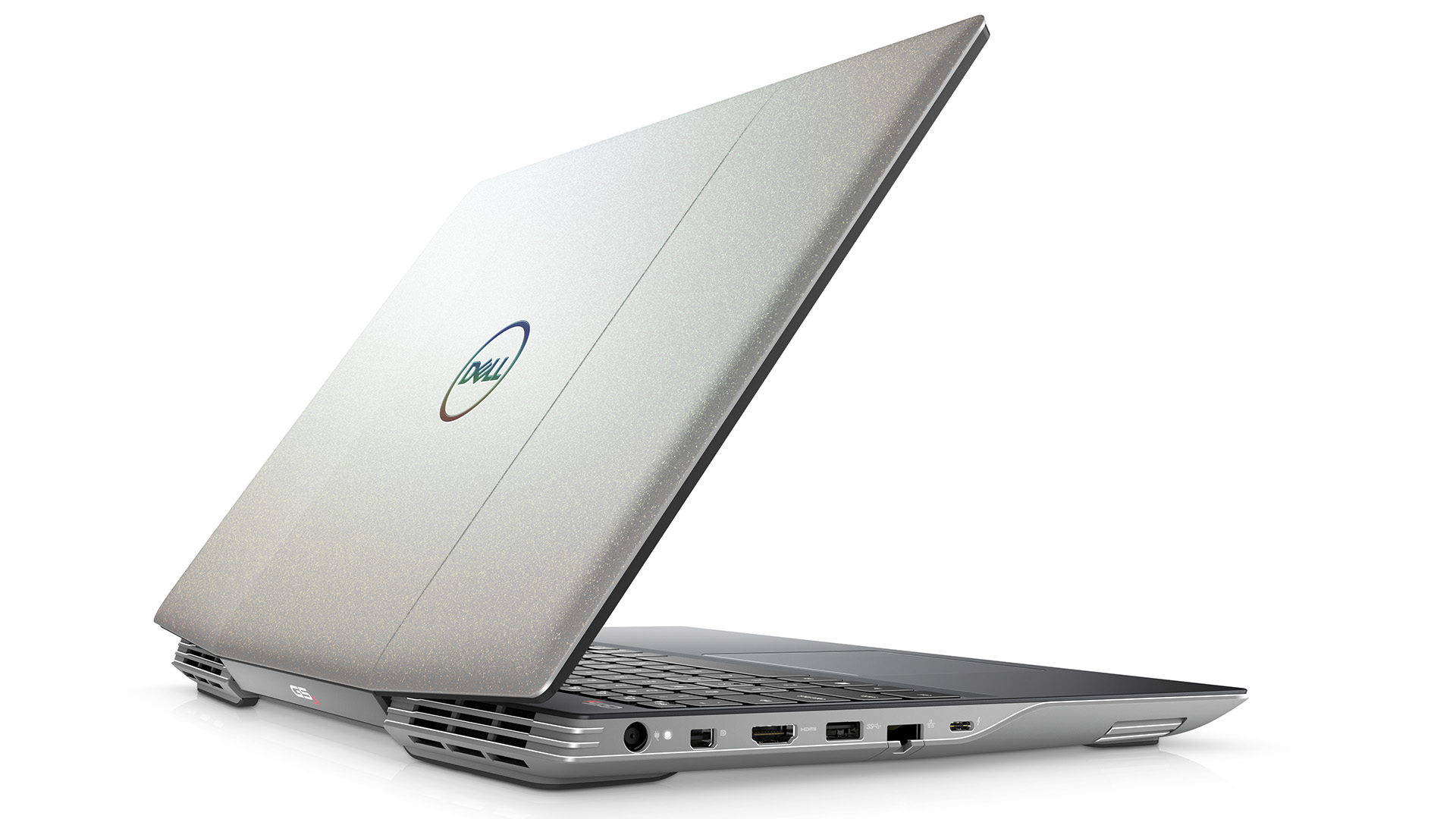
Portable devices for the near future: Concept UFO, Concept Duet, and Concept Ori
But CES is not the only device ready for release. In addition to them, manufacturers bring to the show the development of future devices. We did not stand aside from this important trend, and showed in Las Vegas three interesting concepts at once. The first one is called Alienware Concept UFO. This is a project of a modular console consisting of three elements: the main part with an 8-inch display, a battery and all electronic “stuffing”, as well as two magnetic controllers that are mounted on the left and right sides.

At the same time, the main part of the gadget can be put on the table on a folding stand, and the controllers can be connected together using the same mounts (and a kind of “bridge” with the battery between them), having received an independent gamepad. We don’t disclose details about the hardware yet, except that the AMD Ryzen solution is also used inside the prototype. As for games, here the focus is on projects from a wide variety of gaming stores like Steam, Epic Games, Origin, and so on.
The next gadget that we want to talk about is called the Dell Concept Duet, and this is a laptop with two touch displays. Similar solutions were on the market before, but they did not take root due to the fact that users could not type on such PCs blindly and did not feel tactile feedback from pressing virtual buttons. Our developers solved this problem with the help of a special thin keyboard with magnets, which is mounted directly on top of the Concept Duet touch screen on the bottom (that is, the working) panel. The remaining space under the keyboard is divided into three fields: a large touchpad and space for the hands to the left and right of it. You can also slide the keyboard down: then there will be no touchpad, but there will be a “window” on top to display additional information from different programs.