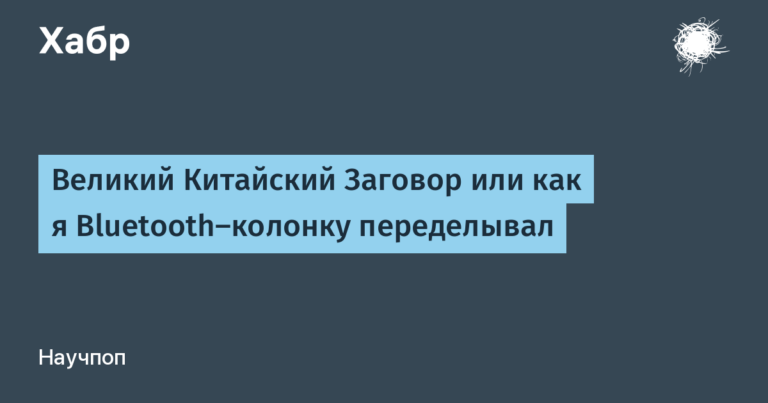Native vs. cross-platform: business effects in video surveillance protocols

Security systems based on IP cameras have brought many new advantages to the market since their introduction, but development has not always gone smoothly. For several decades, video surveillance designers have been confronted with equipment compatibility issues.
To solve this problem, combining products of different manufacturers within one system, including high-speed PTZ cameras, devices with zoom and zoom lenses, multiplexers, network video recorders, there should have been a single international protocol.
However, to date, the native protocols of video equipment manufacturers remain relevant. Even in the Ivideon Bridge device, which allows you to connect ≈98% of camera types to the cloud, we provide special features when working with native protocols.
Why this happened and what are the advantages of native protocols, we will describe further on the example of integration with Dahua Technology.
Single standard

Historically, the creation of the most efficient system, combining best-in-class solutions from a number of manufacturers, required a great deal of integration work.
To solve the problem of equipment incompatibility in 2008, the Open Network Video Interface Forum standard was developed. ONVIF allowed designers and installers to reduce the time required to debug all components of the video system.
System integrators and end users were able to save money with ONVIF due to the free choice of any manufacturer when scaling the system or partial replacement of its individual components.
Despite the support of ONVIF from all the leading manufacturers of video equipment, almost every major company has left a native protocol, native to every camera and DVR manufacturer.
At Dahua Tech, many devices support both onvif and the proprietary Dahua private protocol, which Dahua uses to build complex security systems based on its own equipment.
Native protocols

The absence of any restrictions is an advantage of native development. The manufacturer in built-in functions focuses on those "features" that he considers to be the main ones, supporting all the capabilities of his own hardware.
As a result, the native protocol gives the manufacturer more confidence in the performance and security of the device, as it provides maximum efficiency in the use of hardware resources.
This is not always good – and the huge number of cameras from Aliexpress that work on simply “leaky” and open protocols that “expose” traffic to the whole world is clear evidence of this. With manufacturers of the Dahua Technology level, who can afford to test systems for security for a long time, the situation is different.
The native IP camera protocol allows you to achieve a level of integration that is not achievable in ONVIF. For example, when you connect an ONVIF-compatible camera to the NVR, you need to find the device, add, and then check the operation in real time. If the camera "communicates" according to the native protocol, then its detection and connection to the network occurs automatically.
Sometimes when using a recorder with a third-party camera, you may notice a deterioration in picture quality. When using native protocols for devices of the same manufacturer, this problem in principle does not arise even when transmitting a signal over a cable up to 800 meters (with Extended Power over Ethernet technology).
The technology was created and introduced by Dahua Technology. EPoE (Power over Ethernet) technology overcomes the limitations of traditional Ethernet and POE (both limited to a distance of 100 meters between network ports) and eliminates the need for PoE devices, Ethernet extenders, or additional network switches.
Thanks to the use of 2D-PAM3 coding modulation, the new technology provides power, video, audio and control signals over long distances: more than 800 meters at 10 Mbit / s or 300 meters at 100 Mbit / s via Cat5 or coaxial cable. Dahua's ePoE is a more flexible and reliable video surveillance system and saves on installation and wiring.
Integration with Dahua Technology

In 2014, Ivideon began collaborating with Dahua, one of the leading manufacturers of video equipment in the world, owning the second largest share of the global security systems market. At the moment, Dahua ranks second in the ranking of companies with the largest sales of a & s Security 50.
The tight interaction of our companies has enabled the integration of many equipment platforms, totaling thousands of models of network cameras and DVRs.
In 2017, we developed a solution that allows you to connect standard and high definition analog cameras to the cloud using Dahua HDCVI DVRs.
We also managed to provide easy mechanics of connecting any number of Dahua cameras to the cloud, regardless of their geographical location, without using DVRs, PCs or additional software.
In 2019, we became strategic partners under the DIPP (Dahua Integration Partner Program), a technology cooperation program aimed at jointly developing integrated integrated solutions, including video analytics solutions. DIPP implies priority design and technical support for joint products.
Support for Dahua at all stages of creating new products allowed us to interact with the native protocol in different solutions. One of the most interesting gadgets over the past year is Ivideon Bridge, through which we were able to achieve compatibility with Dahua cameras at the level of their “native” device.
Where the "bridge" leads

Bridge is a gadget the size of a small Wi-Fi router. This box allows you to connect up to 16 of any cameras to the Ivideon cloud. This means that users of local systems gain access to the cloud service without replacing the installed equipment. You can even add analog cameras to the cloud – through a DVR connected to Ivideon Bridge.
The cost of the device today is 6,000 rubles. In terms of price / channel ratio, Bridge has become the most profitable way to connect to the Ivideon cloud: one channel with Bridge with paid basic archive storage at Ivideon will cost 375 rubles. For comparison: when buying a camera with access to the cloud, the cost of one channel will be 5,500 rubles.
Ivideon Bridge is not just another DVR, but a plug and play device that greatly simplifies remote administration through the cloud.
One of the interesting features of the bridge is full support for the Dahua native protocol. As a result, Bridge has been enriched with features that have a direct impact on the effectiveness of CCTV systems.
Bridge native and cross-platform features
Local data recording
Edge Storage is available for all Dahua cameras and DVRs connected via Bridge using the native protocol. Edge lets you record video directly to an internal memory card or NAS. Edge Storage provides the following flexible recording tools:
- saving network resources and drives;
- full decentralization of data storage;
- bandwidth utilization optimization;
- creating a backup archive backup in the event of a connection break;
- saving on a cloud archive: it’s enough to set a lower tariff plan – for example, the minimum annual cost for 8 cameras in the cloud will be only 1,600 rubles / month or 19,200 rubles / year.
Available only using the native protocol, Edge mode is a hybrid recording solution that, on the one hand, reduces the risk for a business of a sudden disconnection, and on the other hand, saves on high traffic costs.
OSD and backlight settings

Ivideon Bridge gives you access to customize the overlay of arbitrary text, date and time on the image (On Screen Display, OSD).
When you drag the text labels and dates “stick” to the invisible grid. This grid is different for each camera, and depending on which part of the image the label is located, the actual position of the overlay text can be calculated differently.
When disabling text overlays or dates, their settings are saved, and when turned on, they are restored.
The composition of the settings available on a particular camera depends on its model and firmware version.
Motion Detector Operation Parameters
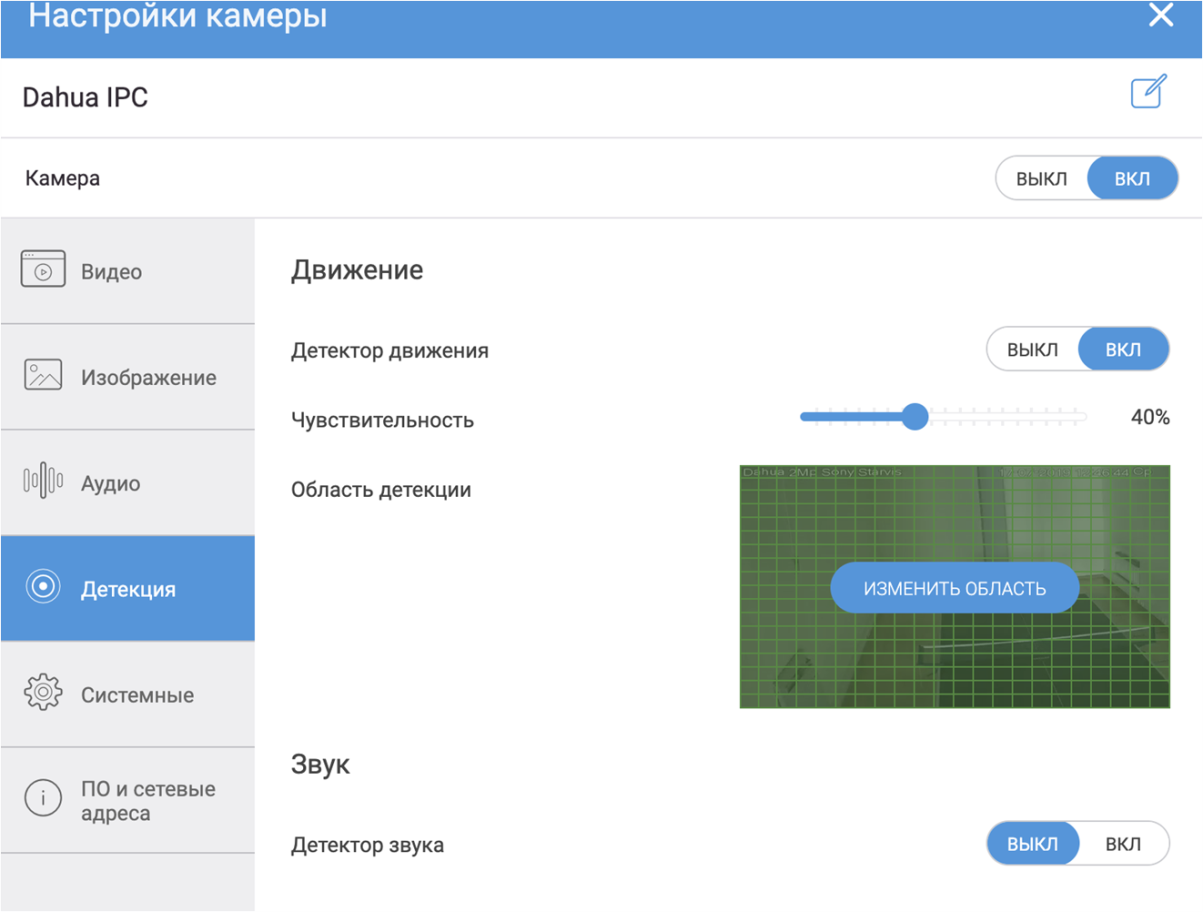
The system allows you to quite sensitively change the parameters of the motion detector, including the installation of an arbitrary detection zone.
Change video stream settings
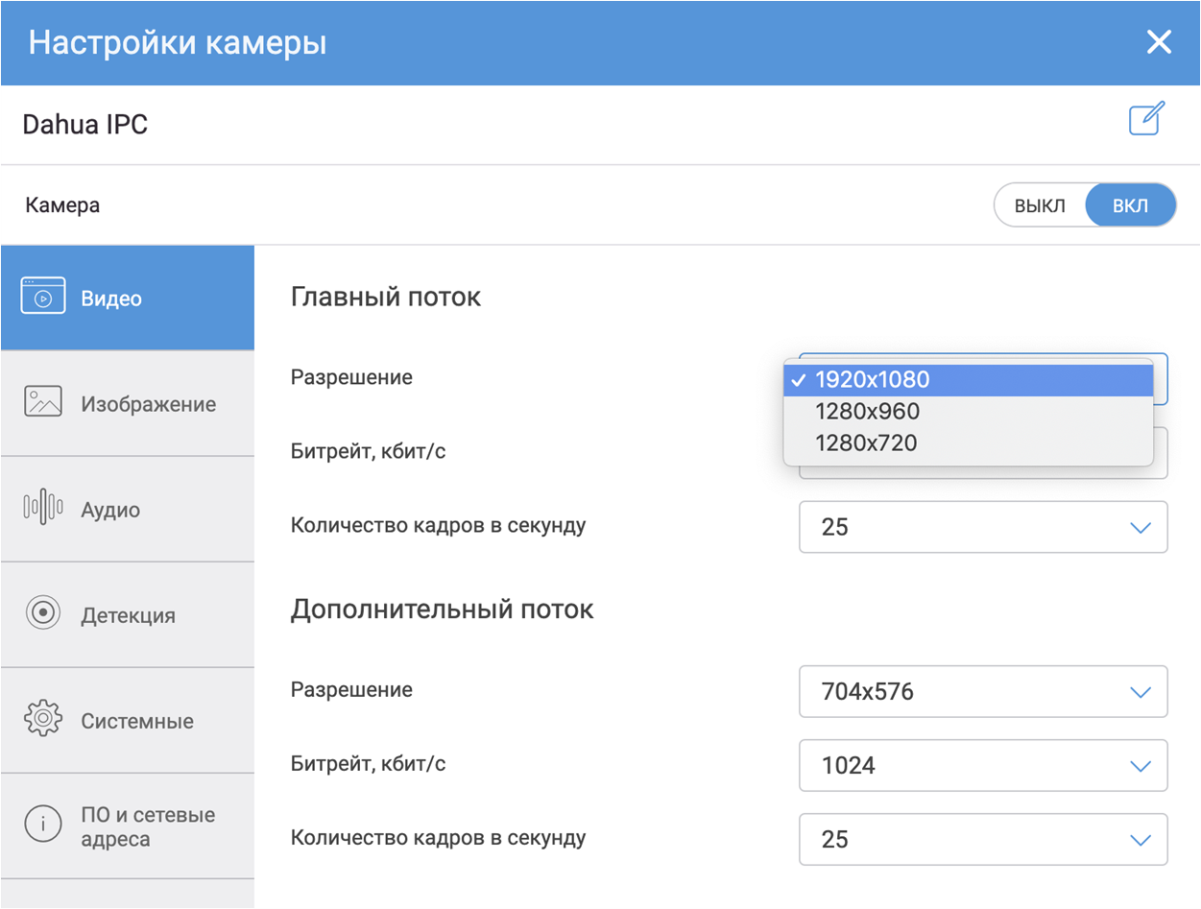
Setting the video and audio stream parameters will help reduce the load on the Internet channel – you can “trim” a number of values and save on traffic.
Microphone setup

As in the case of the video stream, the microphone settings provide access to the sensitivity scale, which allows you to optimize the use of the device inside noisy rooms.
Conclusion
Bridge is a universal device in which it is possible to expertly configure camera connections. This mode is required if you plan to connect an old recorder or camera to the cloud that cannot be detected automatically.
Due to the flexibility of the Bridge settings, the user can easily cope with situations when the IP address, username / password of the camera is changed or the device is being replaced. By changing the camera, you will not lose the previously recorded video archive in the cloud and the already paid subscription to the service.
And although Bridge allows you to work with ONVIF and RTSP at an expert level, while not exhausting the user with the “first time in the Boeing’s cabin” settings, you can still feel the greatest “return” from cameras with deep integration, as can be seen from the example of native support Dahua Technology protocol.

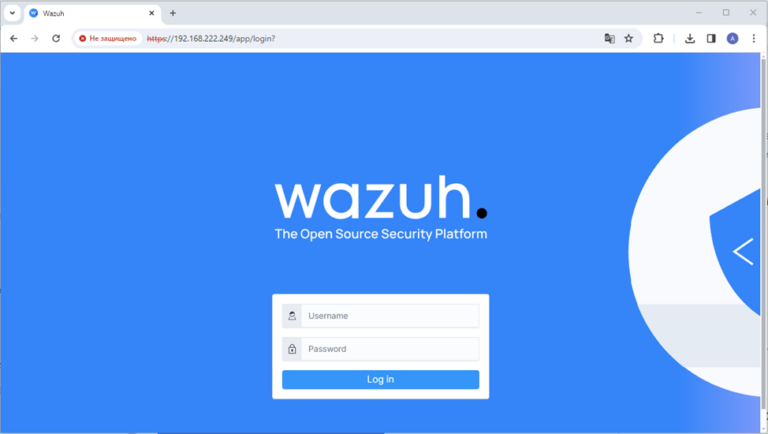
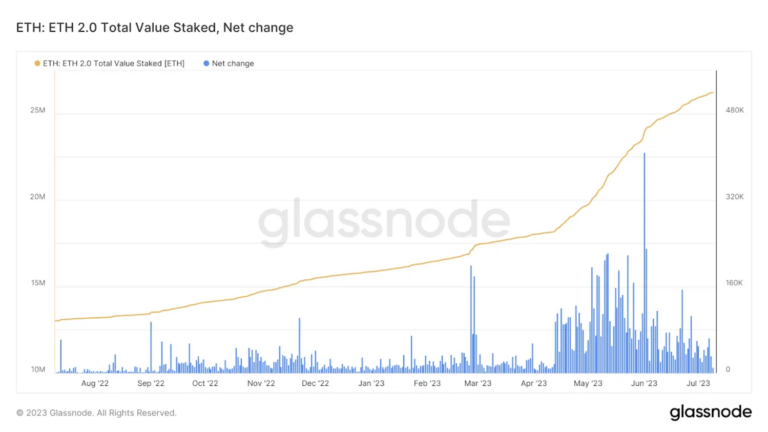
![[Личный опыт] Professional emigration: how Amsterdam differs from Riga and Booking.com differs from a young startup](https://prog.world/wp-content/uploads/2020/09/e460e2abb10bf9387c6ea1f292cc4197-768x576.jpg)