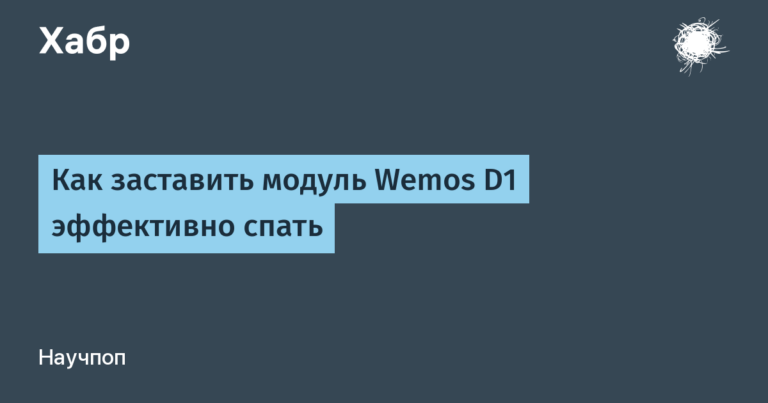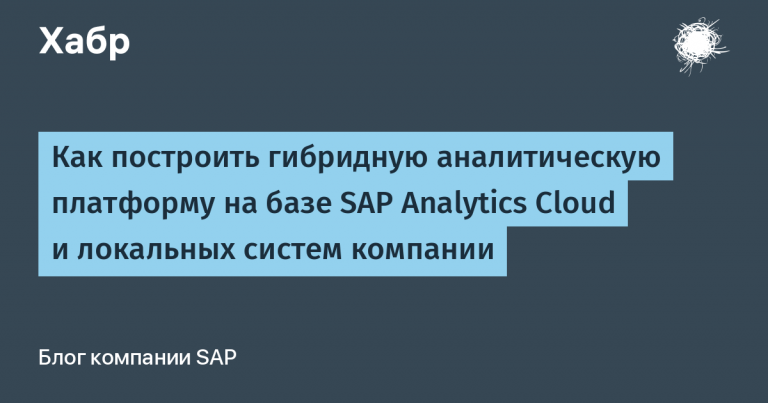native, cross-platform and PWA – we look for pros and cons at each stage of development. Part 2
Cross platform. It’s already simpler – you need to test on all platforms, but the business logic is tested only on one.
PWA. Fewer people and less time are needed for testing. Saving about 40% compared to native. And a big plus: the web is the easiest place to automate testing. Many specialists, many frameworks. Developers write autotests themselves, and 2-3 testers can ensure the quality of the entire application.

We have already described how we implement this in practice: Playwright and Allure as a good practice for web application development
Deployment and Publishing
Native and cross-platform have a common pain: first you spend time on special preparation for publishing in stores, then you wait for verification and do not always pass it the first time.
This is a risk that falls on the business and does not always depend on the developers. The team can implement the features needed by a specific date on time, but if the stores do not give the go-ahead, then the user will not receive the updated application. For example, a special offer for Black Friday.
And even if a new version of the application is in the store, the user must update it. For old and weak devices, this is often a problem: memory has run out, for example.
PWAs are not published in stores, and all updates reach the user immediately. At the same time, the application itself weighs almost nothing, so it loads less on devices.
Reinforced concrete situational argument: no stores – no sanctions.
The absence of an application in stores may lead to user distrust. But this is more likely to apply to new products on the market. For banks, for example, this is not so relevant: there are official distribution channels that users trust. If desired, the issue can be resolved using a native “frame” and subsequent publication of the application in stores.
By the way, what about the security of the application in general?
There are nuances everywhere. Native apps have more options for interacting with the device and more options for causing harm. On the other hand, applications are checked in stores, and obvious cases of malware are cut off there.
PWAs have fewer technical capabilities for interacting with a smartphone, but they are not verified in stores. Fraud here is more likely from the point of view of social engineering.
An application can pretend to be something else and steal data that the user enters. No technical means are needed for this. Fraudsters know this.
We were once asked if a banking PWA application was safe. We made a meme for this occasion.

Update and support
For native and cross-platform, these processes are again associated with stores and all the ensuing problems.
In general, native support will be more expensive – more specialists are needed.
In this regard, PWAs look more profitable against the general background. You can save up to 20% of the project cost on support. And this is a significant part of the budget.
How much does development cost?
The potential client always wants to see the exact amount in the answer to this question. She won’t be here for objective reasons. But it’s realistic to calculate it as a percentage.
We got it like this:
Native – always expensive.
Cross platform – 15% cheaper than native.
PWA – 30% cheaper than native:
2 times cheaper development (team)
1.5 times cheaper testing
2 times cheaper support
A summary of the main thing from two articles with a comparison is conveniently visualized and lies on this board.
During the preparation of the text, we discussed and argued a lot in order to remain objective and unearth all the pros and cons. We'll see if it worked out in the comments. And ready for questions.