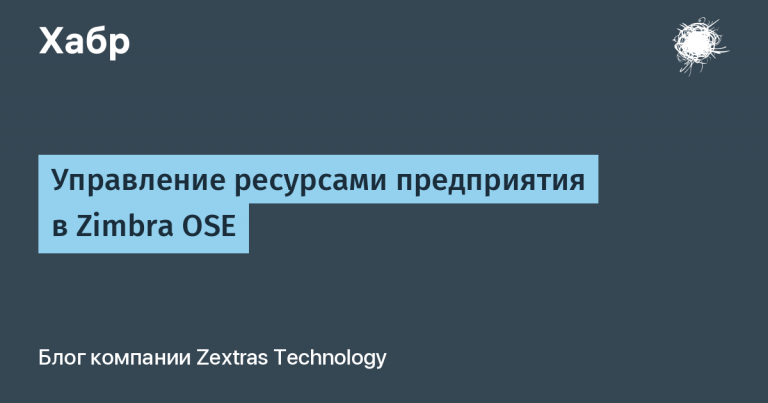“Mom, buy a magic crystal! I need it for my studies!” or history and modernity of storage devices
But what to do if you have neither the time nor the energy to master the profession on your own, but want to understand something about the topic? Or, as in my case, I urgently needed a means of storing data, but only a handful of practical knowledge was needed?
Well, I'll tell you about my experience. Perhaps it will help you save energy, time, money and nerves.
Reason for shaking
Well, now about the important thing. Why did I go into this jungle if I’m not one of those who are directly interested in hardware and programming? The reason is terribly banal – for work, study and part-time work. Yes, I am the same person from the joke about “Mom, buy a computer, I need it for my studies.” Due to poor health as a child, at a certain point I was transferred to home schooling (as they would now say – to distance learning).
To do this, you needed a computer, and our PC at that time could not handle even half of the programs provided. Needless to say, even MS Office Word hangs on it! Well, I graduated as best I could, but my younger sister still got the necessary equipment. But flash drives, then still an expensive pleasure, floppy disks and everything else had to be bought ourselves. It’s scary to imagine that we still have disks somewhere, not only with educational programs and games, but also with archives of photos, videos and educational abstracts…
Oh well. Let's return to our sheep. Let's start with the fact that I needed a drive. Not a flash drive for a couple (tens) of gigs, but a large volume drive for at least 500 gigs. It's not that I don't have them…
At the moment I have 6 drives: 2 from 3Q, 2 from Western Digital (WD), 1 from Toshiba and one Chinese noname, which is actually a HDD from a broken laptop. Plus two solid state machines of different price categories. But then why do I need another one?

A collection of magic boxes, while I was writing the article, another one arrived. Girls' best friends are not diamonds at all, but silicon and ferromagnets…
My sister and I received the first three drives – a pair of 3Q and the first WD (all 500 GB) at different times for Olympiads and competitions in computer science (at one of these we also received a graphics tablet in the background). It was a long time ago and such an expensive prize was a real gift: even then we were getting used to graphonia (for which we received prizes) and the built-in memory of a dead home PC of 120 GB was severely lacking – about 4 GB was occupied only by the system, and another 100 were reserved for the original OS. Yes, I forgot to say, the PC given to us was running MacOS, and all the programs for it were running Windows. So I had to split the disk into two and actually install a Windows emulator, which incurably ate up performance and memory.
But both 3Qs required two connectors for operation: the main one for recording and an additional one for power. This was a problem, considering that the computer had only 4 connectors, 2 of which were always occupied by the mouse and keyboard. The expanders didn’t really help, since writing/reading was then very slow, and there wasn’t enough power from the hub. But nevertheless, there was nowhere to go, and they were actively used for storing data: primarily for photographs and intermediate files and Photoshop projects.
Later also primitive 3D models and game installers. About half of the disk was filled with photos alone. But there were also libraries of Vocaloid voices of more than 40 GB, the full version of The Sims 2 and 3 for the same amount, saved pictures, books, movies, backup copies of documents… In general, the first 3Q clogged up very quickly, the second clogged up by more than 2 /3 per year. After receiving WD, we began to use it specifically for projects, and preparation of models, textures, scenes…

Cause of memory clog. These are quicksave files of one of the recent models without textures. Just intermediate backup autosave files from ZBrush. When I'm done, I remove most of them, but sometimes I have to leave them.
One model, especially a low-poly model, weighs a little (although here you need to look at what format it is). But a model + a set of three textures (color, normalmap, glitter) is already noticeably heavier than photos. Model + rig + textures… And so on, and I store many models at different stages of work so that I can roll back – still, even now there are risks of crashes, but then this was commonplace. Therefore, WD also quickly became clogged by more than half, even with regular cleaning.

A relatively simple Mimic amulet model with a rig and an unoptimized folder weighs a little more than 100 megabytes. If you remove the intermediate files, there will be 80 megabytes. But it actually only has three textures and not many polygons. And there is no physics yet. For a human model of the same detail, you will need on average 3 times more textures. Which means more space.
But disks that are accessed frequently begin to slow down, accumulating errors and damage, and this one was no exception. In addition, due to constant use, the contact coating began to wear off and the wire began to dry out. So I had to buy with my own money a Toshiba that came to hand, and then a second WD, on which about 200 GB were occupied only by models for DAZ Studio when it was still working, and about 50 GB of blank models and scenes for the game, as well as mods , including my production.

And another reason for the memory to be clogged is that just for this article I spent almost 200 MB of space for pictures, and that’s not enough. If you add archival links and text here, there will be more.
Then my laptop crashed and I had to buy a new hard drive and an adapter box for the old one, which still had some of the data on it. And even the stripped-down Stable Diffusion with the most primitive model and dozens of lore takes up about 25 GB (although with the update it stopped running on my AMD completely, so it’s dead weight).
And now, even with regular cleaning, all disks are already entering the red zone again. You need to buy a new drive.
DNS advised my sister to buy an expensive affiliate DEXP at a discount (it came out to about 5k), and I ordered a no-name DEXP on AliExpress for 500 rubles. And if with the second the result is a little predictable (more on that later), then the first unpleasantly surprised with the same problems, albeit to a lesser extent.
Pitfalls
So what will you have to face when choosing from what is on the market and available to mere mortals?
Firstly, as obvious as it may seem, with the price. A series of crises and inflation, as well as mining hysteria, a decline in demand during Covid and a shortage of spare parts have led to the fact that even the most affordable drives are now unforgivably expensive, especially solid-state ones. The popularity of smartphones is growing, camera resolution is growing, social networks are growing, the need for high quality photos and videos, and photos and videos are increasing in “weight”. Games are also swelling – pampered players love 8K textures and all kinds of shaders, which require not only horse RAM, but also large disk spaces, which also increases the value of drives.

Baldur's Gate III system requirements. Don't believe the numbers of 150 GB – when installing, it will need at least 50 GB on top for unpacking and shaders. It is also advisable to always have a buffer of at least 20-40 GB on the main disk space for swap files. I'm already silent about fashion…
The price of an average quality hard drive for 1 TB ranges from 2 to 4 thousand. From the mastodons of the industry – an average of 6-8 thousand. In the case of an SD card, all estimated prices can be safely multiplied by two. So calculate how much it will cost you to roll a new KS weighing about 200+ gigs, so that there is still room left. Let me remind you that in 2013, when I was finishing school, home Windows took up about 4 GB with its swap files. Now it may not stop at 16 GB. By the way, remember these price tags – they will be useful to us in the end.
Secondlydisk interface and data transfer speed. The interface, in short, affects the organization of data inside the disk/chip and the speed of access to various parts of memory, and the transfer speed is responsible for the storage and read or response time. And if the interface can be partly influenced by formatting (although this is a very rough approximation, since the interface is essentially a collection of hardware controllers and software settings), then you practically cannot influence the transfer speed in any way after the purchase, except by buying a wire It’s better to plug it into USB 3.0 instead of USB 2.0.
With the first one, almost all modern disks do not have any special problems, unless you buy something completely from a no-name Chinese underground company. With the second one, in theory, it shouldn’t either. But be careful when buying a hard drive separately from the cable – not all computers have connectors with third-generation USB, and many solid-state drives even have a Type-C connector, which still needs to be found. In addition, look at the compatibility of connectors and power requirements: the same “types” are often produced for a Thunderbolt connector.
There are no visual differences, but the wire is thicker and more powerful, and the connector in the computer has an increased data stream width and additional power. I already got burned by ordering a graphics tablet from Ali, which, as it turned out, needed Thunderbolt, but this was not in the description.
I had to wait another two months for the adapter. By the way, types are very bad at transmitting large amounts of data, so if like me (the smartest one, damn it) you want to install Stable Diffusion on your SD card, then you will wait about an eternity for a response from it to your every action. The same goes for games that will constantly load the necessary files and freeze out of the blue. This also applies to models and photoshop files.

ㅤㅤㅤㅤㅤ SSDs, my SSDs… My beauty
Thirdly – fakes and too much. I have already mentioned the solid body from Aliexpress for 500 rubles. He worked quite quickly and showed a flip. After thinking for a long time about 20 gigabytes of photos and videos, after a short delay he announced that he was ready. Then I transferred a copy of the game Rain World (a backup copy to save the source before creating the mod). But as soon as I opened the disk a little later, I was surprised to find that some of the game files were missing. Sinking against the antivirus, I opened the protection log, but everything was calm there. Thinking that it was just a mistake – well, it happens, well, it happens – I repeated the transfer. The result is the same. After checking the photos, I discovered that parts of the video (those larger than 2-4 GB) were also missing. I started to suspect something.
Quite impressed, I checked the solid state for viruses, bad sectors, integrity, speed – everything is in order. I checked the disk volume with special utilities – as stated, 1 TB, and exactly as much is occupied as it should be as a result of the transfer.
I formatted it, the problem did not go away.
And then the Internet came into play. I came across a video with the same drive, where a pro performed all the same steps as I did, but then opened the SD card case. To both his and my surprise, there was no SSD there. There was a small flash card soldered to the plate. It certainly couldn’t contain a terabyte!
As far as I understand, the Chinese made some kind of tricky firmware that deceives the system, pretending the memory is larger than it actually is.
And as I understand it, this is not a rare occurrence.

One of the drives similar to mine, also from Alika. As you can see, instead of large chips there is an SD card filled with hot glue… I advise you to take a look original sourceif you wanted to save money.
Dexpovsky for 5k does not seem to kill files, although programs, even small ones, for some reason load onto it very slowly and also launch with a delay. Although in theory, launching programs from an SSD should be much faster than from an HDD. However, perhaps the damned Type-C connector, which is now literally everywhere, is to blame for this, since The European Union is tired of regulating the circulation of dozens of types of connectors for each model and demanded standardization connectors and plugs.
Another thing I want to note is that the memory in these SSDs is organized specifically: only part of the data is written at full speed (from 40 to 60 GB on average), and then the data is seemingly “compacted”, optimizing disk space. Because of this, the response speed decreases, and because of this, you should not transfer large arrays of files at once. It's best to burn in small chunks and leave the drive connected for this optimization in the background.

This is what the insides of a real 1 terabyte portable SSD look like. Big plastic thing — solid-state memory crystal under the shield. Smaller square on top — her controller.
By the way, if you urgently need a drive, like me, but don’t want to overpay for the case, take a drive marked as “internal” and purchase a cord of the required configuration for it. This way you will save about 1-2 thousand wooden ones and at the same time see his inner world. Yes, cases can sometimes cost as much as the drive itself (weighing about 200GB), but with careful handling it will last you for some time. For example, I will then print a custom case for my new drive.
And remember: no drive will be useful if no one can read it. After all, the main thing in a book is its reader. And all the best to you and don’t get sick!
The UFO flew in and left a promotional code here for our blog readers:
—
(except for the Warm-up tariff) – HABRFIRSTVDS