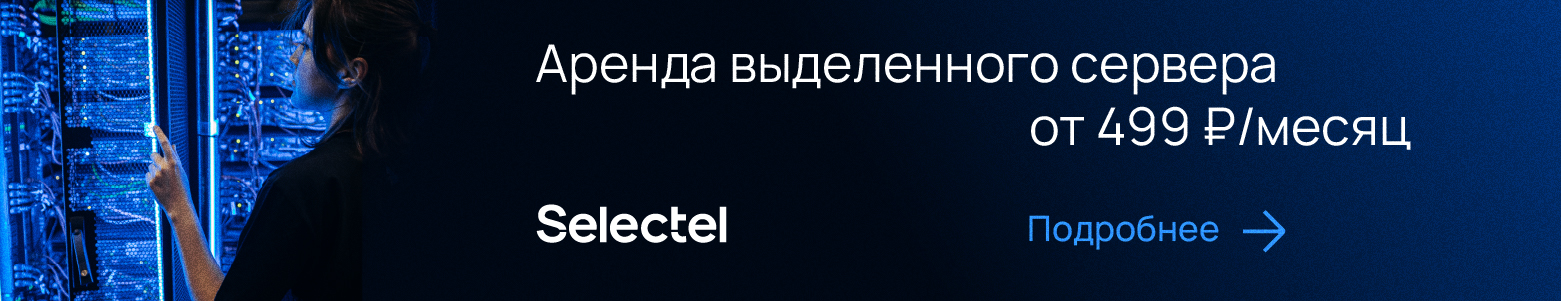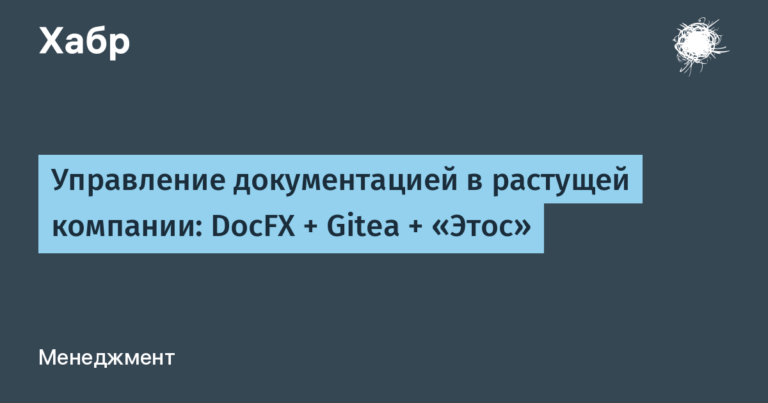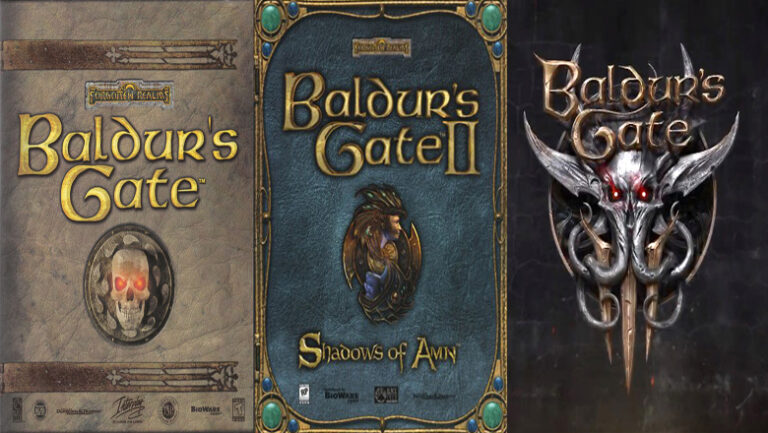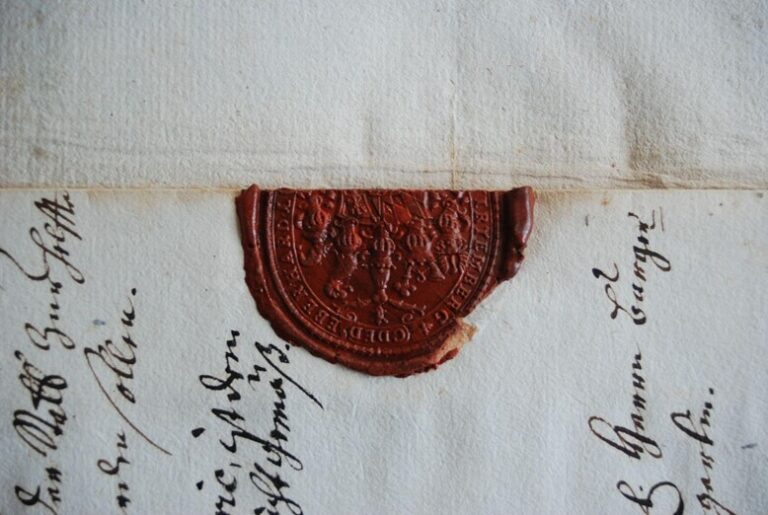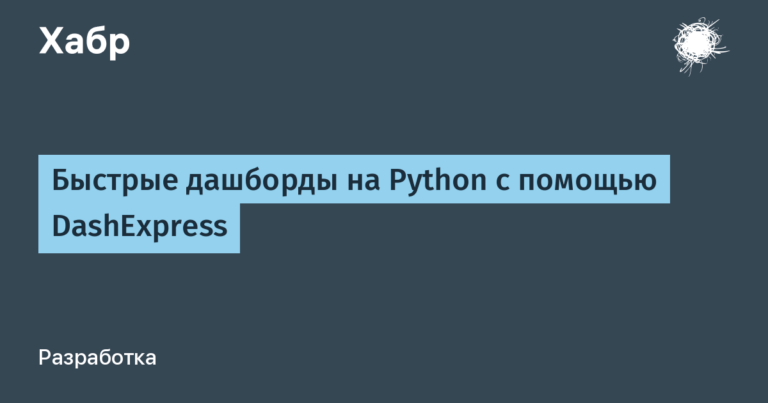Meet the ErgoDox 76 ‘Hot Dox’ V2

We have already published reviews of ergonomic custom keyboards several times. It’s about split systems.
Lily58 Pro
And
Dactyl Manuforum
. But there is another interesting keyboard, which is definitely worth talking about. This is the ErgoDox 76 ‘Hot Dox’ V2. According to the developers, it makes it possible to avoid problems with the hands of those who spend many hours a day at the keyboard.
First of all, it helps to solve problems with the hands due to the separation of the right and left halves. They can be placed on the table, as it is convenient for the user at the moment. By the way, the ErgoDox project started as a free open-source project, then it was commercialized, so the ErgoDox EZ keyboard was born. But the opportunity to use the developments for free remained, which was used by different companies. Let’s see what kind of keyboard it is and what it is good for.
Keyboard Specifications
There are not so many of them, since this is still a keyboard, not a laptop, but that’s all the more interesting. So:
• Switches – can be changed “hot”, sold separately from the keyboard. The keyboard we reviewed uses Kono Midnight switches.
• Backlight – LED, RGB.
• Function keys – programmable.
• PC connection – USB-C.
• Ports – 2X USB Type-C.
• Keys – Blank DSA.
• Software – QMK/VIA.
• Size – 127 x 177.8 x 12.7mm.
Design and functionality
The design of the keyboard is both similar and different from the systems we have already reviewed. But the principle is about the same – there is a screen, and each half of the keyboard is designed in such a way that the buttons of the main module are slightly separated from the buttons of the thumb module. This is really convenient – I speak from the experience that I received when working with other keyboards.

What I liked is the protection of the case with the help of transparent acrylic (in fact, the situation is absolutely the same with other split keyboards). I also liked the ability to quickly set up using the VIA application. Yes, the keyboard also works with QMK, but I personally like VIA more because it allows you to change settings without manually flashing the keyboard. But I had to tinker with QMK at one time – here is a link to a description of this experience.
In addition, there are LED screens that show the mode of the current keyboard operation and look quite futuristic. The keyboard, by the way, is not bad for games, despite its unusual appearance.
Unfortunately, the switches are not included in the package, so they still need to be found and installed, after which a new stage lies ahead – installing the keys. Finding some of them is not so easy, because the keyboard is custom and not all standard keycaps are suitable. But finding them is not so difficult, so if necessary, everything is located.
Yes, by the way, if you suddenly notice that some buttons do not work on such a board, most likely, when installing some switches, you bent thin metal contacts. They can be easily straightened with tweezers. Well, if they are already broken, then you can simply order a new switch. In my memory, the contacts bent only once, when I put too much effort into installing this element.

The system looks very good – you immediately feel that this is the thing that I would like to have. A keyboard of this type, of course, is not suitable for everyone, the thing is very geeky. But if there is such a skill as a blind ten-finger typing method, then there are no problems. If you have not worked with split keyboards before, it will take a long time, about a month, to get used to it. I have a period of adaptation to other systems that I tried before, it was just like that. If they worked, then there will be no problems – you can get used to it in a couple of evenings, and then just improve your skills with such a keyboard.
If you are reading our blog, you may be interested in these texts:
→ Why desktop hardware in data centers
→ What worries CTOs of media
→ How custom servers are assembled: from configurator to testing
Typing
If you have not had to work with split keyboards, then at first you will feel almost disabled. The fact is that it is not the location of the buttons that is unusual, but the fact that the keyboard is divided into two halves. For a long enough time, you will try to type something in the air with some fingers, unless, of course, you have spaced the two halves away from each other. But then you will notice that the desire to “print in the air” is gone. Then the fingers will find the correct keys already in automatic mode, and the further you go, the faster the typing speed will be.
There is another problem – after you get used to the split keyboard, and then you suddenly need to type on a regular one, on a desktop PC or laptop, you will be surprised to find that many years of skill have disappeared somewhere. At first I was even scared – like what should I learn to type on a regular keyboard again? But, as it turned out, muscle memory works very quickly. An hour or two, and you will again adapt to the standard keyboard. Moreover, during the reverse transition, troubles no longer arise.

Those who have tried the ErgoDox 76 ‘Hot Dox’ V2 say it is very comfortable. Yes, it took a long time to get used to, but in the end everything worked out – the typing speed increased, and the hands became less tired. In order to quickly master such a keyboard, you should try to immediately switch to it. Do not turn on for half an hour or an hour a day, so you can not get used to it for many weeks. And just connect it and try to work. Yes, you will be nervous at first, but then you will get used to it and you will most likely even like it.
By the way, since the keyboard is customizable and programmable – macros can be attached to many buttons, it can also be used for playing. Additional skills are needed here, since playing, as well as typing, will not be easy at first. But once you get used to it, you’ll love it.
In the dry matter

A great keyboard that looks good and works just fine. It is not only ergonomic, but also minimalistic – there is nothing superfluous to interfere with the work process or to catch the eye.
The keyboard is recommended, firstly, to those who spend a lot of time typing – editors and programmers. But there is a very important nuance here – if you do not own the ten-finger printing method, it will be very difficult. You can, of course, try, but in this case, instead of increased comfort, you will get a damaged nervous system.