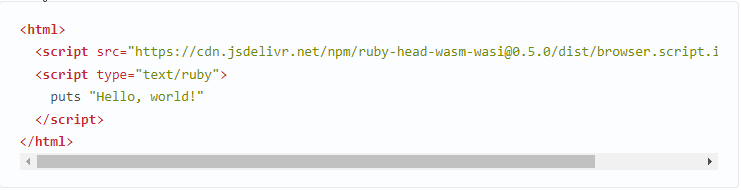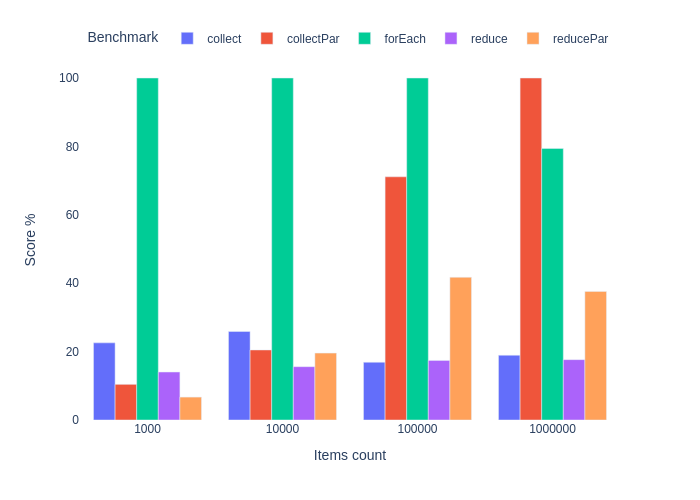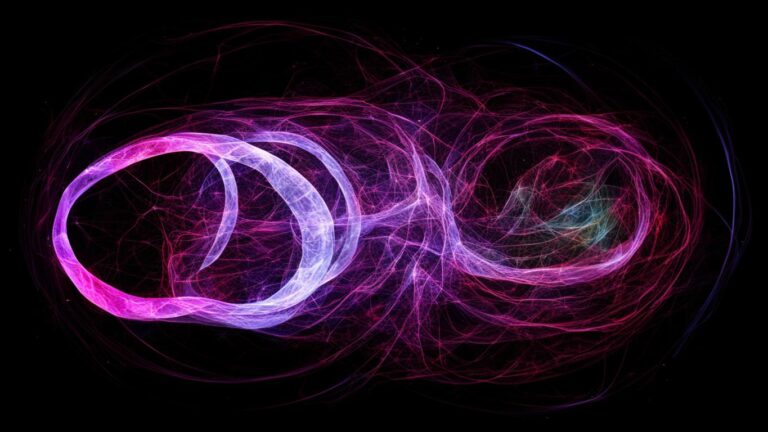MastermindCMS2 vs Next.js
Introduction
The end of 2021 is approaching and I think now is the time to take stock of how web development has progressed in the context of a pandemic in the world and what technologies are now being used for web programming.
Today I would like to touch on the topic of frameworks. And make a small comparison with one little-known technology. The main leading position in the ranking of the most popular frameworks for web development is now occupied by the framework React…
Platforms with job offers in the IT field are just teeming with vacancies for front-end developers with a mind React…
One side React he gave us the opportunity to program the user interface in parts, disassembling it into parts. On the other hand, we got a “hammer and nails” with which we will have to build a house. And it turned out that the community of programmers uses the React framework to write their framework. And therefore, new frameworks based on React appear on the market, which already solve specific problems on real projects. One such framework is Next.js…
I was prompted to write this article, a huge number of articles and training videos in the Internet space about the possibilities Next.js… To be more specific, I began to figure out what is the advantage of this Next.js… And to my surprise, I realized that MastermindCMS2, which I have successfully used on many projects, solves the same problems as the developers were trying to solve Next.js…
But what exactly did the developers do Next.js we will consider and compare in this article with technology MastermindCMS2… Go!
Features and their comparison
Next.js
The first feature announced by the developers Next.js it is a filesystem based routing. This makes it possible to create folders and nest pages in them so that this will be the future address on your site. This is very convenient, and thus it becomes very transparent to develop your application. What actually has a very good effect on SEO…
MastermindCMS2
V MastermindCMS2 implemented in exactly the same way, and the only difference is in the implementation of dynamic pages. Now I’ll show you what the difference is, and it’s up to you to judge where it is more convenient or more transparent.
Dynamic page routing
Next.js
For dynamic pages in Next.js there is a special syntax in the name of the pages, of the following form [pageId].js, instead of pageId you can use different names of variables that you can later use to retrieve the required entity from the database.
In the incoming object router from the library Next.js, which should be imported to the page, where your value will be in a variable that will be read from the file name. Below is an example of how this should be implemented:

In this video below you can learn more.
MastermindCMS2
WITH MastermindCMS2 the implementation of dynamic pages looks different. Since the basic principle of technology MastermindCMS2 lies in clearly separating the logic of the template from visual manipulations with DOMand all the logic of the dynamic page will be inside the HTML document.
To implement a dynamic page, we need an MSM tag <msm:fragment/>…
Example:
Explanation:

Example:
That is our-domain.com/site/pages/rest-api/shipId/9.html, shipId in this example is the name of the variable, and the number 9 is its value.
The host page is located in the folder pages entitled rest-api.html… The host page is the entry point for parsing dynamic values.

Difference from Next.js:
V MastermindCMS2 Unlike Next.js it is possible to transfer not only a string, but even a whole JSON object. This video below shows an example of how to do this:
Server-side rendering
Next.js
Here I think it is not necessary to explain strongly what it is, I will write briefly. This means that the first time the page is requested, the browser will receive all the content of the page from the web server. Everything React-like frameworks sin in that they have an empty element on the page, the one that the web server returned to them and already when the browser loads the page, React begins to follow the instructions for rendering the appearance of the site, which, as it were, is not welcomed for SEO. But the developers Next.js solved this problem by implementing SSR in your framework. In the video about Next.js, which I dropped above, you can also familiarize yourself in more detail.
MastermindCMS2
Server rendering is also implemented in MastermindCMS2, you can verify this by looking at the source code of the page on the official website https://mastermindcms.co… It also launched on my technology.
Integrations and backend development
Next.js
V Next.js as in any other React-Library has a huge set of tools that will help you build quickly a client to receive data from external web resources.
MastrermindCMS2
V MastrermindCMS2 you also have your hands free to use various JavaScript-libraries and you can also write client-side logic that will receive data from external sources.
Have MastermindCMS2 there is also the ability to work with data on JavaScript, receive a JSON object, and then render on the client with various frameworks.
System dependencies
Next.js
How a technology with backend logic should be launched on an application server Node.js…
MastermindCMS2
MastermindCMS2 fully built in Java. Therefore, to install it, you need Java 11… Since MastermindCMS2 it is also headless cmsthen you can easily connect MongoDB, and you will no longer need to think about which database to integrate.
Summary and comparison table
List of features out of the box | Next.js | MastermindCMS2 |
Filesystem based routing | + | + |
Server rendering | + | + |
Client rendering | With React | + |
JavaScript library with functions | + | + |
Client routing | With React | + |
Integration with external services | + | + |
Integration with other frameworks | + | + |
MongoDB Database Integration | In developing | + |
Data binding | With React | + |
Protocol for interacting with data on WebSockets | – | + |
Lazy loading HTML blocks | With React | + |
Compiled backend | – | + |
Server infrastructure | + | – |
Containerization capability | + | + |
DEB / RPM installation packages | – | + |
NPM package | + | – |
Open source | + | – |
As a result, we have two similar technologies in essence, with different implementations on different technology stacks. Yes now is the era React, and all web development is “tied” to the use of this infrastructure with many different solutions built on the framework React… On the one hand, sites have become more complex and on the other hand, there are strict requirements for page optimization from the outside Google… Because of this, front-end development has now become something complex and cumbersome. Of course, this trend was also influenced by Node.js… It’s hard to imagine a frontend application without using npm…
Also, many developers of frameworks and “headless” CMS build cloud solutions based on their technologies, in fact Next.js an example of this. Company Vercel received an investment of $ 163 million and successfully established itself in the market by building cloud solutions. For MastermindCMS2 this path has not yet been passed, who knows what will happen tomorrow …