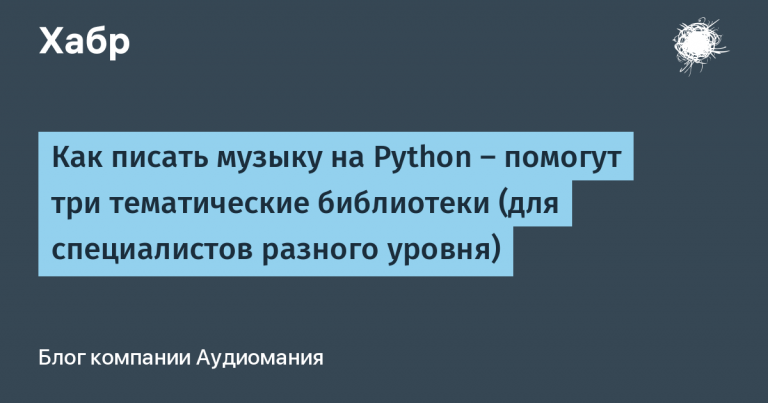macOS is highly overrated
Good afternoon, today I would like to discuss with you a very controversial operating system for me – macOS. There are quite a lot of legends, rumors and myths around it, which I will try to dispel today. Sit back, sit back, because the article will be interesting for experienced MAKovodovand for those who have never seen this operating system live.
Brief History
I adore Apple and always followed all its presentations, but I didn’t dare buy a MacBook until the M1 came out. Yes I was the one “a person without relationships, but masterfully versed in them”. The love for the company began with the appearance of the iPad 2 in my life (which is still alive), and from that moment it did not let go of my heart. I sincerely believe that everything we are used to using today (Windows, Android, and so on) looks exactly like this, because the world has seen the work of thousands of brilliant people under the wing of Apple and the startups bought by this company. Android was reinvented after the release of iOS, and windows in Windows appeared after their invention in Next (bought out by Apple). This topic is worthy of a separate article, and the old Apple cannot be compared with the new one, but I was obliged to say this for your understanding of my worldview. All criticism read below in relation to Apple's greatest product will be expressed through endless respect and tears of misunderstanding.
Getting to know macOS
My acquaintance with macOS was as boring and uninteresting as possible, because I knew about all the innovations of each version almost by heart. But Hackintosh was fun. Yes, before the release of the MacBook Air on the M1, I decided to install Hackintosh on my main workplace and greatly regretted it, because it was difficult, unpleasant, and ultimately also expensive.
macOS as the meaning of life
There was no common sense in installing a Hackintosh or buying a Mac on Intel for me.
At that time, I did not need to create applications for IOS/macOS.
I didn't need exclusive software on macOS.
I didn't need seamless pairing with IOS devices.
I didn't need Hackintosh/macOS at all.
What motivated me? An indescribable desire to try something so close and distant for me at the same time. Did I manage to install Hackintosh? Half. In the end, I simply ordered a service from professionals and was immensely happy about it, because absolutely everything worked for me. However, after using Hackintosh for a while, I realized that the system was better suited for a laptop. After that, I installed it on Xiaomi, which successfully rejected the system and burned out during the installation stage. That's how I came to the MacBook Air on M1.
First impression of macOS in PC mode
Since I knew all the basics (as it seemed to me at that time) about the system, I was not at all lost in it. The first thing I did was to refine it. I installed software for adequate operation of the mouse and its scrolling, installed software for convenient window management, and began downloading all kinds of exclusive software for macOS. After a while, I wrote out a considerable list of questions for myself about the system. Finally, we move on to criticism and will adhere to the rule: “if you criticize, suggest.”
Launchpad – a crutch for PC
After Windows, a huge window with giant icons looked as inappropriate and inconvenient as possible for a computer operating system. The worst thing is that you can only navigate through it in the following ways:
Scrolling on the mouse (which works extremely inconveniently);
Click on the small page indicators at the bottom;
Arrow keys on the keyboard;
Mouse gesture (a separate type of bullying in macOS).

It looks like I opened the iPad home page, and when I hold down the Option key, the option to delete programs appears, and even then, not all of them.
Yes, on macOS, you'll likely launch programs through Spotlight or the Dock, but that's as long as you remember their names. It would be possible to make a small pop-up menu with all the programs… although, wait a minute, it already exists!

Finder and menu bar

The “Explorer” in the macOS world is Finder. Remember this face: it will try to calm you down. By the way, you can't remove it from the Dock, since it is the default application – something like Explorer and desktop in one.
Finder is crazy cool. Support for multiple tabs, convenient keyboard shortcuts, customization, multiple ways to display content, seamless work with cloud services, and the ability to remember the location of file icons in a folder.
More on this last point. Attention, experienced Mac growers: why is this even necessary if there are folders? This is immensely inconvenient, especially considering that this function is enabled by default.

“Well, it is,” you say, I thought so too and didn’t even turn on the grid everywhere, trying to get used to the new Experience. One fine day, the file was lost… Where? I just moved beyond the boundaries of the visible zone, and the scroll from below does not show that there is at least something there. It is displayed for a second when you directly start scrolling, and to collect files in the grid you need to click on an empty space in the Finder and select “clear”. Should I say that until I switched to English localization of the system, I was terribly afraid to press this button? Terribly inconvenient and unintuitive.

By default, you won't see the “path” to the folder you're in here; this option needs to be enabled separately in Settings (which, by the way, doesn't sync between MacBook devices), which is quite annoying.
Another little thing that you will have to get used to is cutting and copying files. In Windows we first choose whether to cut or copy a file, while in macOS this decision is made at the paste stage. But there is a nuance: the average Windows user will not realize that for the “move object” option you need to press the “Option” key after right-clicking the mouse, and for the “insert object completely” command you also need to hold down “Shift”.

Creating a file
A little more about the context menu and Apple's philosophy. Right-clicking can create a folder, but not a file. The file can only be created within the program or through the console. Living in Windows, I'm used to the fact that you can create a file (for example, Word or Notepad) via the right mouse button and immediately open it. In macOS, since the days of floppy disks (when you inserted a floppy disk to run a program), such functionality has not been added.
What is the base for others, is paid for on macOS
“To be honest, it’s not even funny, but we laugh…”
I present to your attention the volume mixer in macOS. I can't change the sound of an individual application, only the entire system as a whole.

Is this problem solved by third party software? Yes.
Is it difficult to install such software? Typically, such software asks you to edit macOS protection.
Does such third-party software crash with every macOS update? Yes.
Is there a paid option for a normal, non-lag and at least working volume mixer in macOS? Yes.
When playing games or just doing everyday things, I dream of making Discord louder than other programs, have I found a solution? Yes, when communicating through Safari and only through it, all other sounds in the system are muffled (PS, perhaps this is a Telegram Web joke). This is the only normal legal way out of the box.
Is this where the problems end? No.
The volume indicator takes up half the screen, and although the volume can be adjusted more subtly via the Option key, this still does not save its position.

Can this be fixed by adding third-party software to the system? Yes.
Does this third-party software crash with every update? Yes.
Is this software paid? Yes.
It seems we’ve already seen this list of questions somewhere, don’t you notice? They say that the main advantage of macOS is that you get it out and work. I was doing endless finished drinking.
The Wonderful World of VPNs
I have problems with applications that provide a tunneled connection (we are talking about MacBook Air M1 and MacBook Pro M3 Pro). Sometimes, although rarely, the system freezes: for example, only Telegram works, and the Internet is not available in other applications. Rebooting doesn't help and the situation becomes stalemate.
After considerable trying to figure it out, I found out that the reason was due to some system files that needed to be deleted and then rebooted. The macOS recovery system automatically restores the work (regenerates these files). To automate this process, I created a small script using Apple's Automator and posted it on GitHub.
PS It was this kind of severe freezing that was observed only with Planet VPN, usually fixed by a reboot.
Russian layout on macOS
Only the lazy did not make fun of the comma on Shift+6 and the period on Shift+7 in the standard Russian macOS layout. Yes, this is unusual, but for the sake of experiment I decided to use only this layout – and, as it turned out, I was able to get used to it! Checked: a matter of habit.
However, I advise you to immediately set the “Russian – PC” layout, where both the letter “е” is in its place and the semicolon.

Is it true that poppy growers have an atrophied little finger?
The most amazing thing is how Apple figured out how to make sure that the combinations “copy” (Cmd+C) and “stop program” (Ctrl+C) do not overlap in the terminal. Everything that was in Windows and Linux on “Ctrl” works here on “Cmd”. And you won't believe how convenient it is. Remember, on different keyboards “Ctrl” and “Fn” are located differently: sometimes “Ctrl” is the leftmost key at the bottom, and sometimes “Fn” takes this place. There are no such problems on macOS because “Cmd” is always to the left of the spacebar.
Another important plus is that “Cmd” is pressed with the thumb, which is thousands of times more convenient than with the little finger.
It seems that I should have talked about the disadvantages, but the Yabloko inside me couldn’t resist and began to praise the system. Either way, this is an aspect that takes some getting used to.

Window management
Window management in macOS was missing in its normal form until Sequoia. What appeared was something that was usually completed with external paid programs. But interaction with windows is still fundamentally different from anything I've seen.

Meet the three acrobat brothers, who are also on the left:
It would seem that there could be nothing complicated here, just get used to it and that’s it, but not everything is so obvious.
Let's start with “closing the window”; it was not for nothing that I called them “windows” and not “programs”, because this button is not guaranteed to close the program. What am I talking about? Here is a GIF showing the absurdity of what is happening.
Let's imagine this as a problem:
Given: Three programs – settings, text editor and system monitoring.
Task: Close programs.
Solution: Click the close button?

So what do we get in the end? Settings close instantly, disappearing from the Dock. When closed, the text editor removes only the UI and remains in the background until we open another program. System monitoring does not close at all using the “close” button, but only removes the interface.
Why is this done? I'm guessing this is a throwback from the past, when macOS managed RAM more efficiently than Windows. When first launched, the program took quite a long time to open, but re-opening with this approach was faster.
It is also possible that this is needed to continue the operation of hot keys (although, apart from “Cmd+N” to create a new window, I can’t remember any more examples).
In any case, you won’t get used to this, because each new program behaves differently and there is no standard; the right mouse button in the Dock and “Cmd+Q” saves you.
Let's move on to hiding windows. Minimizing a window works the same everywhere, although it works with a cosmically long animation, which, by the way, can be changed to a simpler and faster one.

I often use the hotkey “Cmd+H”, although there are times when minimizing a window can actually be useful.
For example, when I have several VS CODE windows open, it is impossible to navigate through them using “Cmd+Tab”, simply because here this key combination moves us through “Applications”, and “Cmd+~” makes it possible to navigate through the windows of the selected application. It's really convenient.

Expanding a window to full screen mode also works differently. For example, the settings will expand to height, and the text editor will open a new desktop. Here, to be fair, the icons are different when you hover over the green circle, but this doesn’t really save the situation.

Full screen mode is a real salvation for the MacBook Air 13″, but on 16″ and 27″ inches it is something strange.
macOS updates
Have you heard the story about the Apple developer making fun of Microsoft for how Windows 11 code still has huge deposits of Windows 95? So, he did not specify then that software with Windows 95 can run on this Windows 11. Is there backward compatibility on macOS? Probably, but I haven't met her. Not only is it impossible to immediately update to the “stable” version of the system, because it has a lot of bugs, but half of my software stops working if the developer has not updated his program in time. OS updates are released every year, changes are minimal, but something always falls off and stops working. It's annoying 🙁
Games on macOS
GameToNo? Yes, I will proudly answer! Steam even has a separate button that supports Apple.
MacBooks are not gaming devices, everyone knows that, but Apple and I disagree. Ray-Tracing was added to the M3 Pro, Apple is encouraging AAA game developers to port them to Metal, creating an amazing ecosystem where you can play on the iPad and then continue on the MacBook. Whiskey (Wine for Mac) was released and everything is done so that the games work well, but unimaginable bugs happen that prevent you from playing normally. You can compare this with poorly installed video card drivers.

A story from life. When playing Tropico 6, we had one rule: save every two or three minutes (the minimum autosave was for 10 minutes), because when you left the session, the game ended in a loss and the inability to reconnect. Need I say that the game also took 2-3 minutes to launch and connect to the session, forcing all players to return to the menu and wait.
Fortunately, this wait was brightened up by ballads played by my friend on the guitar about “macOS stability” and “what could be assembled for the price of an M3 Pro.” True, due to the lack of a volume mixer, the ballads were shouted over by the game launch screensaver.
Conclusions
There are still many things in macOS that are unusual for Windows users that are worth talking about, but the article is already quite lengthy.
Did these and other things stop me from buying a new Mac after the Air? No, because for me personally there were more positive aspects (about them in future articles). Could the MacBook Pro become my main computer (life completely without Windows and Linux distributions)? Unfortunately no. MacBook and macOS in general very limit the user's options if he wants to take a step left or step right.
The purpose of this article is to dispel the Apple magic and rumors about the superiority of macOS over other operating systems and break the illusion of “neighbour's greener lawn”. I sincerely hope that I succeeded.
What system is the main one for you and what irritates you about it?