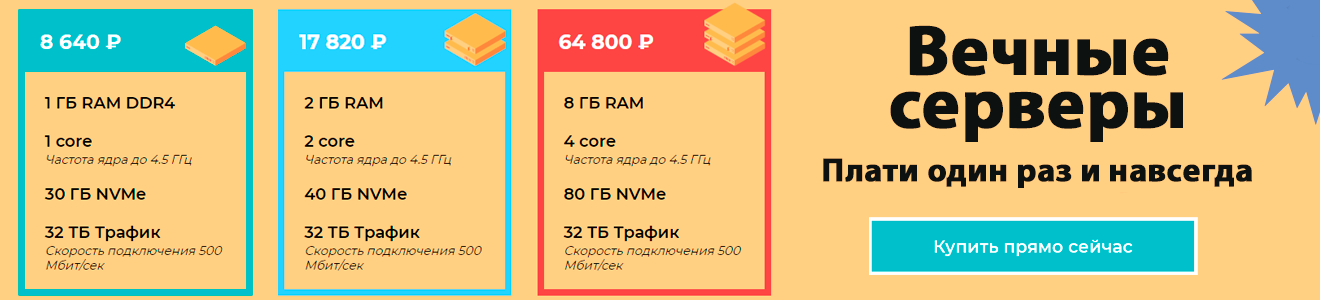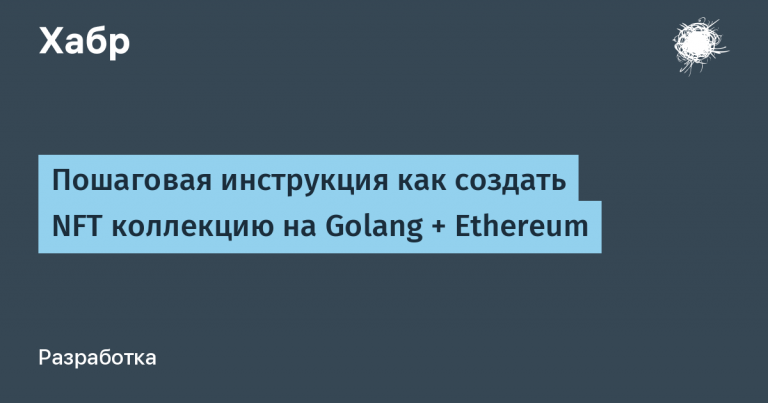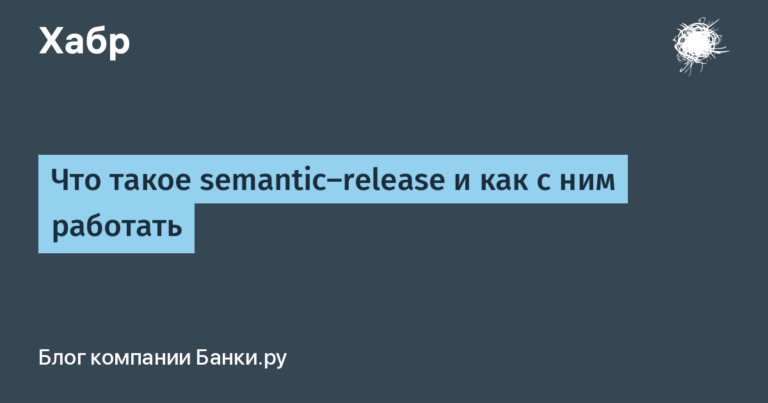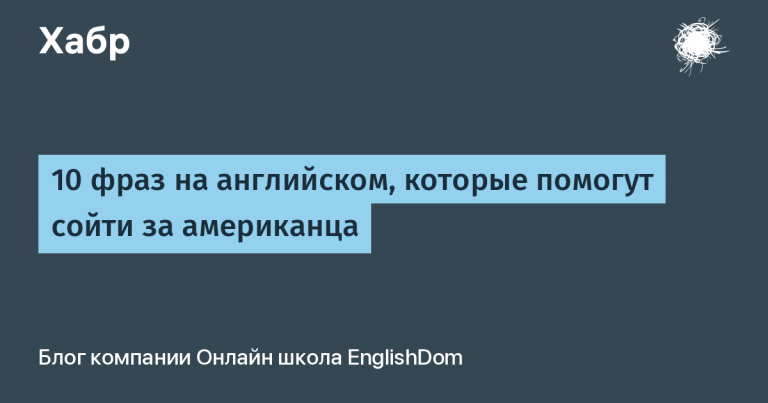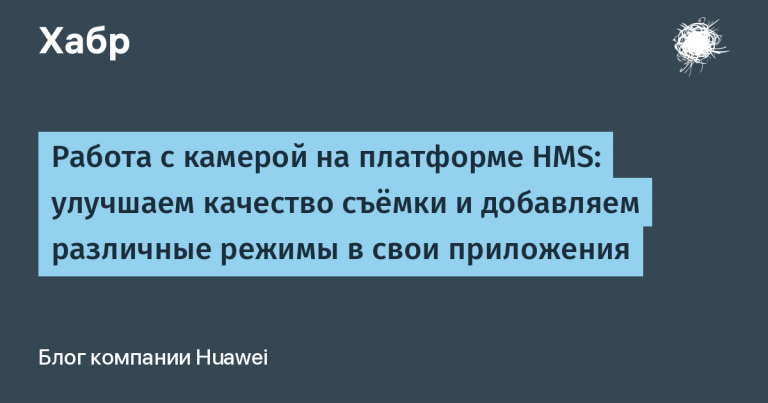Linux Gaming Distributions
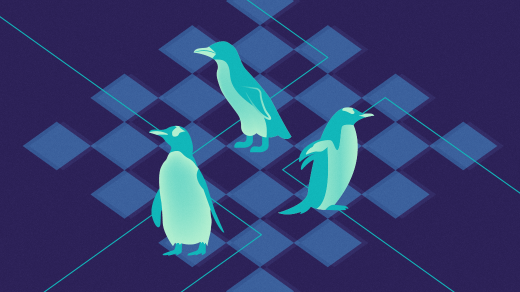
Linux games started gaining popularity in 2013 when Valve announced the creation of Linux-based SteamOS. In addition, in January 2013, Valve ported its Half-Life game to Linux. Linux users got the opportunity to play high-quality games, which in the past needed the Windows operating system or even a game console. It all started quite modestly: only a few companies (CD Projekt Red, Deep Silver, Valve and some others) added the Linux penguin icon to their compatibility list. But in the end, even Gearbox and Square Enix released Linux versions of their best games. Today, thanks to the Valve Proton project, games that don’t have an official release for Linux can still work on SteamOS and other Linux distributions.
However, not only Valve ported games to Linux. id Software – One of the first companies in the market of games for Linux. Versions of the games created by the company for Linux were very popular. Many of them were awarded the “Readers ‘Choice” and “Editors’ Choice” awards. Linux Journal. The first id Software game ported to Linux is Doomwere also ported many other company games. Regardless of whether you like modern games or retro, among open source Linux game distributions, there are bound to be options.
Here’s a quick overview of a few Linux distributions that gamers will love.
SteamOS
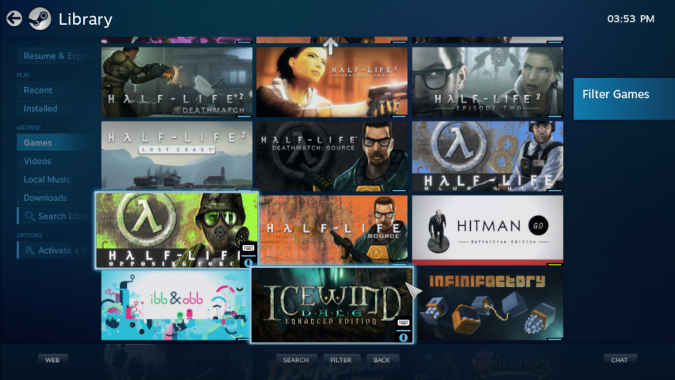
SteamOS is owned by Valve. It allows you to “turn” your PC into a game console. Gaming computers from Valve (Steam Machine) are devices that can become a replacement for consoles. And then the choice of SteamOS is all the more obvious. There is nothing special about SteamOS: in fact, it’s just Debian GNU / Linux with Steam installed as the default application. When you boot your computer, Steam starts automatically, and you can interact with it using only the Steam Controller or any Xbox-style gamepad. You can create the same configuration by installing Steam on any distribution and turning on Big Picture mode. After installing SteamOS, you can choose between two sessions: SteamOS Desktop, where you will encounter the familiar GNOME-based environment and Steam-session, where you can log into your Steam account.
SteamOS still has features tailored for gaming. It is unlikely that you will use it for work or study. SteamOS is also firmware that focuses on machines with UEFI and BIOS, a wide range of graphics cards including Nvidia and ATI, as well as modern hardware components.
Lakka

Lakka emulates the Playstation 3 interface for retro games. I installed Lakka on the Raspberry Pi Rev 1 using Etcher. Lakka loads an interface that is very familiar to PS3 players, and just like in the Playstation, you can control everything using only the game controller.
Lakka specializes in retro games and provides game emulators for older systems and engines. If you have the appropriate ROM images, you can use emulators to play games from Nintendo, Sega Genesis, Dreamcast, N64 or homebrew games POWDER, Warcraft Tower Defense and so on.
There are no pre-installed games on Lakka OS, but it makes it easy to add them via SSH or Samba.
Pop_OS!

Not everyone wants to make a game console out of their computer. Sometimes all you really need is a good computer with the ability to run games with maximum performance. System76 has developed the Pop_OS desktop! based on the standard GNOME desktop with some add-ons. Pop_OS! It’s not trying to be the most modern, its designers simply implemented convenient default settings. For gamers – this is easy access to Steam, Proton, WINE, game emulators, PlayOnLinux, automatic recognition and configuration of the game controller and much more. Pop_OS! not far from Ubuntu, it was modified as needed to be able to add the necessary functions.
Among other things, Pop_OS! – This is a high-performance desktop. It implements all the GNOME built-in conveniences to maximize efficiency and makes the necessary modifications to meet the universal standards that have been formed for decades in KDE Plasma, Finder and Explorer. Pop_OS! – This is an intuitive environment that helps the user focus directly on the gameplay, and not on its maintenance.
Drauger os

Drauger is a Ubuntu-based Linux distribution (LTS branch). This is still a young project, but it embodies an interesting philosophy of computer and game processes and is designed to save resources for the task. To this end, Drauger OS abandoned the concept of a traditional desktop and instead provides a simplified control panel that allows you to launch a game client (for example, Steam, PlayOnLinux, Lutris and so on) and configure services (for example, your network) or launch an application. At first it’s a little disorienting, especially when the control panel practically dissolves in the background, but after several hours of work you understand that a full-fledged desktop is generally not needed. After all, you are unlikely to agree that the main thing in a computer is its desktop. In fact, it’s important for you to get into the application faster and easier and that this application works well.
It is impossible not to say about performance. Drauger OS attempts to maximize gaming performance using a low latency kernel. The kernel is part of your operating system that interacts with external devices such as game controllers, mice and keyboards, and even hard drives, memory, and video cards. The universal kernel that ships with most Linux distributions pays more or less the same attention to all processes. A low-latency kernel can give preference to certain processes, including video and graphics, to ensure that calculations for important tasks will be performed quickly, while the priority of ordinary system tasks will be reduced. The core of Drauger is performance-oriented, so your games will take precedence over all other processes.
Linux of your dreams

If you look at the most basic features of the “gaming distributions” of Linux, it turns out that they are very similar. Surprisingly, I even play games on my laptop with RHEL (thanks to Red Hat’s Flatpak that allows you to install Steam). So if you want to play on Linux this decade, the question is not how to do it, but what system to use.
The simplest answer to the question of which Linux distribution to use looks like this: choose the one that works best on your machine. You need to find a Linux distribution that can easily recognize your hardware and game controllers. Find it and you will be happy: all that remains is to install the games and start playing.
Of course, there are other Linux distributions for games: Fedora Games Spin, Retropie, Clear linux, Manjaro. This list can be continued for a long time. Can you? -)
As an advertisement
Interested in games? Want to create your own game server? our company offers servers that can be used for any purpose, including to install a game server.