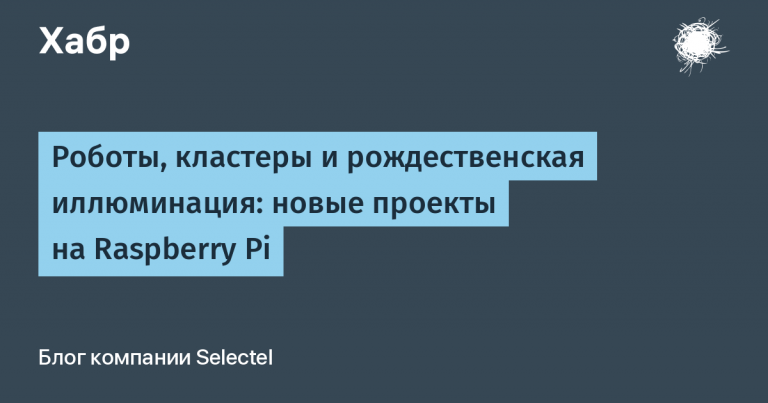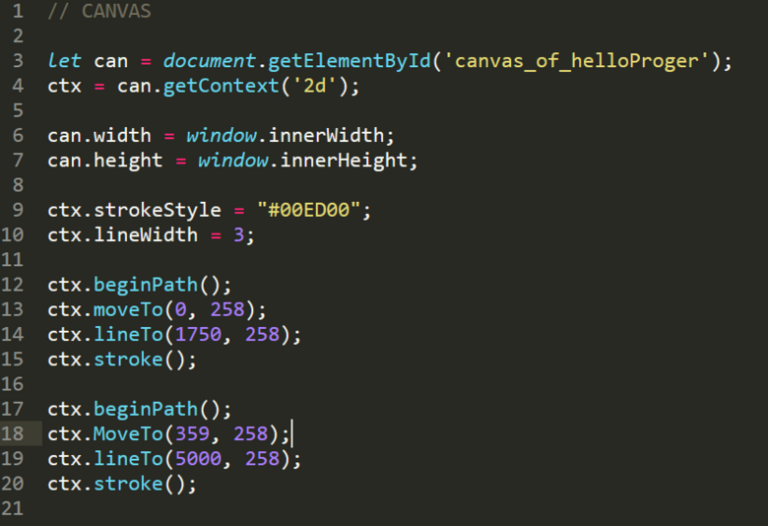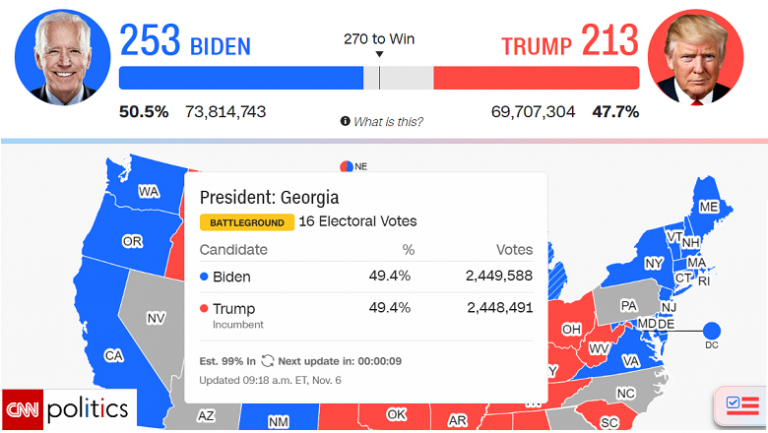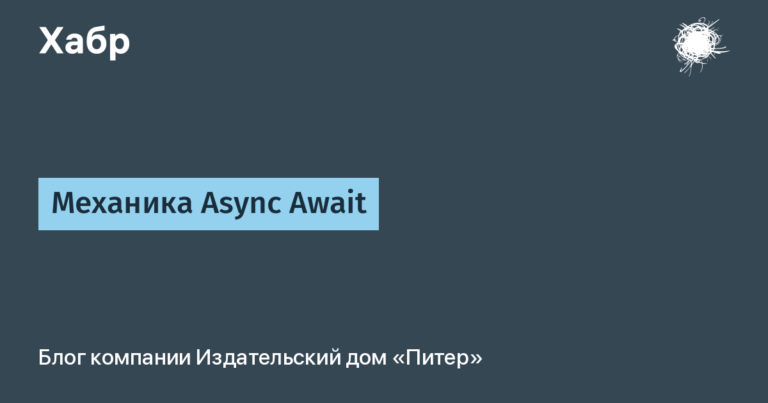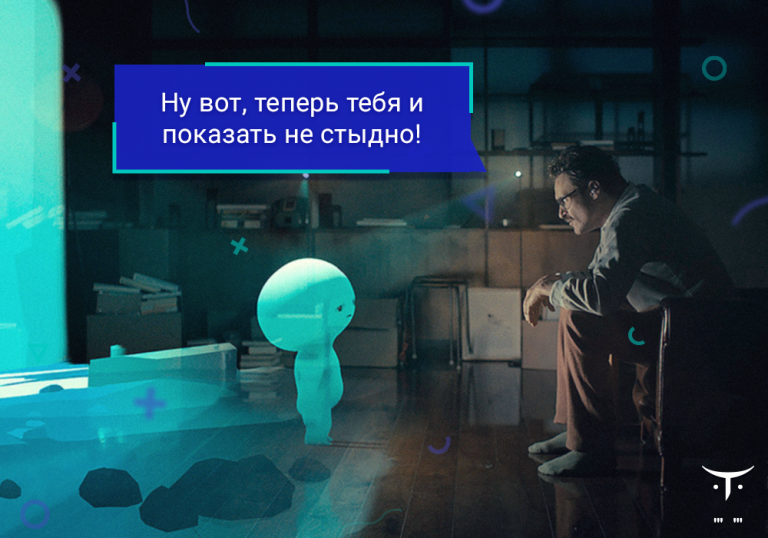Lesson 14 Timer and FPS
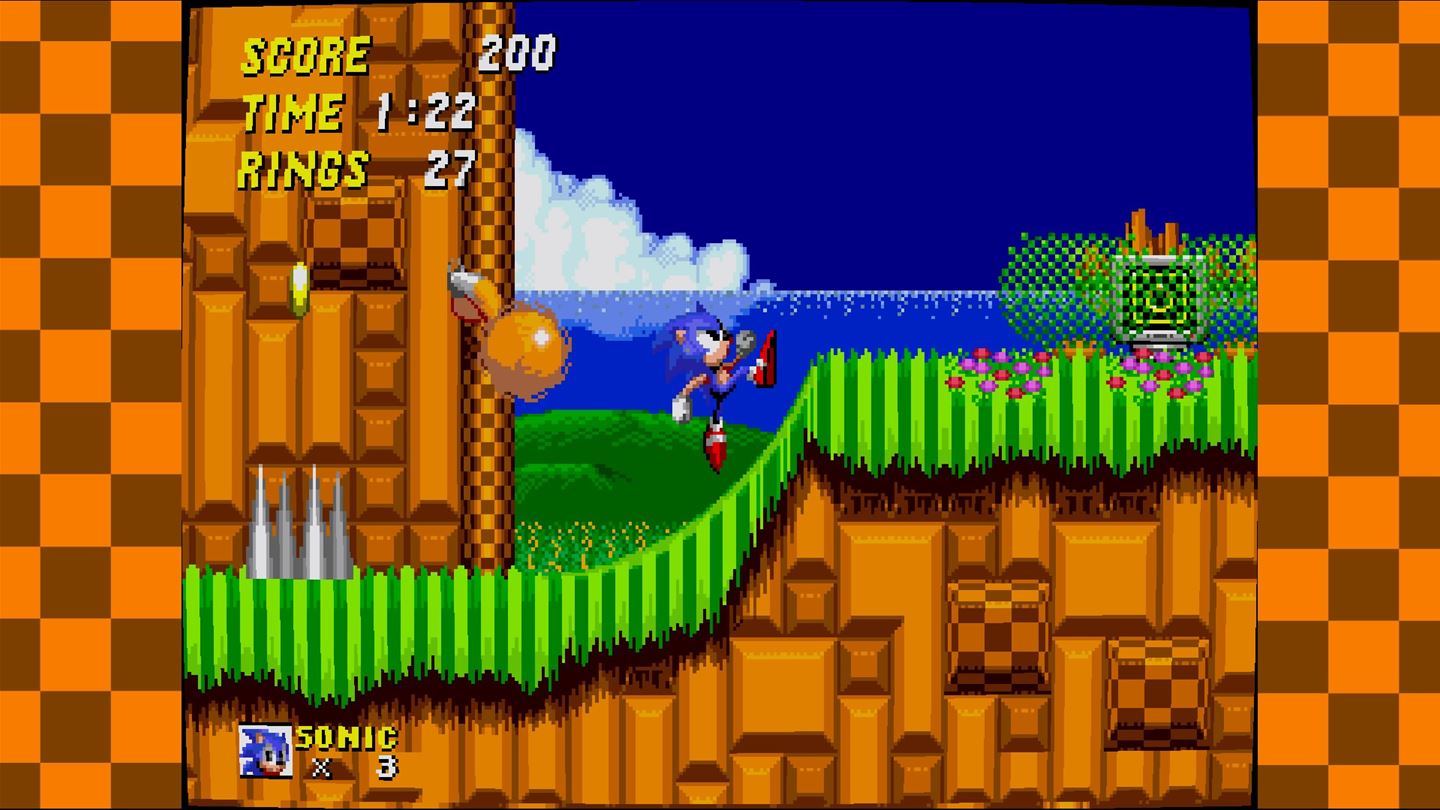
in this lesson, we will learn how to show a timer, fps, and speed up / slow down frame per second.
code:
SDL_Texture* titleInscription(SDL_Renderer* gRenderer,TTF_Font* timerFont,SDL_Color timerColor,int*x,int* k,SDL_Rect yourNameRect,char*writeYourName)
{
SDL_Surface* image = TTF_RenderText_Solid(timerFont,writeYourName,timerColor);
*x = image->w,*k=image->h;
yourNameRect.w = *x; yourNameRect.h = *k;
SDL_Texture* groundTexture = SDL_CreateTextureFromSurface(gRenderer,image);
SDL_RenderCopy(gRenderer,groundTexture,NULL,&yourNameRect);
SDL_RenderPresent(gRenderer);
return groundTexture;
}
this function displays the captions on the screen (gRenderer), and adjusts the display size (x, y)
based on the length of the characters.
void pasteNumberToChar(char **bufferString,int minNumber) {
char* bufferString2 = (char*)malloc(25);
int BufferCounter = 0;
while(minNumber >= 1) {
*bufferString2 = (minNumber%10) + '0';
bufferString2++;
minNumber = minNumber/10;
}
bufferString2--;
while(*bufferString2){
**bufferString = *bufferString2;
bufferString2--; (*bufferString)++;
BufferCounter++;
}
**bufferString =' ';
(*bufferString)++;
(**bufferString) = '�';
(*bufferString) -=BufferCounter +1;
return;
}a function that changes the number to its display string.
void changeFPS (int *quit, SDL_Event e,int *delayTime,int *timerZero, int *framesInt){
while(SDL_PollEvent(&e) != 0)
{
if (e.type == SDL_QUIT) {
*quit =1 ;
}else if (e.type == SDL_KEYDOWN || e.type == SDL_MOUSEBUTTONDOWN) {
if ( e.key.keysym.sym ==SDLK_UP ) {
if ( *delayTime >5 ){
(*delayTime) += 5;
*framesInt = 1;
*timerZero = time(NULL);
}
}else if ( e.key.keysym.sym ==SDLK_DOWN) {
if( *delayTime <300 ){
*framesInt = 1;
(*delayTime) -= 5;
*timerZero = time(NULL);
}
}else {
*quit =1;
}
}
}
}
a function that changes fps depending on pressing up or down, and exits the program when any other button is pressed.
int main ( void )
{
int mWidth = 800, mHeight = 600;
SDL_Init(SDL_INIT_VIDEO);
TTF_Init();
SDL_Window* window = SDL_CreateWindow("Read_Write", SDL_WINDOWPOS_UNDEFINED,SDL_WINDOWPOS_UNDEFINED,mWidth,mHeight,SDL_WINDOW_SHOWN);
SDL_Renderer* gRenderer = SDL_CreateRenderer(window,-1,SDL_RENDERER_ACCELERATED);
SDL_Color timerColor = {0,255,0};
TTF_Font* timerFont = TTF_OpenFont("v_DigitalStrip_v1.5.ttf",25);
SDL_Rect timerPosition = {700,50,100,20};
SDL_Rect titleRect = { 580,50, 200,50};
SDL_Surface* timerSurface = NULL;
SDL_Texture* timerTexture = NULL;
SDL_Rect frameRect = { 580,100, 200,50};
SDL_Rect framePosition = { 700,100, 200,50};
SDL_Surface* frameSurface = NULL;
SDL_Texture* frameTexture = NULL;
SDL_Event e;
int quit = 0, checkerTime= 0;
int timerZero,timerNow;
timerZero = time(NULL);
SDL_Delay(1000);
char* timerText = "TIME:";
char* frameText = "FRAME:";
char* timerChar =(char*)malloc(12);
char* frameChar =(char*)malloc(12);
SDL_Texture* titleTime = titleInscription( gRenderer, timerFont, timerColor, &titleRect.w, &titleRect.h,titleRect,timerText);
SDL_Texture* titleFrame = titleInscription( gRenderer, timerFont, timerColor, &frameRect.w, &frameRect.h,frameRect,frameText);

C++

int main ( void )
{
int mWidth = 800, mHeight = 600;
SDL_Init(SDL_INIT_VIDEO);
TTF_Init();
SDL_Window* window = SDL_CreateWindow("Read_Write", SDL_WINDOWPOS_UNDEFINED,SDL_WINDOWPOS_UNDEFINED,mWidth,mHeight,SDL_WINDOW_SHOWN);
SDL_Renderer* gRenderer = SDL_CreateRenderer(window,-1,SDL_RENDERER_ACCELERATED);
SDL_Color timerColor = {0,255,0};
TTF_Font* timerFont = TTF_OpenFont("v_DigitalStrip_v1.5.ttf",25);
SDL_Rect timerPosition = {700,50,100,20};
SDL_Rect titleRect = { 580,50, 200,50};
SDL_Surface* timerSurface = NULL;
SDL_Texture* timerTexture = NULL;
SDL_Rect frameRect = { 580,100, 200,50};
SDL_Rect framePosition = { 700,100, 200,50};
SDL_Surface* frameSurface = NULL;
SDL_Texture* frameTexture = NULL;
SDL_Event e;
int quit = 0, checkerTime= 0;
int timerZero,timerNow;
char* timerText = "TIME:";
char* frameText = "FRAME:";
char* timerChar =(char*)malloc(12);
char* frameChar =(char*)malloc(12);
SDL_Texture* titleTime = titleInscription( gRenderer, timerFont, timerColor, &titleRect.w, &titleRect.h,titleRect,timerText);
SDL_Texture* titleint framesInt = 0, delayTime = 15;Frame = titleInscription( gRenderer, timerFont, timerColor, &frameRect.w, &frameRect.h,frameRect,frameText);
int framesInt = 0, delayTime = 15;
timerZero = time(NULL);
we set all the variables as standard, we also set the initial time (timerZero).
while (!quit)
{
changeFPS(&quit, e, &delayTime,&timerZero,&framesInt);
SDL_SetRenderDrawColor(gRenderer,0,0,0,0);
SDL_RenderClear(gRenderer);
framesInt++;
timerNow = time(NULL)+1;
pasteNumberToChar( &timerChar, (timerNow - timerZero));
pasteNumberToChar( &frameChar, (framesInt)/(timerNow - timerZero));
we create an infinite loop until the button is pressed, we check with the function, we check if the button is pressed and if it is pressed we change the fps (changeFPS),
set black color (SDL_SetRenderDrawColor), clear the screen (SDL_RenderClear),
read the frame (framesInt)
read the time now (timerNow) and change the numbers to text to display.
timerSurface = TTF_RenderText_Solid(timerFont,timerChar,timerColor);
timerTexture = SDL_CreateTextureFromSurface(gRenderer,timerSurface);
frameSurface = TTF_RenderText_Solid(timerFont,frameChar,timerColor);
frameTexture = SDL_CreateTextureFromSurface(gRenderer,frameSurface);
timerPosition.w = timerSurface->w;
timerPosition.h = timerSurface->h;
framePosition.w = frameSurface->w;
framePosition.h = frameSurface->h;
SDL_RenderCopy(gRenderer,timerTexture,NULL,&timerPosition);
SDL_RenderCopy(gRenderer,frameTexture,NULL,&framePosition);
SDL_RenderCopy(gRenderer,titleTime,NULL,&titleRect);
SDL_RenderCopy(gRenderer,titleFrame,NULL,&frameRect);
SDL_RenderPresent(gRenderer);
SDL_FreeSurface(timerSurface);
SDL_FreeSurface(frameSurface);
SDL_DestroyTexture(timerTexture);
SDL_DestroyTexture(frameTexture);
SDL_Delay( delayTime );
create textures of time and fps, and display them on the screen
after that we clear the textures to save memory
and put a delay on delayTimewhich is regulated in the function changeFPS
SDL_DestroyWindow( window );
TTF_Quit();
SDL_Quit();
}
<< previous lesson