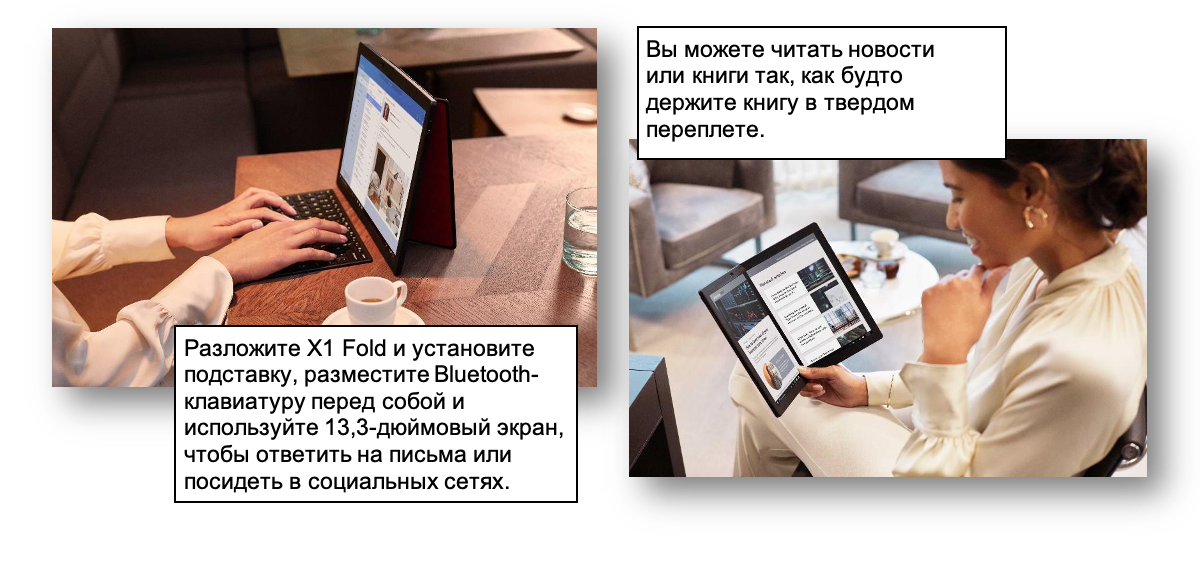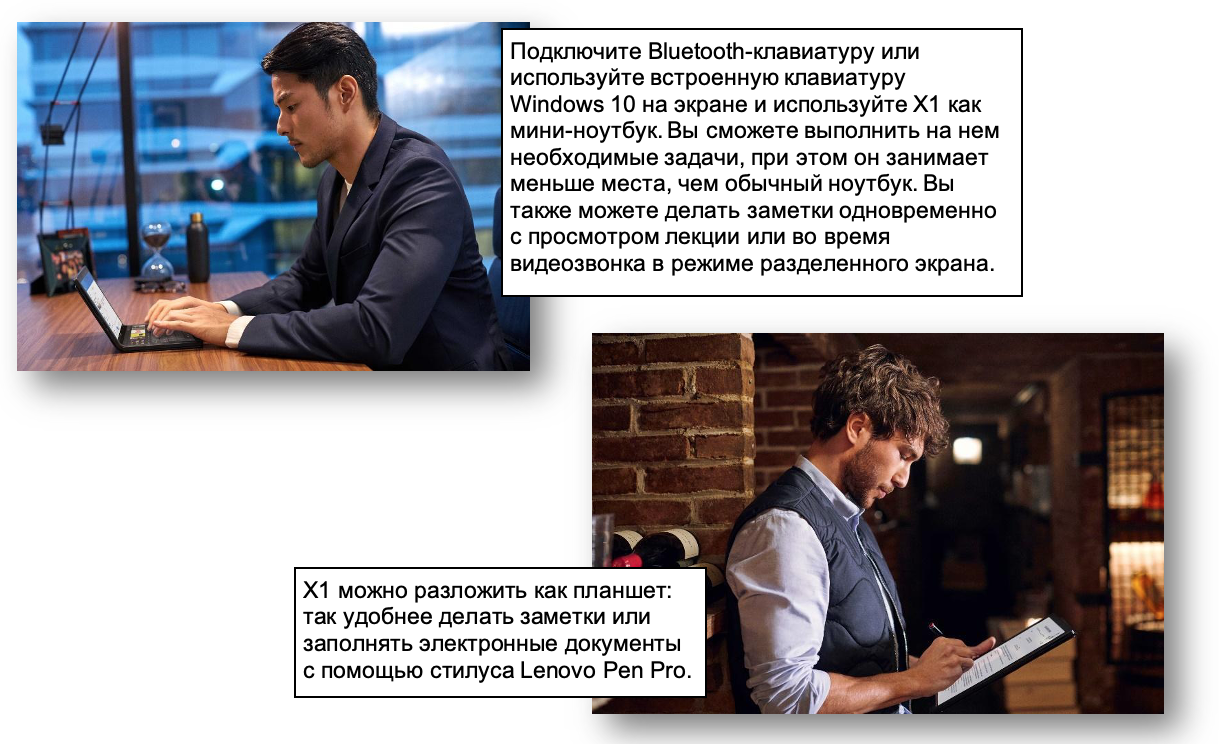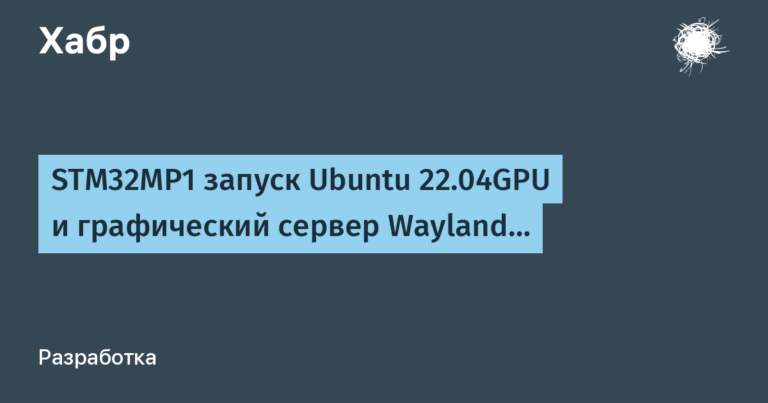Lenovo ThinkPad X1 Fold is the world’s first laptop with a flexible screen

The first-in-its-class flexible 2K OLED display allows the X1 Fold to unfold and work on a 13.3-inch screen using its entire area.
For convenience, optionally, you can purchase a stylus and a removable keyboard, which will allow you to work in different modes.
Let’s take a closer look at the laptop and its specifications?
Let’s start with a brief description of the characteristics
- 13.3 ” foldable OLED screen with 2K resolution
- Special design of body and hinges
- Intel Core Processor with Intel Hybrid Technology
- Special software for changing operating modes Mode Switcher
- Wi-Fi 6
- Dolby Access Speaker System
- Infrared Camera with Windows Hello
- Lenovo Fold Mini Keyboard (Optional)
- Lenovo Pen Pro stylus (optional)
Variety of modes and ultra-portable design
One of the main advantages of the X1 Fold is the variety of use modes. It can be used without a keyboard, put on a stand, hold like a book and read on it, use it with a keyboard as a mini-laptop, take notes on the touch screen when watching a video in a half-open position. You can open the X1 Fold completely like a tablet, for editing documents or in order to sign a contract, not without the help of the Lenovo Pen Pro, of course.

When folded, the X1 Fold is roughly the size of a standard paper book: 158.2 x 236.0 x 27.8 mm, smaller than a laptop and therefore fits in a smaller bag.
Weighing only 999 grams, it is also convenient outside the office, it is easy to use, for example, on an airplane, by placing it on a folding table.
At the workplace in the office, the X1 Fold can be connected to peripheral devices using the Type-C connector.
Intel processor with Intel Hybrid Technology
The X1 Fold is powered by an Intel i5-L16G7 Core processor with Intel Hybrid Technology… These processors with an innovative hybrid architecture achieve astounding power and performance in an ultraportable form factor – about as much as 2009 RF 10k or US dime 10 cents.
These are some of the smallest Intel Core processors available, and Hybrid Technology helps users be more productive, create content and play games on ultra-lightweight and innovative devices such as flexible screens. This technology also allows you to optimize the battery life of your device.
Lenovo Mode Switcher
To support the screen orientation modes of the X1 Fold, the Lenovo Mode Switcher program was built into it. Mode Switcher works in addition to Windows 10 and ensures that applications are displayed correctly on the screen depending on the selected mode – single or split display.
To go to Mode Switcher, you need to click on the icon in the lower right corner of the screen, and you will see all the options for customizing the X1 Fold screen.
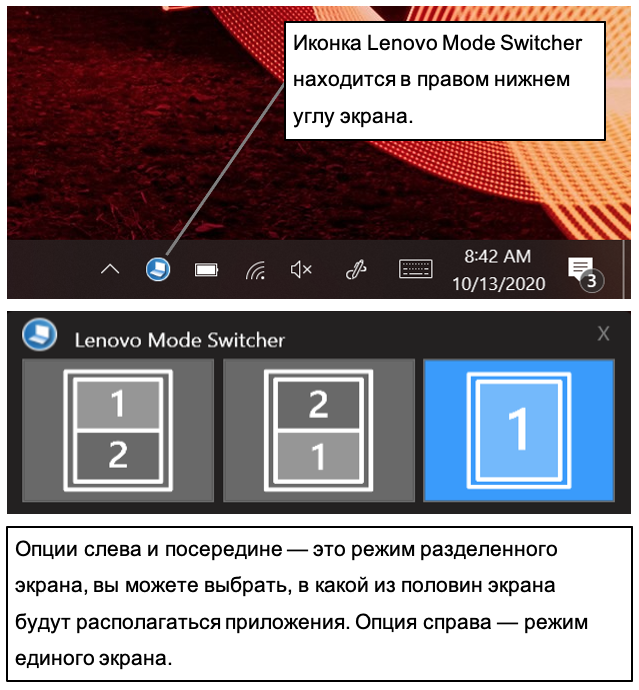
Use the device in dual-window mode, holding it like a book, or placing it on a table (apps will be stacked on top of each other, allowing you to take notes while watching a video, for example).
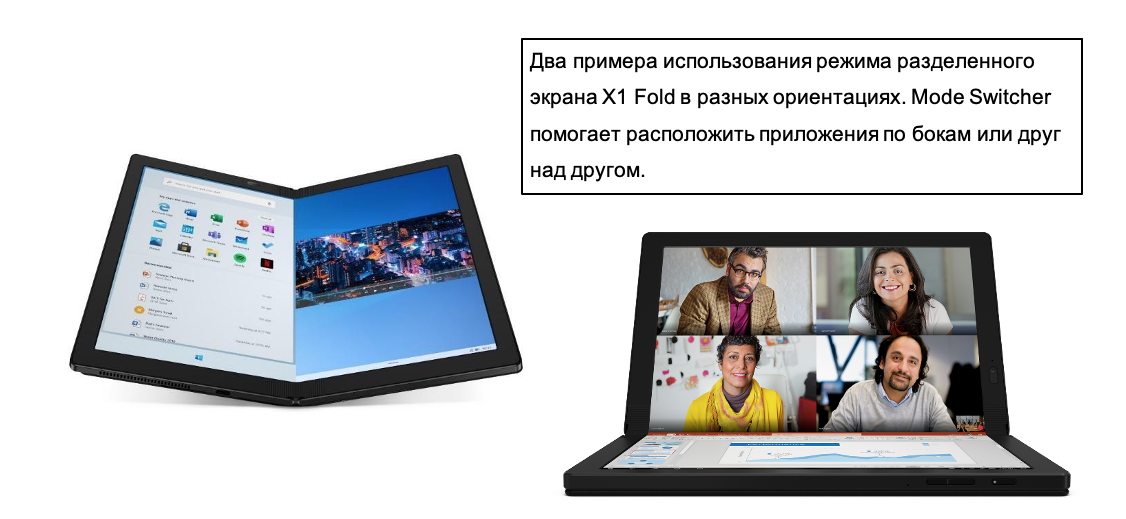
Note: If you are using a keyboard (Bluetooth or on-screen keyboard), the remaining half of the screen cannot be split.
A little about strength
Everyone knows that ThinkPads have always been and will always be tough and durable, and the X1 Fold is no exception, even considering its unique form factor – tested using 12 military-grade certification methods and over 20 procedures (MIL-STD 810H) …
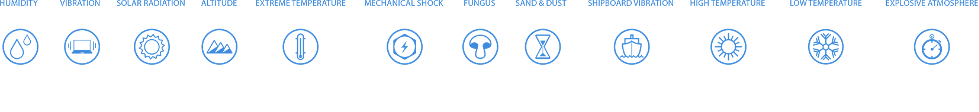
Additional testing has been done on the X1 Fold to ensure that the screen can withstand the stresses of opening and closing thousands of times, the impact of objects trapped under the keyboard, etc.
Now about the stylus
The Lenovo Pen Pro provides 4096 levels of sensitivity. One charge of the stylus lasts for 156 hours of continuous use, charging is done via the USB-C port. There are three customizable shortcut buttons on the body.
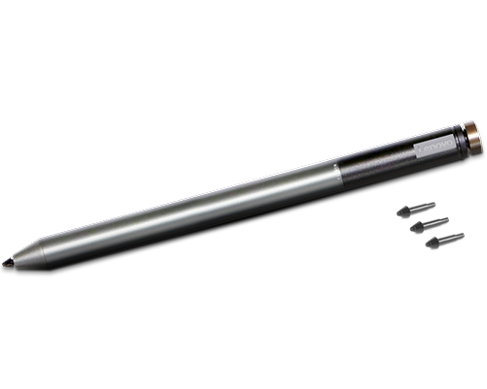
The Lenovo Pen Pro also recognizes tilt degrees to fill drawings and pictures realistically.
The stylus can be purchased separately for $ 99.
Lenovo X1 Fold Mini Keyboard
The X1 Fold Mini Keyboard supports BlueTooth technology and is housed inside a closed system, charging by magnetizing the screen (if the total system charge exceeds 50%). With 8 hours of battery life, you no longer have to worry about running out of battery while performing an important task.
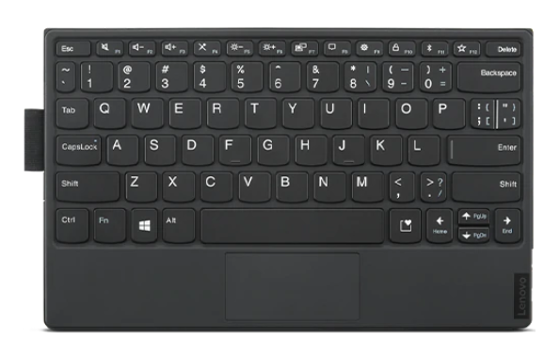
It’s not hard to guess that if you put the keyboard on the bottom half of the screen, you can use the X1 Fold like a classic laptop. And by removing the keyboard and placing it in front of you, you can use the X1 Fold as a tablet.
The keyboard can be purchased separately for $ 229.
WI-FI 6
The X1 Fold has 6 built-in antennas. Despite its small size, it is optimized for Wi-Fi 6.With Wi-Fi 6, you can take advantage of increased speed, lower latency, and better performance in high signal strength areas.
Hinge technology and flexible screen
Our ThinkPad team has spent several years developing the custom X1 Fold hinge to achieve a perfectly folding OLED screen and prevent wrinkles or bubbles from appearing on the screen when used for a long time. This required several special support layers under the screen. Layers provide extra support and strength so the device can be used permanently and as a primary PC.
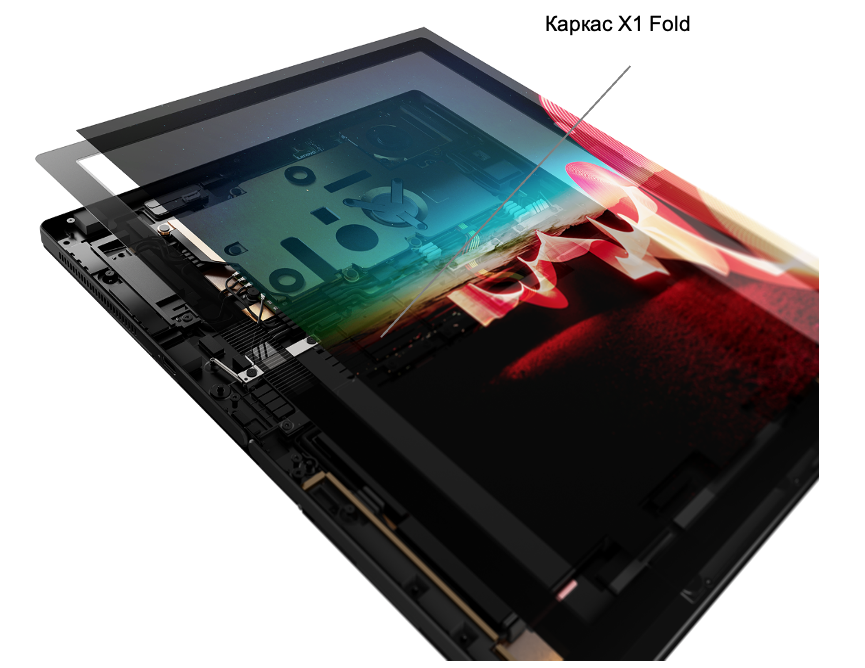
The bezels on the screen provide smooth folding as well as screen protection. As for the rear frame, the X1 Fold uses carbon fiber as a protective outer shell, the shell has two parts that are held in place by a hinge mechanism that maintains the required tension when opening and closing.
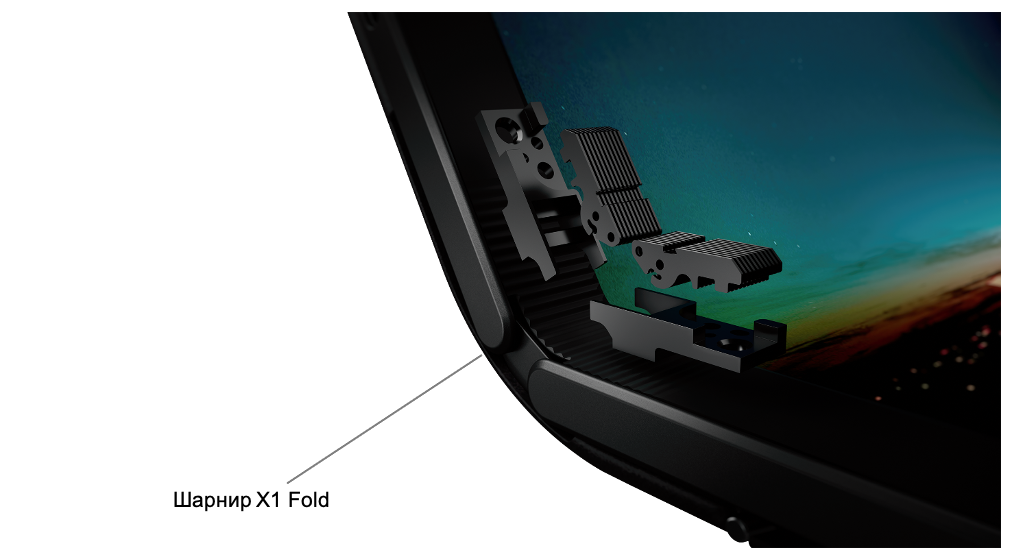
The 13.3-inch OLED display provides high color fidelity and brightness for a variety of tasks without leaving noticeable wrinkles on the unfolded screen. And to optimize cooling, the leather folio case has a graphite layer that helps dissipate heat.
Dolby Access
The X1 Fold is equipped with Dolby Access software for more realistic sound in a variety of environments. Dolby Access allows you to use Dolby Atmos technology to simulate 3D sound, meaning you hear sound in front of, behind, and above you.
Various sound modes let you customize the sound according to the content you want (music, movies, games, etc.). You can turn on dynamic mode, and then Dolby Access can identify content and perform automatic tuning.
Infrared camera and Windows Hello
Devices are becoming more mobile and the risk of theft, loss or damage increases. Facial recognition contributes to greater security and convenience. For added security, X1 Fold is equipped with a built-in infrared camera to use face recognition function Windows Hello…
Ports and connectivity
- USB-C ports
- SIM card slot
- Volume buttons
- Power button

ThinkPad X1 Fold Specifications
- Processor: Intel i5-L16G7 Core Processor with Intel Hybrid Technology 3.0 GHz
- OS: Windows 10 Home or Pro
- Graphics: Integrated Intel UHD 11th Gen Graphics
- RAM: 8GB LPDDR4
- Display: 13.3-inch flexible QXGA OLED display with 4: 3 aspect ratio (2048×1536, 300 nits) DCI-P3 95% Touch
- External memory: 256GB / 512GB / 1TB PCIe-NVMe M.2 2242 SSD
- WLAN & Bluetooth: Wi-Fi 6 WLAN 802.11 AX, Bluetooth 5.1
- Ports: 2 USB 3.2 Type C Gen 2 ports, 1 micro SIM-card slot
- Camera: 5MP HD RGB + infrared camera
- Audio: Dolby Atmos speaker system
- Battery: 50 Wh (battery life 8.5 hours and 10.4 hours video playback)
- Dimensions / Weight: Unfolded: 299.4 x 236.0 x 11.5 mm (11.8 x 9.3 x 4.5 in.), Folded: 158.2 x 236.0 x 27.8 mm (6.23 x 9.3 x 1.09 in.) / 999g / 2.2lbs.
- Case material: Aluminum, magnesium, non-removable leather case
- Black color
- Keyboard and stylus: Lenovo Fold Mini Keyboard – Bluetooth keyboard with wireless charging (optional), Lenovo Pen Pro stylus (optional)
- Security: dtPM 2.0, infrared camera
- Mil-Spec Test: MIL-STD-810H Military Standard Testing
How the X1 Fold adapts to your day