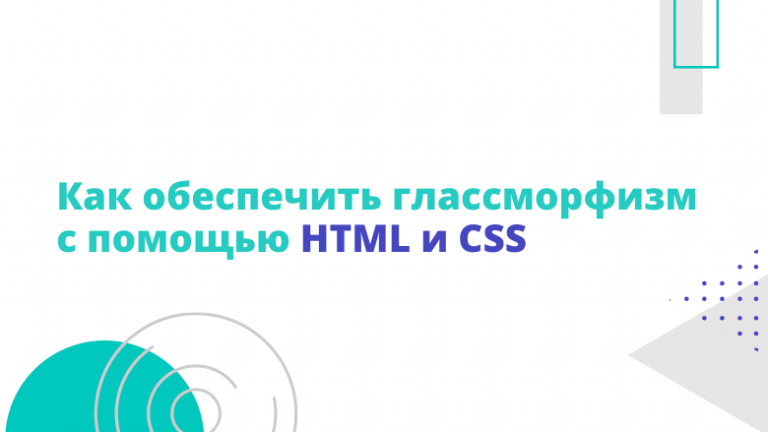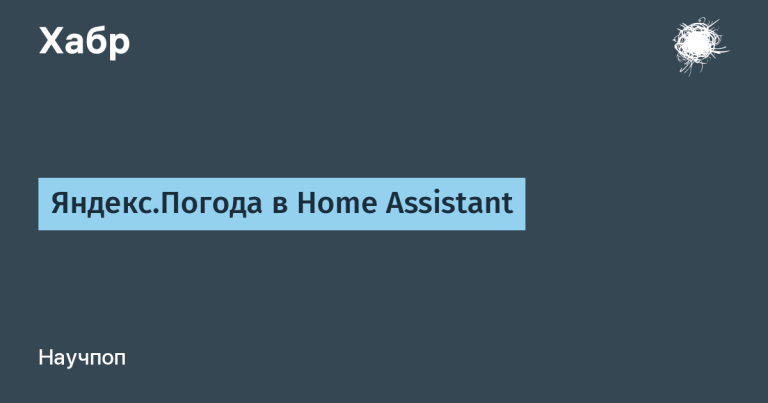Lack of Time. My Unfinished Projects
NFC Thermometer Project
It was the distant Covid year of 2020 (it seems like many years have passed). Since our company (not Selectel) is directly involved in development, we immediately had a couple of projects on this topic. We were contacted about air purifiers, UV filters, ionizers, etc.
I started thinking hard about this topic and it dawned on me. What was most often used in schools, kindergartens, stores, shopping malls and at various events? That's right – thermometers for determining body temperature. This was the first sign of illness.
The idea was born instantly. To develop a wireless temperature sensor with NFC. I do not forget that all metrological means must have the appropriate certificates, but this is not about that. The idea was simple. An NFC transceiver, a microcontroller and a temperature sensor are placed on a flexible substrate. The whole structure is glued to the forearm (for example). We put the phone on it – we determine the temperature. If we switch to RFID, we can read at a distance of more than a meter. Plus, the antenna dimensions are different there.

Fig. 1. NFC temperature sensor.
The device is based on the NFC Tag – NT3H2111W0FHKH microcircuit, the SI7051-A20-IMR temperature sensor and a microcontroller. The idea was simple: Tag allows you to write to its memory, which can then be considered an NFC reader. I even managed to do it. When powering the device from the debugger, I freely wrote temperature data from the SI7051 and read it with the phone.
The error occurred at the tag selection stage. As is known, power supply and data exchange via NFC occurs via one antenna (it is routed on the board). The chip responds quickly enough, so the first time I read empty fields, and the second time – the already recorded temperature. I made a couple more iterations of the board with various tricks up to switching the antenna to the tag after recording the temperature in the cells, but all was in vain.
I'm still looking at the board, looking at the code and wondering if there's anything I can improve. But the moment, as they say, is gone.
Capacitive sensor control project
Until I encountered a similar task, I couldn't even imagine how difficult it is to implement. How can you tap on a capacitive touch? That's right – with your finger. But what if we want to automate the process a little? We install a servo drive that taps the screen with a special stylus. And what if we need to cover the entire screen? Then we add several stepper motors and make a semblance of a 3D printer with the necessary algorithm.
There is another one implementation. I won't go into details, but it turns out that there are already gamepads based on this method. A striking example is the Flydigi WASP 2.

Fig. 2. Flydigi WASP 2 gamepad.
I think you've already got the gist of it. The device allows you to press a few buttons on the screen and “shimmy” around in a small area with a joystick. As you can see from the picture, the coverage is small and not suitable for the current task.

Fig. 3. Contact pads for touch control.
First, we need to understand whether this system will work for the entire screen. It was decided to move the contacts apart (Fig. 3.) so as to cover ½ of the screen and use two devices.
The joystick has a variable resistance inside, or rather two. A voltage of about 2.5 V is supplied to its input, and is removed at two outputs. 1.25 V for both voltages is a point with zero coordinates. Since the mechanics had to be excluded, the joystick was replaced with two AD5241BRZ10 electronic potentiometers, into which the necessary resistances were written via I2C. Short-term switching on of this microcircuit allowed to issue the necessary resistance, thereby setting the position of the joystick for a certain moment, and then removing it.
Looking ahead, I will say that the idea is quite good if you develop a board from scratch (left in Figure 3). My knowledge of programming would definitely not be enough to solve the problem. I made a stand in which the phone is placed. Receiving commands, for example, via UART, Arduino nano changes the resistance of the resistors, emulating a joystick. Thus, it taps on the screen.

Fig. 4. Test stand.
It works. The screen coverage area has expanded, the joystick operating area has become larger. The only downside of this particular solution is slightly “jagged” touch clicks. But this is not critical, but you can do “swipe” without problems.
The original gamepad has a microcontroller and a pack of multiplexers, i.e. the hardware is not very complicated. Thus, if you rewrite the software (or develop a control board entirely), you can solve this problem.
Project “Beam-on-Floor”
I haven't completely abandoned this project yet, but I've put it on the back burner. For some reason, not only the time but also the desire disappeared. Maybe someone will find the idea interesting. Dishwashers have a certain function called Beam-on-Floor, which literally translates as “beam on the floor”. It serves to display the dishwasher's operation – this is sometimes necessary, since, for example, drying, heating water, etc. proceed silently.
A regular washing timer is almost always hidden and is visible only when setting the program (before closing the door). So the beam function is not available on all models. You can take the easy way: take a signal from the indicator/LED on the panel and control the laser pointer (or LED) through a transistor, directing it (it) to the floor. I wanted to develop a device that would not require intervention in the machine.
If the dishwasher is running, it consumes energy. The main consumers are the motor, the heater, the valves, the control board itself, etc. But what happens if you measure the current consumption and turn the beam on/off based on this information?
There are so-called current transformers that allow contactless measurement of power on a load that passes through a wire. In fact, this is almost a regular transformer.

Fig. 5. The essence of the method (picture from the Internet).
I made a board, soldered it, wrote the firmware and realized that only one of the two wires should be passed through the transformer. Sometimes you can get to the necessary wire inside the machine case (there is access from below), but it is difficult, especially when it is already installed. Unfortunately, I only found a board without components for the photo, it was routed into the case from an Ethernet socket. On the right is a “split” current transformer, which can simply be snapped onto the cable.

Fig. 6. Current meter board in the housing.
I think I'll redo everything: I'll remove the current transformer and install a current measurement chip like ACS712, and I'll place the device itself in an extension cord (like a single-socket pilot), to which the dishwasher will be connected.
By the way, the device uses the AC/DC converter LNK306PN. It has proven itself very well in various devices.
The idea of Ambilight
Unfortunately, it remained at the idea level. If someone doesn't know what Ambilight is, here is a picture.

Fig. 7. Ambilight.
This is a TV backlight technology that was invented and patented by Philips. There are currently several similar implementations of this feature using addressable LED strips on the back of the TV case. I know of several solutions.
- HDMI image analysis. There are set-top boxes that are connected to the HDMI gap, analyze the signal, and then control the LEDs. An excellent solution, but there is a downside: one device – one set-top box. Does not work with terrestrial TV and USB for obvious reasons.
- Set-top box for PC. Also an addressable LED strip, but the set-top box is connected to a PC via USB. Specialized software analyzes the image and illuminates the screen. There are similar options for Android TVs, but there are many limitations.
- Image analysis by camera. I think the only downside here is the camera bracket. Everything else is great. No dependence on interfaces and signal source.

Figure 8. Nanoleaf 4D Screen Mirror system
I thought that it would be possible to do without external attachments in the form of a camera and a set-top box on the outside, by supplementing the functionality of the TV itself.

Fig. 9. Image analysis using FPGA.
In one of the projects I needed to output the same image to two LVDS matrices. Well, you can just connect the matrices (provided that they are very similar) in parallel, and they will work great. An idea appeared to branch the LVDS and build a board into the TV that will analyze signals from MAIN and control the same addressable LEDs. I think I can't do without FPGA. I started to figure out the software and realized that this is an impossible task for me.
A little later, I came up with the idea that it is possible to convert the LVDS signal to HDMI hardware, using, for example, IT6263 or something similar. After that, I connected it to a commercially available HDMI set-top box, but I never got around to it. As always, there is not enough time for everything interesting for the soul.
Thank you for your attention and good luck! May all your ideas come true! Share in the comments which projects you failed to complete – it will be interesting to read.