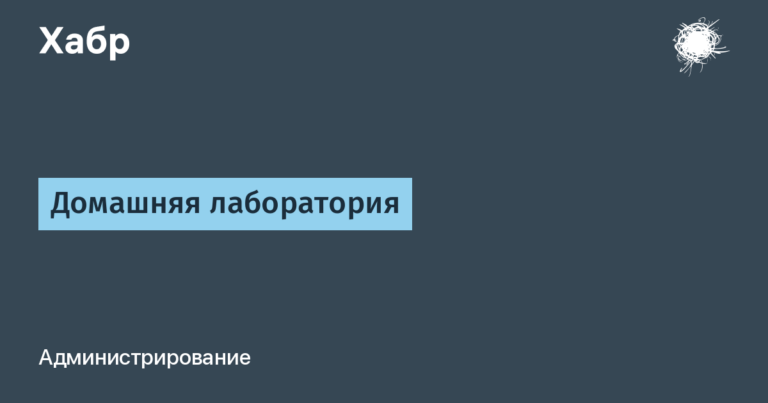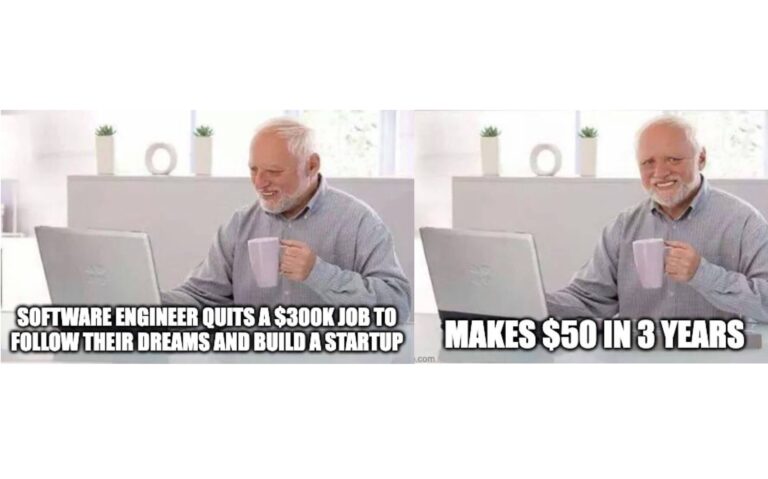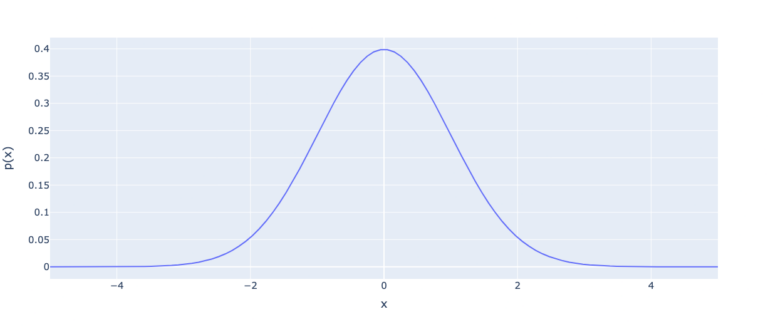Is Windows 11 right for a programmer?
Already today (October 5, 2021) the official release of Windows 11 will be released. It will be almost unnoticeable, because unlike previous Windows, this will happen as a regular update. Your files and programs will remain intact! I will not describe what the design will be, you will see it anyway, it is better to immediately look at new features that may be useful to a programmer!
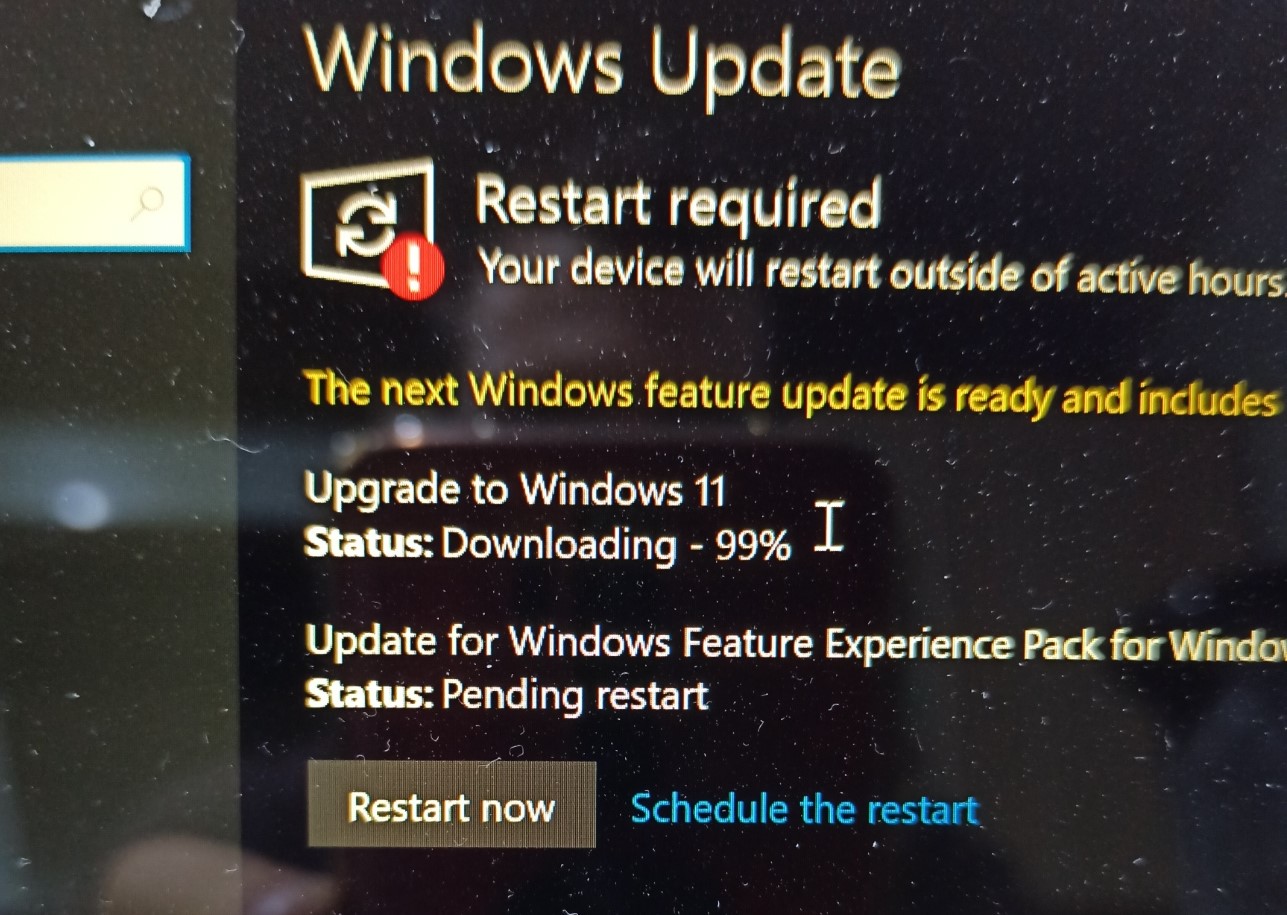
Copy as path
Now you don’t need to go into the object properties to copy the path to the file. Convenient when working with files. The copied path will be followed by a pair of quotation marks (“) at the beginning and end of the path. For example:
Therefore, if you copy the path and paste it in the folder header, then you should not forget to remove the quotes:
Virtual desktops
If earlier the shutdown of the second display or projector was accompanied by the fact that all the windows rolled into one screen in a crowd, now this does not happen. But what’s more exciting is that virtual desktops have become easier to manage.
Also, it became easier to combine windows into groups, or make one window for several desktops.
Sleeping tabs
Edge takes it to the next level! Not only that, when launched, it completely copies all settings of Google Chrome, including not only bookmarks, history, authorization to sites, but also all plugins. And surprisingly, Chrome plugins also work in Edge as if it were Chrome.
But Edge also introduces Sleeping Tabs! If you are looking for an error code and, in addition to dozens of StackOverFlow tabs, you are still surfing in parallel, then to save computer resources, the tabs go to sleep (they look paler in the picture):
Yes, browser appetites are not small, and if you want to save computer resources, then in Edge, you can enable this feature in a couple of clicks:
Focus Assist
Those who code, like no one else, know how important it is to focus on the task so that nothing is distracted. Back in April 2018 (Win10 1803), a function was introduced that allows you to temporarily disable all notifications. But she was not as flexible as she is now:
But for me, for example, most notifications come to me in Viber and Telegram, so I checked to see if the notification pops up in focus mode:
I sent a message to myself and despite having Focus Assist turned on, notifications pop up. Some will say that you can turn off Viber itself. And if I have several instant messengers, then turning off each one is such an occupation. The idea with Focus Assist is interesting because all notifications are turned off with one click. Unfortunately, the button is still useless. But, this only shows that there is room for development and we wish Windows 11 good luck!