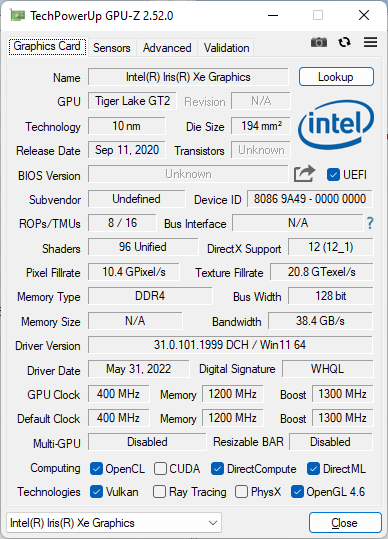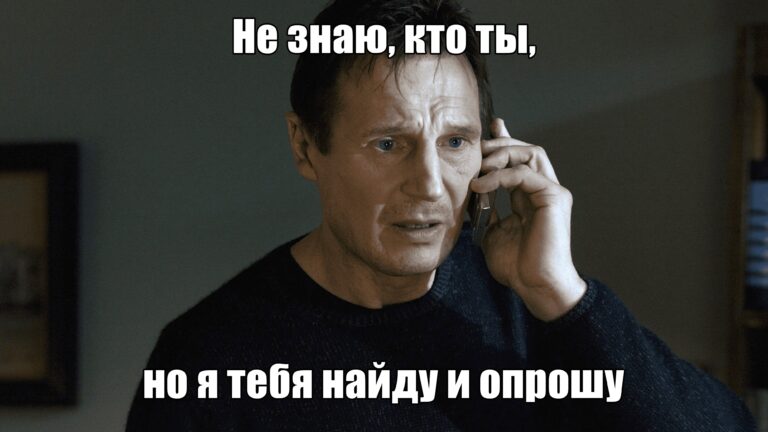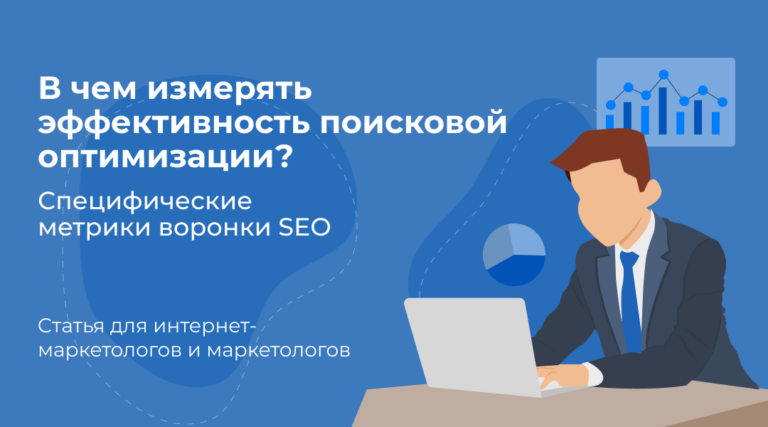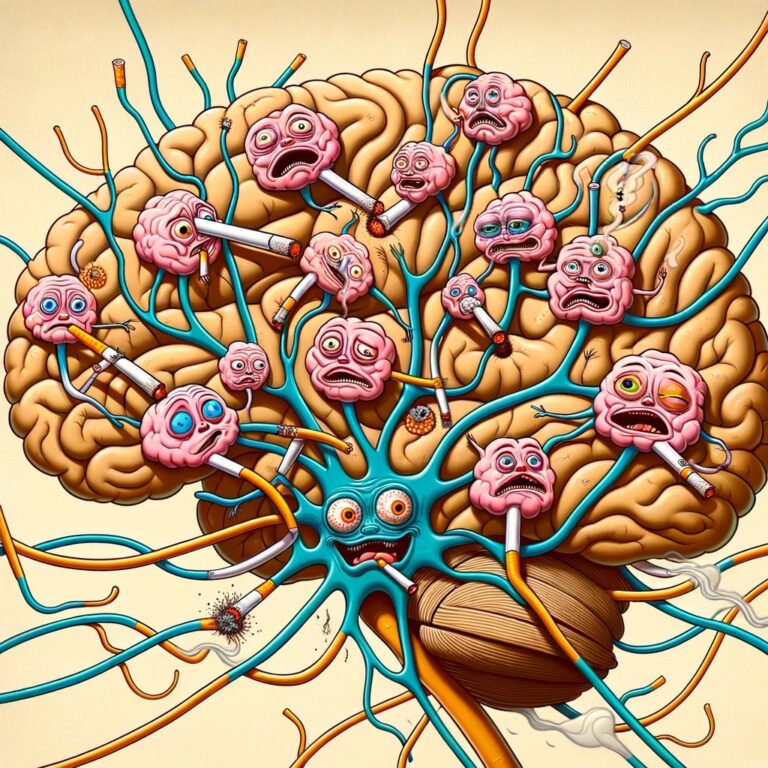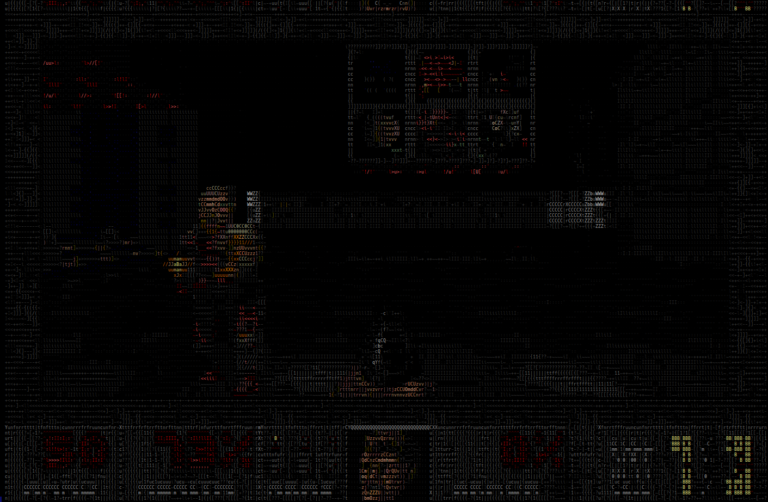Inexpensive Mini-PC on the Intel NUC 11th Generation Core i7-1165G7 (Core i5-1135G7) platform with passive cooling
“Don’t you have the same one, but without wings?”
© k / f “Diamond Hand”
Recently, when discussing an article on habr
Review of a computer in the style of Intel NUC (Core I5-1135G7): no worse than the original, but noticeably more affordable
a discussion arose about the rationality of using passive cooling in such Mini-PCs.
On the one hand, this would make it possible to obtain a completely silent computer, which is especially important for home use, but on the other hand, will passive cooling cope with the relatively large heat dissipation of a fairly powerful processor with a TDP of 28 watts, and will a domestic cat be able to sleep on such a couch without the risk of frying .
In general, I decided to give it a try*, and at the sale on the “bachelor’s day” 11.11 on Aliexpress, I ordered myself such a fanless Mini-PC

* True, I don’t have a cat for testing, but more on that at the end of the article
Performance selection
Fanless Mini-PCs come with a variety of passive cooling options.
There are fanless Mini-PCs with a closed case, with a heatsink hidden inside.
For example –
Unlike a Mini-PC with a conventional cooler, the heatsink here is usually much larger, which, in principle, allows you to do without airflow. However, over time, dust will begin to collect inside the closed case, as well as wool supplied by seals (and even if they are not, the wool is still taken from somewhere), which significantly worsens the already not very good cooling conditions. In addition, the contamination of the radiator in this case is not visible (although you can probably guess from the overheating of the computer), and to clean it, you need to remove the cover or use a vacuum cleaner.
Very often, industrial fanless computers are made in a finned case, which is essentially an external heatsink. Dust is clearly visible on its ribs, it is easy to remove – “I took a rag, brushed off the dust, and it’s ready” ©, which is a great advantage for a computer hidden somewhere in the depths of industrial equipment and serviced from time to time. Such Mini-PCs may have non-removable brackets for mounting, and look IMHO too brutal for a home interior.
As an example –
And finally, fanless mini-PCs in a finned case-radiator, but not so brutal, but more
glamorous
outwardly attractive design, which can be placed in the living room next to the TV or in the office on the table at the computer. Although the appearance of a computer is probably not its most important property, it’s still better if there is a similar choice – “firstly, it’s beautiful” ©.
In the end, I settled on a Fanless Mini-PC based on the Intel NUC 11th Generation platform in a case like a KDPV at the beginning of the article

Now many Chinese manufacturers and sellers offer their mini-computers in such a case – Eglobal, Topton, Kingnovy, Chatrey and others. Their differences are minimal (if any), some sellers do not indicate a specific manufacturer at all – “here it comes, then you’ll know.”
Finally I settled on
- Chatrey Intel 11th Core i7 1165G7 / i5 1135G7 Fanless Mini PC FU01 Gaming Desktop Computer
- Firstly salesman seems to be oficial store with a good reputation
- Secondly, I liked this seller even at the preliminary stage.
seductioncommunication before placing an order – for sure, many Aliexpress buyers are faced with the fact that some sellers find it difficult to answer additional questions about the goods they sell, and often in response to a clarifying question, you can hear the answer “will come, then you will know.” In this case, the seller’s answers were quite specific, and he answered immediately, without a pause, to “I need to consult with the boss”
Correspondence fragment (sorry for my English):
Q: Is it possible to order this Mini PC with 2x8G RAM instead of 1x16G RAM? If this is possible, how do I specify it when placing an order?
A: We install 2*8 in default
Q: Thank you! So which model is the 512 SSD?
A: Adata XPG S11L
- And thirdly, at the time of the sale, the discount from this seller turned out to be a little more than from the others, as a result, it turned out to order a little cheaper (it’s also important for me now)
Purchase
As a result, on 11/08/22 I ordered a computer from this seller in the configuration

However, during the checkout process, it turned out that during the sale on the “bachelor’s day”
there were too many bachelors
ordered too many i5 1135G7, the manufacturer did not have any left, and the seller persuaded me to replace it with an i7 1165G7, which I had to agree to (while maintaining the price, of course)
So as a result, literally on the eve of the new year, I got exactly under the Christmas tree
- Intel Core i7 1165G7 (Intel® Iris® Xe Graphics, 96EU, Pipelines 768) / 16 Gb Dual Channel (2 x 8 Gb Micron Technology) / XPG GAMMIX S11L 476.9 GiB (~510 GB)
- CPU: Intel® Core™ i7-1165G7 – 4 cores 8 threads clocked at 2.80 GHz (max clocked at 4.70 GHz)
- Graphics: intel® iris® xe – 96 threads, with max. dynamic frequency 1.30 GHz
- RAM: 16384 MB – Dual Channel (128 bit) DDR4-3200-SDRAM (2 x Micron Technology 8192 MB)
- Storage: M.2 2280 NVME SSD – XPG GAMMIX S11L 476.9 GiB (~510 GB), optional SATA connector for 2.5″ HDD or SSD
- Wireless interfaces: WiFi 802.11AX 2.4Ghz/5Ghz + Bluetooth
- Interfaces: 4 x USB 3.0, 2 x USB 2.0, USB Type-C (Thunderbolt 4, 8K@60Hz), DP 1.4 (8K@60Hz), HDMI 2.0 (4K@60Hz), RJ 45 100M/1000Mbps, headset jack 3.5 mm.
- Dimensions: 190mm * 128mm * 58mm (65mm)

Unboxing, exterior and interior
Mini-PC comes in a branded cardboard box
Upper side
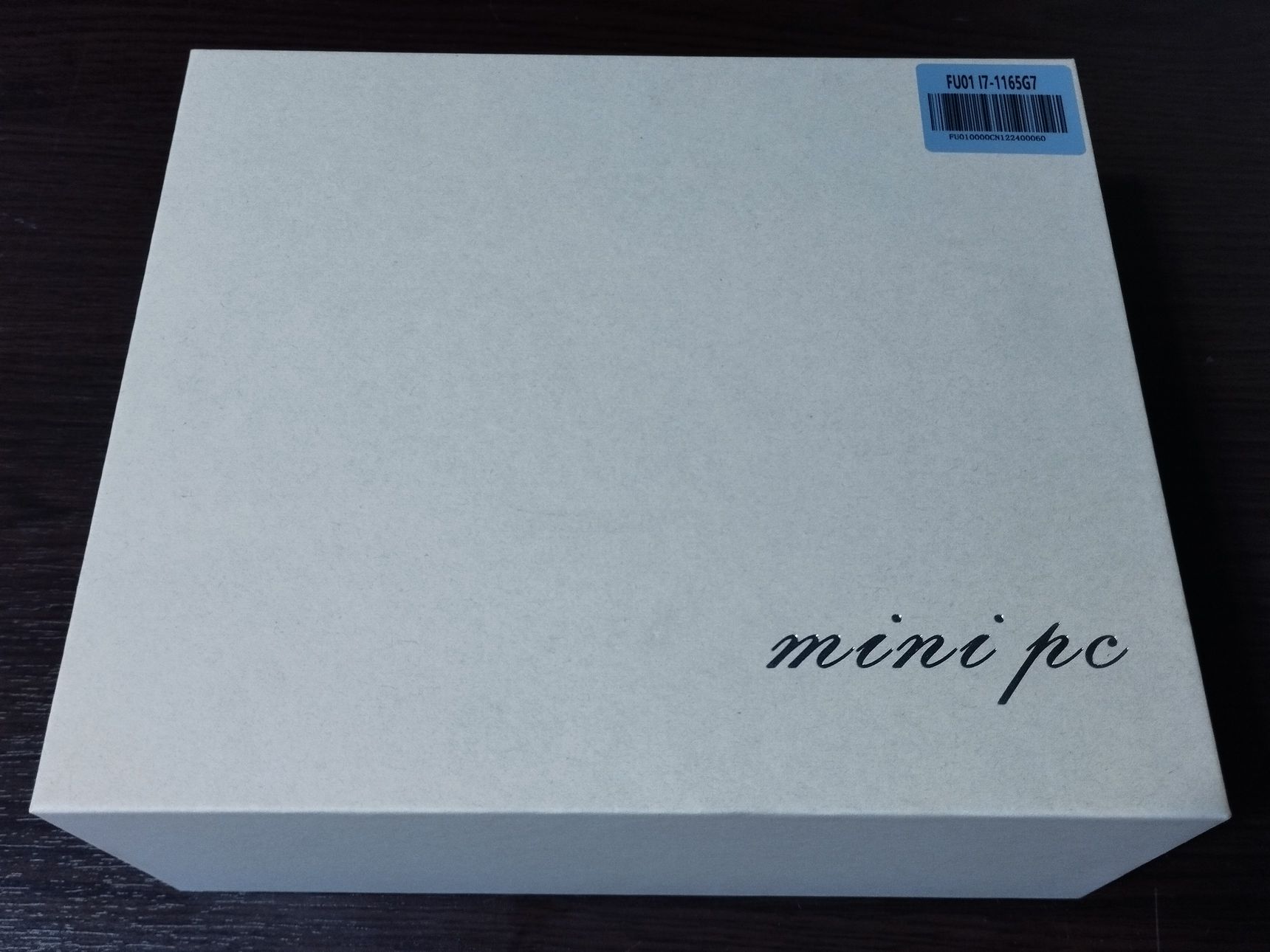
Down side*

* There are CE, FCC, RoHs certification marks in the lower left corner
Inside the box
User Manual (slim pamphlet in English and Chinese)
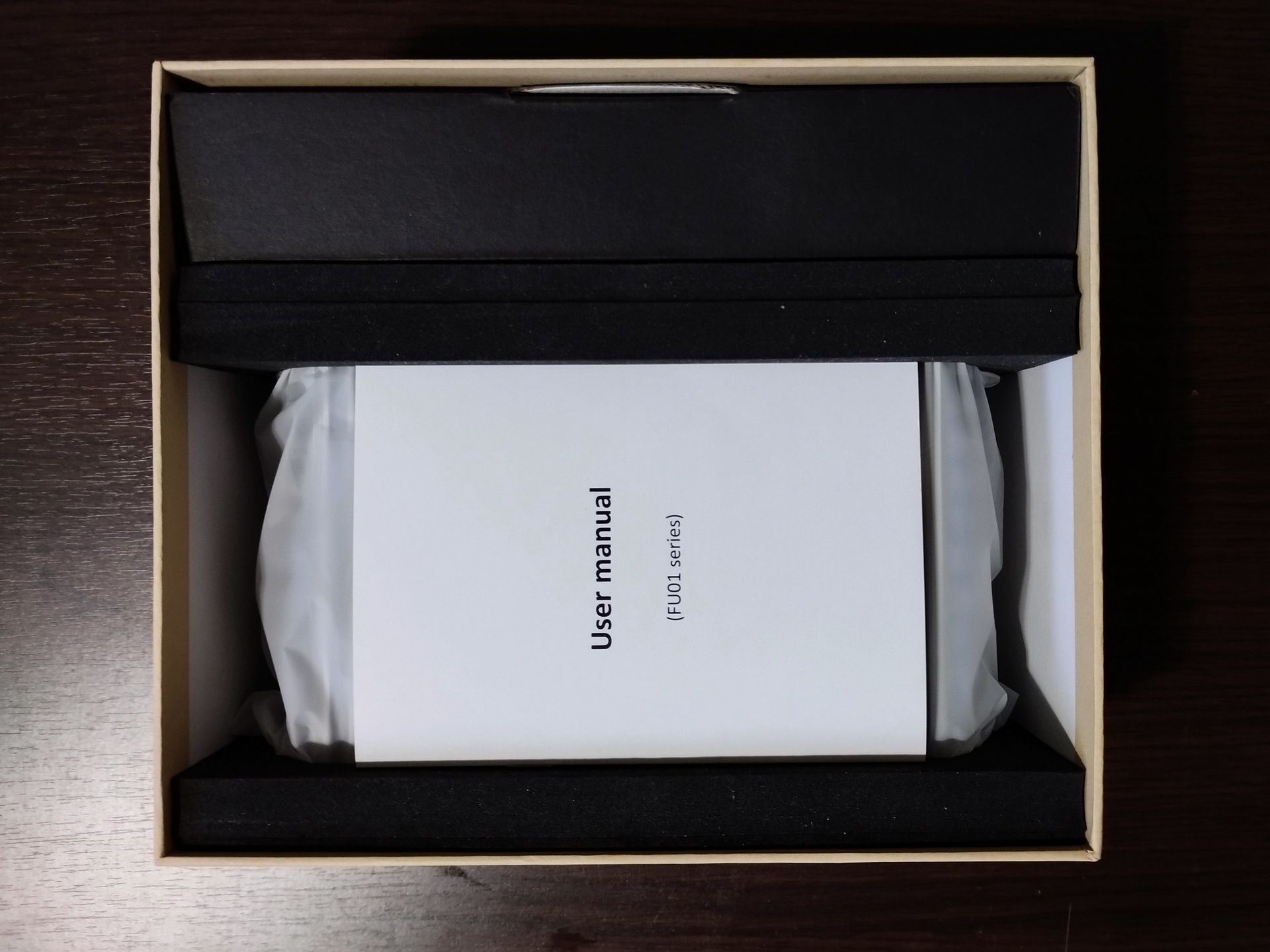
box with accessories and the actual Mini-PC

Equipment:

– Power supply 19V, 3.42A with euro plug,
– Two Wi-Fi antennas
— Cable for connecting a SATA driveAppearance


Weight

— more 1370 grams – thanks to the massive heatsink, the Mini-PC turned out to be very weighty.
Front view

Back view

With bottom cover removed

Bottom cover with HDD mounting bracket

Synthetic Information Tests
Aida 64


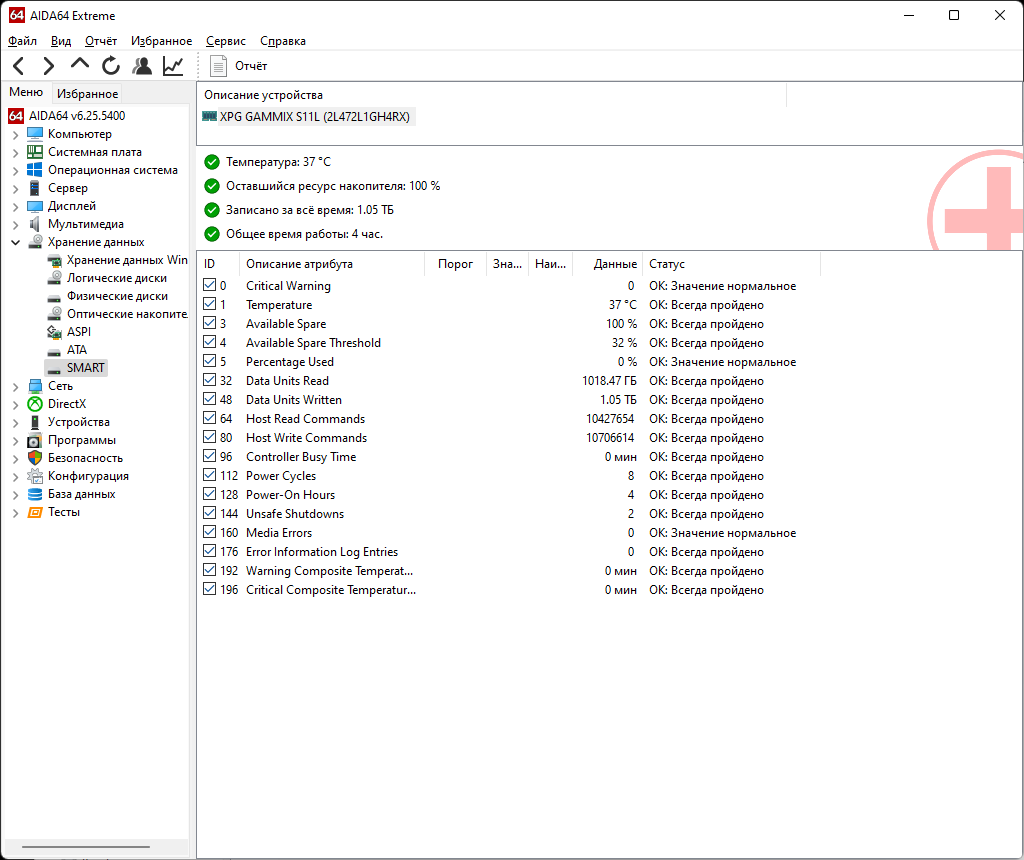
* Draws attention to the large value of host reads and writes (about 1 TB),
although the rest of the SSD seems to be new (4 hours of operation, 8 inclusions)
CrystalDiskInfo
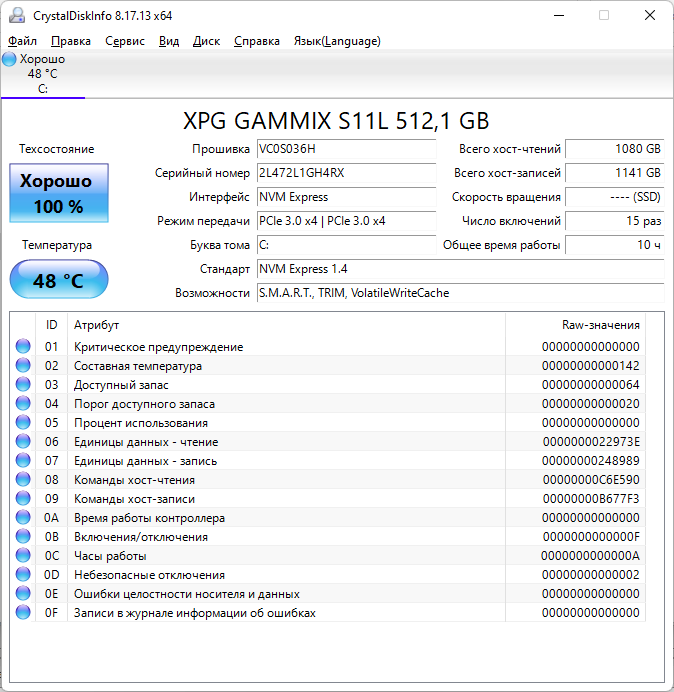
** See note above
CPU-Z
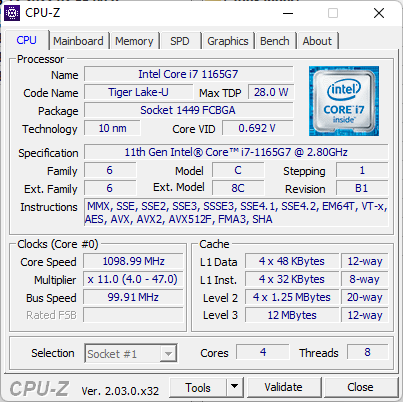 .
. 
 .
. 
I already gave a link to Bench CPU-Z when describing the purchase, I will duplicate
GPU-Z
I did not conduct gaming tests and benchmarks
- First, I’m not real
weldertester, and I do not have the necessary experience for this. Such tests are of interest only if they can be compared with others, in themselves they are useless without comparison.
- Secondly, this article is published in opinion formatnot a review (for the same reason)
But in this case, it was necessary to check the operation of the passive cooling system of the Mini-PC (in fact, this article was devoted to this).
So,
Stress tests of the cooling system
AIDA System Stability Test Stress CPU
I used AIDA System Stability Test Stress CPU as a CPU stress test (25 minutes)
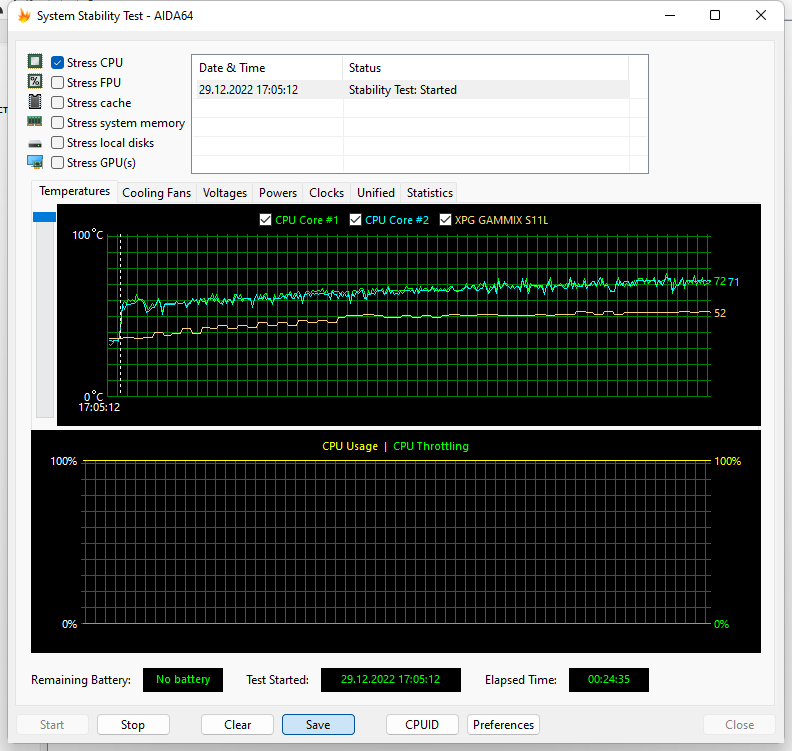 .
. 
 .
. 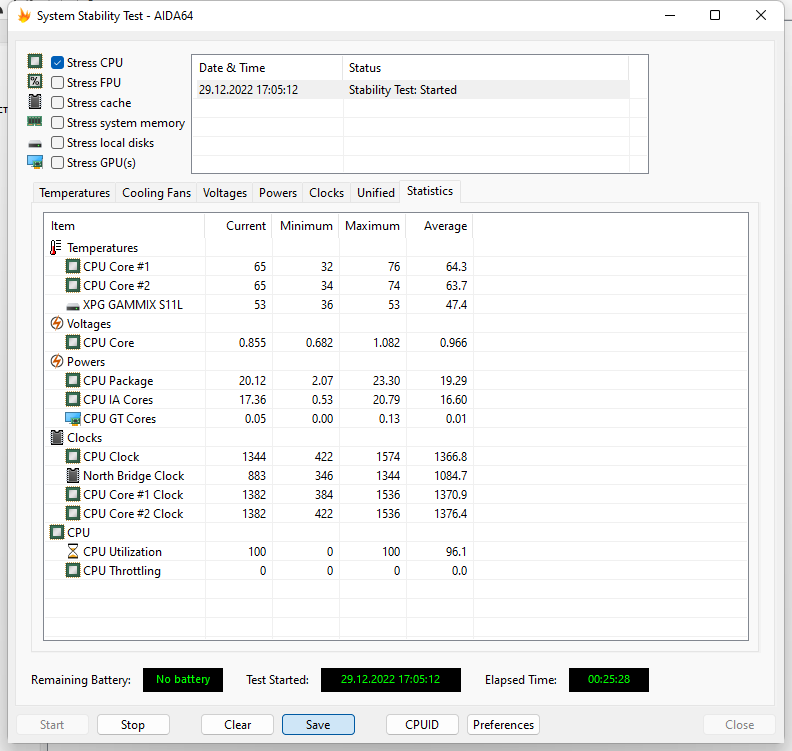
It can be seen that after about a minute of 100% load, the processor power decreases from ~23.5 Wt to ~20.2 Wt, respectively, the CPU and GPU power, as well as operating frequencies, decrease, the temperature of the processor cores increases, stabilizing at very moderate ~ 76 ° C , throttling does not occurfurmark
I used FurMark aka “Shaggy Bagel” * as a stress test for the video card (10 minutes)
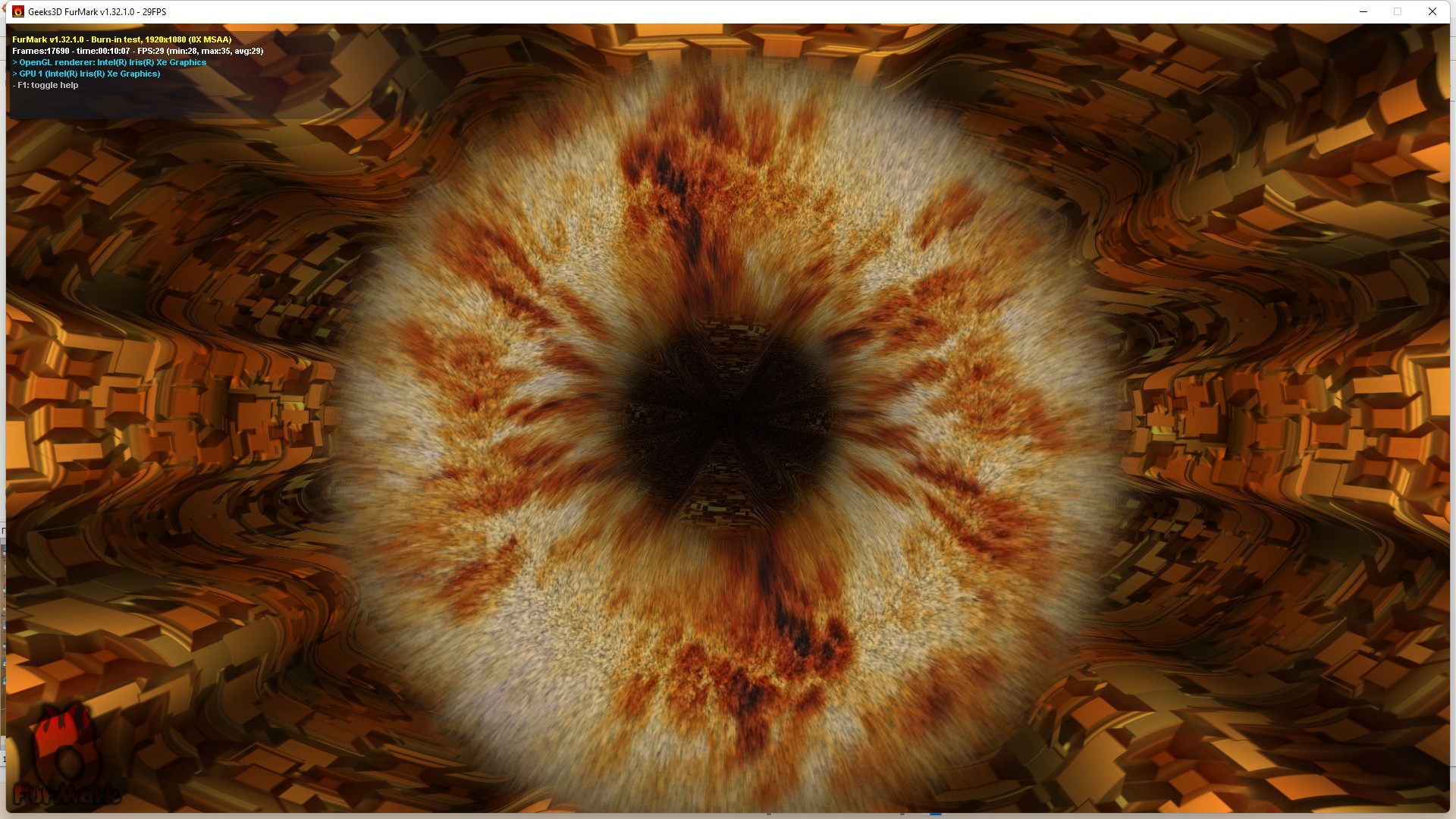
* In this case, FurMark for some reason refused to display the temperature graph, so I used the AIDA System Stability Test Stress in monitoring mode (not including the corresponding tests)
 .
. 
 .
. 
It can be seen that FurMark turned out to be even lighter than the AIDA System Stability Test Stress CPU – after all, the integrated graphics (even if the top ones in the line) have e … “moderate” performance, and give a relatively small load without loading the processor, which, when this works at half strength, the temperature of the CPU and GPU stabilizes around ~ 50 ° C, while naturally there is no throttling eitherHeat sink temperature
But back to our
sheepthe cats that started it allA small fragment of the discussion of the article
“Intel NUC Style Computer Review (Core I5-1135G7)…”
– Aliexpress offers similar hardware fanless solutions
– All fanless solutions can only be used as a typewriter … the very first review on your link speaks of heating with throttling
– who are you buying a computer for – for your cat or for yourself? The cats will approve!
– a bare, unventilated heatsink may be too hot for cats, and throttling of a cat from a rookery will come earlier than CPU throttling
– From my personal experience, the case there is heated to an uncomfortable temperature. You don’t want to roast your cat, do you?So, what is the temperature of the radiator case at idle and under load, and will the seals suffer if they decide to ride it.
Off and standby

Temperature 26.2°C – room temperature, cool metal feeling,
it is uncomfortable for cats to sleep on such IMHOPowered on under office load
A few hours of work under an office load – editing this article, a photo editor to prepare illustrations, a Chrome browser with a couple of dozen tabs, and so on.

Temperature 40.0°C – Slightly above body temperature, feels like a warm surface,
IMHO a very comfortable temperature for catsAt maximum load
Half an hour of AIDA System Stability Test Stress CPU

Temperature 55.4°C (highest temperature I’ve recorded so far)
practically the temperature of the heating battery, the hand endures, but already very uncomfortable.
However, the cats at the battery usually sleep and do not complain.Conclusion
As I said, I don’t have cats (although there are on the monitor screen, but “that’s another story” ©), but I have a low-temperature Stirling engine.
By nature, he is almost like a cat – he also loves warmth, and can “purr” from the warmth of his palm. True, not very long – after a few minutes the top plate heats up, andcat falls asleepStirling engine stops. However, GIF can work indefinitely

The Stirling engine also liked the Fanless Mini-PC in question, and it “purrs” contentedly from its heat without stopping
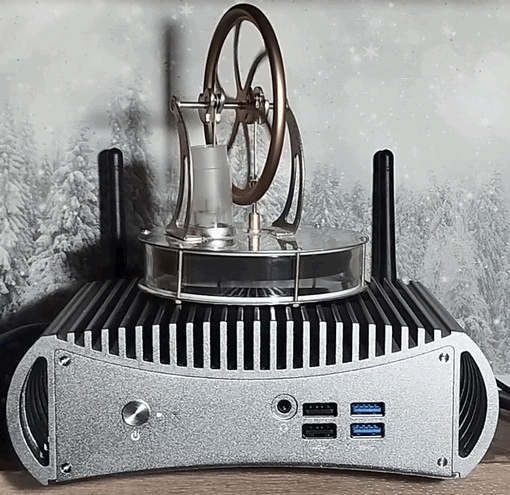 It remains to add an electric generator to the Stirling engine
It remains to add an electric generator to the Stirling engine… and power a Mini PC from it, from the heat of which it rotates.
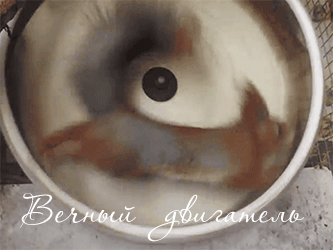
But since for some reason they stopped patenting Perpetual motion machines in 1775, this wonderful idea will apparently have to be abandoned …
/ irony
findings
Well, everyone can draw their own conclusions. I don’t know how (and don’t like) to give advice and recommendations, I just shared my opinion and observations, I hope that the information in this article will be useful and interesting to its readers, who will be able to draw the right conclusions for themselves …
… well, also express your opinion in the voting and comments