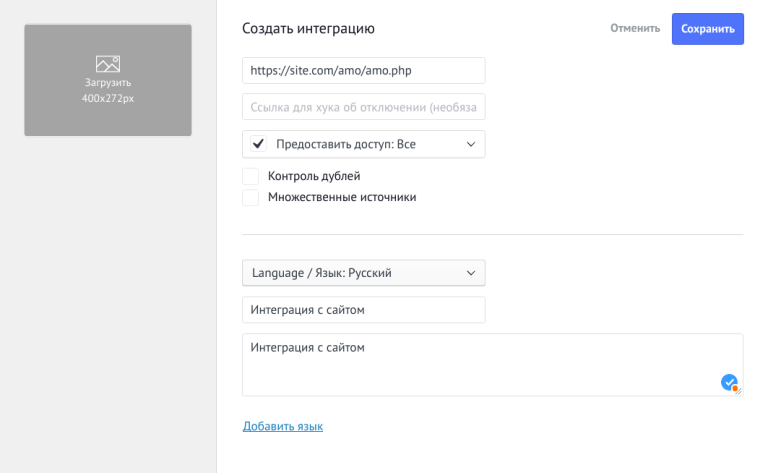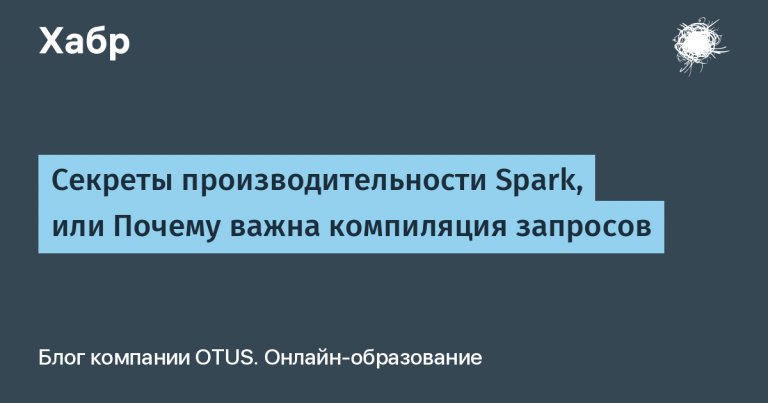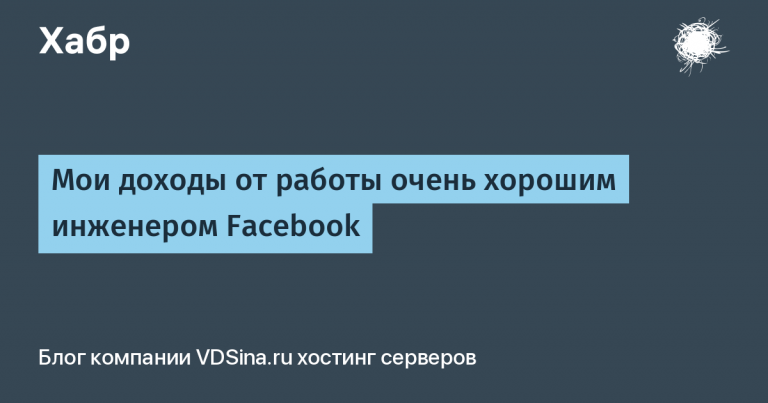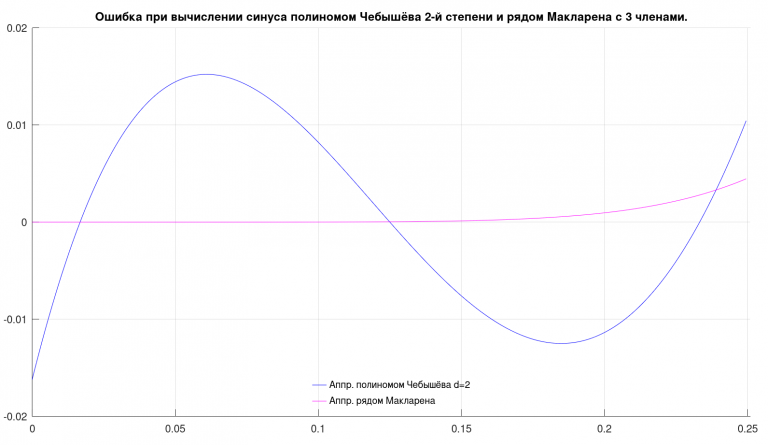HR automation in one day: how to save 8 hours a week on recruiting
Hiring analysts has historically been different from other departments. For example, an interview with HR is the final step. When submitting candidates for this stage, I regularly give away a list of canned foods that I have left from previous meetings. This stage, like the collection of recommendations, is useful for the long term. It is more comfortable for Nastya to work in the “small race” mode, and it is critical for Natasha to observe personal boundaries – you can learn this not by the results of several weeks and mistakes, but hear from the previous manager or professional HR.
Why don’t we have a starter interview with a recruiter? Usually these are needed when looking for junior positions and are called upon to select the coolest. We solve this problem differently and select the most motivated guys with a test task, which helps to save HR time and speed up recruitment. This way, neither we nor the candidate will have to wait for a free slot in the HR manager’s calendar.
If everything is so cool, then what is this article for? When you grow up quickly, you risk losing feedback just as quickly due to poorly tuned processes. It happened to us too. Under the cut, I’ll tell you how we solved this problem using simple automation.
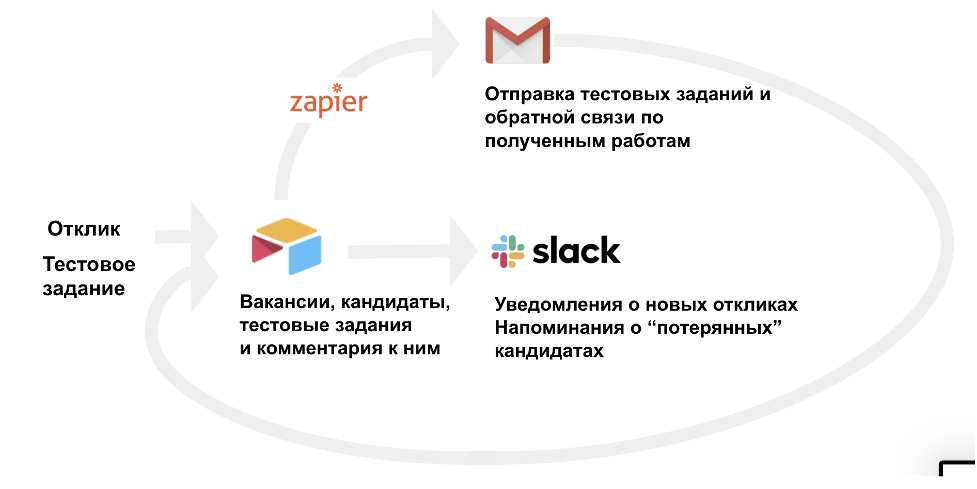
In the past, the recruiting process was simple. Responses flew to our general team mail. At first glance, this is a great solution:
- All in one place.
- Any member of the analytics team can view the CV and give feedback.
- Push notifications for new responses – we are always aware of what is happening.
- When a team requires 2-3 new members per year, this is very convenient. But if the number of colleagues grows exponentially (at some point we began to receive ≈1000 letters a week), the general mail is a complete mess.
- Responses to different vacancies are mixed (now “everything in one place” is not such a plus).
- Google is obviously jealous of your multiple growth and swears when they try to log into your account from a dozen different devices. As a result, getting access to mail becomes a quest.
- Someone can accidentally open someone else’s letter – and the response is lost, and on the other side of the screen an upset candidate is sad.
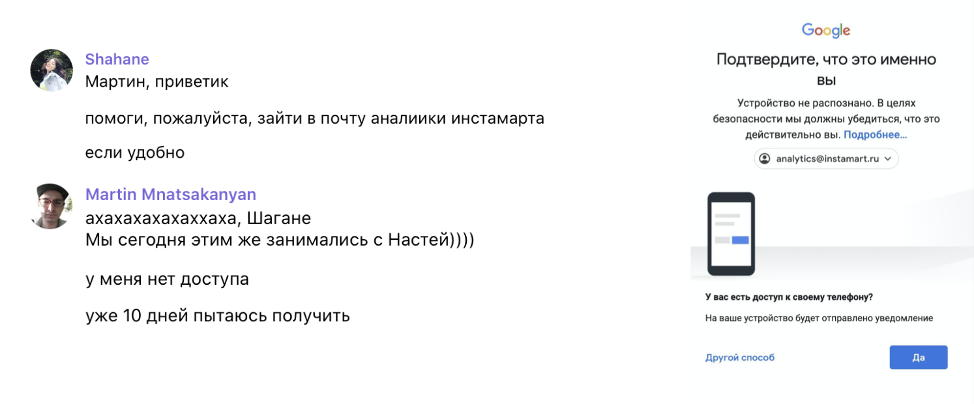
To summarize: so the history of changes is not easy to find, and candidates are easy to lose. I would like, of course, the opposite.
Automation on the knee
Two cloud services helped us to solve the problem: the Airtable and Zapier database constructor, the “glue” for our crutches. If you are a zero encoder, then you have probably heard of them.
In Airtable, you can create a view according to certain conditions, for example, show only those records that were created yesterday. Zapier can accept the appearance of a new record in a separate view as a trigger. Thus, we can build a chain “If event X occurs, then you need to do action Y”.
You can customize these stories for yourself as much as you like – that’s what we did. Now we have our own CRM with candidates. Applicants and their test assignments are in one place with reference to vacancy and status. The responses do not come to the mail in Google, but to the table, as all analysts love :). As a bonus, in just a couple of clicks, using the same principle, you can set up push notifications in Slack. This helps us monitor progress and respond to applicants in time. The bot only tags the owner of the vacancy and does not distract the rest of the team.
Airtable has become a work environment in which we manage hiring: we keep all the tests, contacts and names, keep a pool of candidates and see open vacancies. Zapier helped with forwarding emails and automatically sending pre-written responses. By the way, they can be personalized, but more on that below.
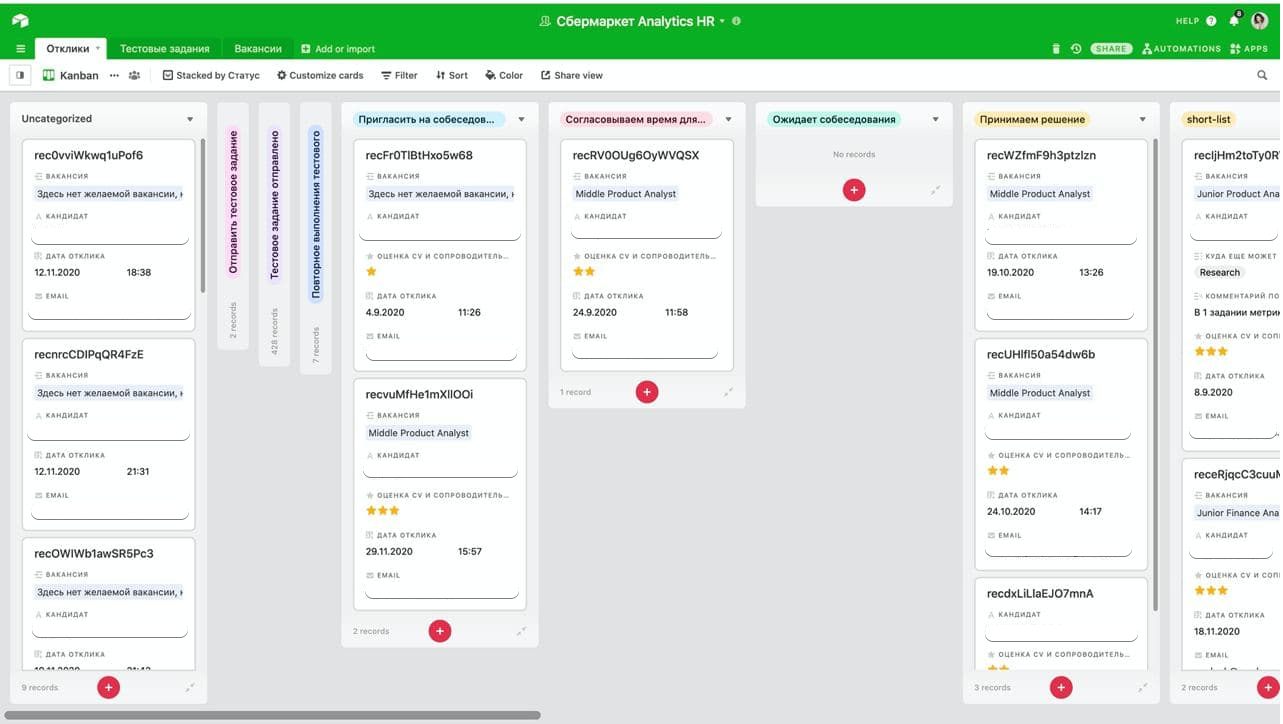
What it looks like – on the example of Jun’s funnel
- General form for all vacancies. The candidate chooses what he wants to respond to, writes a short cover letter, attaches a CV.
- The answer after the response goes away automatically – this is a nice typeset letter with a greeting, a link to the test and a button “submit work”. The link to the assignment is inserted dynamically and may differ for different jobs. The submit button is also tricky, more on that below.
- A card appears in Airtable with all the response data.
- A notification about a new candidate and the vacancy owner tag is sent to our Slack channel (I know that you already guessed that the tag is also pulled up dynamically). In one click, we can get all the available information about the response.
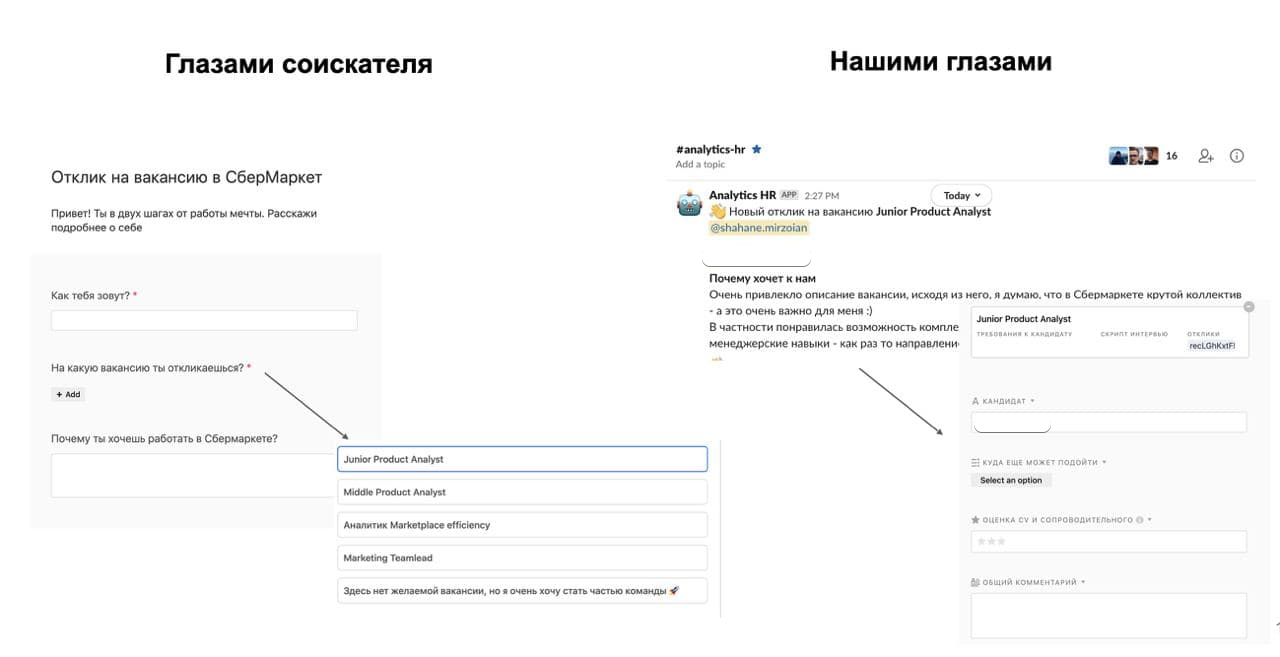
Front and back responses 🙂
5. After the candidate has made the test, he sends it through the form from the letter. Test assignments are in another table, but we learned how to link them using prefill_ tags in the URL, which we carefully add to the candidates in the form address in step 2.
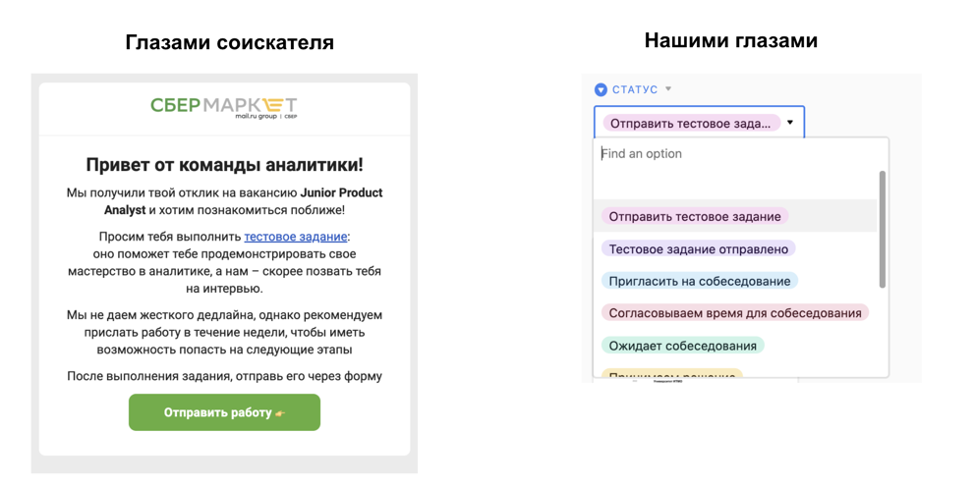
For each response, we have an SLA skip. For example, we promise to return with feedback on a test task within three business days. We create expectations among candidates and must meet them, so automated alerts for the owner of a vacancy come to the same Slack if he is late with an answer.
I will make a reservation that sometimes we still fail: we lose candidates or answer later than the promised time. There is always a human factor here, but automation has made it possible to significantly reduce it and make mistakes less often.
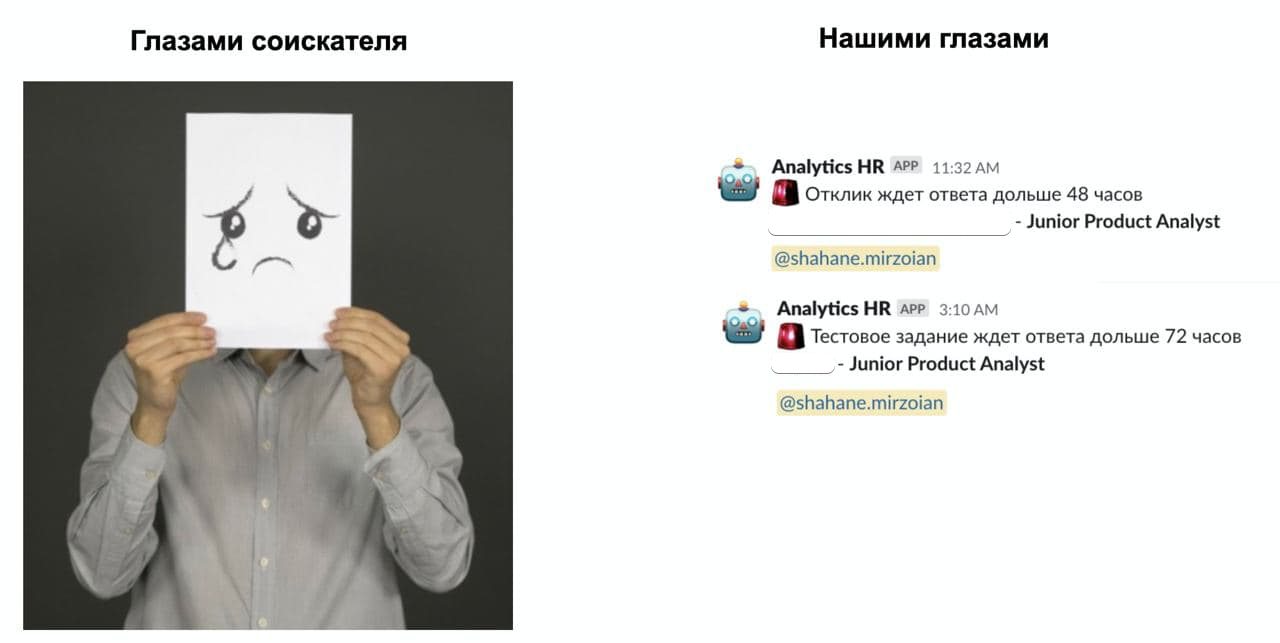
There is a letter template for each vacancy: scripted comments on typical mistakes and observations from test tasks. If necessary, I add something in it directly to Airtable: for example, I can point out specific mistakes to Jun or praise for successful solutions.
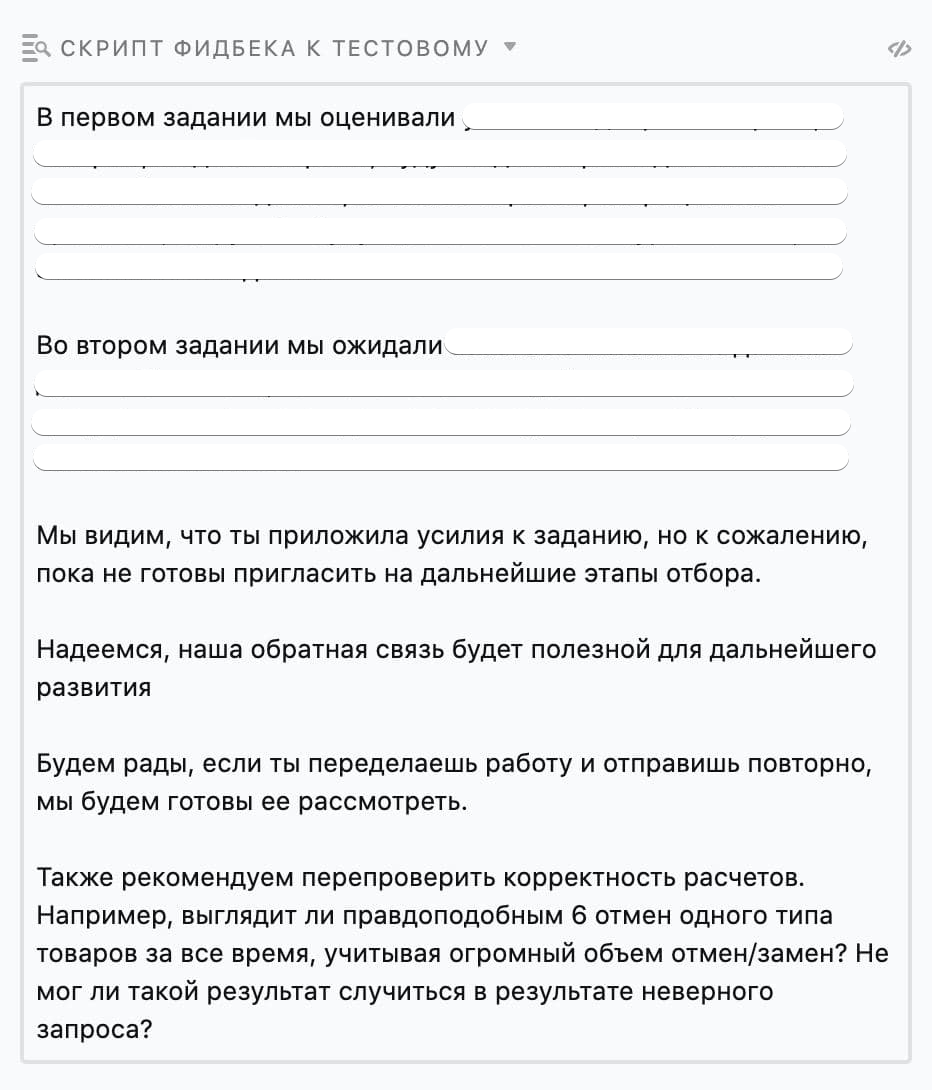
Result – 8 free hours per week
This is a fairly average figure. It depends on your number of responses, but it’s easy to estimate. At least 5 minutes from each response is spent on switching contexts and interfaces (from the tab with the test code in gmail, from the answered letter to the unanswered one, and so on). When you have 100 test items, those minutes turn into hours.
The automation itself took us five hours. If you’ve never worked with Airtable and Zapier, it will take you another day or two to get familiar with the functionality. Basically, you have all the inputs to evaluate the return on investment of this venture and decide if you need this kind of automation.
The message of the entire post – save time and hack the routine. For example, if you want a cool typeset letter, then you do not have to ask a familiar html developer or leave your mail to be devoured by online letter designers during registration. Your company is probably already sending a bunch of emails to customers, including you. Open such a letter, look in the page code and pull out the html. All that remains is to change the text and links to the ones you need. Done – you are great.
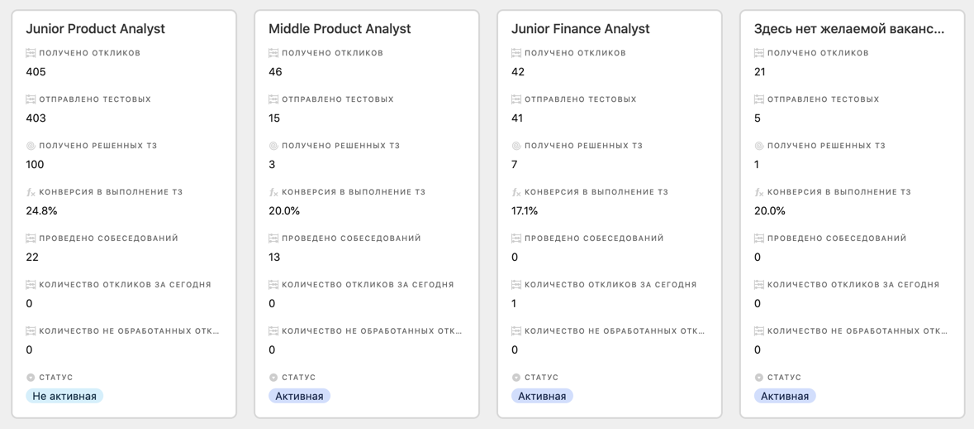
For this post, I didn’t even have to count the funnel. Everything can be done by the forces of the same Airtable
PS
We also continue to expand the Data & Growth team of SberMarket and are looking for new colleagues! Our vacancies:
→ Middle / Senior DS for service personalization
→ Marketplace Efficiency Analyst