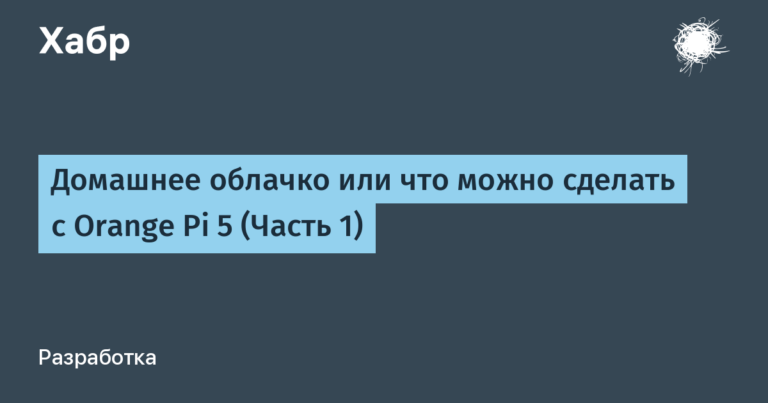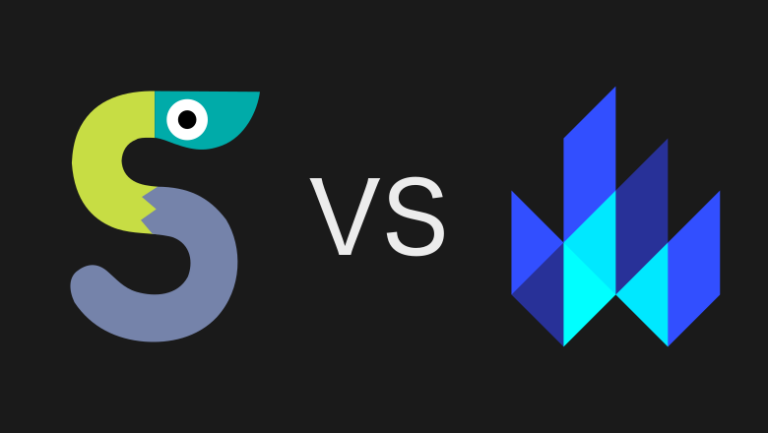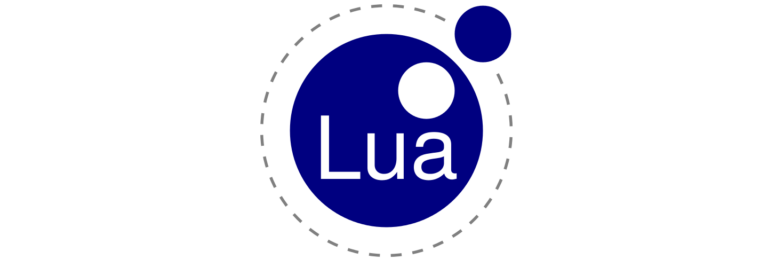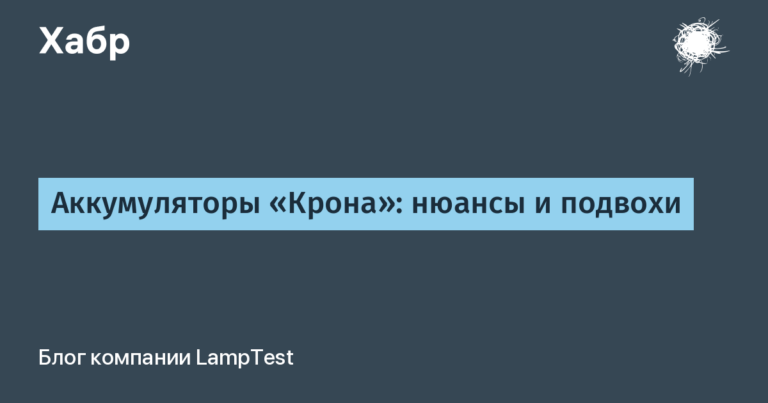How we technically support the operation of ABBYY offices during quarantine

Today I’ll talk about what tasks the ABBYY IT service now has to solve, how the office attendants save us, why MS Teams and Zoom are now our everything, and much more. Welcome to cat.
Once upon a time, before quarantine …
5-7 years ago, ABBYY was a company that focused on the development of internal infrastructure. We used cloud products a little – we tried to deploy applications inside ourselves, and therefore access to them from the outside was difficult. But times have changed …
Cloud products evolved much faster; they offered more flexibility and variety in functionality. And now it is often simply impossible to find analogues with on-premise capabilities.
Employees needed mobility. Sales and marketing are constantly on business trips, travel around the world, go to meetings – they just need access to corporate systems anytime, anywhere.
The generation of people has also changed. New young employees prefer to work in coworking, cafes, from home. Mobility is important to them. Therefore, we technically created a working environment similar to that which exists in everyday life. Colleagues feel much more comfortable when they don’t need to switch between the office and another place where they can work.
Now ABBYY international offices are open in 13 countries from the USA to Australia. And it is much more convenient to have a common cloud infrastructure than to be “tied” to a specific location by internal services.
A few years ago, we revised our strategy and began to actively use cloud applications for work. For example, we really like Office 365 – MS Teams, OneDrive, SharePoint and others.
This does not mean that all employees depend on cloud solutions. ABBYY has a rich internal infrastructure, for example, developers use local facilities for training neural networks. I would say that we use cloud products and our own internal infrastructure of about 50 to 50.
About the popularity of RDP
We always allowed to work with the internal network remotely, and everyone chose the method convenient for him. Those who are more likely to be in the office prefer RDP (Remote Desktop). As a rule, everyone has their own equipment at home: it is not always powerful, and the whole family can use it. And at work – a modern computer that is configured and connected to everything. Therefore, from home it is more convenient to connect to RDP and work, not paying attention to what you have on a personal computer.
For an office located in Moscow (the R&D center, the offices of ABBYY Russia and ABBYY Emerging Markets are located here), we usually always had two terminal servers for remote connection, they coped. But now this connection method has become very popular. To balance the load, the IT service deployed two more additional terminal servers. This is probably the only infrastructure change we have made since March.
Hereinafter, I will provide statistics on the Moscow office of ABBYY, as more than 800 people work here and the data are most indicative.
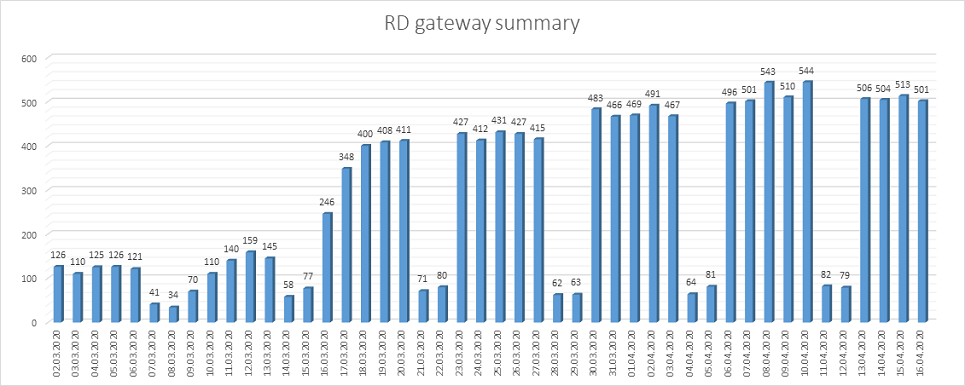
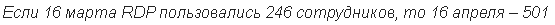
VPN
There are colleagues who are used to working with VPNs. Now many have taken corporate equipment home. Mostly they took laptops and monitors with them. When you constantly work remotely, then another large monitor is much more convenient. We did not buy additional equipment for employees.
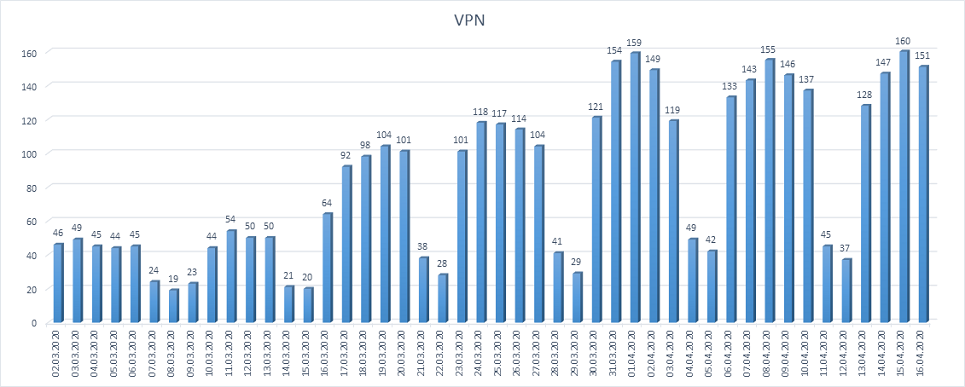
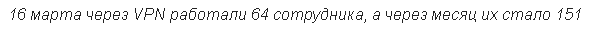
Attendants
Even quarantine is impossible to do without people in the office. We appointed two duty system administrators – Yura and Stas. Each of them works for a week in the office, a week – from home. The guys have a regular schedule – from 10 to 19.
They help troubleshoot technical issues that employees face. We have a lot of equipment, and it sometimes breaks. Most often, someone has a computer freeze. A hard drive crashes a couple of times a week, something burns out, you need to change it, fix it.

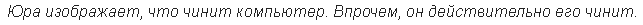
There have been several cases of power outages, which means that someone needs to restart computers because employees cannot do this remotely. In general, 90% of their time is spent on maintaining office equipment on.

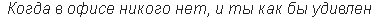
There are several unusual tasks that duty officers began to perform during quarantine.
- Insert paper into printers and take out printed documents. This is necessary for employees who process incoming documents and print them from home computers to a working printer. When they return to the office, they will immediately take away all the documents, and will not print 100500 pages. Of course, it was possible to do this later, but we help colleagues not to change the usual process – now there are so many unusual things.
- We packed and transported scanners and printers to colleagues who needed them at work. One of the employees who retired to the cottage was helped to connect the cable so that he had stable Internet.
And on the weekend?
At the weekend, there are no employees in the office. We agreed with our system administrator who lives in Otradnoye (where our office is located), in which case he will come and help. And his help came in handy: there were several cases of power outages at the weekend, it was necessary to restore the operation of the equipment.

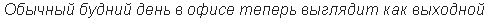
Passes
To all employees who need to come to the office for quarantine, in March we issued passes for mos.ru. Now, if you need to work, the employee also draws up a pass with a QR code. But the opportunity to come to the office does not mean that colleagues go there every day. Usually in the building there is only one attendant. The rest are allowed to come only in case of emergency.
In offices in other countries
The situation in other ABBYY offices is generally the same – they are closed, and employees work from home and use the same tools. For example, in the American office there is not even a duty officer. The local system administrator, even before quarantine, took part of the equipment from the warehouse, and when a new employee comes out, he simply sends the configured laptop by mail.
How to stay in touch
Now the load on communication channels has even dropped compared to the time when people worked in the office. The main traffic – downloading files and watching videos – now on home providers. Channel expansion was not needed, although we planned it this year.
In quarantine, the first thing we carefully reviewed was the rules for restoring communications – we added several monitoring tests, worked out a scheme for switching to backup channels, and looked at load balancing rules.
How to ensure security on a remote site?
Undoubtedly, the most important was security. But we also prepared for this. A year ago, two-factor authentication was introduced. I think this is one of the necessary things when people work a lot outside the corporate environment. And this is such a thing that you can’t put it quickly. Now access to any corporate resources requires two-factor. If someone plans to switch to the remote work mode, then this is a must-have in terms of information security.
We see how fraudsters are trying to get credentials. These are mainly phishing attacks. Although mail is protected, phishing cannot be technically completely prevented. It is important that employees themselves understand that they don’t need to click on suspicious links, open files from messages that they did not expect. To do this, we conducted a webinar for employees and reminded us of what to do in such situations. Now is a very good time for such webinars, because people, being in an unusual situation, are collected, focused, more open to information and perceive it better.
We also paid attention to simple rules for working from home, for example, the need to turn off the working session, lock the computer when you leave, split accounts: you work under one, the child plays under another. This is very important, because the child sees how dad or mom are knocking on the keyboard, and he also wants to do it. He will come, knock, but we don’t know what he will knock on and in which program he will delete or replace the data.
We also asked colleagues to check how they have configured their home Internet, what the password is, and whether it exists at all. Of course, they made a reservation: if a person does not understand what to do, then it is better not to. Staying in touch is much more important. They also asked staff to check home Wi-Fi routers. Some were even recommended to buy something else, because they had such ancient equipment that did not allow working with the current speeds of providers.
About the most popular applications on the remote
You probably already guessed that these are tools for communication. Since we use Office 365, employees communicate through the Teams messenger both with each other and with external people. He has proven himself perfectly.
The number of group messages sent to Teams by employees of all offices has increased:
- From February 21 to March 20, we sent> 689 thousand messages.
- From March 21 to April 19, we sent> 1 million messages.
The number of calls increased (one on one):
- From February 21 to March 20 there were 11.5 thousand.
- From March 21 to April 19 -> 16 thousand.
In addition to Teams, we also use Zoom, since the quality of audio and video in this service is one of the best on the market. In addition, Zoom gives you the opportunity to “call” the conference and connect by phone.
Until March 15, the number of meetings at Zoom almost did not exceed 100 per day, and from the second half of the month we at ABBYY began to use this service more actively:
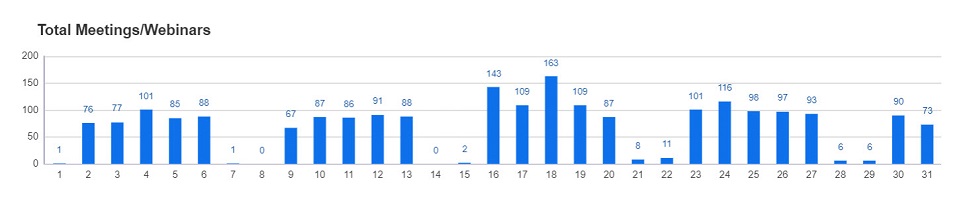
In April, almost every working day of meetings at Zoom was from 100 and more:
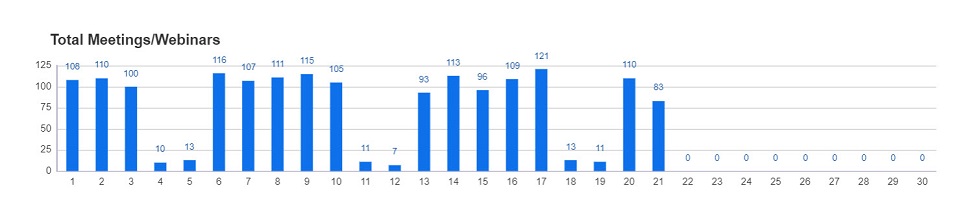
There are many reports of Zoom unreliability online. It is not at all surprising that such attention is now being paid to the most popular instrument. We are in touch with our representatives from Zoom and see how seriously the company takes all the finds. We also took several measures. The simplest and most effective of them is the ban on saving meeting recordings to cloud storage.
Internet security is, first of all, the employee’s attentiveness. We believe that Zoom will cope, and this situation will make this service only stronger.
The graph shows how in the second half of March the number of participants in meetings at Zoom began to grow. Like the number of minutes.
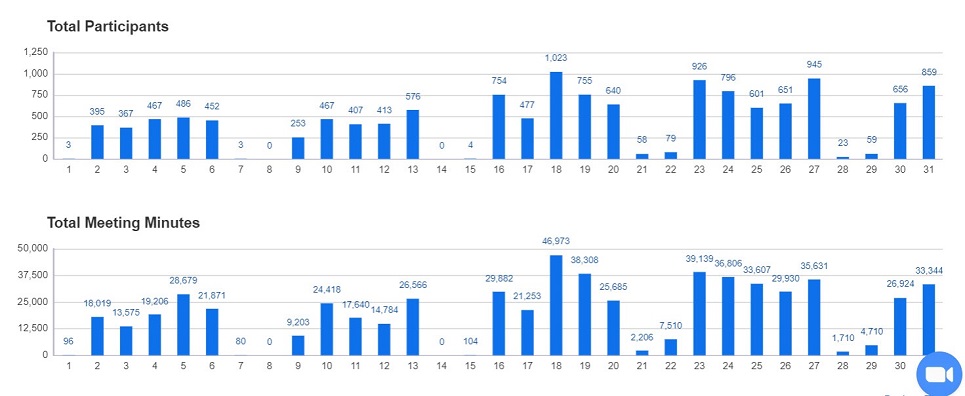
In April, the trend continued, with more employees joining Zoom webinars and meetings.
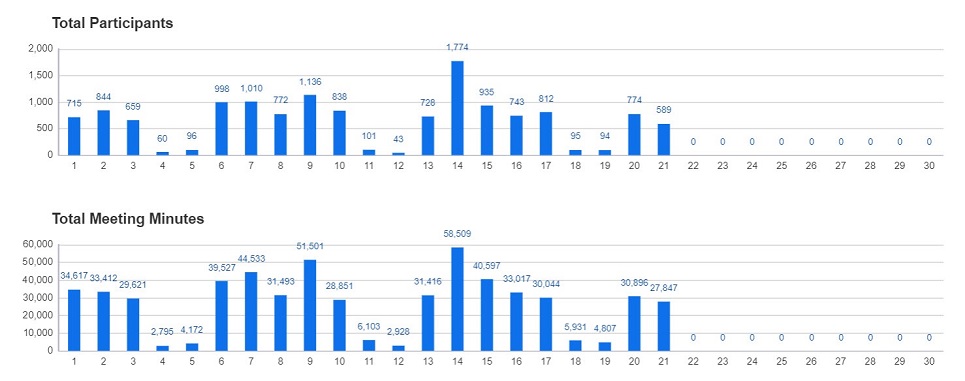
For us, Zoom and Teams are duplicate services. But the presence of two tools for communication is probably necessary now, since the load on telecommunications is huge. There were cases when one of the services started to fail at the most inopportune moment, then the employees quickly called up on another service and continued to work.
In addition, these are also tools for communication. It’s important for people now to stay in touch. Most calls to ABBYY are made with cameras turned on. When I worked in the office, I did not seem to turn on the camera. Now, in whatever form you are, you always turn it on. Almost always.
Instead of a conclusion
Technical preparation of the company for work on a remote site is not something that can be done in a few days. This is better prepared in advance. We started the transition to cloud services long ago because we wanted to help our employees be more mobile. But, as it turned out, this mobility is also useful in situations where quarantine is announced.
Probably, now we have recouped all our labor costs for the transition and change of infrastructure from internal to more external, because people took their equipment, left offices, went to their homes and cottages … and nothing has changed.
Thanks for the photos for the post to our system administrator Yura Anikeev.