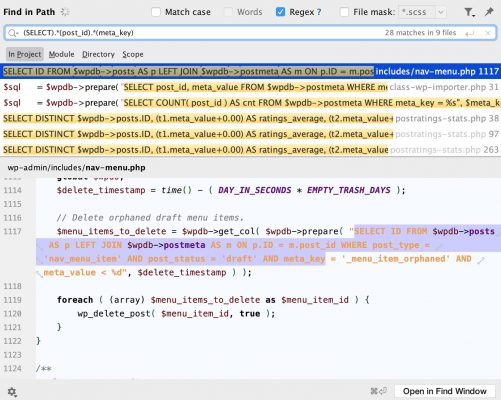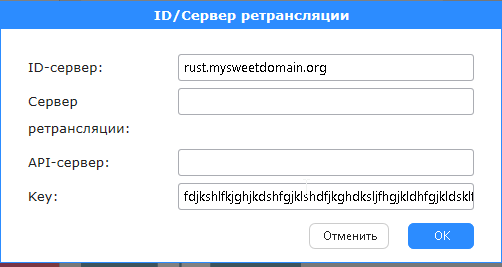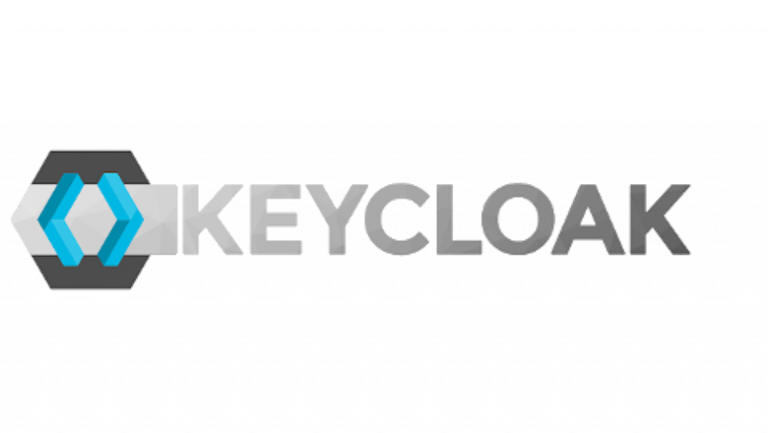How to write a technical specification for website development
Have you heard the phrase: “No specifications – the result is unknown”? But there is so much truth in it! A correctly composed technical task helps to avoid misunderstandings between the customer and the developer, so that the final project turns out to be the way you planned it at the very beginning.
In this article, we will take a detailed look at the steps to create a specification and what needs to be taken into account at each stage. By following our specification plan, you will be able to clearly describe your expectations and requirements so that the contractor understands you.

Select a picture
Let's start by looking at what a technical task is. And then we'll move on to 9 points that need to be taken into account when creating a technical task.

Select a picture
Ready to write your own TOR? Read and take notes: 1. Defining the goals and objectives of the project
The first step in creating a technical specification is to clearly define the goals and objectives of your site. When creating the document, try to answer the following questions:
Describe the main function of your site: selling products, providing information, entertaining users, or something else.
Determine the age, gender, interests and other characteristics of your potential users. This will help you tailor content and functionality to their needs.
List the specific actions that users should be able to perform on the site: registration, searching for information, placing an order, etc.
Identify the key user problems your site should solve, such as making it easier for people to find products or providing up-to-date information.
2. Analysis of competitors
When sketching out the site you want, you can analyze your competitors' sites to understand what they offer and how they implement it.
First, you will be able to see successful solutions. Visit your competitors’ websites and carefully study their functionality and design. Determine which elements work effectively and why. Pay attention to ease of navigation, the placement of key elements, the use of visual and interactive components, and the overall user experience. For example, if a competitor’s website has a convenient checkout process, this may be a good idea for your project.
Secondly, you will be able to find unique ideas. During your analysis, pay attention to the unique features and capabilities that your competitors use. These could be special functions, new approaches to interacting with users, or original design solutions. Determine which of these ideas could be useful for your site and how they can be adapted to your needs. For example, if a competitor offers a unique loyalty program or an unusual way of presenting products, you might consider implementing similar solutions.
Thirdly, you will be able to understand the market standards. Researching your competitors' sites will help you understand what functional and design elements are standard in your niche. Find out what users expect from your type of site and what elements they consider essential. For example, if all your competitors offer the ability to filter products by various parameters, users will probably expect this from your site as well. Determine which elements are mandatory to meet user expectations and remain competitive.
3. Defining the site structure and navigation
When defining the site structure and navigation, it is important to ensure a logical and intuitive page structure that will help users easily find the information they need.

Select a picture
Let's look at the main sections of the site to ensure a logical and intuitive structure that will help users easily find the information they need.
Home page – This is the face of the site. It should greet users with a welcome text or banner. Here you can place a brief overview of the main sections of the site so that visitors immediately understand what exactly can be found. It is also important to update the section with the latest news and updates so that the site looks lively and relevant.
Our products (“Goods, services”) – a section offering goods or services. This section should contain a product catalog with convenient filtering, allowing users to quickly find the desired goods. Each catalog item should have a detailed page with a description, characteristics and photos. It is also worth placing information about prices and promotions here, as well as a section where you can place an order and learn about delivery methods.
Company information (About Us) – a section that helps establish trust in the company. Here you can tell the history of the company, outline its mission and values. This section should also include information about partners and clients, as well as reviews, which will help build trust with new visitors.
Portfolio – a section demonstrating examples of completed work. These may include photographs, project descriptions, customer reviews, and information about current projects in development. A portfolio helps to demonstrate the professionalism and quality of the company's work.
Contacts – a section that should include a feedback form, contact information (phone, email, address), a map and business hours. This will allow users to easily contact the company or find its office.
Blog – Here you can publish articles and news, which will help to retain the interest of users and improve the SEO positions of the site.
Legal information – should be placed in the footer of each page. This will provide access to the privacy policy, user agreement and terms of use of the site, which is necessary for legal transparency and user trust.
4. Definition of functionality
Here you should describe what actions should be available to the visitor, as well as what set of functions the site administrator should have.
What a visitor can do on the site:
Use the menu and easily find the sections of the site you need;
Fill out the feedback form and send questions;
Quickly navigate between different parts of the site;
Use the site search to easily find the information you need;
Use your personal account.
What can an administrator do on the site:
Work with the administrative panel, which allows you to manage the site, work with the text editor and media files, configure URLs, add modules and plugins;
Track site statistics;
Create and edit content;
Work with the SEO module to optimize the site for search engines.
5. Design requirements
This step will help developers understand what kind of visual result you expect. Subjective concepts such as “stylish”, “beautiful”, “unusual” and “selling” should be avoided.

Select a picture
The situation is significantly simplified if the company has a brand book.
In the absence of a brand book, it is advisable to include specific requirements in the technical specifications for website development:
Primary and secondary fonts;
Theme and style of images;
Primary and secondary colors;
Acceptable and unacceptable color combinations;
The structure of visual space.
The technical specifications do not require detailed descriptions of shapes, figures, light and shadow, and lines.
6. Content
Content — is the main element of the site that attracts visitors and holds their attention. In this section of the technical task, it is necessary to define general requirements and expectations regarding the content in order to give developers and content managers an idea of what is needed for the site.
Describe, what content should be placed on the site:
Texts:
Information about the company, its history, mission, values and team;
Detailed descriptions of all services and products offered, including their characteristics, benefits and terms of use;
Articles on current topics, company news, event announcements, new products and useful materials for clients;
A set of frequently asked questions and answers from users, already prepared and ready to use on the new site;
Legal information about the rules of using the site and protecting users' personal data.
Images:
Describe the expected file formats (e.g. JPEG, PNG, PDF) that you will be uploading to the site;
Specify the required dimensions and resolution (for example, 1920×1080 for banners).
Video:
Describe the file formats (e.g. MP4, AVI) that you will be uploading to the site.
Meta tags;
URL structure.
7. SEO and Marketing
In the admin panel, you need to consider the possibility of setting up SEO, so that you can effectively manage meta data and other aspects that affect search engine optimization. At this stage, describe the requirements for optimizing the site for search engines (SEO):

Select a picture
8. Technical requirements
At this stage, you should determine what platform the site will run on. A CMS makes it easy to manage content, allowing you to easily add, delete, and update information without the need for technical skills. It should provide the necessary features and the ability to expand with modules and plugins to adapt to the growing needs of the project.
Platform and development language
The site must be developed on a platform or CMS that is suitable for the needs of the project. For example, it can be 1C-Bitrix WordPress, Joomla, etc.
We invite you to consider our comparison of popular CMS systems:

Select a picture

Select a picture
Hosting and domain name
You will need to come up with a domain name for the site “www.example.com/ru,by,org, etc.” The site will be hosted on a hosting service that provides the necessary resources and support.
Correct display of the site
Describe the devices on which the site is intended to be used. Depending on the list of devices (including desktop computers, mobile devices, and tablets), the site will need to be adapted.
Browser compatibility
Determine which browser will be used to use the site. For example, your site should support modern browser versions, including Yandex Browser, Chrome, Safari, and Edge.
9. Timeframe and budget
Here you need to describe the project timeline and your budget. Seems easy, right? Clearly stating your budget will help you avoid overspending and ensure effective financial management throughout the project.
Provide contact details of the person responsible for the project and feel free to send it for evaluation to the programmers you want to work with. We, PHPDev, will be able to review your proposal within 24 hours!
Interested in learning about development, experience in the management of an IT company? Fly in telegram channel “About Digital Out Loud”.