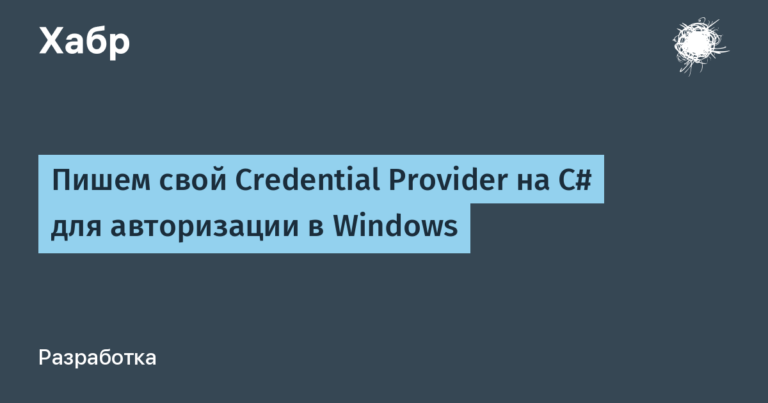How to Protect Texts as a UX Writer: 5 Tips from Practice

Writing texts is only part of a UX writer’s job. They also have to understand development, design, and research to understand where it’s best to place text on a layout, whether an idea can be implemented in code, and whether a phrase on a button is clearly readable. But that’s not all. It’s important to know how to justify your idea. It’s not enough to write a good text – you need to be able to defend it. And you have to do this all the time.
Below you will find out how a UX writer can convincingly and professionally defend ideas and what to base their arguments on.
Hi! My name is Alexey Kitaygora, I work as a UX writer at MyOffice. We have several levels of text evaluation in our company. First, another writer looks at them. Then a designer, and after that a product manager. And then developers, analysts and testers join in. Everyone can have comments, questions and suggestions, so every time you need to explain why it is better to write it this way and not another.
In this article, I'll share some techniques to help you constructively argue for your ideas.
We refer to the editorial policy
When working with mockups, sometimes it turns out that your idea is impossible for one simple reason: the design system. It is a sacred structure that describes the components and explains how to use them. And arguing with it is useless, and unnecessary. After all, for a product to be uniform, it is important to strictly follow the given rules. The same principle applies to texts. It is precisely in order for the application to speak the same language to the user that an editorial policy is needed – a set of templates and rules for writing texts.
It's great if you already have guides. If not, it's worth creating them. This can be done before you start working on the product, or during the process. The advantage of the first approach is that the texts will be written in a single style and according to the same rules from the very beginning. Plus, you will make the work easier for yourself, your followers, and colleagues: you won't have to redo anything.
However, it is much more useful to develop editorial policy on the fly and add real examples. Let's say you notice that some colleagues use bureaucratic phrases. Your product speaks in a lively language, and this option is clearly not suitable. In this case, you open the guides and enter the rule there:

You can choose either of two approaches – to create guides in advance or as you work on the product. Either way, an editorial policy is necessary: it will not only allow you to create uniform texts, but will also be a weighty argument during discussions. You will be able to clearly explain why a period is needed here and not there. Why these phrases are used and those are best avoided. And why this particular word looks like this and not another:

At MoiOfis, we have developed our own guides and are constantly updating them. The red policy did not appear immediately, and we used various sources of inspiration to create it. We corrected what seemed inappropriate to us, studied guides from other companies, and implemented the principles of infostyle.
Given our experience, I can say: yes, blind spots inevitably arise in the process of work. It is impossible to foresee all cases. But the more detailed the editorial policy is, the easier it will be for you, the UX writer, to defend your decision.
Let's take a look at our competitors as an example
When working with texts, it is useful to look around and study the experience of other companies. Firstly, this will allow you to find out how they have dealt with a similar task. And secondly, it will help explain why you suggested this particular word or phrase:

It is important that the text is truly suitable for your case. For example, if a third-party application uses a noun for a menu command, while yours uses only verbs, the argument “but competitors write it like this” will be weak. You need to be smart about being inspired by other people’s examples.
We refer to authority
When creating and then defending texts, you can rely on the expert opinions of individuals and entire companies. Often, such experts share their impressive experience and knowledge in books, articles, and guides.
A UX writer may refer to Nielsen's heuristics and famous Material Design – this is what is called “base”. Also from foreign books I can recommend the book Torrey Podmaersky, “UX Writing Strategy”Among domestic experts, it is certainly necessary to mention Ilya Birman and his “User Interface”, Kirill Egerev And “This button needs text” and also Irina Motorina and her “Text in the interface”.

In the future, you yourself can become an expert. Work thoughtfully, create quality texts, justify your choice competently, avoiding arguments in the style of “I like this, but I don't like that.” Then your word will be listened to, and your name will work for you.
We conduct research
Sometimes, everyone stubbornly stands their ground. You are confident in the proposed wording, but your colleague believes that it is impossible to write like that. In this case, you can initiate a study.
At one time, we wondered whether users would understand the word “conversion.” Some thought that the word had firmly entered into common usage. Others were afraid that it was a complex term that could be confusing.
Ultimately, we decided to conduct a study. First, we looked at how others write. It turned out that there is no unity on this issue: in some text and spreadsheet editors they actively “transform”, in others – “convert”. To complete the picture, we looked at programs for working with PDF, but even there we found discord even within a single product.
Shrugging our shoulders, we began to prepare a research plan and formulate hypotheses. We decided to conduct an online survey among people working with documents. We put forward the following assumptions:
Users have a better understanding of the terms “conversion” and “convert” than “transformation”, “transform” and the like.
More experienced respondents will choose the term “conversion”, while users with average computer skills will choose “transformation” or other Russian-language equivalents.
To begin with, we conducted a primary survey, also known as screening. We asked respondents to assess their level of computer proficiency. For convenience, we offered options: from “I know how to create, save, copy and move files” to “I can reinstall the operating system and make backup copies of it.” We also asked whether it was necessary to change the format of files when working with them and whether respondents used programs and services that help do this.
Next, they offered to take several close tests. This is when you give introductory information, show a piece of text with gaps and offer to fill in these gaps. For example, like this:
What would you call the action that needs to be performed to change the file format? Substitute the appropriate word for the ellipsis.

Having summed up the results, we found out that respondents more often chose “convert” and “conversion”. Moreover, these words turned out to be close and understandable not only to advanced users, but also to those who are not so tech-savvy. This is probably all because of the online conversion services that the vast majority of respondents had dealt with: the phrases regularly flashed before their eyes and were imprinted in their memory.
Thus, our dispute was successfully resolved thanks to the survey. And besides, we were once again convinced that research can be a powerful tool in the hands of a writer. The main thing is that your hypothesis is confirmed, and users understand your text 😉
What about common sense?
Yes, sometimes that's enough. Often it's enough to explain that the colleague's wording is not quite accurate or doesn't fit the context. And so it's better to write as you suggest:

Do you always have to defend your option?
No. No matter how right you think your text is, sometimes it is worth giving in or compromising. Remember that a UX writer works in a team. And these are other writers, designers, developers, testers, etc. And everyone can have their own vision of the situation.
Sometimes no arguments help you convince your colleague to write the way you propose. Sometimes in such cases it is more useful to give in. By retreating now, you get more in the long run: colleagues will understand that you are not stubborn and can negotiate with you. And also that you are a good specialist and know a lot. And they will be happy to turn to you next time. In other words, a UX writer is also a diplomat. He knows how to find a line in communication with colleagues: somewhere he will insist on his own, and somewhere he will agree.
At MyOffice, we understand the value of UX writers and listen to their recommendations. If questions arise about the texts, we calmly discuss them, present arguments and find a solution that will suit everyone.
Experience shows that the most important thing is to be able to listen and hear. Thanks to this skill, you can understand that your colleague is not trying to annoy you by leaving comments on the text, but is simply offering to look at the situation from a different angle.