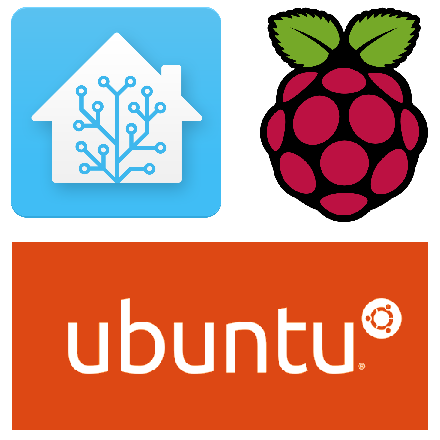How to Create an OpenCart Extension to Send SMS
Let's imagine a situation. Somewhere in the vastness of our country there is a noble merchant of the 21st century. He has many bright ideas, but few gold doubloons in his electronic wallet. Our entrepreneur has chosen one of the most popular free online store engines in Russia, OpenCart.
And everything seems to be going well, but I would like to add new functions, for example, the ability to send SMS to users after placing an order, so as not to buy paid modules.
Our hero starts looking for information on how to improve his online store. We can't leave a person in trouble. That's why I wrote a tutorial on how to create your own extension for OpenCart 4 and implement a third-party API call in it.
I will analyze an example of sending SMS via the MTS Exolve API, but in principle the materials in the article with minor modifications are suitable for calling any other REST API.
Table of contents:
We set the task
Today we will write an extension for the following scenario:
The user on the checkout page has successfully created an order;
The store called the MTS Exolve API;
MTS Exolve sent an SMS notification to the user.

We will focus on the latest version of OpenCart 4.0.2.3, which was available at the time of writing this article.
Starting with version 2.2+, OpenCart uses an event system that allows you to supplement or replace the logic for processing user or online store administrator actions. The problem is that, in my subjective opinion, for a beginner in OpenCart development official documentation leaves more questions than answers on this topic. That's why I decided to sketch out a simple example of developing your own module.
The module turned out to be quite functional. You can download it from GitHubset your MTS Exolve settings and feel free to use.
Getting ready
OpenCart
We will not consider the process of installing OpenCart. I used the OpenCart 4.0.2.3 offered by the hosting provider, on PHP 8.1, without installing the Russifier and other extensions.
MTS Exolve API
To send SMS, follow these steps:
Register on the website MTS Exolve. And get 300 rubles for free, for testing. For checking and debugging the extension, we will have more than enough
Confirm your phone number.
Create an application.
Get API Token.
Purchase a start number.
I have already briefly discussed the flow of MTS Exolve settings in the article about sending SMS during the build process of the application in GitHub. You can find out more about the process of setting up your personal account and creating an application in official documentation.
Let's write code
It's time for the traditional disclaimer. I am not a programmer, and I am superficially familiar with OpenCart. I borrowed many solutions from other people's materials and adapted them for myself by analogy. This is a basic concept that you can refine to solve other problems.
Extension (module) structure
In general, the extension structure for Opencart 4 is based on the Model View Controller (MVC) paradigm. Some publications also add the letter l – Language.
Typically, extension functions are divided into two components:
Admin panel – admin folder;
The user part of the online store is the catalog folder.
In some cases, the extension may also contain system and image sections.
To put it simply, each of these sections can have its own key folders:
controller – main business logic;
model – layer for working with data (queries to the database);
view – presentation layer, templates for displaying pages and blocks.
language – translation into different languages.
We will separately note the file located in the root of the extension install.jsonwhich stores information about the application and its authors.

In our case, the set of folders will be incomplete.
First, we don't work directly with the database anywhere, so we won't have model folders.
Secondly, in the user part we don't need to display anything, we only send a request to the MTS Exolve API. Therefore, we only need to implement the controller.
This is what the structure of our extension looks like:

Code for admin panel
It's time to write some code. But before that, I'll clarify that I haven't delved deeply into the specifics of OpenCart 4 development. I've borrowed some things by analogy and don't 100% understand how they work.
You can view the source code at GitHub.
Our module will be called opc send_sms. In this case This is the parent root folder where all the code is located. There is no need to include it in the extension structure. But we use the folder name when we form an archive with the extension opc_send_sms.ocmod.zip.
Controller
Let's create the admin panel controller file at the address:
/admin/controller/module/send_sms.php
Full file code under the spoiler
Expand code
<?php
/**
* Extension name: Send SMS
* Descrption: Using this extension we will a send sms via MTS Exolve API after make order.
* Author: BosonBeard.
*
*/
namespace Opencart\Admin\Controller\Extension\OpcSendSms\Module;
use \Opencart\System\Helper AS Helper;
class SendSMS extends \Opencart\System\Engine\Controller {
/**
* index
*
* @return void
*/
public function index(): void {
$this->load->language('extension/opc_send_sms/module/send_sms');
$this->document->setTitle($this->language->get('heading_title'));
$data['breadcrumbs'] = [];
$data['breadcrumbs'][] = [
'text' => $this->language->get('text_home'),
'href' => $this->url->link('common/dashboard','user_token='
.$this->session->data['user_token'])
];
$data['breadcrumbs'][] = [
'text' => $this->language->get('text_extension'),
'href' => $this->url->link('marketplace/extension','user_token='
.$this->session->data['user_token'] . '&type=module')
];
if (!isset($this->request->get['module_id'])) {
$data['breadcrumbs'][] = [
'text' => $this->language->get('heading_title'),
'href' => $this->url->link('extension/opc_send_sms/module/send_sms','user_token='.
$this->session->data['user_token'])
];
} else {
$data['breadcrumbs'][] = [
'text' => $this->language->get('heading_title'),
'href' => $this->url->link('extension/opc_send_sms/module/send_sms','user_token='.
$this->session->data['user_token'] . '&module_id=' . $this->request->get['module_id'])
];
}
// configuration save URL
$data['save'] = $this->url->link('extension/opc_send_sms/module/send_sms.save', 'user_token=' . $this->session->data['user_token']);
// back to previous page URL
$data['back'] = $this->url->link('marketplace/extension', 'user_token=' . $this->session->data['user_token'] . '&type=module');
// getting settings fields from extension configuration
$data['module_opc_send_sms_status'] = $this->config->get('module_opc_send_sms_status');
$data['module_opc_send_sms_token'] = $this->config->get('module_opc_send_sms_token');
$data['module_opc_send_sms_phone'] = $this->config->get('module_opc_send_sms_phone');
$data['module_opc_send_sms_text'] = $this->config->get('module_opc_send_sms_text');
$data['header'] = $this->load->controller('common/header');
$data['column_left'] = $this->load->controller('common/column_left');
$data['footer'] = $this->load->controller('common/footer');
$this->response->setOutput($this->load->view('extension/opc_send_sms/module/send_sms', $data));
}
/**
* save method
*
* @return void
*/
public function save(): void {
$this->load->language('extension/opc_send_sms/module/send_sms');
$json = [];
if (!$this->user->hasPermission('modify', 'extension/opc_send_sms/module/send_sms')) {
$json['error']['warning'] = $this->language->get('error_permission');
}
if (!isset($this->request->post['module_opc_send_sms_token'])) {
$json['error']['api-key'] = $this->language->get('error_api_token');
}
if (!isset($this->request->post['module_opc_send_sms_phone'])) {
$json['error']['api-key'] = $this->language->get('error_api_phone');
}
if (!$json) {
$this->load->model('setting/setting');
// saving configuration
$this->model_setting_setting->editSetting('module_opc_send_sms_status', $this->request->post);
$this->model_setting_setting->editSetting('module_opc_send_sms_token', $this->request->post);
$this->model_setting_setting->editSetting('module_opc_send_sms_phone', $this->request->post);
$this->model_setting_setting->editSetting('module_opc_send_sms_text', $this->request->post);
$json['success'] = $this->language->get('text_success');
}
$this->response->addHeader('Content-Type: application/json');
$this->response->setOutput(json_encode($json));
}
/**
* install method
*
* @return void
*/
public function install() {
// registering events to show menu
$this->__registerEvents();
}
/**
* __registerEvents
*
* @return void
*/
protected function __registerEvents() {
// check_event
$this->load->model('setting/event');
if ($this->model_setting_event->getEventByCode('SendCheckoutSmsMtsExolve')) {
// The event exists, delete older version.
$this->model_setting_event->deleteEventByCode('SendCheckoutSmsMtsExolve');
}
// events array
$events = array();
$events[] = array(
'code' => "SendCheckoutSmsMtsExolve",
'trigger' => "catalog/model/checkout/order/addHistory/before",
'action' => "extension/opc_send_sms/event/event",
'description' => "Send SMS after checkout via MTS Exolve",
'status' => 1,
'sort_order' => 0,
);
// loading event model
$this->load->model('setting/event');
foreach($events as $event){
// registering events in DB
$this->model_setting_event->addEvent($event);
}
}
}Let us dwell on some points in more detail.
namespace Opencart\Admin\Controller\Extension\OpcSendSms\Module;
Namespace name. I didn't find any information exactly why this is so, but the extension works correctly only if you specify everything in PascalCase. In our case, the module name opc_send_smsto translate it into PascalCase we remove all the “_” symbols and start each new word with a capital letter. We get OpcSendSms.
Code snippet from the beginning of the function public function index(): void до «// getting settings fields from extension configuration» — typical extension logic. It is responsible for the formation of the header, “breadcrumbs”, logic for returning to the previous page, etc. If you write your own module, you will most likely only need to change the addresses to your own, without deep diving into the logic.
Let's look at the block separately:
// getting settings fields from extension configuration
$data['module_opc_send_sms_status'] = $this->config->get('module_opc_send_sms_status');
$data['module_opc_send_sms_token'] = $this->config->get('module_opc_send_sms_token');
$data['module_opc_send_sms_phone'] = $this->config->get('module_opc_send_sms_phone');
$data['module_opc_send_sms_text'] = $this->config->get('module_opc_send_sms_text');He is responsible for filling in these fields on the module settings editing page.

In the method public function save(): void, which is responsible for processing the click on the “Save” button, let's look at the error handling block:
if (!$this->user->hasPermission('modify', 'extension/opc_send_sms/module/send_sms')) {
$json['error']['warning'] = $this->language->get('error_permission');
}
if (!isset($this->request->post['module_opc_send_sms_token'])) {
$json['error']['api-key'] = $this->language->get('error_api_token');
}
if (!isset($this->request->post['module_opc_send_sms_phone'])) {
$json['error']['api-key'] = $this->language->get('error_api_phone');
}In the first if block, we check whether the user has rights to change the extension settings.
In the second block we check the filling of the API key field.
In the third, we check whether the MTS Exolve phone number from which the SMS will be sent is filled in.
In case of an error, we display a message from a file in the language.php folder. But more on that later.
Also, if you write your own extension, don’t forget to implement saving of filled fields in a similar way.
$this->model_setting_setting->editSetting('module_opc_send_sms_status', $this->request->post);
$this->model_setting_setting->editSetting('module_opc_send_sms_token', $this->request->post);
$this->model_setting_setting->editSetting('module_opc_send_sms_phone', $this->request->post);
$this->model_setting_setting->editSetting('module_opc_send_sms_text', $this->request->post);And the last thing worth considering in the controller code is the registration of an event with sending an SMS.
Ideally, you can register events by calling the method addEventfrom any file in the context of OpenCart 4. But of course, you shouldn't do this, at least to avoid creating duplicate messages in the system.
Therefore, we will register a new message at the time of installation of the extension when calling the method __registerEvents().
First we check if there is already an event in the system SendCheckoutSmsMtsExolveIf there are any, we delete them, eliminating duplicates.
protected function __registerEvents() {
// check_event
$this->load->model('setting/event');
if ($this->model_setting_event->getEventByCode('SendCheckoutSmsMtsExolve')) {
// The event exists, delete older version.
$this->model_setting_event->deleteEventByCode('mSendCheckoutSmsMtsExolve');
}Next, we register an array of events. But in our case, it consists of only one element.
$events[] = array(
'code' => "SendCheckoutSmsMtsExolve_",
'trigger' => "catalog/model/checkout/order/addHistory/before",
'action' => "extension/opc_send_sms/event/event",
'description' => "Send SMS after checkout via MTS Exolve",
'status' => 1,
'sort_order' => 0,
);It is responsible for what we see on the events page.

Translation
Now let's move on to the language file.
admin/language/en-gb/module/send_sms.php
Full code under the spoiler.
Expand code
<?php
// Heading
$_['heading_title'] = 'MTS Exolve send SMS';
// Text
$_['text_extension'] = 'Extensions';
$_['text_success'] = 'Success: You have modified show menu module!';
$_['text_edit'] = 'Edit Show Menu Module';
// Entry
$_['entry_status'] = 'Status';
$_['entry_api_token'] = 'MTS Exolve API Key';
$_['entry_api_phone'] = 'MTS Exolve sender phone';
$_['entry_text'] = 'SMS text template';
// Error
$_['error_permission'] = 'Warning: You do not have permission to modify this module!';
$_['error_api_token'] = 'MTS Exolve API Key Required';
$_['error_api_phone'] = 'MTS Exolve sender phone Required';Remember in the method save() the controller had an error message $this->language->get('error_api_phone'). We will take the text for it from this file. In this case: “MTS Exolve sender phone Required”.
It remains to consider the presentation file, or in other words, the page template.
Performance
admin/view/template/module/send_sms.twig
Full code under the spoiler.
Expand code
{{ header }}{{ column_left }}
<div id="content">
<div class="page-header">
<div class="container-fluid">
<div class="float-end">
<button type="submit" form="form-module" data-bs-toggle="tooltip" title="{{ button_save }}" class="btn btn-primary">
<i class="fa-solid fa-save"></i>
</button>
<a href="https://habr.com/ru/companies/exolve/articles/827168/{{ back }}" data-bs-toggle="tooltip" title="{{ button_back }}" class="btn btn-light">
<i class="fa-solid fa-reply"></i>
</a>
</div>
<h1>{{ heading_title }}</h1>
<ol class="breadcrumb">
{% for breadcrumb in breadcrumbs %}
<li class="breadcrumb-item">
<a href="https://habr.com/ru/companies/exolve/articles/827168/{{ breadcrumb.href }}">{{ breadcrumb.text }}</a>
</li>
{% endfor %}
</ol>
</div>
</div>
<div class="container-fluid">
<div class="card">
<div class="card-header">
<i class="fa-solid fa-pencil"></i> {{ text_edit }}
</div>
<div class="card-body">
<form id="form-module" action="{{ save }}" method="post" data-oc-toggle="ajax">
<div class="row mb-3">
<label for="input-status" class="col-sm-2 col-form-label">
{{ entry_status }}
</label>
<div class="col-sm-10">
<div class="form-check form-switch form-switch-lg">
<input type="hidden" name="module_opc_send_sms_status" value="0"/>
<input type="checkbox" name="module_opc_send_sms_status" value="1"
id="input-status" class="form-check-input"{% if module_opc_send_sms_status %} checked{% endif %}/>
</div>
</div>
</div>
<div class="row mb-3 required">
<label class="col-sm-2 col-form-label" for="input-api_token">{{ entry_api_token }}</label>
<div class="col-sm-10">
<input type="text" class="form-control" placeholder="{{ entry_api_token }}"
name="module_opc_send_sms_token" value="{{ module_opc_send_sms_token }}">
<div id="error-api-token" class="invalid-feedback"></div>
</div>
</div>
<div class="row mb-3 required">
<label class="col-sm-2 col-form-label" for="input-api_phone">{{ entry_api_phone }}</label>
<div class="col-sm-10">
<input type="text" class="form-control" placeholder="{{ entry_api_phone }}"
name="module_opc_send_sms_phone" value="{{ module_opc_send_sms_phone }}">
<div id="error-api-phone" class="invalid-feedback"></div>
</div>
</div>
<div class="row mb-3 required">
<label class="col-sm-2 col-form-label" for="input-text">{{ entry_text }}</label>
<div class="col-sm-10">
<input type="text" class="form-control" placeholder="{{ entry_text }}"
name="module_opc_send_sms_text" value="{{ module_opc_send_sms_text }}">
<p>Use %order_id% to place varible. <br> E.g. Your order %order_id% created.</p>
</div>
</div>
</form>
</div>
</div>
</div>
</div>
{{ footer }}
This file is responsible for how the module settings page looks in the admin panel. We already saw it when we examined the controller.
<form id="form-module" action="{{ save }}" method="post" data-oc-toggle="ajax">
<div class="row mb-3">
<label for="input-status" class="col-sm-2 col-form-label">
{{ entry_status }}
</label>
<div class="col-sm-10">
<div class="form-check form-switch form-switch-lg">
<input type="hidden" name="module_opc_send_sms_status" value="0"/>
<input type="checkbox" name="module_opc_send_sms_status" value="1"
id="input-status" class="form-check-input"{% if module_opc_send_sms_status %} checked{% endif %}/>
</div>
</div>
</div>
<div class="row mb-3 required">
<label class="col-sm-2 col-form-label" for="input-api_token">{{ entry_api_token }}</label>
<div class="col-sm-10">
<input type="text" class="form-control" placeholder="{{ entry_api_token }}"
name="module_opc_send_sms_token" value="{{ module_opc_send_sms_token }}">
<div id="error-api-token" class="invalid-feedback"></div>
</div>
</div>
<div class="row mb-3 required">
<label class="col-sm-2 col-form-label" for="input-api_phone">{{ entry_api_phone }}</label>
<div class="col-sm-10">
<input type="text" class="form-control" placeholder="{{ entry_api_phone }}"
name="module_opc_send_sms_phone" value="{{ module_opc_send_sms_phone }}">
<div id="error-api-phone" class="invalid-feedback"></div>
</div>
</div>
<div class="row mb-3 required">
<label class="col-sm-2 col-form-label" for="input-text">{{ entry_text }}</label>
<div class="col-sm-10">
<input type="text" class="form-control" placeholder="{{ entry_text }}"
name="module_opc_send_sms_text" value="{{ module_opc_send_sms_text }}">
<p>Use %order_id% to place varible. <br> E.g. Your order %order_id% created.</p>
</div>
</div>
</form>This code fragment is responsible for the fields where we enter data. If you decide to write your own extension, then most likely this is the block you will have to change first.
Code for the user part
As I already said, we do not implement any components that require graphical display or changes to the database structure directly in the user part of the online store. Therefore, all we need is to implement logic in the controller for processing the message SendCheckoutSmsMtsExsolvewhich we previously registered in the admin panel.
The event will be triggered after the order is successfully placed.
Create a file:
catalog/controller/event/event.php
Full code under the spoiler.
Expand code
<?php
/**
* Extension name: Send SMS
* Descrption: Using this extension we will a send sms via MTS Exolve API after make order.
* Author: BosonBeard.
*
*/
namespace Opencart\Catalog\Controller\Extension\OpcSendSms\Event;
class Event extends \Opencart\System\Engine\Controller
{
/**
* index
* Event trigger: catalog/model/checkout/order/addHistory/before
* @param mixed $route
* @param mixed $data
* @param mixed $output
* @return void
*/
public function index(&$route = false, &$data = array(), &$output = array()): void {
// get data from OpenCart
$order_id = "none";
$this->load->model('setting/setting');
if (isset($this->session->data['order_id']))
{
$order_id = $this->session->data['order_id'];
}
// get data from OpenCart
$customer_phone = $this->customer->getTelephone();
// get data from extension opc_send_sms
$sender_phone = $this->config->get('module_opc_send_sms_phone');
$token = $this->config->get('module_opc_send_sms_token');
$text_raw = $this->config->get('module_opc_send_sms_text');
if (!$text_raw)
{
$text_raw = "Order $order_id created.";
}
$text = str_replace('%order_id%',$order_id,$text_raw);
// send request to MTS Exolve API
$curl = curl_init();
curl_setopt_array($curl, array(
CURLOPT_URL => 'https://api.exolve.ru/messaging/v1/SendSMS',
CURLOPT_RETURNTRANSFER => true,
CURLOPT_ENCODING => '',
CURLOPT_MAXREDIRS => 10,
CURLOPT_TIMEOUT => 0,
CURLOPT_FOLLOWLOCATION => true,
CURLOPT_HTTP_VERSION => CURL_HTTP_VERSION_1_1,
CURLOPT_CUSTOMREQUEST => 'POST',
CURLOPT_POSTFIELDS =>'{
"number": "'.$sender_phone.'",
"destination": "'.$customer_phone.'",
"text": "'.$text.'"
}
',
CURLOPT_HTTPHEADER => array(
'Content-Type: application/json',
"Authorization: Bearer $token"
),
));
$response = curl_exec($curl);
curl_close($curl);
}
/**
* getTemplateBuffer
*
* @param mixed $route
* @param mixed $event_template_buffer
* @return string
*/
protected function getTemplateBuffer($route, $event_template_buffer) {
// if there already is a modified template from view/*/before events use that one
if ($event_template_buffer) {
return $event_template_buffer;
}
}
}We will look at two blocks of business logic.
$order_id = "none";
$this->load->model('setting/setting');
if (isset($this->session->data['order_id']))
{
$order_id = $this->session->data['order_id'];
}
// get data from OpenCart
$customer_phone = $this->customer->getTelephone();
// get data from extension opc_send_sms
$sender_phone = $this->config->get('module_opc_send_sms_phone');
$token = $this->config->get('module_opc_send_sms_token');
$text_raw = $this->config->get('module_opc_send_sms_text');
if (!$text_raw)
{
$text_raw = "Order $order_id created.";
}
$text = str_replace('%order_id%',$order_id,$text_raw);In the first block we receive data from the online store: the current order number and the buyer's phone number.
Then we get the variables that were created by the extension we developed.
The second block is even simpler, it is directly sending requests to the method https://api.exolve.ru/messaging/v1/SendSMS MTS Exolve API (link to documentation).
The code is automatically generated by Postman. I just substituted the variables into the request.
// send request to MTS Exolve API
$curl = curl_init();
curl_setopt_array($curl, array(
CURLOPT_URL => 'https://api.exolve.ru/messaging/v1/SendSMS',
CURLOPT_RETURNTRANSFER => true,
CURLOPT_ENCODING => '',
CURLOPT_MAXREDIRS => 10,
CURLOPT_TIMEOUT => 0,
CURLOPT_FOLLOWLOCATION => true,
CURLOPT_HTTP_VERSION => CURL_HTTP_VERSION_1_1,
CURLOPT_CUSTOMREQUEST => 'POST',
CURLOPT_POSTFIELDS =>'{
"number": "'.$sender_phone.'",
"destination": "'.$customer_phone.'",
"text": "'.$text.'"
}
',
CURLOPT_HTTPHEADER => array(
'Content-Type: application/json',
"Authorization: Bearer $token"
),
));
$response = curl_exec($curl);
curl_close($curl);
}Assembling the extension for installation
Before we build the application, we need to fill out the install.json file.
{
"name": "MTS Exolve checkout SMS notification ",
"version": "0.1",
"author": "bosonbeard",
"link": "hhttps://github.com/bosonbeard/mts-habr"
}The process of assembling the extension is very simple. You just need to pack all the folders into an archive with the name {module name}.ocmod.zip.
In our case opc_send_sms.ocmod.zip. If you make a mistake in the archive name, then after installing the module there may be errors.
Example of archive for extension:

Checking the work
Installation
Installation of extensions is carried out in the corresponding section of the admin panel:

Once the extension is downloaded, it needs to be installed.

Next, you need to go to the list of installed extensions. We have developed an extension with the type “module”, so we will search in the section of the same name.
We need to install the module.

And then turn it on and fill in the rest of the settings.

pay attention to %order_id%. In the message sending handler, this template is replaced with an OpenCart variable with the current order number order_id. You can additionally implement the processing of other templates by analogy.
Important: during the trial period, SMS can only be sent to the phone number with which you registered in MTS Exolve. The restriction is lifted after the conclusion of the contract.
Don't forget to save the result.
Examination
All that remains is to place an order and make sure that the SMS has arrived.

The order has been successfully created.

What we received an SMS notification about.

Now you can develop a simple extension for OpenCart 4 using events yourself. But if you don't need any modifications, you can simply download the archive from GitHubinstall the application and try it on your online store.
I hope you found this article useful. I'd love to read your comments.