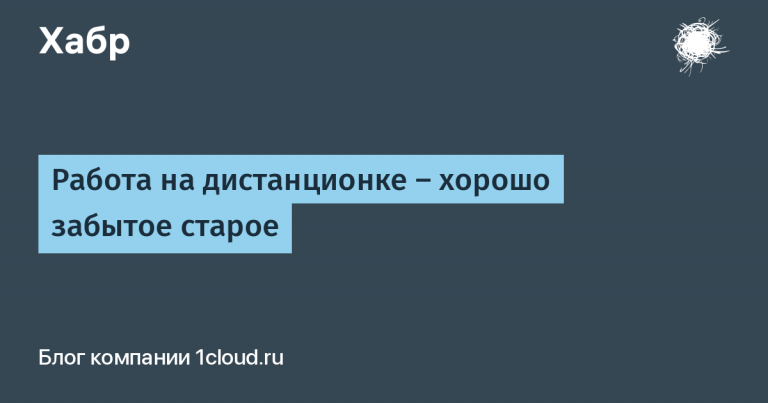How to choose and buy a laptop for repair for a novice master

The title may look strange, but the topic of the article is precisely choosing a broken laptop for further repair. This material is a continuation of the series about repairs. I hope it will be useful to readers.
In this article I outline my experience of choosing laptops at online flea markets. But not working devices, but broken ones. I'll tell you about how I choose such devices. The main goal is to buy cheap in order to repair and get your hands on an expensive device. You can use it yourself, give it as a gift or sell it. Here you can choose for yourself. Well, let's go.
So, we have an online flea market and we choose a device. The selection process consists of two parts – an assessment of the seller and an assessment of the device itself. I usually start with the first one if I see that the device is more or less interesting. What should you pay attention to?
Seller rating
1. The presence in the photographs of the device posted by the seller contains professional equipment for repair. Even a Chinese rubber mat can already serve as indirect evidence that the seller himself is engaged in repairs. And if in his photos there is something else like a professional soldering iron, soldering station, flux, microscope, etc. – most likely, this is a repairman who failed to cope with the repair and is selling the device for parts.
I usually don’t buy from such sellers (the exception is if I’m looking for a laptop for spare parts). The reason is that the motherboard can be dug up and dug up, and everything more or less valuable can be replaced with non-working ones. In the latter case, it could be a display, disk, RAM.

2. The seller has a large number of IT-related devices. That is, phones, laptops and all that stuff. If this is observed, see the conclusion from the first paragraph. The seller is most likely a repairman who sells devices after unsuccessful repairs.
Perhaps this is not the case, and the seller simply receives a lot of non-working devices from someone. This happens in Spain: such sellers may be employees of e-waste recycling centers. And then he sells it at a profit, and the price of the devices sold is very low.
3. Zero rating. I don’t take anything from such sellers either. It often happens that this is a multi-account of some scammer. But it may be that such a seller is just a newbie. Here you really need to trust your intuition. I can buy from such participants, but rarely.
4. Sellers with a small positive rating, but with slightly strange products. For example, an iCloud-locked iPhone for which the seller “forgot” the password. Or there’s a Nintendo Switch that has an account, the password for which the seller doesn’t know either. All this smells like crime, from which you need to stay as far away as possible.
Naturally, it may well happen that everything the seller tells is true. But if not, law enforcement officers may knock on your door when you sell someone a stolen device.
5. Be suspicious of sellers who answer “I don’t know” or “I don’t remember” to the simplest questions: “Did the laptop flood?”, “Did the laptop fall?” and so on. In 90% of cases, they know everything, but the problem is so serious that they prefer not to talk about it for a faster sale.
I won’t write much about sellers with bad reviews – everything is clear here.

Laptop evaluation
It all depends on what you are purchasing the device for. I’m talking specifically about the case when you buy a laptop for repair, and not for spare parts, I repeat. Here's what you need to pay attention to:
1. I prefer to buy devices that do not charge or turn on. Those. do not show any signs of life when you press a button or connect a charger. There can be many reasons for this, but most often in my practice it is a short circuit on the board. Here is a good example of what was said.
The most likely outcome is a mosfet or ceramic SMD capacitor. It could be the processor and graphics adapter.
It's more complicated here, but this happens most often with gaming laptops. For ordinary people, no. It may also be that such a device is simply ungodly filled with liquid. But you need to ask the seller about this from the very beginning (the list of questions is below).
If the laptop is in good condition, but its processor is burned out, you can later sell it even for spare parts for more than you bought it for. At least that's what happens most often. The main thing is don’t overpay. One day, tempted by the almost perfect condition of a Lenovo gaming laptop, I bought it at an expensive price (it wouldn’t turn on or charge). And then it turned out that his multicontroller, processor and something else burned out. And changing processors in Lenovo laptops is very difficult, since they are filled with a compound that does not allow you to simply unsolder the chip. Labor costs in this case are much higher than in a similar situation with any other laptops.
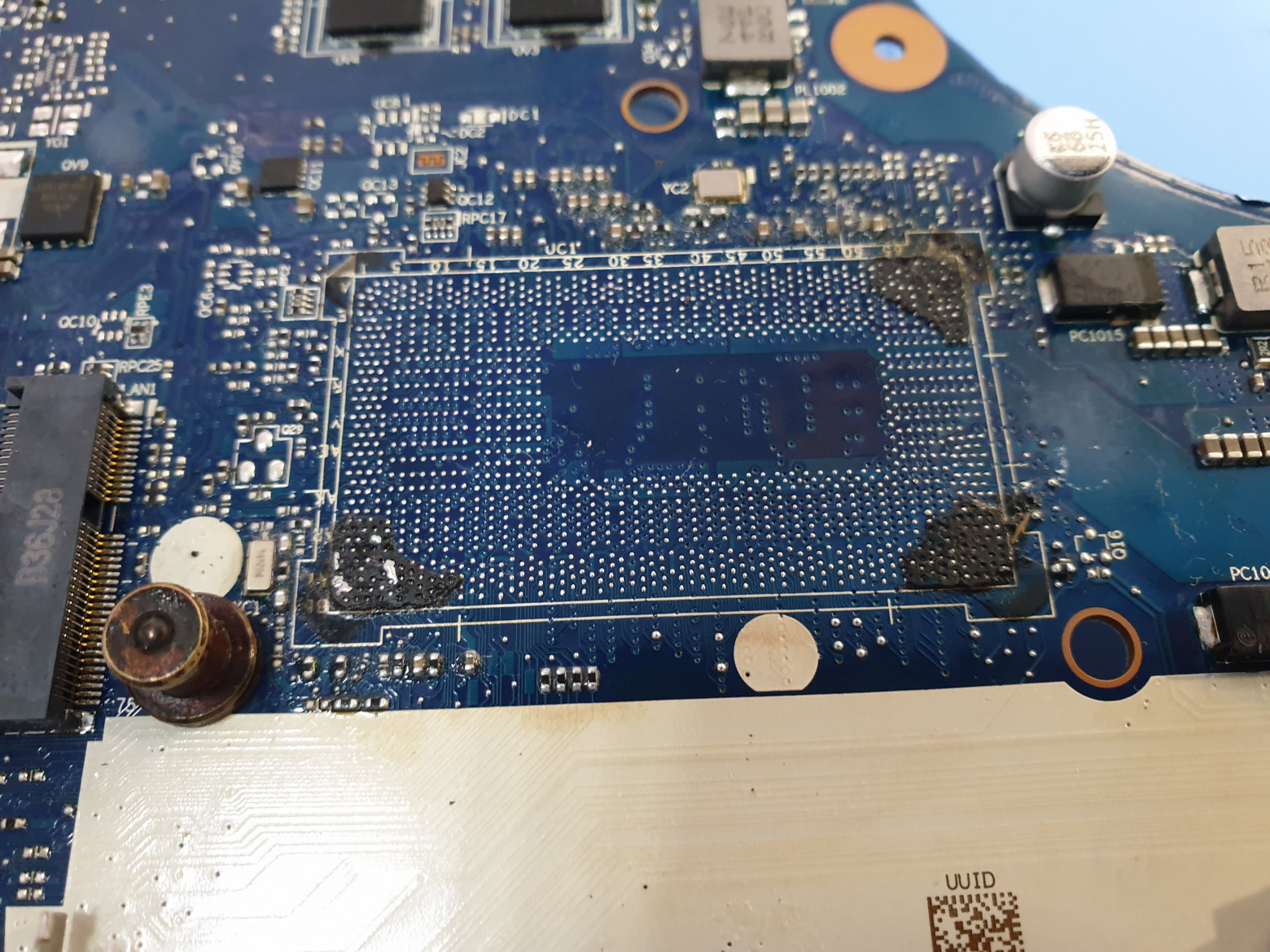
2. Don't buy laptops if there are too many cosmetic problems – cracks, missing pieces of plastic, etc. You can repair such a laptop in terms of electronics. And then the question of putting the “exterior” in order will arise. And this can be quite expensive, so keep that in mind. Well, few people will want to buy a working laptop that looks like it survived a nuclear war – that is, if you decide to sell a refurbished device.
3. Do not buy laptops with signs of flooding. Floods can be extremely difficult to repair, especially if liquid gets on most of the board. If you see any dried drops on the keyboard, or anything that looks vaguely like dried moisture, it’s better not to take it. In general, there are “floods” that are extremely easy to repair, but it’s better not to take risks. On the other hand, if you want to gain experience, then why not, you are guaranteed many hours of fiddling with small SMD components. This is where I got lucky.
5. Do not buy modern gaming laptops for repair that produce artifacts/image distortion. Most likely the problem is with the video card. And even if you know how to change it (we are, of course, talking about a chip soldered on a board), it can cost so much that repairs will be unprofitable. And buying a known good chip with a substrate without deformation is quite a quest.
In general, that's almost all I wanted to tell you. The only thing is, here is another list of questions that I usually ask sellers:
- Has your laptop been flooded?
- Has your laptop been dropped?
- What happened to it, when and how did it stop working?
- Is there a charger/original box (this is if you plan to resell it later).
- Are there problems that are not described but worth knowing about?
It is clear that if a person is hiding something, he will not answer your questions about flooding, etc. Problems, etc. But often during communication such “partisans” behave suspiciously, so here you can make a final decision on the purchase.
What can you tell us about your experience of purchasing laptops for repair? It would be interesting to know.
Read also