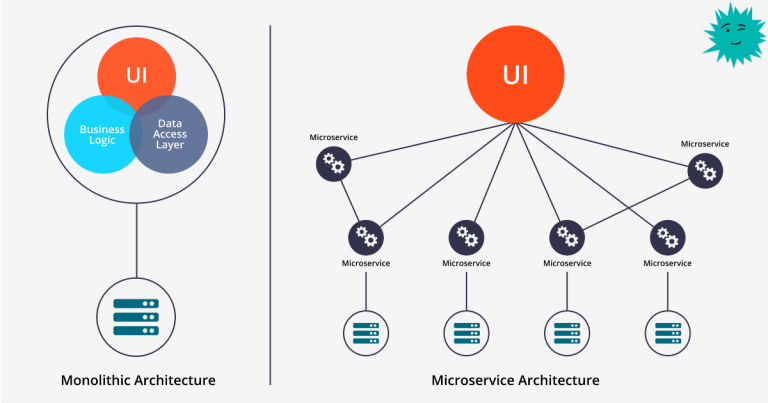how Rightex and PPR implemented BPMSoft and built team expertise

Advanced Payment Solutions (APS) is a comprehensive solution for fleets and one of the largest networks in the country. More than 20,000 car service points throughout Russia, more than 80,000 companies trust PPR. For more than 20 years, the company has been making life easier for small, medium and large businesses in Russia and the CIS. PPR has more than 20 services for the fleet, which optimize its operation and form a unified system. It includes a full range of services for cars: from fuel cards to car washes, insurance, repairs, seasonal tire changes, parking payments, fines and other useful services. In addition to cars, our partners also take care of people, helping to organize business trips: from hotel reservations to car sharing in a new city.

The migration project to Russian software BPMSoft is part of the PPR strategy for the company’s digital transformation. This transition is aimed at increasing business sustainability and efficiency, as well as minimizing the risks associated with using products from foreign suppliers.
Alexander Volkov, head of digital transformation of PPR business:
“The migration project to BPMSoft was an important step in the implementation of our digital transformation strategy. Thanks to the well-coordinated work of the PPR team and our IT business partner Rightex, we were able to carry out the migration in a short time and not only maintain functionality, but also take the first step towards a unified CRM system within our company.”

Over the course of two months, our specialists trained PPR employees on proper development on the BPMSoft platform so that they could participate in the necessary migration processes and independently develop the system in the future.
Artem Volkov, CEO of Rightex:
“The main feature of our cooperation with PPR is that, in parallel with the migration project, we conducted comprehensive training for the client’s team and created internal product expertise within the company for the high-quality development of the BPMSoft system in the future. Thus, together we were able to implement a project that not only meets all business requirements, but also sets an innovative approach and a new quality standard for the implementation of domestic IT solutions in large companies.”
Kostya Dashkevich, senior developer:
“The PPR project was an interesting challenge for our team. One of its features – close cooperation with the client’s team (about 10 developers), which we trained in the specifics of development on BPMSoft. For practical training of our partners from the PPR on real problems, we used technical review and code review.”

We created an MVP (minimum viable product) plan for a quick transition to a new platform while simultaneously creating competencies on it within the PPR company. Based on it, our employees, in parallel development with a trained PPR team, successfully implemented the BPMSoft CRM system, migrating the most significant processes and integrating them into the company’s existing IT infrastructure. At the same time we:
fully retained historical data on customers, leads and sales from the previous CRM
adapted the structure of organizational and functional roles
configured access rights, taking into account business needs and adapting it based on the specifics of BPMSoft
ensured continuity of key business processes in CRM

Within the framework of the project, many tasks were implemented using the built-in low-code tools of BPMSoft. Our team also developed a number of custom components, including a comprehensive system for distributing records between responsible persons and an interface for deduplication functionality that ensures the accuracy and integrity of data in the CRM system.
Andrey Bondarenko, senior developer at Rightex:
“The specifics of the PPR project gave us the opportunity to dive deeply into the development. On the one hand, the implementation of the functionality for distributing record requests among those responsible (often called “Carousel” or “Lead Conveyor”) allowed me to improve my skills. On the other hand, we have clearly seen how important the balance is between competent distribution logic and ease of use of the functionality for company managers.”
Daria Koren, senior analyst at Rightex:
“One of my tasks on the project was to develop the “Details Template” functionality (an interface for filling out and sending counterparty data). We studied the implementation on the previous platform in detail and rethought the logic of its operation when migrating functionality to the new BPMSoft platform. This has resulted in improved productivity and increased satisfaction for many of the PPR departments using it.”

As a result of close cooperation between the PPR and our team, we successfully completed the first stage of a large-scale migration project to the Russian BPMSoft platform, continuing to move towards the digital transformation of the company.
Vadim Sorokin, director of business development at BPMSoft:
“We are proud that our BPMSoft platform has become a key element in the digital transformation of PPR. This confirms the high competitiveness of domestic developments in the CRM solutions market.”

In our first article, we promised that we would share useful practical materials and tools with readers. We promised – we deliver. Catch our vision of the correct training structure when switching to the BPMSoft system, tested by Rightex more than once. Below you will find 10 sequential lessons with a description of their goals and content, which will help you effectively train developers on the BPMSoft system or prepare your company’s IT department for moving to it.
TRAINING PLAN FOR DEVELOPERS ON THE BPMSOFT SYSTEM
Lesson 1. Overview of the system
Target
Get acquainted with the system, as well as with the basic principles and concepts when working with it, form a general idea of the architecture, capabilities and features of working in the system.
Plan
About the system as a whole
General principles and concepts
User profile
Workplace
Chapter
Edit card
Detail
CTI panel
General principles for setting up the section interface
General principles of navigation in the system
Lesson 2: Custom Sections
Target
Study each section of the system that users will work with, form an understanding of their functionality, the business tasks they perform, and their place in the overall CRM object model.
Plan
Lesson 3. Data filtering
Target
Explore the possibilities of searching and filtering data within the system, develop an understanding of simple and complex approaches to filtering them.
Plan
Quick filters
Advanced filters
Fixed filters
Working with groups
Global search
Lesson 4. Setting up analytics
Target
Explore the possibilities of building analytics in BPMSoft.
Plan
Summary section overview
Analysis of analytics capabilities using the example of the Leads section
Creating and editing the analytics section
Adding dashboards to edit pages
Lesson 5. System partitions
Target
Study the sections of the system that future administrators will work with.
Plan
Process Library
Process log
Web services
System Settings
Directories
Users and roles
Message templates
Input rules
Color rules
License Manager
Lesson 6. System setup
Target
Learn the basic no-code tools for adapting the BPMSoft platform to the needs of the company.
Plan
Setting up workplaces
Setting up corporate symbols
Setting the section bar color
Section Master
Parts Wizard
Setting up reports
Mobile Application Wizard
Lesson 7. Access rights and role model
Target
Study the functionality of distribution and configuration of roles, as well as access rights on the platform.
Plan
Access rights to objects
Default entry permissions
Column permissions
Access rights for operations
Feature toggle mechanism
General information on how access rights work
Organizational roles
Functional Roles
The role of the leader
Lesson 8: Configuration Management
Target
Learn the general principles of development on the BPMSoft platform and get acquainted with the tools for adapting it with code.
Plan
Working with packages:
Package dependency diagram
Consideration of the main basic packages
Creating new packages and setting up dependencies
Transfer data between environments
Types of schemes:
Object
Replacement object
Source code
Module
Page View Model
Section View Model
Part representation model with registry
Part representation model with fields
Replacement View Model
Business process
Rest – service
Soap – service
Process Actions
SQL script
Data
Lesson 9. Setting up the development environment and debug
Target
Gain practical knowledge on organizing the process of developing and debugging code.
Plan
Enabling development mode on the file system
Setting up the development environment
Debug front logic
Debug server logic
Lesson 10. Questions and answers
Target
Get answers to your questions in an open lesson.