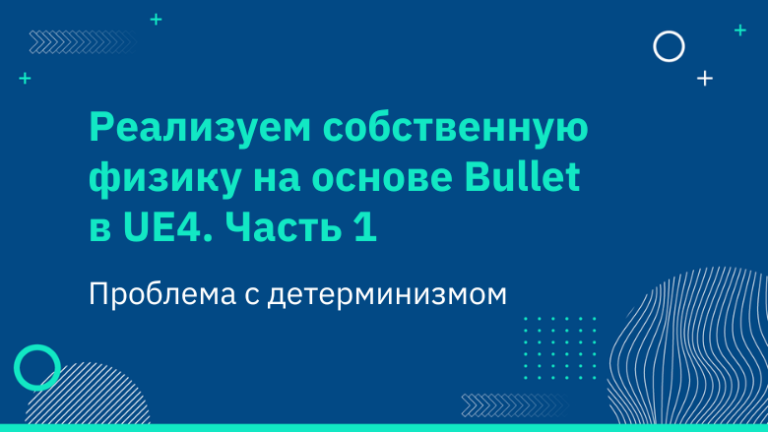How not to lose space in Notion after the blocking in Russia on September 9
On September 9, Notion will restrict access to the app from Russia: they are obliged to do this to comply with new US laws. I read the documentation and the technical support responses to users – I am telling you what I understood.
According to Notion, users will not be banned. The app will not open from Russia, but you will regain access as soon as you find yourself in another country. This means that, most likely, Notion can be used from Russia via VPN.
If there were Russian payment details, copy the workspace
Notion will delete workspaces that have ever had payment data linked to Russia. The owners of such workspaces will be notified by email in advance. If you plan to continue using the workspace, create a copy of it without Russian payment data. Here's how to do it:
Just in case, create a new account not related to Russia, using a VPN and a foreign mail service, for example, Gmail. As I said, Notion promises not to ban accounts, but you never know.
Create a new workspace.
Return to your old account and old workspace.
Create a new page and drag all the contents of the workspace into it.
Click Share to give the new account access to the page and allow Full access.
Log in with a new account and see the desired page.
Move each element of this page to the workspace. To do this, click
⋮⋮thenMove to.
Upload data
In case you can't or don't want to use Notion any more, make a backup. In the workspace settings, you can export pages to HTML (to read the pages) or Markdown (to transfer the pages to other applications). If it doesn't work, read detailed instructions.
Explore other apps
Below I have listed Russian and foreign applications that you can use to replace Notion. There are applications for creating a team knowledge base, and applications for maintaining tables, kanbans, and projects. Many of them can import data downloaded from Notion.
Other foreign: Airtable, Asana, Capacities, ClickUp, Coda, Craft, Monday, Obsidian.
Russian: Strive, Teamly, Weeek, Yonote, YouGile, Yandex Tracker.
For those who don't need to move a large knowledge base and team, I can recommend Anytype. I really like it for its fresh approach to organizing information: instead of a tree structure of pages and databases — pages-objects of different types and connections between them. And everything else is also beautiful: open source, local data storage, good design.
In general, if your space was not linked to Russian payment data, you will most likely be able to use it from Russia using a VPN. However, it is useful to create a spare account and a backup of the workspace that can be used in other applications.