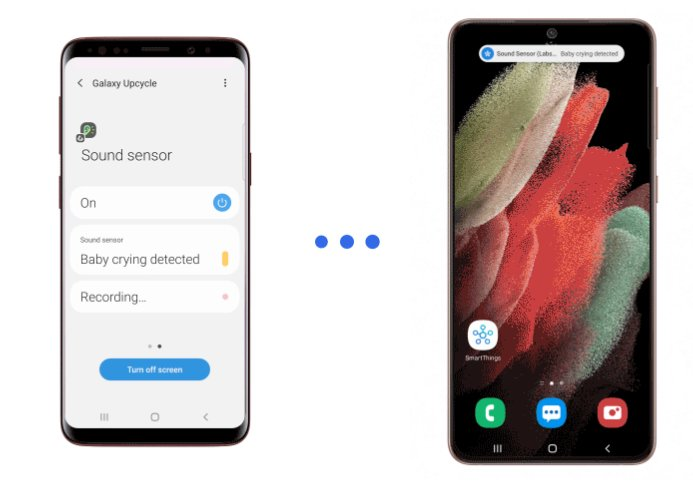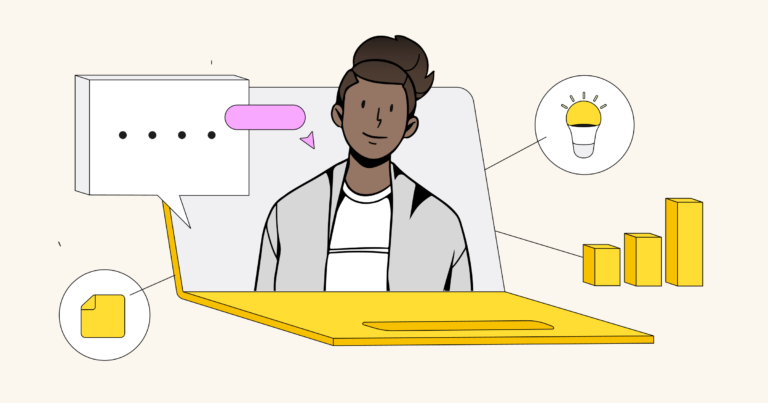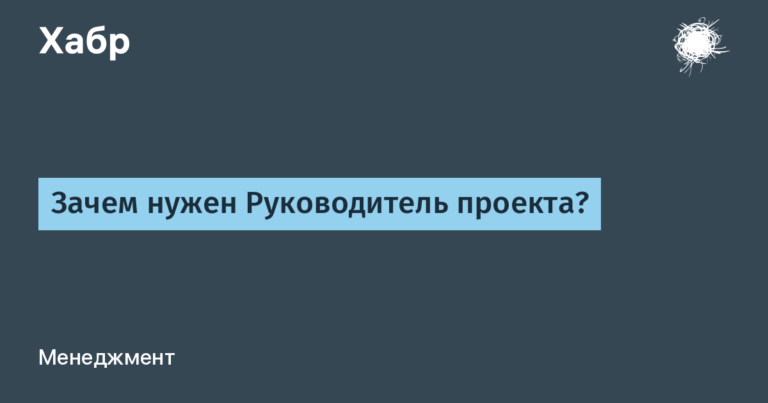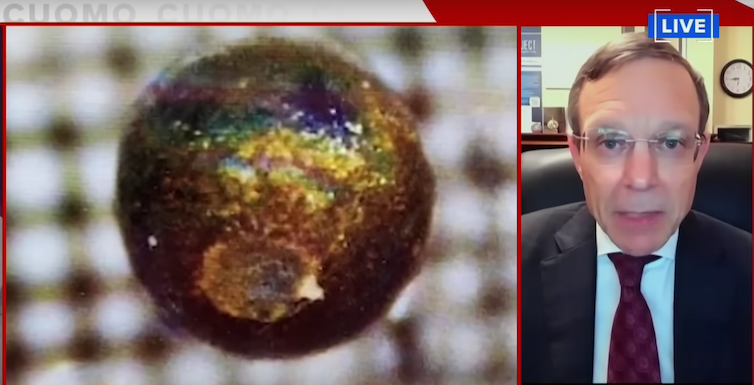How Godzilla Marketer Makes Hundreds of HTML5 PPC Banners And Doesn’t Go Crazy

Banner creation sometimes turns into a headache for an internet marketer that does not go away for weeks. Especially when banners are needed with animation and for different advertising platforms. When planning a large campaign of contextual advertising, the Minsk sushi delivery network Godzilla thought: is there a service that will generate them a hundred animated HTML5 banners with custom design and immediately according to the requirements of ad networks? Such a service was found, it is called Pikaban. Let’s see how Godzilla took advantage of it and what came of it.
Problem
The guys from Godzilla wanted to design banners in a corporate style in order to be remembered by customers, and to show the entire variety of menus on banners, not just the most popular items. As usual, the devil is in the details, and in the case of Godzilla, on the menu. There are more than 40 types of sushi in it, and each of them has a corresponding photo, name and price. This meant that the critical minimum for an advertising campaign was fifty banners. Quite a few already, but this is just the tip of the iceberg.
HTML5 banners that work for one ad network may not always work for another. For example, Google Ads accepts banners up to 150 kb, while Yandex.Direct accepts up to 120 kb. Therefore, when planning placement in several networks, banner variations are needed, taking into account the requirements of a particular platform.
In addition, contextual advertising can be placed in different formats, and it is not necessary to be limited to popular sizes like 300×600 or 720×90. After all, there is not so much competition for placement in less popular formats, which means that the rates there are lower and the advertising budget can be saved. So the more variations of different sizes the banners have, the better.
Godzilla planned to place banners in 6 formats in one ad network, and in 9 in another, and each banner had to have at least 2 versions with different calls to action. Let’s calculate the total number of banner variations: 40 menu items * 15 sizes * 2 calls to action – 1200 files, and this is only at the initial stage. For example, if you add a variation with a third call to action, there will be 600 more files.

It turned out that the guys at Godzilla would have to spend hours checking the content of the future campaign: are the name, number and price of rolls on each banner correctly indicated? Are all sizes available for each banner? Considering that there are hundreds of files, it seemed possible to do everything in one iteration only in an ideal world.
And yes: the designer and programmer who worked on the banners would have to be called for help whenever promotional prices appeared in the menu. Or if you want to change the label on the button or display an additional resize.
“We understood that we needed not only to develop a design, but also to adjust it to various sizes, and change the content from time to time. We prepare banners manually, the process would be time-consuming, laborious and simply inconvenient. “, – shared in Godzilla.
Godzilla did not want to spend hundreds of man-hours hammering nails with a microscope and found a more technological solution – generating banners in Pikaban service…
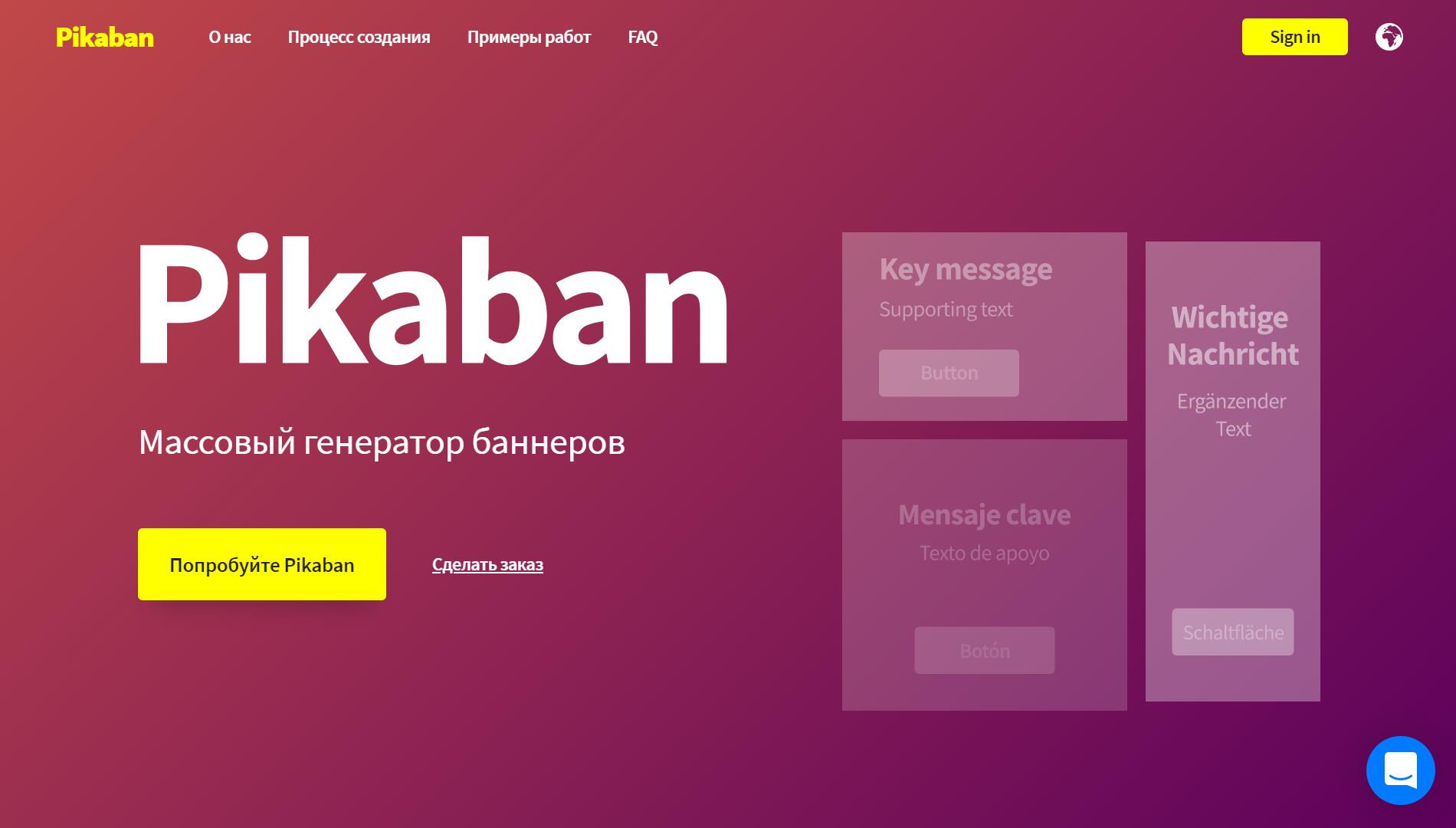
Solution
Godzilla handed over the blank art in the corporate style to the Pikaban team, who based it on the design layout of the banners. In preparing the layout, Pikaban has worked out the location of the logo, slogan, full price areas and discounted prices so that the banner with each menu item looks attractive in all sizes. As for the inscriptions, we emphasize that it was the design of the areas for the texts that was thought out, but the text content itself was not sewn into the layouts.
“The main thing at the stage of checking the layout is to check how all products are displayed in it, and not just one test one. After all, one product may have more characters in the name, while another may have a photograph on the wrong scale. Two iterations were enough for us with the Picabana team to eliminate such errors and adapt the layout for all products“, – shared their experience in Godzilla.
Then we agreed on animation for HTML5. We stopped at the fact that the background in the corporate style will approach and move away from the viewer, the roll in the background will rotate, and the price every three seconds will be replaced by a message about the action: soy sauce for 1 kopeck for each portion of the rolls. Taking into account these inputs, Pikaban developed templates for animated HTML5 banners right to the technical requirements of Google Ads and Yandex.Direct, the advertising platforms on which Godzilla planned to be hosted.
“Of course, static banners always remain as an alternative, but we wanted to make the presentation of our products as attractive as possible and decided to use animation. At Picaban we liked that animation is programmed and then implemented in different formats“, – explained in Godzilla.
Then the most important thing happened. A personal Godzilla account appeared on Pikaban, into which the Pikaban team uploaded all templates: layouts with a custom design, adapted photo rolls, banner sizes for each ad network. And all the text content for banners: roll names, prices, slogans, texts for the button was added already on the Godzilla side, through the interface of the personal account. Texts and prices can be changed, added and deleted at any time and in seconds: no skills in working with graphic editors are required. This provides many opportunities for A / B testing of banners: you can, for example, check which call to action the audience responds to best.
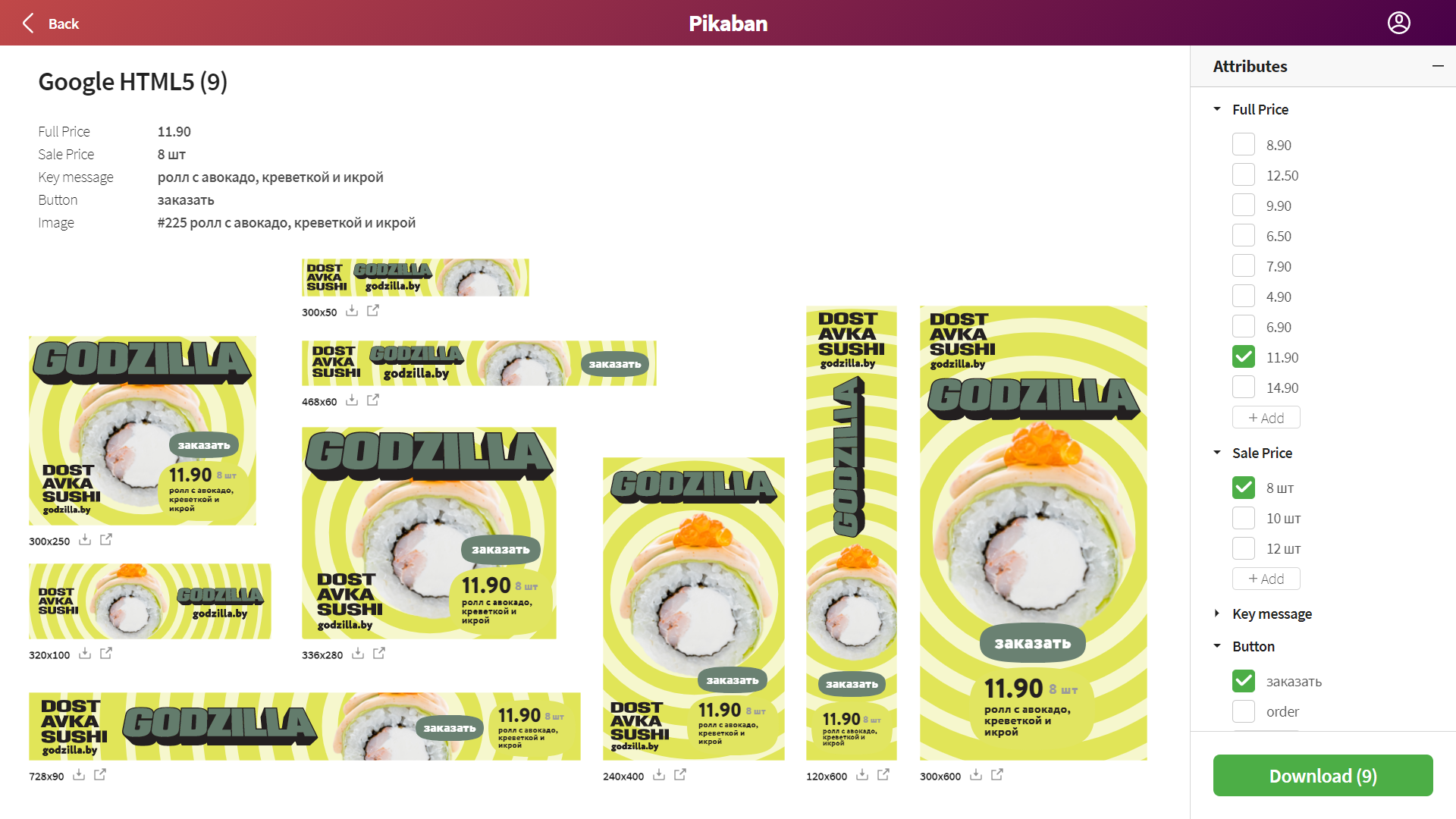
It is not necessary to leave all the attributes on the banners. If you turn off the display of price and quantity, the remaining text – in our case this is the name of the rolls – is centered, and the composition on the banners looks harmonious.
And if some position in the menu gets a new name or if the price changes, the help of a designer and programmer is not required to update the banners. Godzilla marketers make these changes themselves, upload updated versions of banners and upload them to the ad network, and all this takes a couple of minutes. At the same time, you can upload static versions of banners in PNG from your personal account.
When the advertising campaign was already launched, new items appeared on the Godzilla menu: “Roll with avocado, shrimp and caviar” and “Philadelphia with caviar”. The guys from Godzilla transferred photos of new products to Pikaban – and the very next day, Godzilla marketers could generate banners of all necessary formats with new menu items. The Godzilla team did not have to pay for this: updates of this type are included in the cost of supporting the project on Pikaban.
Result
Godzilla has received custom animated banner templates in HTML5, where you can add any text variations, choose sizes and download banners ready to upload to ad networks.
“The advertising campaign with banners from “Picaban” has been going on for the third month and, according to our observations, does not “fade”. With the help of targeting settings, we can show different products to different segments of the audience, and the presence of many variations of banners with different dishes gives us quite a lot of opportunities in this direction. And the fact that you don’t need to pull anyone to make edits in the texts on banners saves us a lot of time.“, – noted in Godzilla.
Do you need a banner “Poppy hat with shrimp” for “Yandex.Direct” size 720×90? A couple of clicks, click “Download” and upload the banner to the advertising network.
Need to specify promotional prices for Bonito with Salmon and Cucumber for Google Ads? We edit the price directly in your personal account, and not in a graphic editor, put a checkmark in front of the required formats – and the zip archive with HTML5 banners of the selected sizes is ready for uploading.
By the way, it is not necessary to download all variations of banners in reserve and organize their storage on a local computer or in the cloud. You can download banners of the required format from Pikaban at any time. And access to your personal account can be provided to several employees of the company, and each will have their own username and password.
You can see the functionality of the service using the example of Godzilla’s personal account in the video below. Hint: Banner animations are at 0:50.
Based on the experience of creating banners for Godzilla, the Pikaban team has improved the service. Now all possible sizes for Google Ads and Yandex.Direct are created for the client by default, and additional sizes for placement in other networks are added at the client’s request and free of charge. Pikaban also learned how to display banners in MP4 format, thanks to which it became possible to post animated advertising content from Pikaban on Facebook and Twitter.
Learn more about Pikaban on the website https://pikaban.com/…