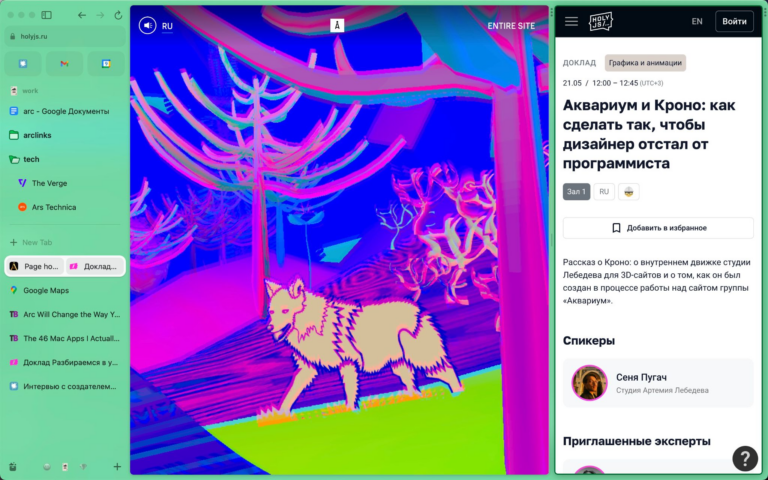GptGram is a content creation app powered by AI OpenAI GPT-4 and Midjourney V5
I don’t know about you, but I often find it difficult to create engaging content for my Instagram page. For a long time I select the words with which I would like to start, collect additional information in order to saturate the post with content. Sometimes just the thought that you need to write something drives you into despondency and fatigue. I’m not talking about the fact that you need to choose a high-quality and unique visual. In general, I also got hooked on the wow effect from ChatGPT and Midjourney, and decided to develop a tool that would allow me to create content for Instagram on my behalf quickly and easily, and preferably in one place and always at hand. Actually, about what happened next and will be discussed.
gptgram – iOS application. It is a personal content creation assistant for Instagram powered by advanced artificial intelligence technologies: OpenAI GPT-4 for text generation and Midjourney V5 for image generation.

With GptGram you can generate unique texts for publications based on your digital profile.
Digital Profile
It’s kind of like your digital twin. Some description of your unique experience, skills, points of view, etc. The process of creating a profile is a dialogue with GPT-4, where you provide information about yourself, and AI generates your profile. For example, I used my resume from HH because I needed my expert profile.

Post generation
Once the profile is complete, you can start generating text for the post. The process of generating a post is as simple as possible, you just need to describe the topic of the post. From experience, I would recommend using at least one or two sentences, but no more. Describe what you want to post about, and that’s all you need.

Of course, you can always edit the resulting text to your liking, or make changes to the profile so that future posts are more accurate.
Image generation
One of the biggest challenges for me personally is choosing a visual for a post. I don’t really like to be photographed, I don’t have thousands of photos from staged photo shoots or from Dubai. However, I want the image of the post to be both attractive and reflective of the essence. And here Midjourney V5 comes to the rescue.
To generate an image, you need a minimum of effort, as with posts, it is enough to describe what you want to receive. Of course, AI is still not very good at understanding the essence, so I recommend sticking to this format: “What should be depicted, the circumstances or background, the overall tone of the image. Style.”. I think it will become a little clearer from the example below:

Share
Since I needed a quick content creation tool for Instagram, at the moment, the application has a pour function that works only with Instagram. Access to the iPhone’s camera roll is required for the feature to work. There is no other legal way to share directly on Instagram on iOS, or I don’t know about it.
Examples
As examples, here are some real Instagram posts created with GptGram

Minuses
The app is still being developed and there are a number of things that are inconvenient or annoying.
The profile can be finalized together with AI only in the process of creation. If you want to make changes after creation, then you have to modify the profile yourself.
Post generation is slow. This is due to the fact that I recently got access to GPT-4 and switched the generation work to it. Yes, the quality of the text has improved, but the speed has dropped by 3 times. I hope that sooner or later GPT-4 will work as fast as its predecessor GPT-3.5
When generating images, you need to adapt to the correct formulation of the request, otherwise it will not turn out exactly what you need. Well, the generation does not work quickly, although, perhaps, I find fault
Every time you click share, the image is saved in the camera roll: clicked 10 times, saved 10 times. Of course, they are saved in a separate album so as not to mix with the rest of the photos, but it still clutters up the phone.
Transitioning from push notifications is now stable, but opens a list of posts/images, not a specific post or image.
The text of the post can turn out to be insipid if the profile does not describe you well enough as a person. That is, it is important to work hard in the process of developing a profile to describe a sufficient amount of information about yourself.
These are not all the minuses, but the main ones on which I continue to work. Also, I want to draw your attention to the fact that I am not an iOS developer in my profile, so there are still bugs in the application.
As a conclusion
At the moment, the application is in the AppStore and everyone can use it. There are several free post and image generators to get a feel for how it works. However, to use it without restrictions, you will have to subscribe, this is due to the fact that each request to GPT-4 and Midjourney, as well as maintaining the server and other infrastructure, costs me money.
Thanks for reading! I welcome your comments and suggestions for improvement.