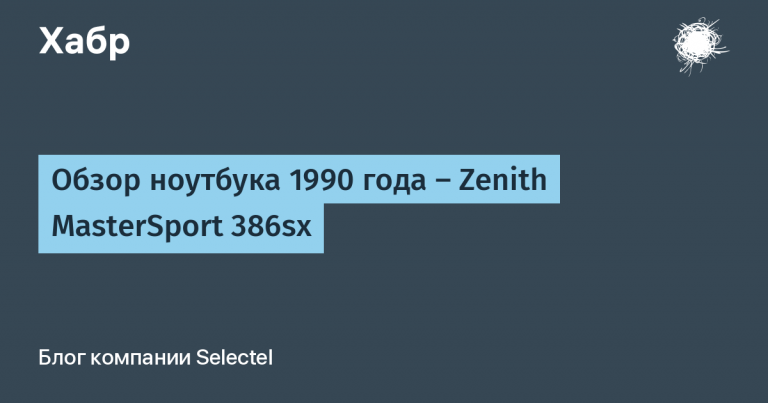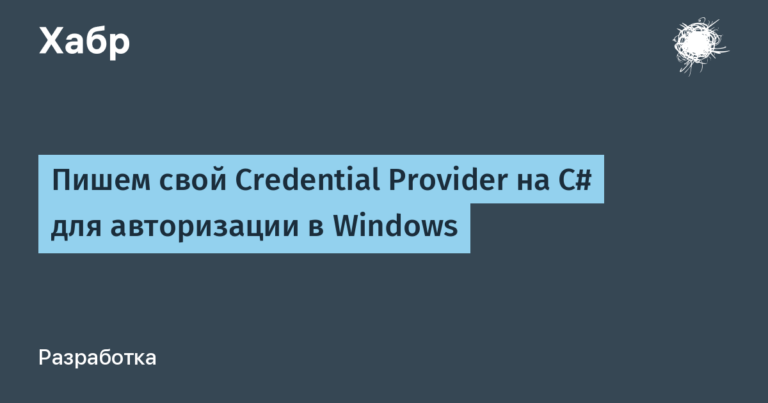go to the file manager, which is 33 years old
Hi all! This is Anton Komarov, author of the special projects team at MTS Digital. There is an opinion that every person reaches a stage when it begins to seem that before the grass was greener, ice cream tasted better, and computer games were cooler. I didn’t believe it until recently, and then I suddenly caught myself thinking that I missed those times when, turning on the computer, I found myself in front of a blank black screen with a glowing MS-DOS “invitation”.
Then everything depended on which file manager or graphical shell was installed on a particular machine. Most used the two-panel Norton Commander (NC) or its “twin brother” Volkov Commander (VC), which was written in pure assembly language and therefore had the same functions in a tiny size of 64 KB. I also remember the two-panel DOS Navigator (DN) with its original gray interface.
In this post, I decided to remember my youth and refresh my memory of how this small, simple, but very convenient file manager worked. Details are under the cut.

History of the program's origin
May 26, 1988 is a significant date. On that day, the USSR Law “On Cooperation in the USSR” was adopted; it came into force on July 1, 1988. This gave an official start to entrepreneurial activity, and many saw this as an opportunity for development. Among them was Sergei Demchenko, born in the Uzbek SSR. He grew up in a military family, which in his case meant frequent moves. He received his higher education at the Kiev Institute of Civil Aviation Engineers, after which he was assigned to the Moldavian SSR to work at the Chisinau airport.
Already in 1989, he founded the RIT company. At first, she was developing electronic devices based on the 16-bit Intel 80188 microprocessor and Philips component base. They collected various communication gadgets like scrambler phones and automatic caller ID.

April 20, 1991, Moldova, Chisinau. On this day the first line of DOS Navigator code was written, and the same date is considered official birthday this program. A young developer of Bulgarian origin, Stefan Tanurkov, having seen the beautiful (for those times) interface of Borland Pascal 6.0 and Turbo Vision, decided to create his own file manager.

The idea was to implement the basic functionality of Norton Commander, but supplement it with a more advanced interface. This pet project sounded like great programming practice, so Stefan took it up with enthusiasm. At that time, he worked at the Extremum company, and he managed to infect his colleagues, Andrei Zabolotny and Sergei Melnik, with his idea. A couple of years later, Stefan accepted an invitation to RIT, where he continued the development of DOS Navigator.
Since 1994, RIT has completely stopped creating devices and switched exclusively to software development. After another three years, the company changes its name to Ritlabs and gradually completed the development of DOS Navigator, focusing on another application that many remember – the email client The Bat!. By the way, this mailer is still relevant and continues to be updated.

At the end of 1999, the final version of DOS Navigator 1.51 was released. At the same time, from a shareware application, it becomes completely free with open source. But enough excursions into history, I propose to look at it with your own eyes and try to understand what was its appeal in comparison with NC.
Installation and overview of DOS Navigator
Installation
The latest version of DOS Navigator 1.51 does not require installation, which is good news. This is a regular ZIP archive, the contents of which you can copy to any directory and launch simply through DN.EXE. For convenience, you can add a call to this file through AUTOEXEC.BAT, and then every time MS-DOS loads, you will immediately be taken to DOS Navigator.
In compressed form, the archive occupies 768 KB and easily fits on one standard floppy disk. After extracting the files, DOS Navigator will occupy 1.72 MB of disk space. For comparison, the Norton Commander installation kit consists of three floppy disks, and after installation it takes up as much as 6.6 MB. It is curious that the functionality of NC is significantly inferior to DN.
Greetings from Fidonet

The first thing that caught my eye when looking at the menu Fileso these are the points UU Encode And UU Decode. The creators of DOS Navigator were active users of the Fidonet network. This is clearly visible from the certificate, where they indicated their fidosh addresses:

Fidonet was designed as much as possible for text communication. In this case, you can attach a file to the message using the flag Att. But many nodes refused to forward attached files, thereby saving the time spent transmitting them over slow telephone lines. The user could only come to terms with this state of affairs.
It was at that time that an alternative was invented. Any binary file was encoded using UU Encoder, turning it into a sequence of ASCII characters, that is, into the most ordinary text. It would then be sent as a message and it would eventually reach its recipient. This was called “snatching netmail.” All he had to do was decode the received message text using UU Decoder and get the original binary file as output.
Network participants sometimes greatly abused this opportunity, and this gave rise to many conflict situations. For example, node 2:5030/900 was cut out of the network for sending several MP3 files, transcoded in UUE, to the SU.KASCHENKO.LOCAL echo via this node’s point. To give you an idea, this was about 16 MB of data. The nodes tried to transmit them to every network participant subscribed to this echo. Even if we assume that the transmission would take place at a speed of 56.6 Kbps, then delivering this amount of data to one participant would take about 40 minutes. You can find out more about that situation read on LiveJournal.
Large messages were sometimes divided into several pieces and each fragment was sent separately. On the receiving side, all the elements were collected into one “footcloth” and then passed through the decoder. Thus, UU Encode and UU Decode items appeared in DOS Navigator to perform this procedure directly from the file manager, without calling separate applications. Of course, Norton Commander did not have such a feature.
Archiver
A useful feature of DN was the presence of a built-in archiver that supports many different formats:

Using this simple interface, it was possible to compress selected files and directories, creating an archive from them that would take up less disk space. In the same way, it was possible to extract files from already created archives.
Norton Commander was able to work as an archiver, but it supported a smaller number of formats and did not allow, for example, setting passwords for the archive:

In parts
Norton Commander made it possible to divide any files into pieces of a fixed size. If you had one large file that did not fit on a floppy disk, then you could “cut” it into parts and transfer it one by one to another computer, collecting the original file from the pieces:

Similar functionality is available in DOS Navigator, albeit in a more simplified form. Here everything is designed to divide the file into N fragments, transfer them to another PC, and then assemble the software from the parts:

Utilities
It would seem that what could be more banal than a calculator? But this application in DN is quite different from the calculators we are used to. Just a line to enter the expression, and below you immediately get the answer, displayed in decimal, hexadecimal, binary, octal and exponential forms:

To find out the code of a particular ASCII character, a very simple but useful table was provided:

There was a multimedia and gaming component in the form of a CD player and even a Tetris game. Both of these programs worked, although their value in a file manager is frankly debatable. The CD drive of that era had the usual physical buttons on the front panel and even a volume control, allowing you to listen to AudioCDs without having to open any applications at all.

Only good memories
DOS Navigator was not a unique phenomenon in those years. He had a lot of competitors, and in general, some decisions could be called controversial. But looking at this file manager, which began as a pet project to practice programming, I want to say only one word to the authors: bravo!
It looks no worse than Norton Commander, takes up less disk space, and has unique features that were in demand in the networks of that time. Yes, we no longer work with DOS and are very far from the time when 16 MB was enough RAM to perform most tasks. But even now, if I had the task of living for several days using exclusively DOS, then I would definitely choose this file manager as my assistant.
Have you ever used DOS Navigator? I'd love to hear your stories in the comments.