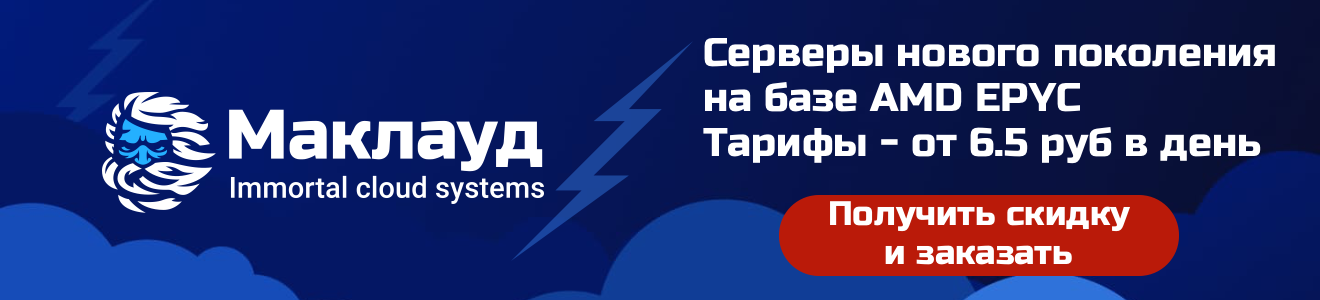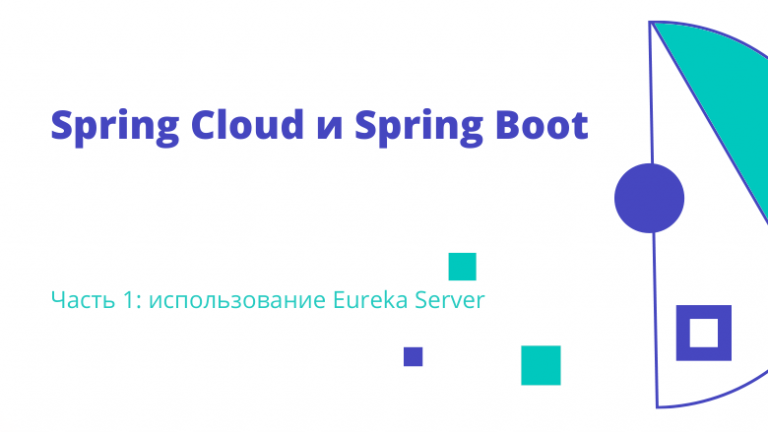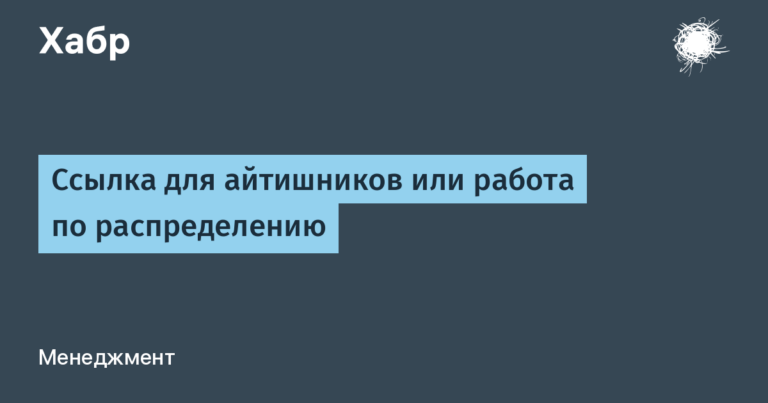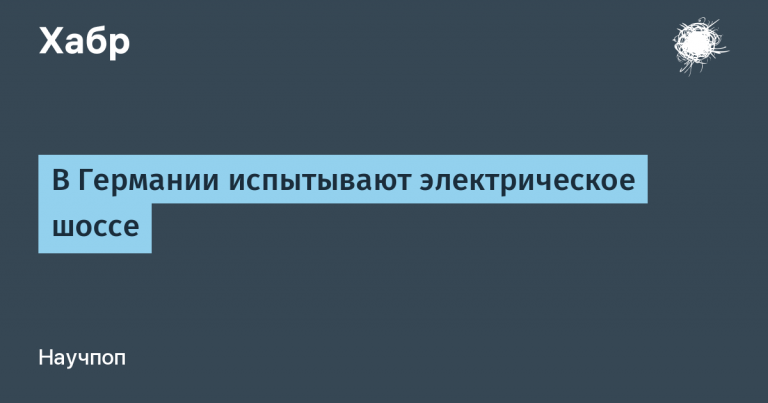Free server dashboards in 2021

It is no secret for Habr users that the control panel (CP) is a web tool for administering the server and the sites hosted on it using a graphical interface. It makes it easy to work with domains, databases, services, and applications.
In this article, we will consider free control panels that are relevant in 2021, which do not lose their popularity, since more than 80% of ordinary users do not use even half of the functions and capabilities of paid PUs.
VestaCP
Convenient russified panel with optional paid support. Vesta provides built-in Softaculous, providing the ability to quickly install applications, including CMS. Let’s Encrypt is integrated into the PU, which allows you to add an automatically renewing SSL certificate in one click. VestaCP is a multilingual admin panel that fully controls the operation of the server, supports a command line interface and solutions for working with mail.
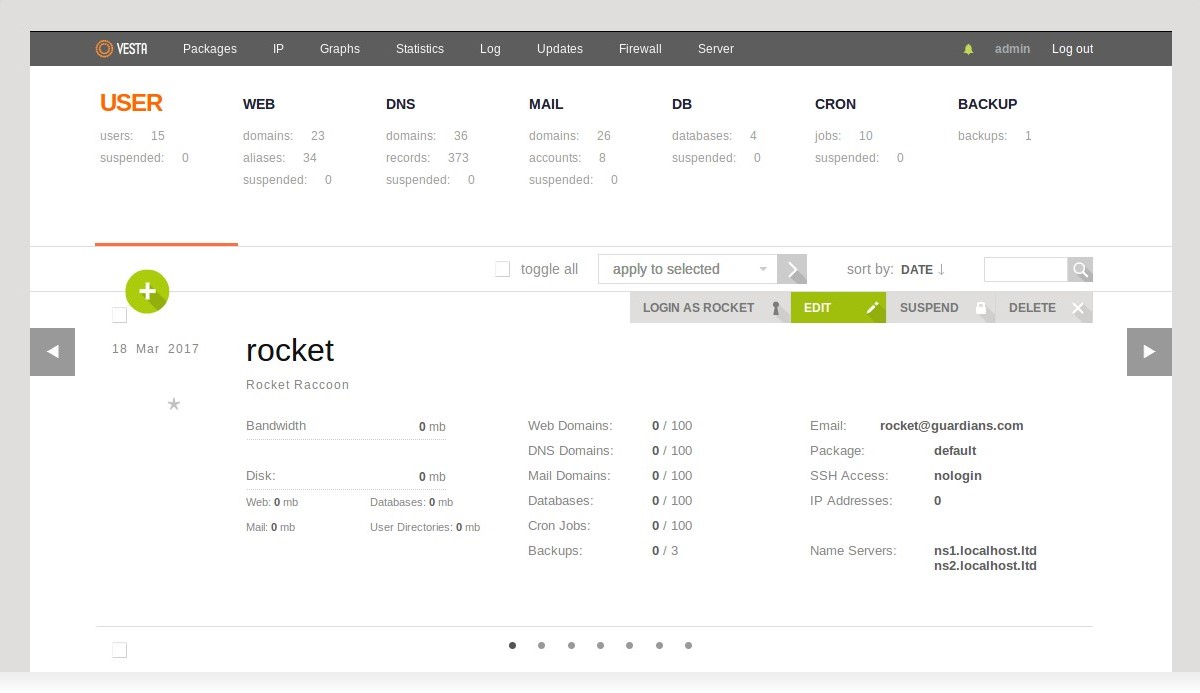
VestaCP control menu
Supported OS:
- Ubuntu;
- Debian;
- RHEL;
- CentOS.
Please note: there should be no configured software on the server to work with VestaCP. To avoid complications, the control panel is installed on a clean web server.
To install, you need to connect via ssh, download the distribution from the official website:
curl -O http://vestacp.com/pub/vst-install.shAnd start the installation:
bash vst-install.shOur company offers servers with VestaCP preinstalled and an optional PHP version selection module for each hosted domain.
BrainyCP
Functional PU with the ability to register user accounts with quotas and limited capabilities. The webmaster can configure monitoring of the status of all or part of the services to choose from. BrainyCP – a multilingual enterprise-level dashboard that supports PHP 5.2-7.4.
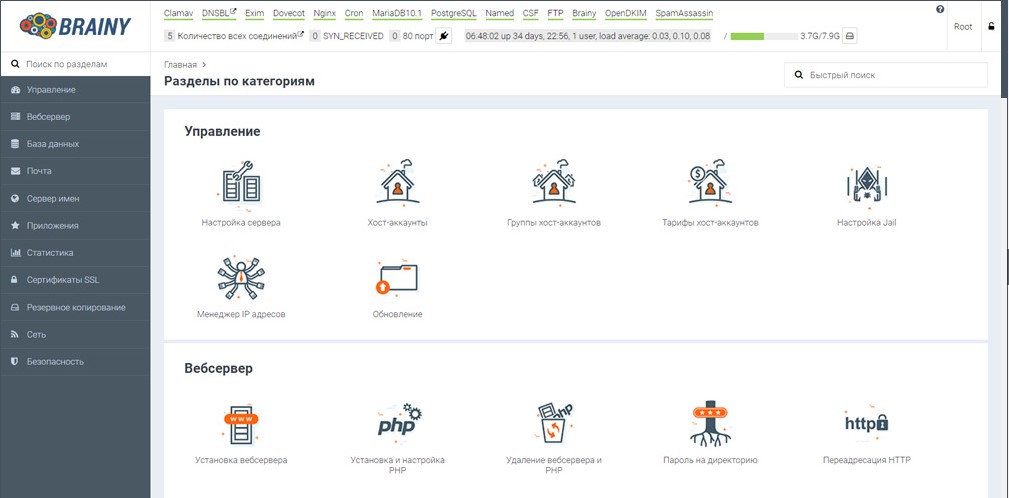
BrainyCP panel web interface
Main advantages and features:
- work with APACHE, NGINX or APACHE + NGINX (frontend);
- Choose between PureFTPD or ProFTPD;
- SSL: automatic installation of free certificates from Let’s Encrypt;
- incremental backup and schedule setup for backups;
- CLAMAV antivirus with automatic database updates and web application firewall loading;
- BIND DNS and Clustering;
- IPV6 support.
Officially, BrainyCP only supports RedHat’s CentOS. Installation of the hosting panel on Ubuntu and Debian is not provided by the developers. To do this, you need to connect to the server via SSH and enter the command:
yum clean all && yum install -y wget && wget http://core.brainycp.com/install.sh && bash ./install.shThere is nothing wrong with the fact that the Brainy developers are focused only on CentOS. Better to let the control panel work well on one operating system than somehow – on all at once.
Fastpanel
This control panel Is the development of our colleagues. How this PU may interest a webmaster:
- built-in task scheduler;
- Al-Bolit malware scanner;
- RainLoop Webmail;
- built-in file manager;
- selection of PHP 5.2-7.4 and CGI / FPM / FastCGI mode;
- two-factor authentication;
- SSL;
- manual configuration of nginx, apache, php-fpm;
- automatic backup;
- support for virtualization systems OpenVZ, KVM, Hyper-V;
- web analytics.
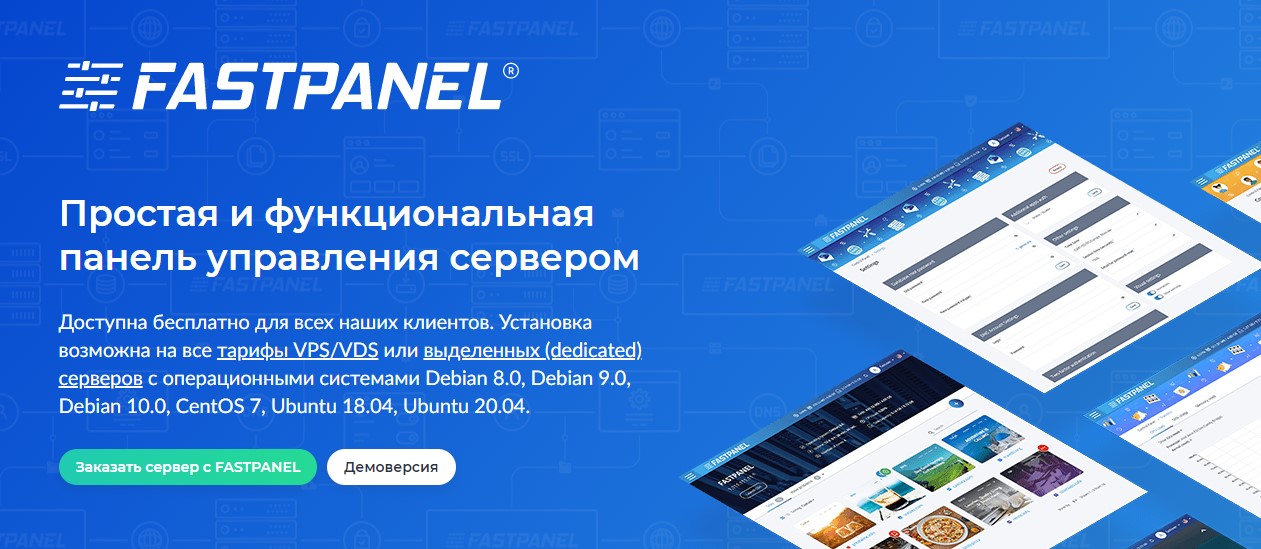
To install Fastpanel, you need to launch a terminal and enter one line:
wget http://repo.fastpanel.direct/install_fastpanel.sh -O - | bash –ISPConfig
Another free open source panel. ISPConfig allows you to manage multiple virtual and physical machines at once. PU provides four levels of access: admin, reseller, client and e-mail user.
Key Features:
- modular structure;
- disk quota – granting a certain amount of memory to each user;
- ISPProtect – malware scanner;
- anti-virus and spam filters for mail;
- web analytics using Webalizer and AWStats;
- support for Ruby and Python programming languages when using Apache HTTP;
- multilingual: as of 2021, ISPConfig supports 22 languages;
- great possibilities for working with mail: black, white and gray lists, answering machine, DKIM authentication, mailman mail management, XMPP for instant messaging, etc.
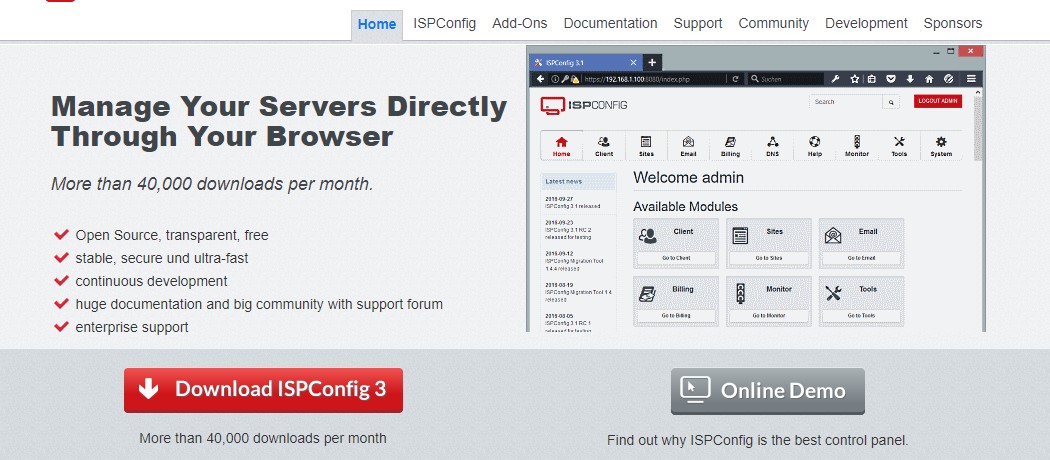
ISPConfig supports CentOS, Debian, Fedora, OpenSuSE, Ubuntu. With all its features, this panel has one drawback. Before installing manually, you need to install many packages and edit the configuration file settings.
Ajenti
Popular open source admin panel with modular structure. Ajenti 2 uses NGINX instead of Apache. Installation will not cause difficulties, but the webmaster should have minimal skills in the interaction of various system components. Ajenti provides fine tuning of the configuration of the services and applications used. Detailed documentation for reviewing and configuring the admin panel can be downloaded from the developer’s official website.
The main features of Ajenti:
- frontend is built in JS, ES6 or CoffeeScript;
- database management PostgreSQL, MySQL;
- work with Vsftpd;
- mail server management and optimized Exim;
- Apache support – optional;
- DNS management;
- the ability to install third-party plugins;
- an intuitive interface for an ordinary user, not overloaded with unnecessary modules.
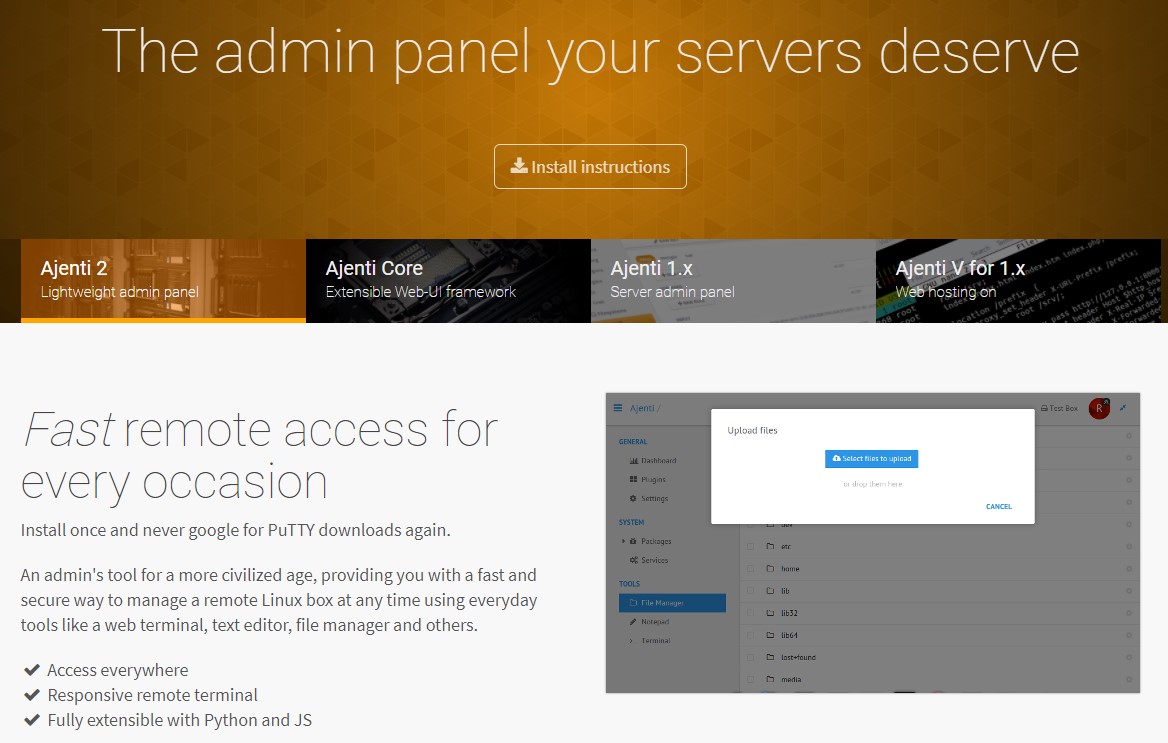
Downloading and selecting the Ajenti version
Automatic installation:
curl https://raw.githubusercontent.com/ajenti/ajenti/master/scripts/install.sh | sudo bash -s -Ajenti works with CentOS, Ubuntu, RHEL, Debian and Gentoo. The developers provide for the possibility of porting the PU to Linux and BSD.
CWP – Control Web Panel
An interesting but difficult control panel for an inexperienced user. There are many fine settings that are hard to figure out without experience. Installation CWP recommended for a clean server, since the uninstaller is not provided by the developer. If you want to remove the control panel, you will have to demolish the entire server.
Control Web Panel features:
- PHP-fpm support;
- CSF Firewall, which protects the server from DDoS attacks;
- Roundcube – an email client;
- spam blocking: SpamAssassin, RBL, AmaViS, ClamAV, OpenDKIM;
- built-in event log that monitors server operation;
- performance monitoring: Netdata, Monit;
- backup of databases, files and accounts.
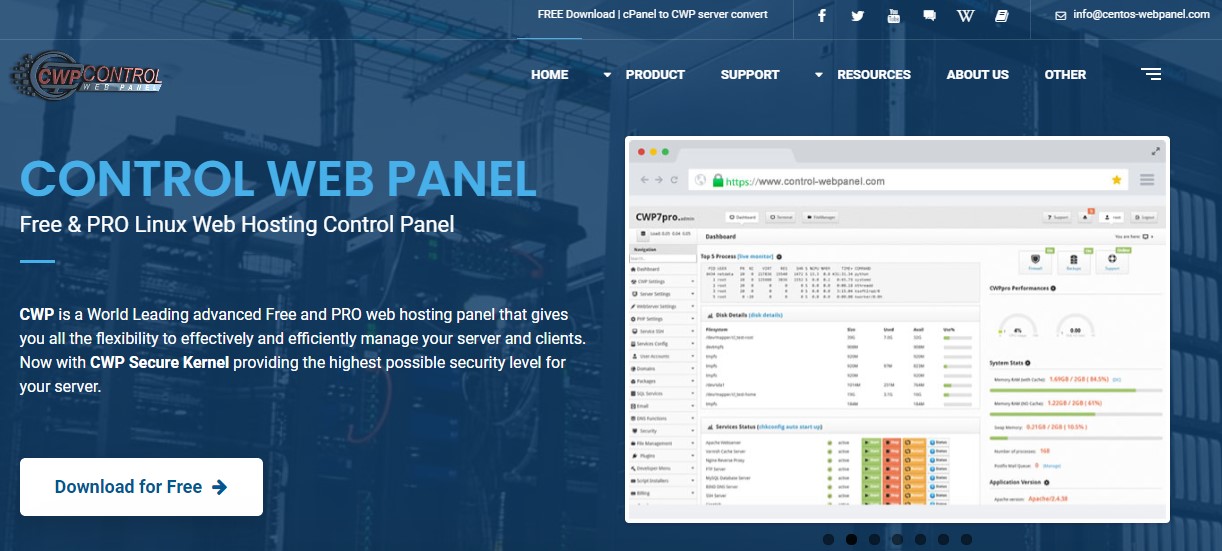
Installation for CenOS 7:
cd / usr / local / src
wget http://centos-webpanel.com/cwp-el7-latest
sh cwp-el7-latestInstallation for CentOS 8:
cd / usr / local / src
wget http://centos-webpanel.com/cwp-el8-latest
sh cwp-el8-latestThe main disadvantages of Control Web Panel are: encrypted source code and lack of a multilingual interface.
Virtualmin
The control panel is partially free, but you will have to pay extra for most of the functionality. In fact, it is a plugin for Webmin written in Perl. Virtualmin allows you to work with multiple servers at the same time. Advantages of the admin panel: simple interface and double authentication.
Key features of Virtualmin:
- Usermin – a client for working with e-mail;
- beta support for Let’s Encrypt for managing TSL / SL certificates;
- updated text editor for code with syntax highlighting;
- Cloudmin Connect – a tool for managing multiple servers, allows you to work with domains, software updates, web analytics;
- flexible backup settings, integration with the cloud;
- smart search that allows you to quickly find the required module.
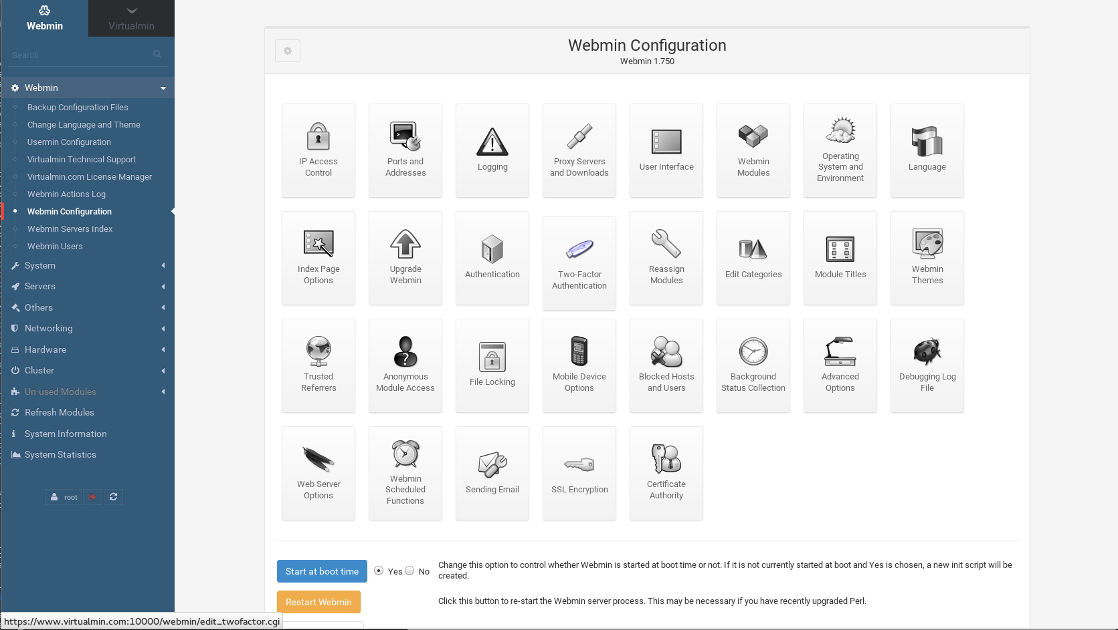
Webmin settings menu
To start the installation, download the script from the official site (in our case, it’s Virtualmin GPL):
wget http://software.virtualmin.com/gpl/scripts/install.shThe script needs to be made fillable:
chmod +x install.shStart the installation:
./install.shDepending on the scenario chosen, the installation will take 15 to 45 minutes. Connection of third-party repositories during installation is not required.
KeyHelp
A popular administration tool for Linux servers, compatible with Ubuntu and Debian. The system is the development of a European hosting company and has no restrictions on the number of connected domains. The intuitive interface allows you to work with KeyHelp users with no advanced web administration skills.
Key features of the control panel:
- editing DNS records;
- work with e-mail through RoundCube;
- built-in task scheduler;
- database management via PHPMyAdmin;
- backup to a local disk or a remote server;
- management of any number of users: individual powers, resource differentiation;
- customization of Whitelabling templates.

The control panel provides ClamAV. This is an anti-virus package, the use of which is justified when using the server as a mail or file storage. For feedback from users, the developer has added a built-in information system that includes mailings and message templates.
Automatic KeyHelp installation:
wget --no-check-certificate https://install.keyhelp.de/get_keyhelp.php -O installkeyhelp.sh;
bash installkeyhelp.shEHCP – Easy Hosting Control Panel
EHCP Is a free open source PU. The system provides for the management of domains, subdomains, DNS, email, MySQL and FTP. ECHP is written in PHP and supports Nginx and PHP-FPM. When creating a domain, FTP and mail server accounts are also created.
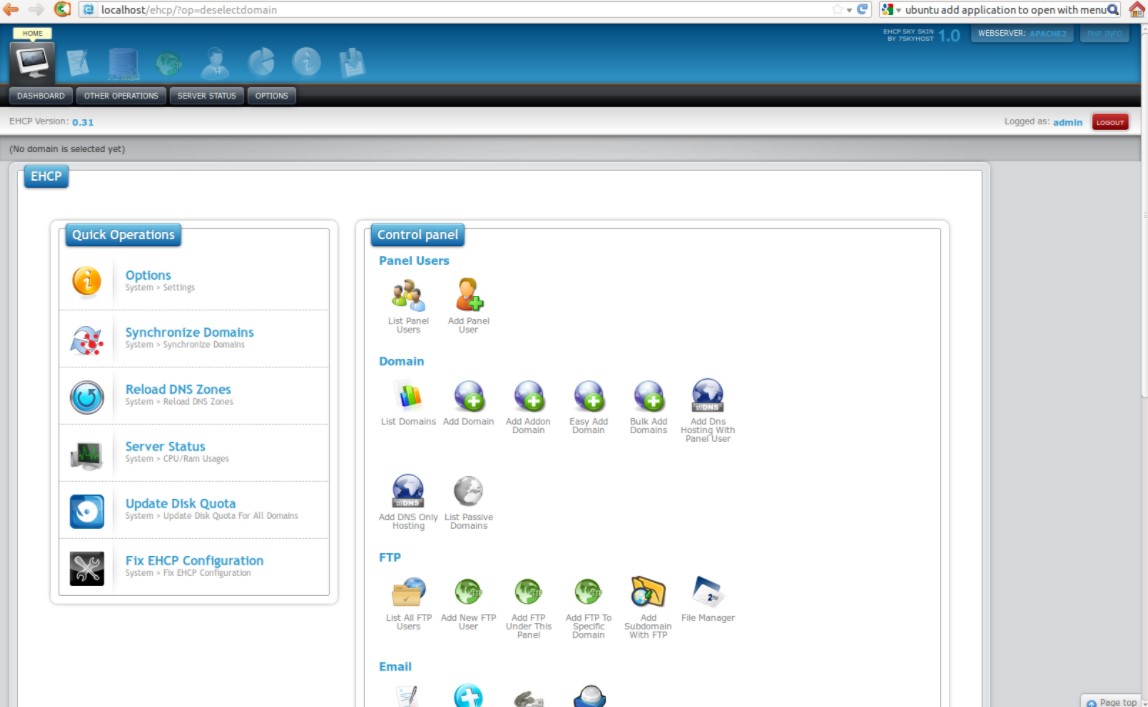
EHCP control panel web interface
EHCP Quick Installation:
wget http://www.ehcp.net/download
tar -zxvf ehcp_latest.tgz
cd ehcp
./install.shSentora
What is remarkable Sentora or ZPanel:
- multi-level system of users and resellers;
- integration of a bilingual platform;
- management of FTP accounts and databases;
- backup;
- service packages with limits;
- built-in PHPMyAdmin;
- cron task scheduler;
- server load control.
The main disadvantage of Sentora is its small community in runet. The unpopularity in the ru-segment is due to the formed backbone of large players. An uninstaller for Sentora is not provided by the developer, so if you need to remove the admin panel, you will have to reinstall the OS.
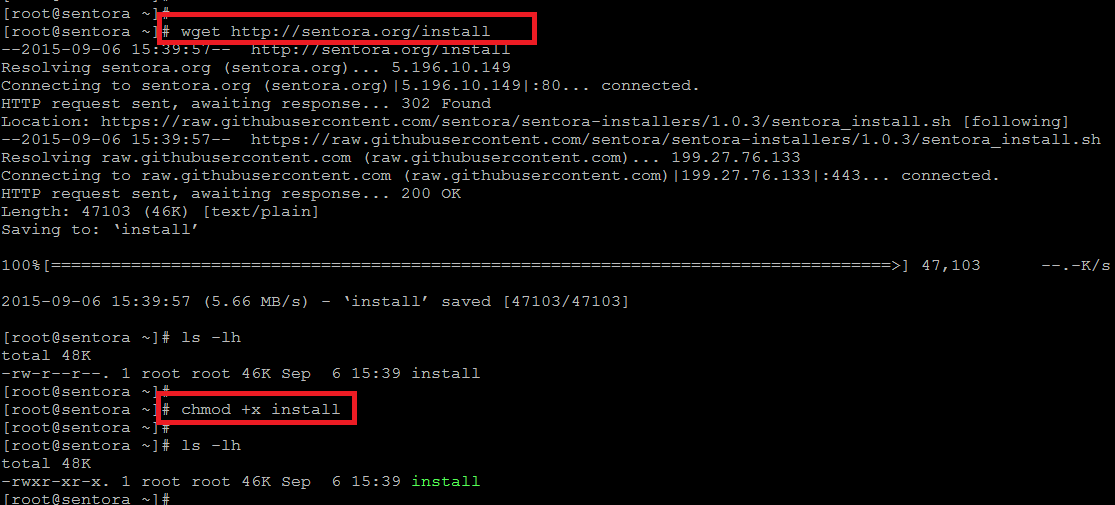
Installing Sentora on the server
Conclusion
Paid PUs are more functional and sophisticated. For the money, the user receives full support from the developers, thanks to which he relieves himself of unnecessary headaches. Paid products are regularly updated and improved, which makes them more functional, convenient and secure. At the same time, many free analogs are almost as good as anything, especially in the hands of experienced users.
Our servers can be used to install any control panel.
Register using the link above or by clicking on the banner and get a 10% discount for the first month of renting a server of any configuration!