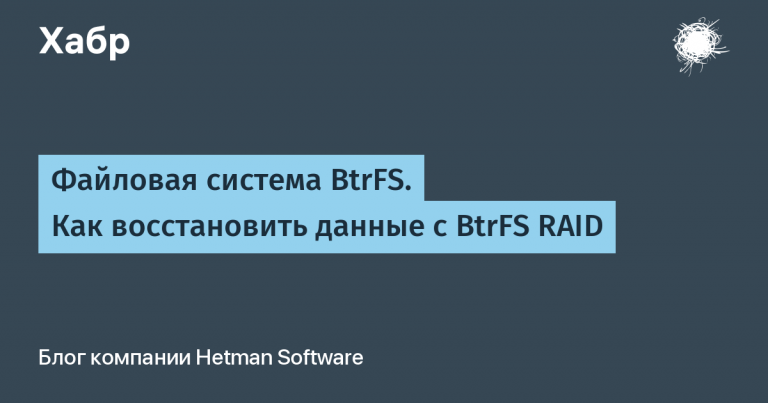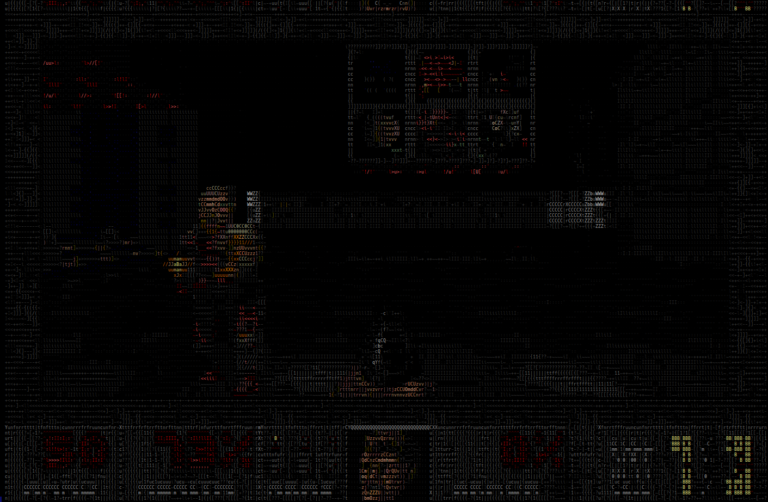Free open-source alternative to Google Photos and iCloud Photos
One day we were lying in bed with our baby and my wife said that there were more photos and videos of him and she didn’t want to use the paid application. This is roughly how the creator's story begins Immich – a free open-source solution for storing photos and videos.
I must say that in recent years I have also regularly tried to find a free self-hosted alternative to Google Photos and iCloud, but until now I have not come across functional and at the same time easy-to-set up solutions. The same Nextcloud always seemed too cumbersome. Immich, on the contrary, immediately won my heart, and now, after several weeks of using it, I am happy to share my working example:

Installing Immich on PC
Immich can be installed with one command using installation script on almost any OS that has Docker. Minimum hardware requirements: 2 CPU cores and 4GB RAM. I was using my home computer with Ubuntu 24.04.
After installing and launching Docker containers, we see the URLs at which the service is locally available for the browser and mobile applications:

Our task is to make the storage available not only on the local network, but also remotely. Opening or forwarding the ports of your home computer to the outside is not a good idea, so we use the VPN option.
Following this instructionwe rent an inexpensive virtual server for VPN, and install the Amnezia VPN client on our home computer.
Once a computer connects to the VPN, it will be assigned an internal IP address within that virtual private network. By default, Amnezia uses a WireGuard connection and the assigned address will always be the same. We need to find out this IP, since it is the one that will be used to access the storage.
In the Linux terminal we run the command ip a and look for the desired address in a line like this:
inet 10.8.1.4/32 scope global amn0For Windows the command is called ipconfigand the search string looks something like this:
IPv4-адрес . . . . . . . . . . : 10.8.1.4Now your home computer will always be connected to a virtual private network, and Immich is accessible through a browser at http://10.8.1.4:2283
The first time you open this URL, you will need to create an administrator account, which will then be able to add and remove users.
Installing the application on your phone
To set up Immich on your smartphone you need:
Connect Amnezia to VPN as described Here
Launch the Immich application installed on your phone and in the field Server Endpoint URL enter
http://10.8.1.4:2283/api. Please note that in your case the IP may be different
Experience of use
First, a useful tip before use: if you plan to work with the storage regularly, I recommend activating automatic connection to the VPN in the Amnezia program settings so that the virtual private network always works.
As for my personal experience with Immich, I decided to present it in the form of a subjective list of the advantages and disadvantages of the application.
Advantages:
completely free, open source, fast growing community
your photos and videos are stored only with you
machine learning functions for smart search, face recognition, duplicate photo detection
displaying the location of the photos taken on the map
flexible photo and video compression settings
ready script to back up all data according to the 3-2-1 rule
It is possible to store photos only on the computer, which saves space on the smartphone
creating users with offline storage of a given size
if you configure access to Immich as I do (with a VPN on an external virtual server), then as a bonus you will have your own VPN
Flaws:
you need your own PC with at least 2 CPU cores, 4GB RAM and a configured VPN for secure access from outside
The project is quite new and rapidly developing, and, as a result, bugs are possible
Conclusion
Immich is a complete photo and video storage processor that is simple and intuitive. I hope the product will continue to develop, while remaining a free self-hosted solution, because, as stated on the developer’s website, “privacy should not be a luxury.”
Useful links:
Online demo version Immich
Here there is a convenient tabular comparison of free open-source photo storage facilities, including Immich