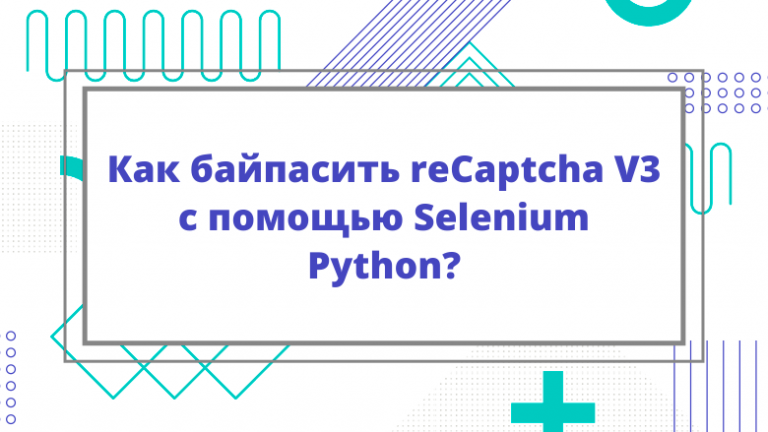Figma without chaos
I'm a product designer at several startups. I work with AI products for b2b and b2c, in various areas: from mental health support to business process automation.
The first observation I want to share is that structure is critical even in small projects
When you're the only designer on a project, it can feel like you're able to keep everything in your head, especially when you have a deep understanding of the product. But don't forget, startups are constantly changing organisms. A team may go through a complete roster refresh several times before releasing an MVP. Remember that if you decide to leave the project, you will need to do a handoff.
Who might this be useful for?
For small teams working on one project
For freelancers who use 1 file per client
Next, I will describe several rules that I adhere to in my work.
Don't place multiple features on one page
In fact, you can do this. Sometimes the task can be complex and involve the implementation of several functions that are closely related to each other. Try dividing it into small parts and using Section for organization. 1 feature/flow – 1 section.
Use clear titles
This applies to elements such as sections, flow, screens. You can use specific names for features – even logical and completely correct ones. But keep in mind that the team may call them differently. The advice is to give clear titles. Clear for the people who will use your layouts. Otherwise, they will definitely ask you what you meant and where to look.
Don't try to shorten names. Let them be long, but familiar to the team
Store a UI Kit or component library on one page
I find this makes it easier to transfer the file when the designer changes. I combine the elements into sections and leave captions. I noticed that this is useful for me as well. For example, when you need to return to an element that was developed a long time ago. And this is a good solution when you need to quickly fix an element or make some changes to it.

Leave notes
If you need to describe the logic of a feature, use notes. Of course, I use arrows to show the connections between screens, but text is still the clearest way to convey information. Even if I present the designs to the team, it is still an integral part of my workflow. It's important to realize that developers rarely start implementing mockups immediately after they've been submitted. When they get to the new layouts, they may already have questions, simply because they forgot something. So leave them hints next to the screens.

Create good navigation
As I already said, I work for a small startup. When I joined the project, I was told that there was 1 figma file for the product, and no one wanted to share it. All I could achieve was to create separate files for website work and marketing materials.
I guess it's not the best practice to store all the flow of a product in one file, but still, since we have a small project, it somehow works.
What's the problem?
As you know, when you open a link to a figma file, it first opens in the browser and then in the desktop application. Even if you checked the box that you want to always open links in the application. Therefore, when I prepare several flows for a review and collect all the links in one message, it turns out to be inconvenient for the reviewer. So, I received a request to organize my work in such a way that once a person entered the figma, he could move within it.
I did a little research, trying to find the best practices, talked to the gpt chat, but did not find a suitable option. Therefore, I decided to share my experience.
I use sections to organize flow and features
I created a navigation page where I collected links to all sections
Additionally, I separate links according to design stage and content type
If I have documentation, then I attach links right inside the navigation


Feedback
Always ask for feedback. We work in an environment where no one wants to offend others, and sometimes your team members may experience difficulties related to your area of responsibility, but they are confident that they can handle it themselves. Show your team that you are open to discussion and willing to find solutions that work for both parties.