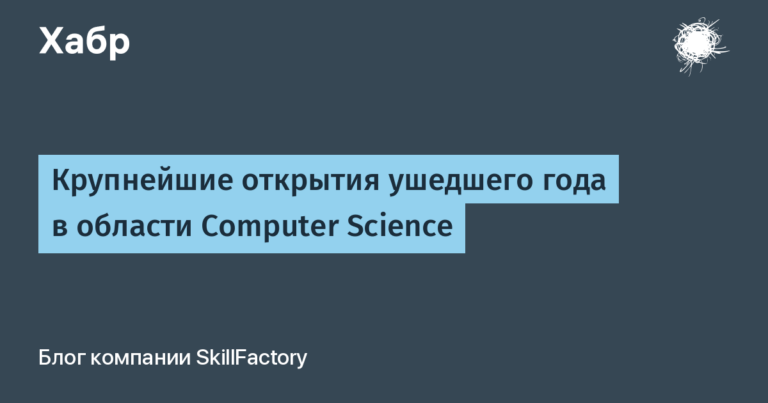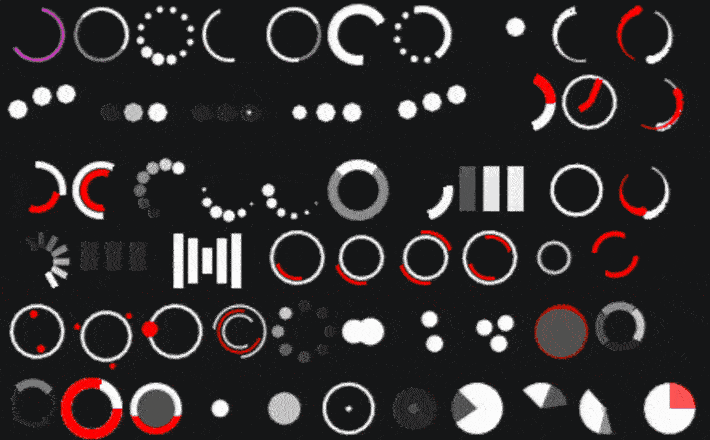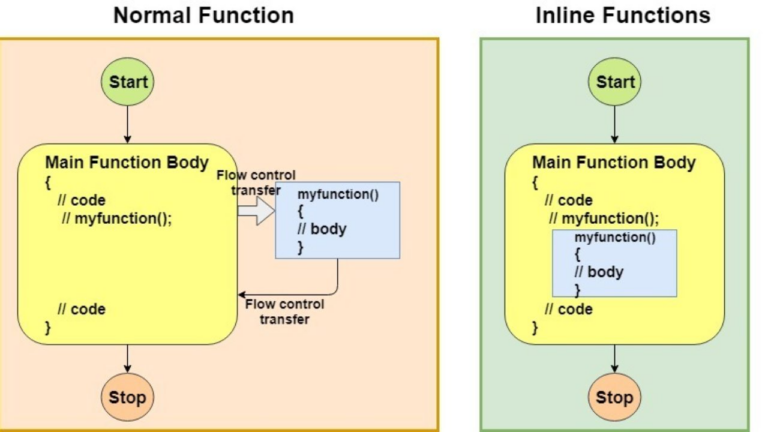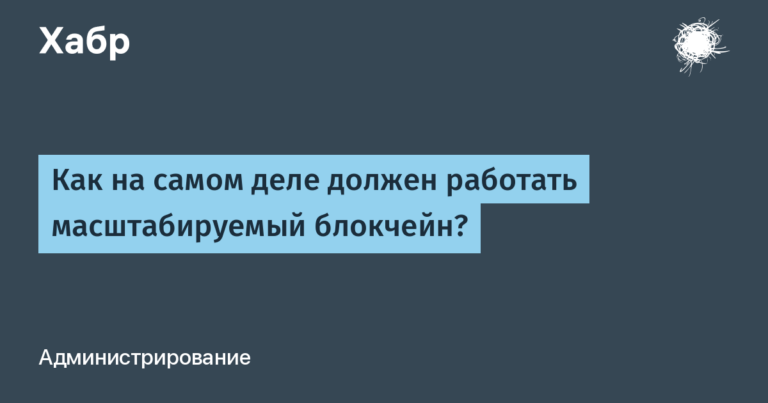Everything you ever wanted to know about the PlayStation 5 SSD

On September 15, the long-awaited release of the second major system software update for the PlayStation 5 took place. In addition to many interface improvements and a number of new features, the update unlocked the M.2 slot for installing an additional NVMe drive. But which SSD should you choose for your gaming console and what advantages does it provide when compared to the built-in SSD? You will find answers to these and many other frequently asked questions in our today’s material in the FAQ format.
Which NVMe SSD is right for PlayStation 5?
For the release of the new firmware update, Sony has published the official system requirements that an additional SSD for a game console must meet:
-
interface: PCI Express Gen 4 × 4;
-
form factor: M.2 2230, 2242, 2260, 2280, 22110;
-
connector: key M;
-
the presence of a radiator;
-
performance: 5.5 GB / s in sequential read operations and higher;
-
capacity: from 250 GB to 4 TB;
-
height: no more than 11.5 mm.
The last parameter requires some explanation. 11.5mm is the total thickness of the SSD from the top edge of the heatsink to the bottom edge of the backplate that secures it. In this case, the maximum distance from the bottom edge of the backplate to the PCB should not exceed 2.5 mm, and the maximum thickness of the radiator itself should not exceed 8 mm.

If we talk about specific models of solid state drives, then PlayStation CTO Mark Cerny recommends using the SSD line WD_BLACK SN850 from Western Digital.
WD_BLACK SN850 SSDs have been designed specifically for high-end gaming PCs and nextgen consoles. The lineup includes three SSDs with a capacity of 500 GB, 1 and 2 TB, each of which is available in two versions: with and without a built-in heatsink.

The WD_BLACK SN850 uses the latest PCI Express Gen 4 interface and is capable of up to 7 GB / s sequential read transfer rates, an all-time record for consumer devices. This high performance guarantees fast patching and level loading, and freeze-free even in the most beautiful open world games.
WD_BLACK SN850 are made in the M.2 2280 form factor, while the overall dimensions of the version with a heatsink fully comply with Sony specifications, and the total thickness of the drives is only 8.8 mm.

Among the advantages of the WD_BLACK SN850, it is also necessary to mention the high work resource, reaching 1200 terabytes of rewriting for the flagship with a capacity of 2 TB. In practice, this means that even if you spend 10 TB every month (and in standard use case scenarios for a game console, this is not possible), the SSD will regularly serve you for at least 10 years. Thus, if you purchased the PlayStation 5 purely for exclusives and plan to resell it, then in the future you can install the WD_BLACK SN850 in your gaming computer, because the safety margin of this drive will last for many years. The best proof of the reliability of this NVMe SSD line is the 5-year limited warranty.
Do I need to disassemble the PlayStation 5 to install an additional SSD?
No. There are three easy steps to access the NVMe drive bay.
1. Disconnect the stand from the PlayStation 5, place the console on its side with the drive up, facing it so that the power button is on your right hand.
2. Detach the bezel from the PlayStation 5 chassis. The easiest way to do this is as follows: first, grasp one of its upper corners with your fingers and pull up until it clicks, then do the same with the opposite corner and, finally, gently pull the panel up by the left edge, while sliding to the right.

3. The NVMe slot is located near the cooler’s turbine and is protected by a metal plate held by a single screw. To unscrew it, you need a Phillips screwdriver with a slot PH 1 (4.5 / 4 mm).

Can I install an NVMe SSD in PlayStation 5 without a heatsink?
This is possible, but highly undesirable. The photo clearly shows that the bay for the additional SSD is not blown by the PlayStation 5 cooler.

The M.2 slot is cooled by the reduced pressure created by the turbine console, however, the amount of air flow arising in this case is insufficient to efficiently remove heat from the drive chips directly. As a result, when playing projects that access the SSD too often, the controller of the latter will quickly overheat and go into throttling, which will negatively affect both the performance and the service life of the device.
If you do not have the opportunity to purchase a drive with a built-in heatsink, you can purchase it separately. Many well-known brands like Thermal Grizzly or Alphacool make quality cooling systems for NVMe SSDs, and they are fairly easy to find on the market.
I read that the SSD built into the PlayStation 5 runs at 9GB / s. So games installed on an additional SSD will slow down?
In fact, this is not the case. The game console uses an SSD with a PCI Express Gen 4 interface as a system drive, the performance of which is 5.5 GB / s in sequential read operations (you can read about this in Official PlayStation Blog). The fake that its speed supposedly reaches 9 GB / s was replicated by journalists and bloggers eager for sensations.
Where this figure came from, we have already described in detail in the article “The mystery of the magic SSD“. Let us briefly recall. To increase the processing speed, the PlayStation 5 has a Kraken hardware decoder developed by RAD Game Tools. Kraken interacts directly with a solid state drive (it doesn’t matter if it’s built-in or optional), decompressing compressed textures and uploading them to the console’s RAM.

The speed of unpacking game assets is variable. It depends on many factors – for example, whether the developers used the Oodle Texture library from the same RAD Game Tools when creating the game, which optimizes textures during compilation from sources in BC1-7 formats for better compression using the Kraken algorithm. Based on internal testing by Sony, the Kraken has an average compression ratio of 1.64: 1. Taking into account the fact that the decoder decompresses the received archives with minimal delays, it can be considered as an effective multiplier of the data transfer rate. The output is: 5.5 GB / s × 1.64 ≈ 9 GB / s.
Thus, when you install a WD_BLACK SN850 solid state drive in your PlayStation 5, you can be sure that you will not have any performance issues, since in fact this SSD is 23% faster than the system drive of the game console.
If the WD_BLACK SN850 is 23% faster than the SSD built into the PlayStation 5, does that mean that games installed on it will load significantly faster?
Unfortunately, no, since everything here depends on the performance of the Kraken hardware decoder and the technology used by the developers to compress game assets. For clarity, let’s compare the loading speed of various games when launched from the PlayStation 5 built-in SSD and from the 1 TB WD_BLACK SN850 solid-state drive.
|
The game |
Download speed, seconds |
|
|
Built-in SSD |
WD_BLACK SN850 |
|
|
The last of us remastered |
10.04 |
9.98 |
|
The Last of Us Part II |
54.86 |
46.26 |
|
Ratchet & Clank: Rift Apart |
1.06 |
1.03 |
|
Demon’s Souls Remake |
7 |
6.53 |
|
Returnal |
18.73 |
17.53 |
|
Bloodborne |
8.1 |
6.84 |
|
Cyberpunk 2077 |
18.87 |
16.8 |
|
Metro: Exodus |
51.4 |
49.5 |
As you can see, despite the significant difference in performance, WD_BLACK SN850 provides only a slight advantage in download speed: from a few hundredths of a second to 2-3 seconds, both in exclusive and cross-gen games. The greatest gain is seen in The Last of Us Part II – almost 9 seconds, which, however, is also a rather modest result in percentage terms.
Note that after the end of the transition period, when developers stop optimizing games for the previous generation consoles, and also start using Kraken and Oodle Texture more actively in their projects, the situation may change dramatically and the difference in performance will be really noticeable. But it is impossible to say unequivocally what the gain will be, since the hardware decoder is quite capable of becoming the very bottleneck that will determine the overall performance of the console storage system.
Will there be any performance gains while downloading and installing games?
Yes, games will download significantly faster with the optional NVMe SSD. For the next experiment, we chose Cyberpunk 2077, Final Fantasy VII Remake, Grand Theft Auto V, DiRT 5, and The Witcher 3. Since these games have fairly large distributions, use different engines and different approaches to organizing files, this allows us to obtain the most reliable data on the average speed of the tested SSD in random write operations. The testing methodology was as follows: having completely downloaded and installed games on the system drive of the game console, we moved their files several times between the built-in and additional SSD, measuring the time required to complete this operation. This approach eliminates the impact on the final results of the bandwidth of the Internet channel or the speed of reading the drive. Here’s what happened.
|
The game |
Volume, GB |
Transfer time, seconds |
|
|
On WD_BLACK SN850 |
Built-in SSD |
||
|
Cyberpunk 2077 |
100.7 |
68 |
433 |
|
Final fantasy vii remake |
90.9 |
66 |
390 |
|
Grand thieft auto v |
88.6 |
59 |
358 |
|
DiRT 5 |
52.3 |
43 |
229 |
|
The Witcher 3 |
42.5 |
31 |
185 |
Based on the above data, you can easily calculate the average performance of the built-in SSD PlayStation 5 and WD_BLACK SN850 when writing files.
|
The game |
Write speed, MB / s |
|
|
WD_BLACK SN850 |
Built-in SSD |
|
|
Cyberpunk 2077 |
1480 |
233 |
|
Final fantasy vii remake |
1377 |
233 |
|
Grand thieft auto v |
1502 |
247 |
|
DiRT 5 |
1216 |
228 |
|
The Witcher 3 |
1371 |
230 |
|
average speed |
1389 |
234 |
As you can see, at a long distance in random write operations, WD_BLACK SN850 demonstrates an average speed of 1.39 GB / s, while the PlayStation 5 system SSD is only about 234 MB / s, which is comparable to the results of SATA drives, but very little even for NVMe Previous generation SSDs, not to mention PCI Express Gen 4 devices. This means that the transition to the WD_BLACK SN850 gaming SSD will help significantly reduce the waiting time for downloading games and patches, which is especially important given the increased volumes of distributions of modern AAA titles and the updates released to them.