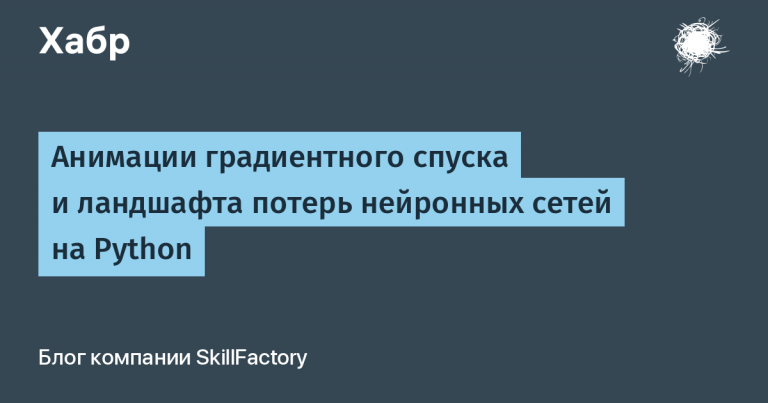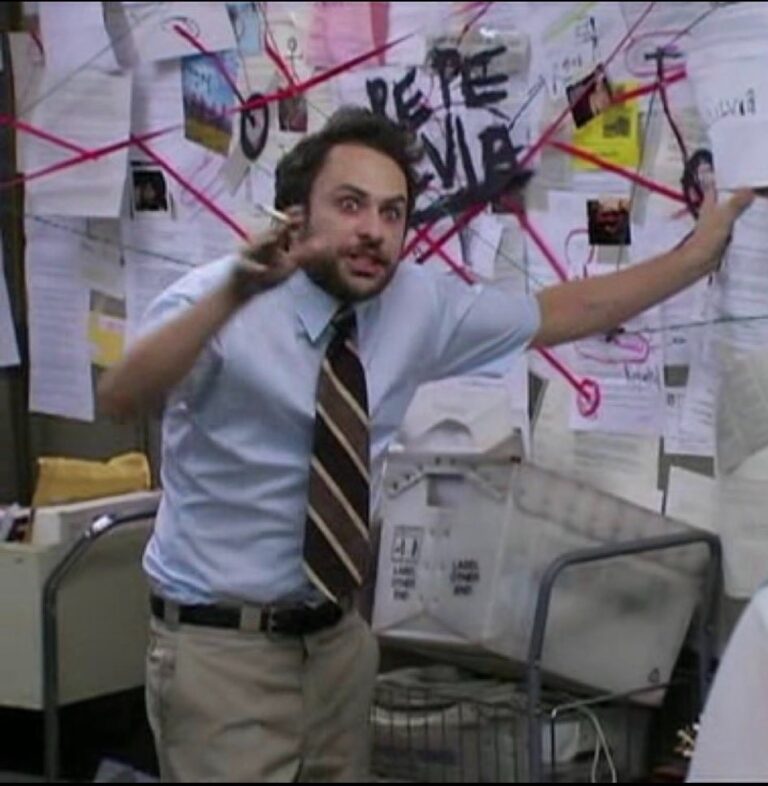Evaluating an interface from the point of view of design principles
Creating an interface is a joint effort of the entire team. And the task of the UX researcher is to help create an interface that is easy to understand and use. The UX researcher is involved in creating the interface not only at the stage of communicating with users, but also earlier – at the stage of creating layouts, discussing the concept. Together with the team, he or she considers implementation options, evaluates the solution. At this stage, questions arise: “Is the interface convenient?”, “How do I know that the interface is intuitive?”, and in general, how do I know that the interface turned out “good”? To answer these questions, we decided to make a guide for creating user-friendly interfaces.
You will find a link to the guide at the end of the article.

Why did you decide to make a guide?
In fact, it all started not with a guide, but with a desire to understand the principles of interface design. A working group of UX researchers gathered around this topic. To begin with, we formulated why it was important for us to engage in this activity. We wanted to understand:
How Design and Engineering Principles Can Be Applied in the work of a UX researcher
Which of these principles should be know For UX researcher
How to conduct better reviews prototypes and interfaces
How justify your decision when reviewing prototypes
There is a lot of information on the Internet about the design principles and heuristics of interface usability. Among them there are contradictory ones, but in general it was not clear how to apply some of them in practice.
Having sorted through all this, we have identified the most common and universal principles and collected them in a guide.
The guide consists of 4 blocks:
Each block consists of design principles, for compliance with which the interface is checked. To make it easier to check, questions were added to each principle. They will help to understand whether this principle is observed in the interface, focus and begin to understand the solution.
For example, if you can’t immediately understand whether the interface is based on knowledge about users, then the questions “What do we know about the user scenario?”, “Where can I find this information?” will help.

What is the benefit of such a guide?
Helps to start a discussion about the current solution
Allows you to take a new, critical look at familiar elements and interfaces
Shifts attention to the user and his scenarios
Helps you focus and think about what can be changed to make the interface more convenient and simpler
Who is this guide for?
The guide was primarily created for UX researchers, as we focused on principles that take into account user scenarios. But it is universal and allows any role that uses it to look at the interface through the eyes of the user.
The guide will be useful:
For beginners in UX research. For those who have just begun to understand how to take into account user scenarios and habits when designing interfaces, the guide can be a good tool for developing your visual acuity.
For experienced researchers and designers. As a rule, in the flow of tasks you can miss some details, and the guide can remind you of the main points.
For analysts when developing concepts and solutions. Will help keep the focus on users.
How to work with the guide
We suggest looking at the guide points as a way to think about the current solution in the interface, and not as mandatory rules. For example, there may be technical limitations in the product, due to which we cannot currently comply with some principles.
There is no single scheme for working with the guide. It can be used both for conducting an expert assessment of the interface of the finished product and for assessing the prototype.
In the first case, the guide will allow you to take a fresh look at specific scenarios or pages in the product and understand whether there may be weak points here. Then, using metrics or usability testing, you can test these hypotheses.
In the second, it will help you look at the solution from different angles: user scenarios, interface language and elements in it. This is especially useful when the interface is already familiar and you stop paying attention to details due to long work on the task. Such an assessment will allow you to make changes to the prototype before testing and test a more developed solution, as well as formulate additional hypotheses for testing – those that would have been ignored without the guide.
You can read the full version of the guide here link.
Written by the authors of the Telegram channel about research with the tasty name “Pastries»