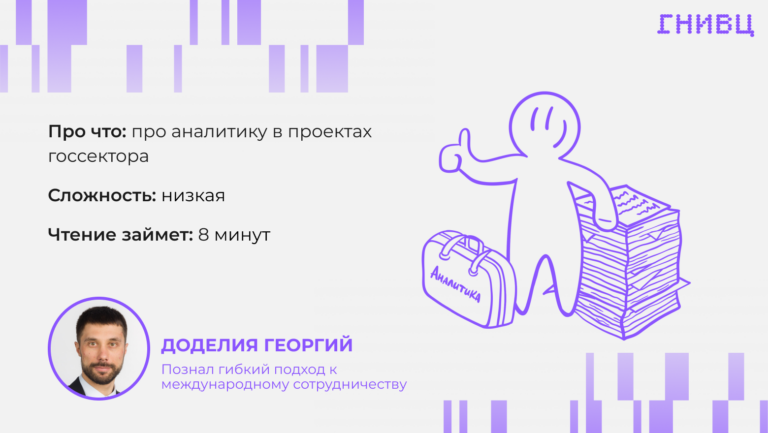Cómo gestionar miles de líneas de reglas de Firewall, usando Juniper SRX como ejemplo / Sudo Null IT News
Existe software dedicado como Algosec o Tufin, pero un simple programa Python puede hacer casi lo mismo.
Los problemas graves para los firewalls grandes pueden incluir reglas duplicadas, reglas ocultas y grupos de reglas que se pueden combinar.
He preparado una configuración simplificada para SRX:
set security policies global policy gl1 match source-address og1
set security policies global policy gl1 match destination-address og12
set security policies global policy gl1 match application junos-ssh
set security policies global policy gl1 then permit
set security policies global policy gl2 match source-address og1
set security policies global policy gl2 match source-address og3
set security policies global policy gl2 match source-address on1
set security policies global policy gl2 match destination-address og12
set security policies global policy gl2 match destination-address og4
set security policies global policy gl2 match destination-address on2
set security policies global policy gl2 match application junos-http
set security policies global policy gl2 then permit
set security policies global policy glpol1 match source-address app_c_b
set security policies global policy glpol1 match destination-address og3
set security policies global policy glpol1 match application junos-https
set security policies global policy glpol1 then permit
set security policies global policy glt1 match source-address og1_5_6
set security policies global policy glt1 match destination-address og1_7_8
set security policies global policy glt1 match application junos-ssh
set security policies global policy glt1 then permit
set security policies global policy glt2 match source-address og1_5_6_cl
set security policies global policy glt2 match destination-address og1_7_8
set security policies global policy glt2 match application junos-ssh
set security policies global policy glt2 then permit
set security policies global policy glt3 match source-address og5_6
set security policies global policy glt3 match destination-address og7_8
set security policies global policy glt3 match application junos-ssh
set security policies global policy glt3 then permit
set security policies global policy glt4 match source-address og5_6
set security policies global policy glt4 match destination-address og7_8
set security policies global policy glt4 match destination-address app_a_b
set security policies global policy glt4 match application junos-ssh
set security policies global policy glt4 then permit
set security policies global policy glt5 match source-address og5_6
set security policies global policy glt5 match source-address app_c_b
set security policies global policy glt5 match destination-address og7_8
set security policies global policy glt5 match destination-address app_a_b
set security policies global policy glt5 match application junos-ssh
set security policies global policy glt5 then permit
set security policies global policy glt2cl match source-address og1_5_6_cl
set security policies global policy glt2cl match destination-address og1_7_8
set security policies global policy glt2cl match application junos-ssh
set security policies global policy glt2cl then permit
set security policies global policy glt4ag match source-address og5_6
set security policies global policy glt4ag match destination-address og7_8
set security policies global policy glt4ag match destination-address app_a_b
set security policies global policy glt4ag match application junos-https
set security policies global policy glt4ag then permitEl programa Python lee y convierte a un archivo CSV.
gl1;('og1');('og12');('junos-ssh')
gl2;('og1', 'og3', 'on1');('og12', 'og4', 'on2');('junos-http')
glpol1;('app_c_b');('og3');('junos-https')
glt1;('og1_5_6');('og1_7_8');('junos-ssh')
glt2;('og1_5_6_cl');('og1_7_8');('junos-ssh')
glt3;('og5_6');('og7_8');('junos-ssh')
glt4;('og5_6');('app_a_b', 'og7_8');('junos-ssh')
glt5;('app_c_b', 'og5_6');('app_a_b', 'og7_8');('junos-ssh')
glt2cl;('og1_5_6_cl');('og1_7_8');('junos-ssh')
glt4ag;('og5_6');('app_a_b', 'og7_8');('junos-https')La primera columna es el nombre, la segunda es una lista de Python con objetos de dirección de origen, la tercera es el destino y la cuarta es la aplicación.

el segundo programa busca una coincidencia completa de objetos, lo que significa una regla duplicada, lo que significa que uno de ellos puede eliminarse, o busca reglas donde los objetos son un subconjunto de los objetos de otra regla, lo que significa una regla paralela, o busca reglas donde coincidan dos grupos de objetos, y esto significa que las dos reglas se pueden agrupar por la tercera columna.
siguiente pitón
#!/usr/bin/python3
# usage " python srx_policy_to_csv fw_name " ------- SRX FW to create CSV file with policies
import csv, sys
from sys import argv
args = sys.argv # Set the input and output file names
input_file = args(1) +'.conf' # "juniper_srx_policies .csv"
output_file = args(1) + '_all.csv' # "_all.csv"
csv_list = ()
# Open the input and output files
with open(input_file, "r") as f, open(output_file, "w", newline="") as out_file:
reader = csv.reader(f, delimiter=" ")
writer = csv.writer(out_file, delimiter=";") # semicolon delimiter
policy_name=""
src_list , dst_list, app_list = () , () , ()
for row in reader: # Loop over each row in the input file
rrr = row
if row == ():
continue
if not (row(0) == "set"):
continue
if ((row(0) == "set") and (row(1) == "security") and (row(2) == "policies") and ("policy" in row)):
if ((policy_name == row((row.index('policy')+1)))):
# print(row)
if ("source-address" in row):
src_list.append( row((row.index('source-address')+1)) )
if ("destination-address" in row):
dst_list.append( row((row.index('destination-address')+1)) )
if ("application" in row):
app_list.append( row((row.index('application')+1)) )
else:
src_list.sort()
dst_list.sort()
app_list.sort()
outstr = policy_name+','+ str(src_list)+','+str(dst_list)+','+str(app_list)
if not policy_name == '':
csv_list.append(outstr)
writer.writerow((policy_name, str(src_list), str(dst_list), str(app_list)))
# print( ' added ',outstr, ' to ', csv_list)
policy_name = row((row.index('policy')+1))
src_list , dst_list, app_list = () , () , ()
if ("source-address" in row):
src_list.append( row((row.index('source-address')+1)) )
if ("destination-address" in row):
dst_list.append( row((row.index('destination-address')+1)) )
if ("application" in row):
app_list.append( row((row.index('application')+1)) )
src_list.sort()
dst_list.sort()
app_list.sort()
outstr = policy_name+','+ str(src_list)+','+str(dst_list)+','+str(app_list)
csv_list.append(outstr)
writer.writerow((policy_name, str(src_list), str(dst_list), str(app_list)))
print(' --------- ')
print(csv_list)
print(' --------- ') y segundo
#!/usr/bin/python3
# usage " python shadow.py fw_name" --- search SRX duplicate shadow rules file_path="conf _all.csv"
import csv, sys, re, ast, ipaddress, pandas as pd
from sys import argv
def c_s_t_l(string): # convert a string that looks like a list to an actual list
try: # convert_string_to_list(string):
return ast.literal_eval(string) # Return list
except (ValueError, SyntaxError):
return string # Return the original string if it's not a list
############## main
args = sys.argv # Set the input and output file names
file_path = args(1)+'_all.csv' # read " juniper_srx policies .csv"
textfile = open(file_path, "r")
textf = textfile.read()
d_output_file = args(1) +'_dup_source_dest.csv' # write " _dup.csv"
f_output_file = args(1) +'_dup_full.csv' # write " _dup.csv"
s_output_file = args(1) +'_sha.csv' # write " _sha.csv"
dtextfile = open(d_output_file, "w")
ftextfile = open(f_output_file, "w")
stextfile = open(s_output_file, "w")
nlines = textf.strip().splitlines()
nlines1 = nlines
c1, c2, c3 = 0 , 0 , 0
for fline in nlines:
row = fline.split(';') # Split each line by (';')
for fline1 in nlines1:
row1 = fline1.split(';') # Split each line by (';')
if row(0) == row1(0):
continue
if ((c_s_t_l(row(1)) == (c_s_t_l(row1(1)))) and ((c_s_t_l(row(2))) == (c_s_t_l(row1(2))))): # find duplicate
if (c_s_t_l(row(3)) == (c_s_t_l(row1(3)))):
c1 = c1 + 1
print(' ----------- ',c1 , file=ftextfile)
print(row , file=ftextfile)
print(row1 , file=ftextfile)
continue
else:
c2 = c2 + 1
print(' ----------- ',c2 , file=dtextfile)
print(row , file=dtextfile)
print(row1 , file=dtextfile)
continue
if (set(c_s_t_l(row(1))).issubset(c_s_t_l(row1(1))) and set(c_s_t_l(row(2))).issubset(c_s_t_l(row1(2))) and set(c_s_t_l(row(3))).issubset(c_s_t_l(row1(3)))):
c3 = c3 + 1
print(' ----------- ',c3 , file=stextfile)
print(row , file=stextfile)
print(row1 , file=stextfile)
# continue Por favor, cualquier comentario y pregunta son bienvenidos.