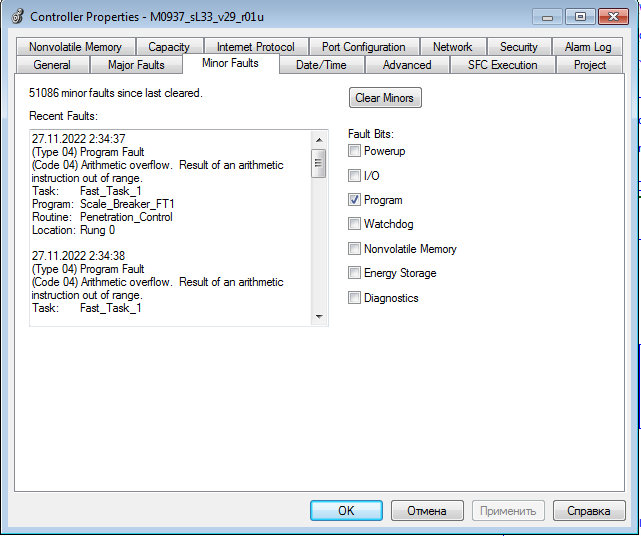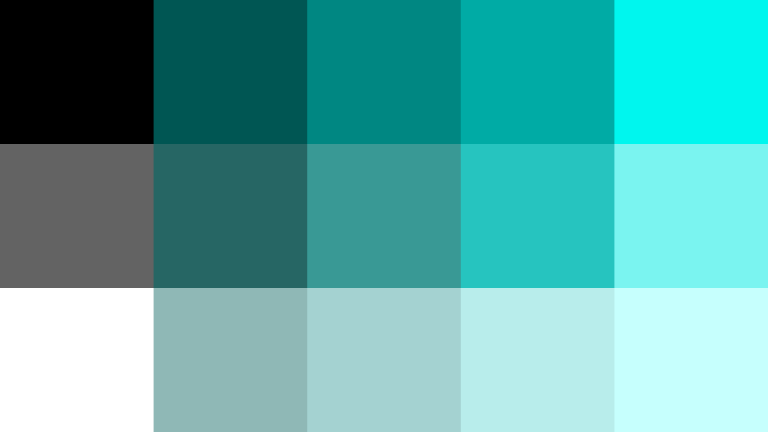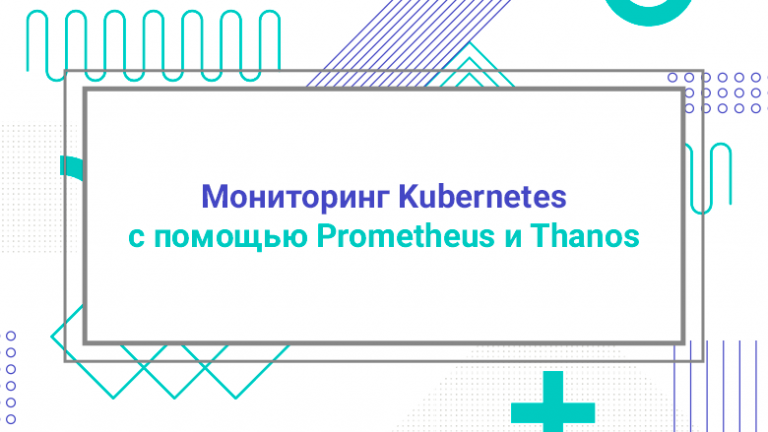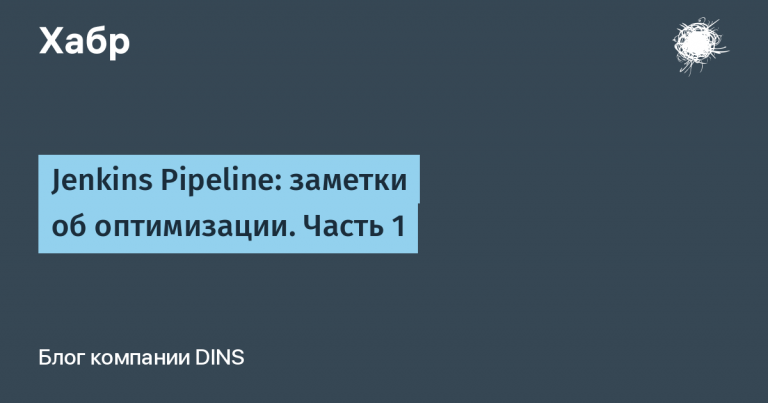Ergonomics decide: cool ergonomic keyboards to look out for
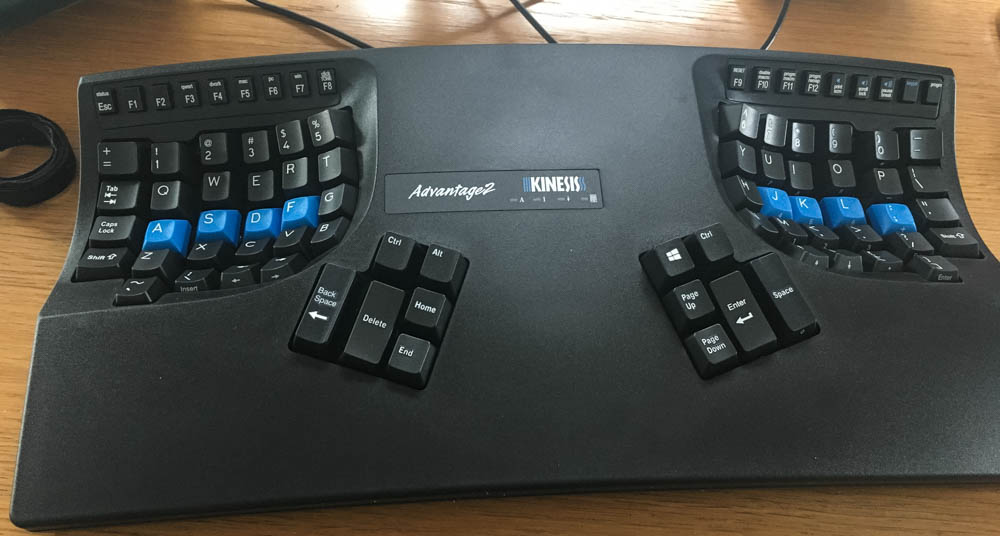
I think that many Habr readers often work with the keyboard – it doesn’t matter for code or writing articles / documentation. You can adapt to any keyboard, even the most inexpensive and “Chinese” (although there are excellent models in this category). But it is better, of course, to work comfortably.
In this collection, we have collected several keyboards that we like ourselves – some of the Selectel employees have, some we are looking at. There are a lot of good keyboards, we will write about some of them. If you have your own favorite “klava”, tell us about it in the comments.
Microsoft Sculpt

I start with this keyboard as I use it myself. I just chose it on the “like” principle – I saw the review and bought it a few days later. I got used to it, I must say, for a long time, since the keyboard consists of two parts with a gap between them. I spent a few days learning how to print without errors, and then another couple of weeks was spent on returning the previous printing speed. After another couple of weeks, typing became even faster than before – perhaps it was the ergonomics of the keyboard that affected.
By the way, one of the features of Microsoft Sculpt is a completely separate numeric keypad as a module. I did not quite appreciate this feature, since it is inconvenient to keep the module on the table all the time – it gets in the way under the hands. And if you put it off somewhere, you forget about it or you are too lazy to get up and go looking for it.
In general, I eventually sold it, since there was little sense. But I’m very pleased with the keyboard and mouse – I’ll write about it separately, it’s just a song. By the way, I also take it on business trips, and not just a portable small mouse, as before.
Microsoft Surface

This keyboard is included in the list because it is very similar to the previous one, which means there is a high probability that it is just as comfortable. Its advantage is that the number pad is built into the main keyboard – there are no problems with its use.
I also like these two keyboards because they have a separate calculator button. Probably, this is also in other keyboards. Though a trifle, but nice.
Another point: as far as I can see, the palm rest here is made with a texture of matter (correct if not). This means that the stand will quickly get dirty, no matter how clean the owner’s hands are. Hopefully you can clean it up without any problem.
It is intended for the Surface line, as the name suggests. But it works great with laptops or desktops too.
Matias ergo pro

Unlike Miscrosoft Sculpt, which is a partially split monolithic keyboard, Matias Ergo Pro is a two-piece keyboard. This is no longer news, probably many of you have seen something similar. But they say that working with her is very convenient. It can be used as a monolith, or it can be split into two different blocks, gradually increasing the distance between them. Owners of such keyboards claim that typing speed increases significantly if you get used to it.

In general, the keyboard is positioned as a tool to increase productivity and efficiency. It would be possible to add backlighting, of course, but even so well – the keyboard works perfectly, its owners, whom I know, are happy.
It costs, however, a lot – about $ 200 on Amazon.
Kinesis Freestyle Edge RGB Split

And here is a similar keyboard, but with a cool backlight. It is positioned as a gamer, but it can be used without problems for developers / authors. Typing is convenient, but if you want to split the keyboard into two halves, you have to get used to it, and adaptation will take several weeks, no less.
But the result is worth it: you will be typing faster than usual. At the same time, your hands get tired less, simply because you can spread them to the sides or even change the position of the keyboard halves by placing them on a different level on the table.
Another keyboard feature is a stand that lifts the halves. This is also convenient, and the standard keyboard does not allow this. Ergonomic keyboards like this help reduce stress not only on the hands, but also on the forearms and shoulders. The neck also gets tired less, although, it would seem, what does it have to do with working on the keyboard?
The difference between this version and the previous one, in addition to highlighting, is the ability to add macros – for this there is not only software, but also dedicated buttons in a separate block.

Logitech Ergo K860

Logitech is one of the most renowned manufacturers of keyboards and mice. This time, Logitech has developed a wireless ergonomic keyboard that is somewhat similar to the Microsoft Sculpt. Perhaps this solution is the most convenient for hands, which is why it is repeated from company to company (there are similar ones from other vendors).
The angle between the two halves of the keyboard is about 30 degrees, and the shape itself is wavy. According to the manufacturer, thanks to this, the user’s hands practically do not get tired. There’s also a soft memory foam wrist cushion.
In general, the keyboard turned out to be cool, you can’t say anything. In addition to all its benefits, the developers have made the device wireless. The keyboard can be connected to a PC not only via Bluetooth, but also using Wi-Fi. With two regular AAA batteries, the keyboard can last for a couple of years.
It costs about $ 129.99.
Kinesis Advantage2

This is the most expensive keyboard in the collection. But it is quite popular among developers – at least in the US and Europe. She is often cited as an example because of its good ergonomics and refinement for a certain type of work, namely, entering a code. To be honest, I have not seen any reviews where it is positioned as a tool for editors. It looks unusual, but, in general, the difference with the keyboard just divided into two parts is small.
Keys are widely spaced to match the distance between your hands. According to the manufacturers, the concave shape is very comfortable. Function keys like Enter, CTRL and ALT are spaced out so that they can be reached with your thumbs.

The keyboard is mechanical, based on Cherry MX Brown switches, as in some gaming keyboards. In general, no one bothers to try to play on it, but it will hardly be convenient.
This concludes the first selection, since there are still a lot of good and different keyboards, and you won’t be able to put everything you want in the framework of one article. Let’s better discuss the keyboards you are working with. Describe your favorite device in the comments – why did you choose this keyboard, what are its characteristics, how much did it cost you?