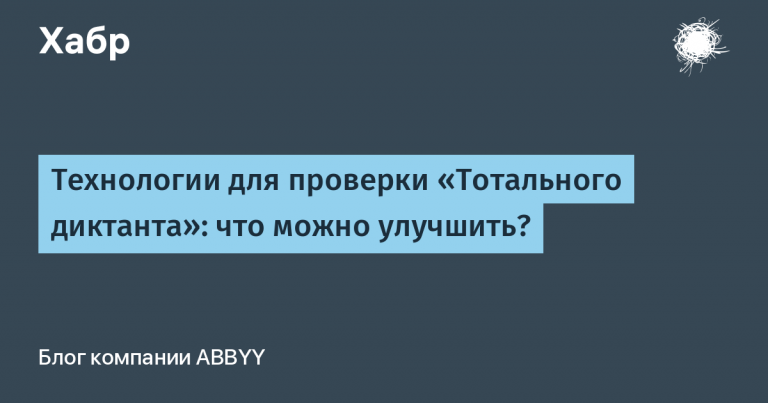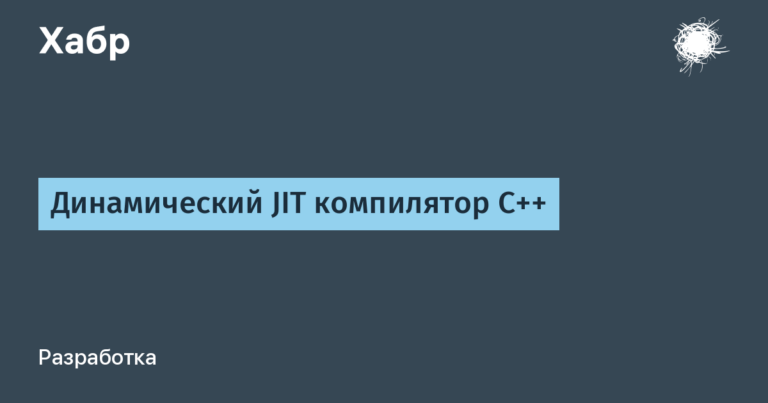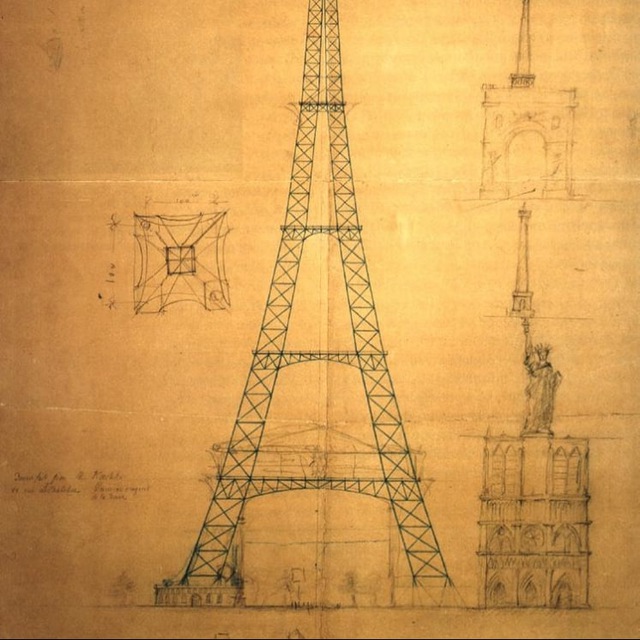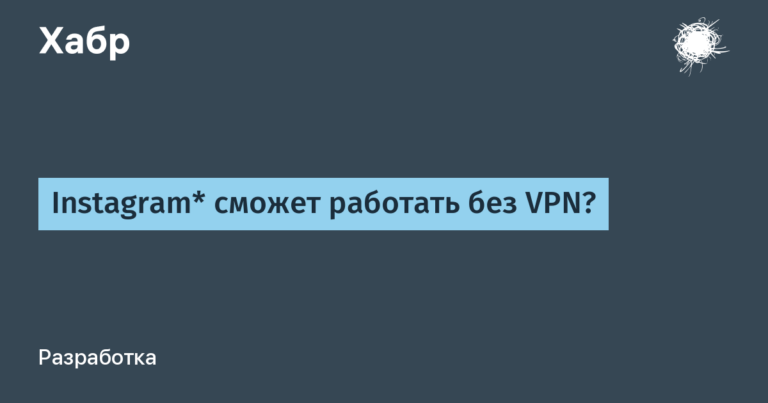Docker vs Kubernetes

Today we get to know Kubernetes and Docker and figure out which technology is better to use in each specific case and is it worth using both at the same time? Often, developers (especially beginners) are faced with the need to choose an application for containerization – Kubernetes or Docker. Let’s figure out for what purpose each of these technologies is best suited.
To do this, let’s first define the term “container” in the context of Kubernetes (K8) and Docker. This will allow you to understand the basics of both technologies before we dive into each of them.
What is a container
Let’s say you want to install an application in an ideal environment for maximum performance. Typically, the parameters of such an environment depend on the server racks, network variables, and other technical characteristics of the external infrastructure. This means that 100% of the time you will not achieve maximum performance … unless you create a container to abstract the application from its physical location.
Imagine a sandbox or virtual machine with specified variables (OS type, Compute, etc.). Let’s say you also needed to install another application, a container, on the same hardware, but with a different OS and different variables, and this created an isolated environment ideal for testing and deploying this application.
These containerized applications function as if they are on different computers and even in different locations. The key advantage of using containers is that we can replicate their environments to any device, thus eliminating the inconsistency issues that existed in the pre-container era of software development.
What is Kubernetes?
Kubernetes is a tool developed by Google in 2014 for orchestrating tasks related to containers and containerization platforms. It is an open source system that can manage multiple containers, expanding its capabilities (see features below) to keep “containerized” applications running smoothly and available.
Key features of Kubernetes
Some of the features of Kubernetes are:
- Maintain a well-defined environment for development, testing, and deployment
- Predictable and automatically scalable (horizontally) infrastructure
- Self-healing (cancelable) load-balanced environment
- Wide possibilities for installing applications
- Application-level management tools
These are the five main traits for which the developers have created Google Kubernetes Engine…
What is Docker?
Docker is a containerization tool developed in 2013. Docker is also open source and low-resource technology, while allowing developers to automate the installation of applications in portable containers.
Key Docker Features
Here’s a short list of Docker features:
- Sharing environment images with Docker Build
- Docker Assemble for language and speech recognition when creating containers
- Native and cloud-based tools to optimize developer productivity
- CI / CD tools for teams working on developing version control applications
- High resiliency with robust support for large clusters
Docker or Kubernetes. Do I have to choose between them?

Not always.
Kubernetes itself cannot start a container when you start your project. It’s better to use Docker (or its alternative) for this. But we recommend using them in synergy.
Docker creates and manages containers … and then Kubernetes manages Docker.
In case your application is simple, Docker can also provide all the necessary infrastructure to keep it running. As your application grows, when it may need multiple clusters and more complex maintenance, you need to use Kubernetes.
You are only faced with a choice when your application scales.
Docker Pros and Cons: Containerization
Developers would not want to containerize applications if there were no benefits associated with this technology. Let’s take a look at some of the obvious advantages that make Docker an ideal solution, as well as a few of its disadvantages.
Pros:
- Ease of creation. Initializing containers in Docker is fast and requires minimal technical skills.
- Docker tools. Managing containers is easy with a complete set of starter tools
- Effective support. Docker has an active community of developers who provide technical support and help troubleshoot any issues you may encounter.
Minuses:
- Lack of storage. On every reboot, the container loses the data you created earlier. Saving is not configured by default, and this can be difficult for beginner developers.
- Low speed. Docker containers will never reach the performance level of dedicated servers due to the network layer at which they lose speed. Something unheard of when using a dedicated server infrastructure for hosting applications.
- Lack of cross-platform support. The isolated nature of Docker containers makes it impossible to install applications in environments other than the environment in which they were developed.
Kubernetes Pros and Cons: Container Orchestration
Like Docker, Kubernetes has advantages and disadvantages that developers should consider when using it. Let’s take a look at a few pros and cons for a deeper understanding of using the K8.
Pros:
- Pod modules (pods). K8 supports pods (containers and containerization tools) for saving with autorecovery (recreating) in case of unexpected failure.
- Developed by Google. Kubernetes instills confidence (not everyone, of course) in its quality due to the popularity of the developer and the growing (largest) community.
- Default storage availability. For developer convenience, K8 comes with cloud storage and SAN storage.
Minuses:
- Complex installation. Requires significant technical effort and takes a long time to properly install and configure.
- “Overkill” – Simple applications don’t need Kubernetes complexity. But which of your developers admits that your application is “simple”?
- The technical capabilities of the K8 are not cheap. DevOps developer services are expensive to build and maintain Kubernetes tools.
Despite these shortcomings, the K8 is a promising technology worth upgrading to. Experience has shown that building applications from scratch according to its standards significantly reduces costs and complexity.
Examples of using Docker and Kubernetes

While this post focuses on Docker and Kubernetes in isolation, it must be admitted that they do not exist in isolation. Other competing orchestration and containerization tools are claiming success.
However, for some situations, K8 and Docker are ideal. In a few cases, there is no need to use the two technologies together. Let’s consider them below.
When to use Kubernetes
If the scale of your application has grown significantly, it may be time for you to upgrade to K8:
- Nearly perfect uptime. Kubernetes self-healing feature allows resource-intensive applications to continue working regardless of the number of system failures.
- When choosing between different containerization service providers. Since K8 cooperates (at various levels of difficulty) with almost all suppliers, using K8 as an orchestration system gives freedom of choice. No supplier can qualify for a contract with your company if you are not happy with the quality of services after the trial period.
- If you are unsure of the upside potential. During horizontal scaling, K8 automatically allocates resources to applications.
When to use Docker
In some cases, it is better to use Docker and its tools for hosting applications. Let’s consider some of them.
- If K8 doesn’t fit. Lack of technical capabilities, incompatibility with API and high cost of services can lead to the need to use Docker and its tools. The Docker Swarm orchestration platform can completely replace K8.
- When you are just starting to develop an application. You don’t need to use Docker with any other orchestration system when applications are still growing. At these stages, speed is more important than stability.
- When building CLI applications. Docker has been designed to integrate with CLI applications to help improve performance.
When sharing is needed
When used together, Kubernetes and Docker complement each other. First, it’s worth noting the slow bandwidth we complained about when implementing Kubernetes and validating containers.
When you have the budget and technical capacity to support your applications, these tools work great. You will not experience application downtime with the help of the community.
It should also be recognized that there are gaps and weaknesses in each of these tools, so they function better together. Kompose by K8 is an adaptation of Docker Compose. This means that the use of both tools has been and remains the standard.
Thus, the result of this confrontation is a friendly draw. The use cases depend entirely on your preference. However, it’s best not to just use Kubernetes.