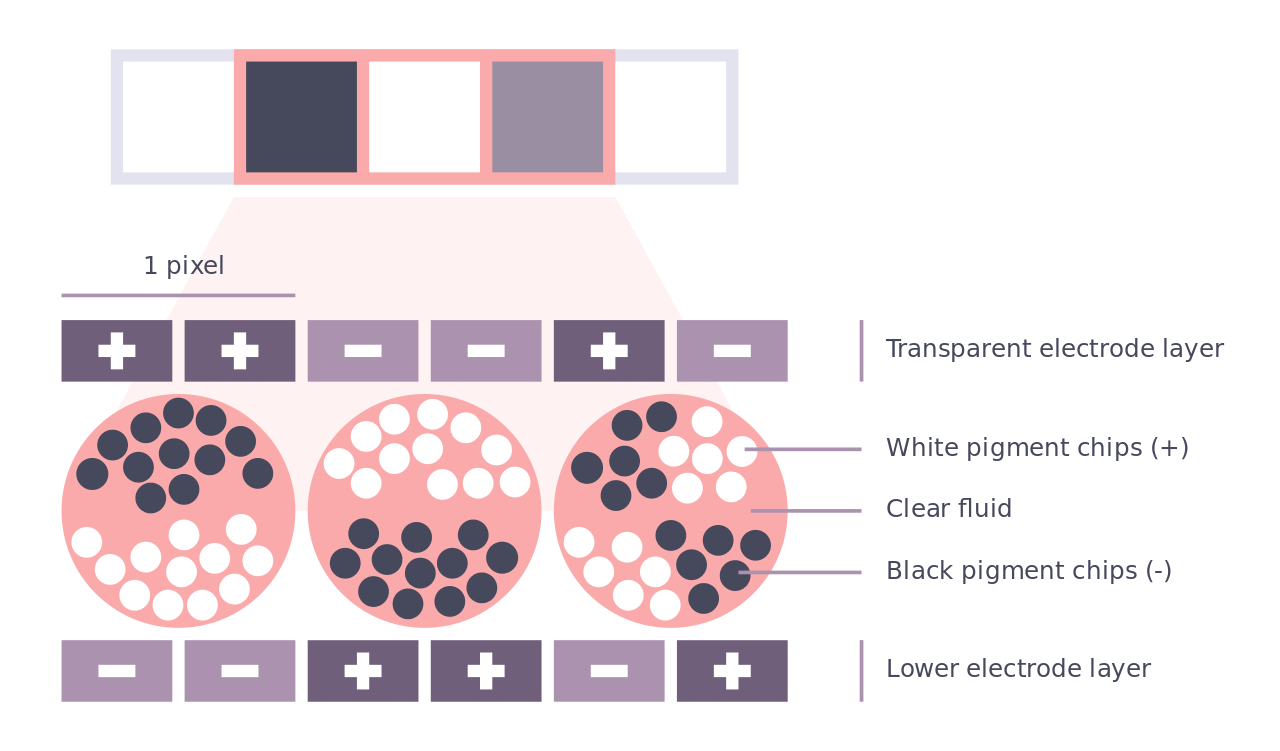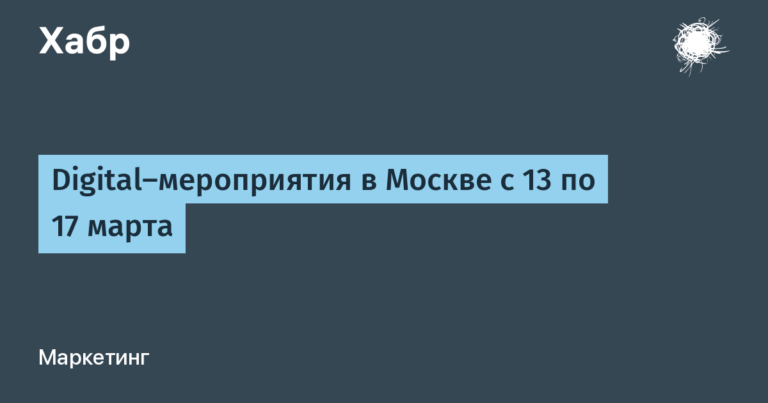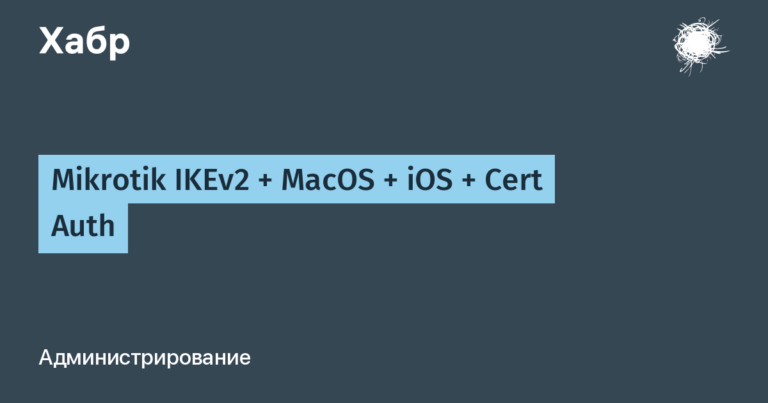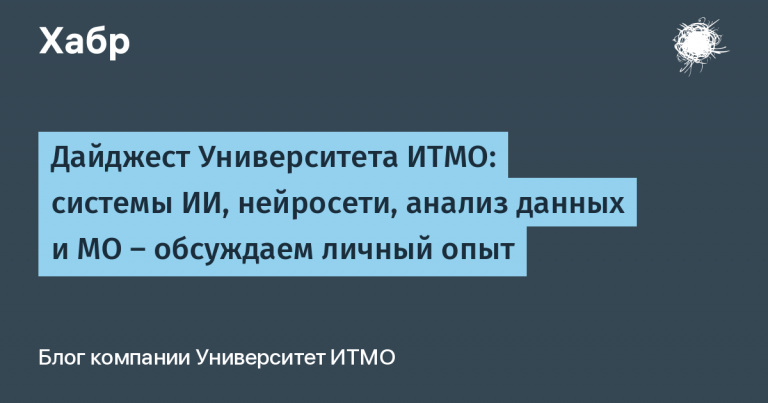The idea was good, but its implementation left much to be desired – the screen was lit unevenly. The company received a huge number of negative reviews from both device users and the press. One of the residents of the thematic forum Mobileread called Sony’s solution is an excellent example of how you do not need to do highlighting in readers. Goodereader Edition Editor notedthat the decision of the Japanese company left an unpleasant aftertaste and tarnished the whole concept of backlit screens. As a result, Sony management decided to abandon technology and more do not add her to the readers. Sony France IT Director Stephanie Lang in an interview recognizedthat their backlight really makes it difficult to read.
For a while, there was a lull in the lighting industry for E Ink. Until 2012, Barnes and Noble introduced the Nook Simple Touch with Glowlight technology. Engineers added a special light-conducting layer that scattered the radiation of the LEDs, but the screen still were visible “Flare”.
The problem was solved in the same year by Amazon and ONYX. First introduced Kindle Paperwhite reader in the USA, and the second – a reader Aurora in Russia. The developers directed the light of white LED-lights at the end of the fiber. As a result, the impression was that the display was illuminated by an external light source.
ONYX BOOX called MOON Light. She allowed to read books in any light and reduced eye strain, as reflected rather than direct light entered the pupil. how writes BusinessInsider, the backlight for the screen has become one of the most sought-after features for readers. But the developers of ONYX BOOX and other electronic readers did not stop there and continue to introduce technologies that improve the user experience. One of them was the flickering backlight.
Non-flickering backlight
The brightness of the LED displays is usually controlled by pulse width modulation (PWM). In this case, the method of pulsating switching on and off the device with a change in the pulse duration relative to the signal period is used to control the brightness. If you increase the duration of the pulses without changing their frequency, then a larger light flux will enter the eye – it will seem that the brightness has increased. If the pulse duration is reduced, then the screen, on the contrary, will look darker.

The scheme is easy to implement, so it is used both in the production of monitors and smartphones, and for backlighting E Ink screens. If the PWM pulse repetition rate is high enough, the human eye does not see flicker. But it still affects the nervous system – fatigue occurs faster, a feeling of “sand in the eyes” appears. According to analysisconducted by a team of specialists from the Institute of Electrical and Electronics Engineers (IEEE), flickering LEDs are ways to cause headaches and dry eyes, especially when reading from a screen. Researchers at the Institute for Environment and Sustainable Development at the University of Exeter also celebratethat in especially serious cases, flicker can cause epileptic seizures.
It is possible to exclude the negative impact if you refuse PWM. In this case, the LEDs supply constant voltage, and the brightness of the glow is determined by its level. One of the first such technology was introduced by manufacturers of monitors. For example, ViewSonic back in 2014 offered flicker-free displays.
The light of sources whose brightness is regulated by constant voltage is more comfortable for the eyes, which is why manufacturers of electronic readers have adapted it. The first to do this was the engineers at ONYX BOOX – the solution was called MOON Light 2.

The first reader with flicker-free technology was ONYX BOOX Livingstone with an E Ink Carta Plus screen and a resolution of 1072×1448 pixels. Reading comfort is added by the SNOW Field function, which reduces the number of artifacts during partial redrawing of the image. Recently in our blog on Habré we presented a detailed overview of the device.
In the future, flicker-free illumination will appear in all ONYX BOOX models, including budget readers. It practically does not affect the power consumption of the device, so the 3000 mAh battery, which is installed in most ONYX readers, will also last for several weeks.
Backlight temperature control
This is another technology of electronic readers that can reduce the load on the eyes and the human body as a whole. Harvard Medical School Specialists they saythat in the evening, blue light shifts circadian rhythms and suppresses melatonin, so reading from the screen before going to bed can interfere with sleep at night. At the same time, their colleagues from the University of Oregon claimthat prolonged exposure to blue light can damage the retina and even brain cells.
Modern readers allow you to adjust the temperature of the backlight. They have two rows of cold and warm shade diodes, the radiation from which is “mixed” in the fiber and distributed across the screen. Their intensity is regulated independently. So, you can choose a white and yellowish light for reading during the day and evening, respectively.

Devices with this feature are offered by many manufacturers, such as Kobo and Amazon. But the first reader with a “warm” backlight in Russia was ONYX BOOX Cleopatra 3. The color scheme in the device is regulated by seven warm and eight cold diodes (their brightness is adjusted individually). Today, similar screens are installed in almost all ONYX BOOX gadgets – from budget James cook 2 and Caesar 3 to premium models like Monte Cristo 4 and Note 2.
Today, backlighting with the ability to adjust color (Color Temperature Modulation) and powered by a current source is the most progressive in the field of E Ink screens. But ONYX plans to further develop illumination technologies, improve the quality of optical fibers and increase the “reader experience” of customers.
Some more reviews of ONYX BOOX readers: