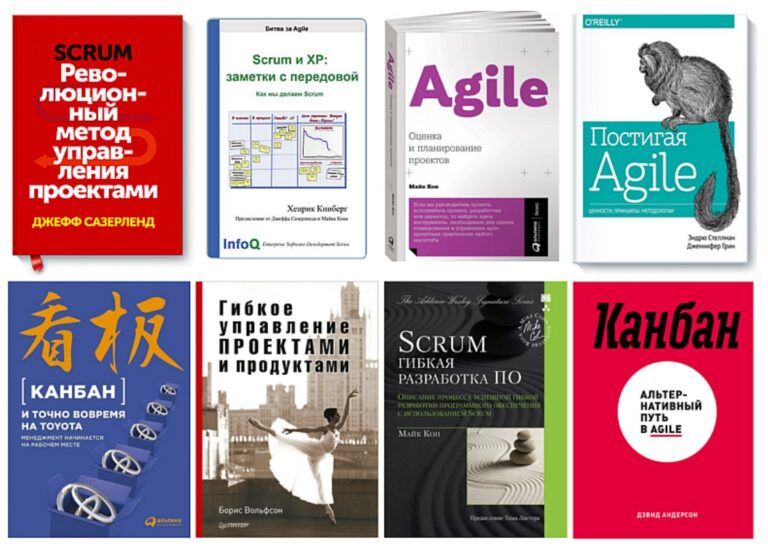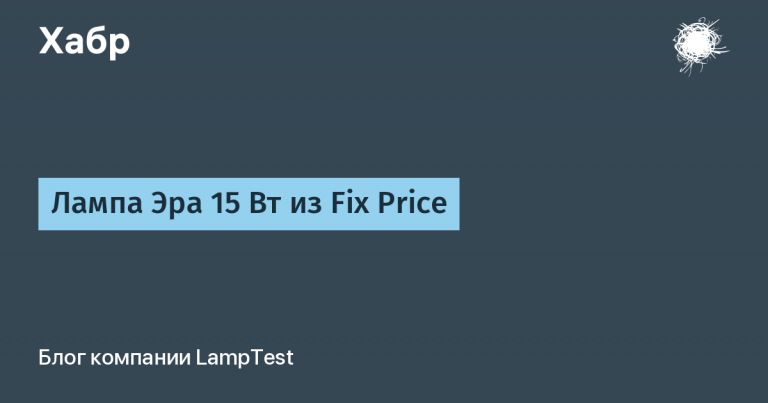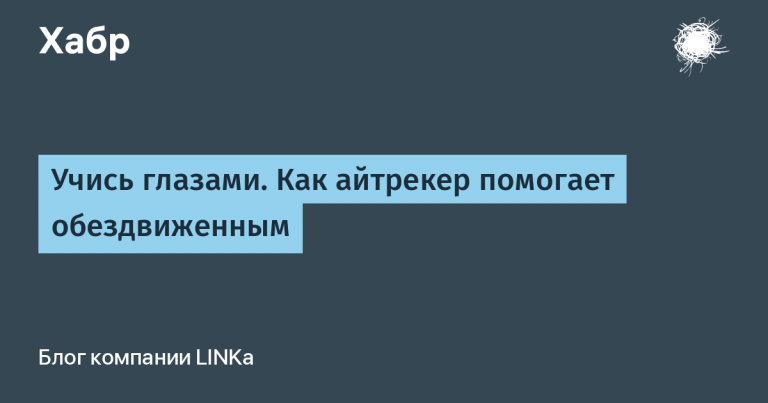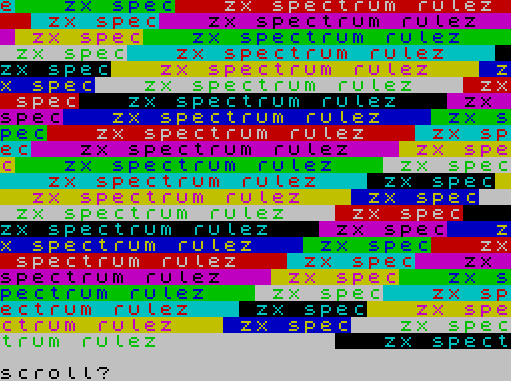Deserved popularity in numbers

Hello!
Last Friday, we decided to find out which features of the Vivaldi browser are the most popular among users. Surveys were organized by tradition in Vivaldi official blog and on Habré. The task is simple, straightforward, and, it would seem, no surprises should have been. But the reality was not at all what we expected. User responses showed that sometimes the most sophisticated and modern “features” can not be compared with functions that are more than a dozen years old. Do you want to make sure of this? Details under the cut.
This function first appeared if the memory serves, back in 2000, in the now almost forgotten Netscape Navigator browser. And only a year later a similar element was added in Opera 6.0. It turned out to be so in demand that it turned into a kind of visiting card of the Opera browser and therefore it is not surprising that this element was added to the Vivaldi browser from the very first day.
So, have you already guessed what it is about? No?! Then here is the correct answer:
This component, which today has powerful functionality, including viewing history, bookmarks, notes, downloads, and also makes it possible to create your own web panels for a variety of tasks, gained 14 votes. In the Top 5 list, user preferences were distributed as follows:
Sidebar – 14
Mouse Gestures – 8
Synchronization – 8
Tab Placement – 7
Tab Grouping – 6
The second surprise was the variety of user preferences, although, of course, this was to be expected from a functional browser such as Vivaldi. The full list continues with the following features:
Screenshot 4
Customizability 4
Unloading background tabs 4
Extensions 3
Express panel 3
Customizable Shortcuts 3
Picture-in-Picture 2
History of entered addresses 2
Tabs 2
Themes 2
Custom CSS / JS 2
Sessions 2
Bookmarks 2
Separate search field 1
Work with tabs 1
View History 1
Block trackers and ads 1
Folders Express Dashboard 1
Visual Tabs 1
Create Search Engines 1
Bookmark Cart 1
Disabling the address bar 1
Tabs Bottom 1
Disable Interface 1
Scaling 1
Image Properties 1
As you can see, the list is very large, and this is clearly not the limit. In fact, this is what we are making such a functional browser for – so that everyone can find something necessary and useful for themselves in it.
That’s all, see you on Friday!
Photo from Kolleen Gladden