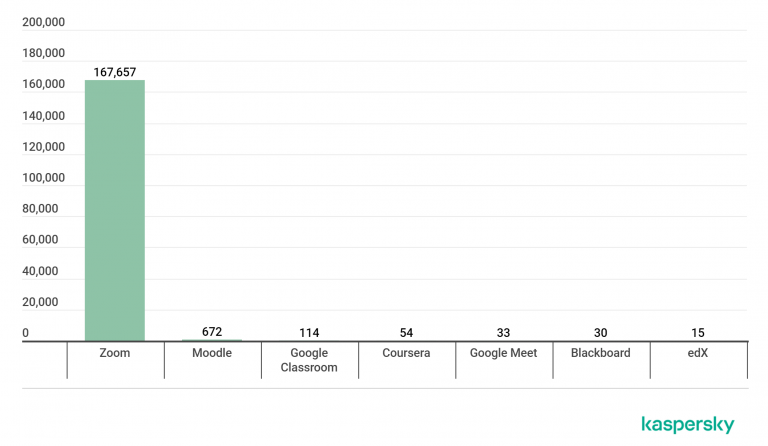Create and launch a bot for mystery shoppers
In this article I will tell you how to easily and simply create a telegram bot using the constructor I wrote, “Bot in a Notepad,” not having not the slightest knowledge of programming. You won't need flow charts, variables or magic spells. Instead, you'll be able to build your own bot for the Mystery Shopper program, as well as for collecting and processing statistics on it.
Constructor “Bot in a Notepad” — is an intuitive tool created specifically for those who want to automate their tasks without unnecessary complications. With its help, you can quickly and effectively set up a telegram bot that will help you in implementing the Mystery Shopper project. Visit the demo page https://BotPad.ruto see it in action.
The main terms you will need are:
Quiz (dialogue) – is a sequence of questions that guide the user through the survey.
Lead — a package of answers to a quiz, enriched with service data (time, contact information, number of points and correct answers, etc.).
Segmentation — assigning a user to a group based on their answer. For example, a user answers a question about gender and is assigned to the corresponding segment.
Using “Bot in Notepad” you can create complex and multi-level quizzescollect leads and segment users for more accurate analytics and follow-up actions.
PLet's prepare a short survey to save space and improving readability. At the end of the article there will be a link to a detailed and proven survey framework, which you can slightly adjust in a regular notebook and use in your activities to keep your finger on the pulse, know and understand what is happening in your business. We will analyze the entire process step by step so that you can independently create an effective tool for assessing the work of your business.
Collection of questions
Below for the article I use abbreviated frame option. Full variant and frameworks of dialogues on other topics can be found on my GitBook https://core4.gitbook.io/botpad/shablony-dialogov. There is also a detailed instruction for the designer.
Survey framework — is a pre-prepared template containing a sequence of questions and possible answers that are used in a quiz (dialogue) to collect information from users. It structures the survey process, making it logical and convenient for both the respondent and the analyst.
To demonstrate the capabilities of the constructor, let's consider an example of a survey for the “Mystery Shopper” program in a cafe chain with a hall and takeaway sales. Let's say we have three points. The questions should be clear and specific to obtain accurate data:
——— Survey Framework ———–
Which cafe did you visit?> Point #1 at Address 1-1> Point #2 at Address 2-2> Point #3 at Address 3-3
How do you rate the cleanliness and tidiness of the area around the cafe?> Very clean> Clean> Acceptable> Dirty> X: Very dirty | Tell us what exactly was dirty or send a photo
How easy was it to find the cafe? > Very easy > Easy > Average > Difficult > T:Very difficult | Tell us about the difficulties of the search
Other questions…> Other answers…
X: Additional comments, remarks or suggestions for improving the cafe. Send in text, voice, video or photo
F: Send a photo of the receipt
Your answers have been accepted, our employee will contact you shortly and send you a bonus for passing the test> Ok
——— /Survey framework ———–
Copy the dialogue framework and use it in the constructor. Without registering bots and setting up integrations, you can see the result in a few seconds. Just copy the framework, open the demo page https://BotPad.ru and paste the framework into the input field. After sending, you will be able to see how the dialogue will look in the demo bot, as well as see how the results will look in Google Sheets, in CRM, in a closed Telegram group and other integrations.
Results of the designer's work
The beginning of a dialogue in a bot created from a framework will look like this:

In the designer, you can add media files to the dialog, add keyboards, sections and messages to the bot
The results in the mail, Telegram account, Telegram group will look like this:

In a closed group, your employees will be able to reply to the user and he will receive a message directly in the bot
A new card will appear in the Inbox column in YouGile CRM

In Google Sheets, results will accumulate

Try it yourself! Copy the dialogue skeleton, paste it into the demo page and see how your bot comes to life in seconds!
And of course, subscribe to the telegram channel “Bot in a notebook”it will be interesting!