compact gaming keyboard. What model is this?

There are a huge number of keyboards now – a variety of models, for every taste. There are quite familiar, traditional ones. They also produce very strange accessories that, at first glance, do not even look like keyboards. Today we’ll talk about the Logitech G Pro X 60 Lightspeed. It can be called standard if judged by its appearance. In fact, this is a compact gaming keyboard with a lot of features. Details are under the cut.
Model Details
Logitech is a recognized leader in the PC and laptop accessories industry. This particular model is an attempt by developers to reduce the size of the gaming keyboard while maintaining user comfort. The size of the accessory is only 60% of the usual size. The Pro X 60 Lightspeed is available in two versions with GX tactile or linear optical switches, and in three color options: black, white and pink. The new product is positioned as a more compact version of the Logitech G Pro X TKL Lightspeed keyboard. In many ways they are similar.
The advantages of the model are its small size, lack of lags, good assembly and the ability to reassign individual keys and macros. The keyboard is not perfect, but many users already love it.
Let's go over the characteristics of the device under review.
- Switches – optical Logitech GX.
- There is backlighting for each key.
- Profiles – the ability to save 3 different configurations.
- Interfaces – USB Type-A, Bluetooth, LIGHTSPEED 2.4GHz.
- Keycaps – Doubleshot PBT.
- Dimensions – 289.6 x 104.1 x 38.1mm.
- Weight – 616 grams.
If you haven't seen a 60% keyboard before, its size may surprise you. What's also unusual is that this is a gaming keyboard and not an office accessory. There are no dedicated navigation buttons – there is only the minimum required set and a second layer that allows you to expand the primary functionality.

The developers claim that they made the keyboard small enough to leave enough space on the desk for a mouse and possibly other accessories. Since the model is intended for gamers, this factor may be important. The Logitech G Pro X 60 has competitors. For example, Steelseries Apex Pro Mini, Razer Huntsman Mini and Corsair K70 Pro Mini Wireless.
The body is made of plastic, but the base is a massive metal plate. There are no backlashes or creaks, the assembly is of very high quality. For those who often travel to gaming competitions, a special case will come in handy, which will protect the keyboard from most damage.
On each side there are controls, including a volume wheel and a mode switch. The developers have provided four silicone feet that prevent the keyboard from sliding. They also allow you to change the angle of inclination.

If you need the functions of the second layer, you can open them by holding Fn. There are symbols on the keys that allow you to understand which one is responsible for what. The switches can be hot-swapped. As stated earlier, there are two options. Both have an actuation point of 1.8mm and key travel of 4mm, with actuation forces of 50g and 60g for linear and tactile switches respectively.
To fine-tune the keyboard, there is special Logitech G Hubc software. Each key can be assigned up to 15 different functions. Lightsync RGB backlighting is supported. Battery life when connected via Lightspeed wireless with the backlight on is approximately 65 hours on a full charge.
What else?
As mentioned above, the keyboard switches are pre-installed optical. This means that the model’s response time to pressing is very short. But it is worth noting that most users will not notice the difference between advanced optical and mechanical models.

Briefly about wireless connection. You can connect it to up to three devices via Bluetooth, or use the faster Logitech LIGHTSPEED 2.4GHz connection. Logitech says its LIGHTSPEED technology is reliable and includes interference protection. This is done so that nothing interferes with playing even in a tournament with a large number of devices around.

The battery life is good – up to 65 hours. In general, if you do not use the keyboard 24/7, you can charge it once a week. The keycaps are lightly textured. This helps keep your fingers in place and minimize the risk of slipping on the key. Among other things, Logitech did a good job on stabilizers and noise reduction, so there is practically no rattling.
What about games?
There are practically no disadvantages. Owners of the keyboard have already tested it with games such as Call of Duty: Warzone and Apex Legends, Baldur's Gate 3, Alan Wake and World of Warcraft. In all cases, she performed excellently.
A good option for gamers is to automatically detect games on a PC and create profiles for them. The board's programmability is really good. When you boot up G Hub for the first time, it automatically picks up all the games you've installed and creates profiles for them.
They're blank by default, but G Hub automatically switches to the correct profile on startup. If you take the time to program custom layouts for your games, the keyboard will remember all your keyboard shortcuts.

I admit that I am not very versed in macros and deep levels of programming. However, it is easy to see that the capabilities provided by G Hub can be useful in competitive games and MMORPGs. Simple actions like sending a macro only when a key is released allowed me to prepare an AOE on a button press, trigger it on release, and immediately trigger a subsequent spell in my rotation. Of course, it all depends on your playstyle, but the Pro X 60 allows you to get creative, which is always welcome.

The software is divided into three tabs: backlight, key remapping, game mode. The Lighting tab offers nine customizable preset effects and animations, including a screen sampler and audio visualizer. You can also create your own static lighting scheme or full animation.
Bottom line
Overall, the Logitech G Pro X 60 is a great keyboard. It can be used for both play and work. The model is compact, so it will fit even on the busiest desktop. If the default features are not enough, you can always expand them.
The only thing I can criticize is the price. The device costs about $170, which is, of course, quite expensive. Especially considering that the model is new and few have tried it.




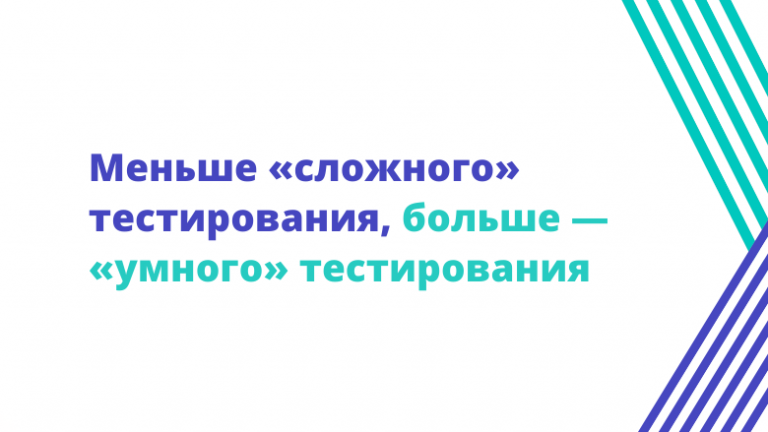
![How to find out how much traffic is coming from hidden requests in Google Ads [скрипт]](https://prog.world/wp-content/uploads/2020/09/phztuumleskuuyfdg2sbxu7ck5a-768x403.png)