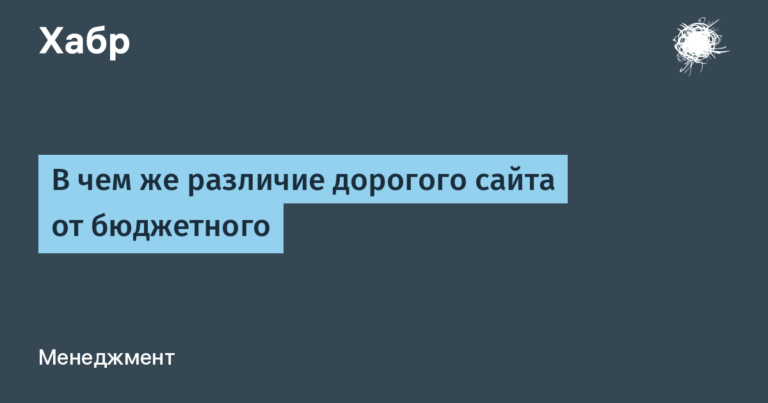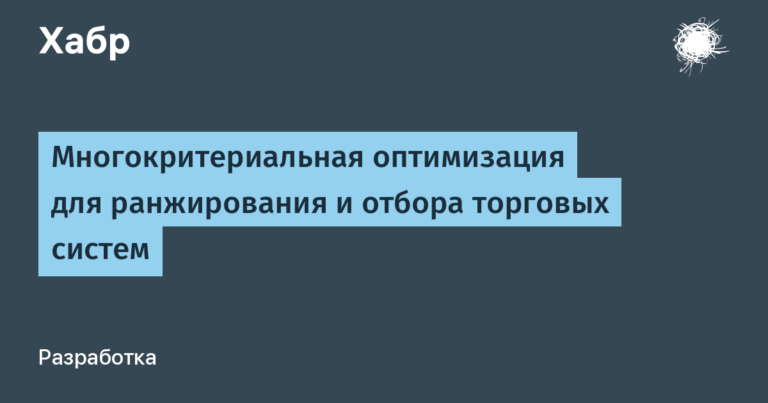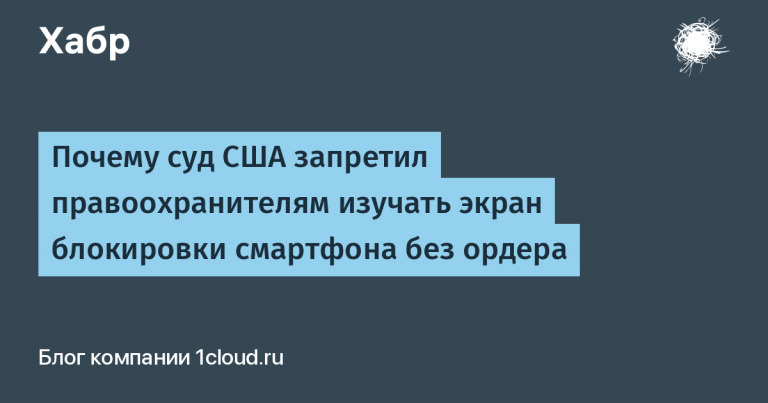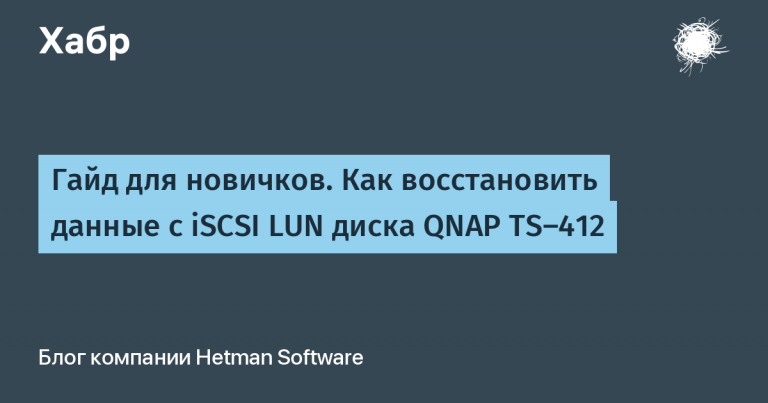Chipset Definition of Cheap Cell Phones
What do I mean by “cheap cell phones”: produced in the last 3 years (i.e. not refurbished), sold in Russia, cheaper than the cheapest smartphones (less than 2500r).
Probably the most effective method is to disassemble the phone and look at the chips on the board, but I don’t consider this – it’s difficult, the warranty is lost and you can break it. So I suggest other ways.
USB connection
You can find out the chip manufacturer by the device code from the USB connection. Connect your phone in a mode other than charging. In Linux, you can view the connected USB devices with the command lsusb. In Windows, somewhere in the device manager (I haven’t worked with Windows for a long time, so I can’t give exact instructions for this OS).
The first part of the device number is the manufacturer’s code:
1782:xxxx – Spreadtrum
0e8d:xxxx – MediaTek
1e04:xxxx – RDA
A device with an RDA code might have the Spreadtrum name because RDA has teamed up with that company. RDA chips are even inscribed in Spreadtrum numbers under the number SC6533, with different chips under the same number.
Engineering codes
Also, phones have special codes that are dialed in the form of a number, when they are triggered, and information from them, you can determine the manufacturer and (if you’re lucky) the name of the chipset. You do not need to press the call button, if the firmware supports the code, it will open the corresponding menu as soon as you entered the last character.
Spreadtrum Codes
It’s quite confusing here, since the chip is made up of different components, and each has its own version. The names SC6531DA / SC6531E that you can find on sites with firmware and phone specifications – as I understand it, this is not a version of a chip, but an API version of this chip, the code compiled for a certain API is compatible with all chips using it.
#*8378#0# – test launch menu
#*8378#1# – engineering menu
#*8378#2# – firmware and/or hardware version, sometimes only the firmware version
Often the code 0 or 1 is not recognized, but so far I have not seen that both did not work on Spreadtrum. In the test launch menu, there is often an item called “Version Info”, the name of the item can be translated into Russian.
In the engineering menu, there should be an item “Phone info”, where “CHIP TYPE” can be indicated, one of these:
This is SC6531DA – if SC6531 or SC6531BA is indicated
This is SC6531E – if SC6531EFM or SC6531EFM_AB is specified
Also, in the “Phone info” of some firmware, the screen model is indicated, either as “LCD ID”, or “LCM ID”.
“Version Info” from tests or code menu #*8378#2#contains “MMI version”, or “HW version”, which end in “_BAR”:
This is SC6531DA – if SC6500_BAR or SC6531_BAR is specified
This is SC6531E – if SC6531EFM_BAR is specified
More about Spreadtrum
There is an indirect indication of the difference between DA and E. Phones on the SC6531E can be connected to USB without a battery, and the screen will indicate that charging is in progress. You can even select the connection type when connecting to a computer. If you want to run the OS (firmware) without a battery, then a short time after the OS starts, the phone will turn off. Phones on the SC6531DA do not turn on without a battery.
Phones that are sold with a chipset listed as SC6531H – by all indications, this is SC6531E, only with increased RAM (8 MB) and support for larger screens.
RDA Codes
The easiest way to determine the RDA is the code *#8376# shows the versions of all hardware, including the model of the LCD screen.
Mediatek Codes
Unfortunately, I did not find any stable codes for MediaTek. Although when connected in firmware update mode (USB download), it is very easy to find out the version from MediaTek (it is enough to request reading 16 bits at 0x80000008, this is the chipset number, but it is better to write a separate article about this).
The only code that works more or less consistently is *#8375#, shows either the firmware version or opens the test launch menu. But this code is the same as the code for the RDA, which also shows the firmware version. On some firmware, this code does not work either.
Mocor5 OS
Used on more advanced feature phones with Spreadtrum chipsets, the same chips can be used in the cheapest smartphones, these are SC7715 or SC7731. This operating system is a modified Android 4.4, look for the “about phone” item in the settings, there will be the name of the chipset.
Conclusion
That’s all. If you have secret knowledge not listed in this article, then write about it in the comments. Just not about smartphones, please.
If you have a push-button phone on SC6531E or SC6531DA, and Phone Info from the engineering menu indicates the screen model, then write the name of the version in the comments (or to me personally). It will help me understand which common screen models to support. The firmware of one phone model usually supports 3-4 LCD screen models.