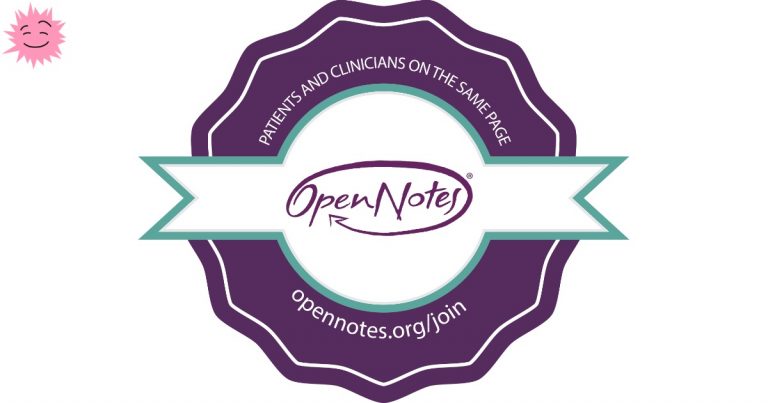Children on the Internet: how to ensure the cybersecurity of the most vulnerable users

The problem with young users of smartphones, tablets and other devices with Internet access is not only that children can accidentally see, read or download something inappropriate at their age, but also because of insufficient life experience and knowledge, they are very vulnerable to the actions of attackers. Even worse: children can be not only victims, but also a scam tool. What to do with it?
Parents are fully capable of providing children (and, therefore, the whole family) with digital security. It is most reliable to apply an integrated approach combining the educational component and software, then there is a chance to protect children from cyber threats and, at the same time, leave them the opportunity to enjoy all the advantages of the digital world. Further we will give some recommendations that will help you minimize risks. But first, let's figure out what specifically can threaten a child on the Internet.
What are the risks?
According to statistics, by the age of 10, almost every child (91%) living in a large city in Russia already has its own gadget – a smartphone or tablet. For children, this is a tool for communication, entertainment and study, and parents when buying, most often, are concerned about safety, because a child with a smartphone is always in touch and can be detected using the map.
At the same time, a smartphone or tablet is a loophole for cybercriminals of all stripes. For example, for thieves of personal data who are willing to steal electronic information about the child. In the United States, fraud involving the use of children's personal data amounts to billions of dollars: criminals use “clean” digital identities to open several credit lines at once, for example.
Another risk zone is inappropriate content that children see and share. And it's not just about violence or sex scenes: even sending your own photos to children can be dangerous.
However, this is not all: the arsenal of Internet scammers is much wider. Consider some of the most common cybercrime scenarios.
- "Smart House. More and more families use Internet devices at home: smart doorbells, Internet monitors, surveillance cameras, and other devices. But what will happen if fraudsters gain access to them by penetrating the network through children's devices? One frightened American couple found out the answer to this question when a criminal broke into devices in the house and pretended to have abducted their son. Thieves can also use hacked devices to "scout" in the house before the robbery.
- School Wi-Fi. Now you can connect to the Internet at almost any school, at least abroad, but is it safe? Hackers can easily crack passwords and gain access to school networks. If the traffic in them is not protected and not encrypted, then it becomes vulnerable to MITM attacks, during which criminals can intercept any child’s personal confidential data.
- Free public wifi. Parks, fast food restaurants and other public spaces with free Wi-Fi are a real bait for teenagers who like to hang out in such places after (or instead of) classes. Hackers know this and use public hotspots for MITM attacks and data theft – it's even easier than hacking school Wi-Fi.
- Inappropriate Content. Curiosity is a natural feature of any child, but it can lead him to where children for the time being better not to look. The Internet is full of resources supplying everyone with content of category 18+ “without registration and SMS”. To run into such a thing, you don’t even have to climb into the Internet jungle. It is worth recalling the case of hacking Wi-Fi in the Moscow metro, when instead of the usual start page, everyone (including children) was shown real porn. Also, malware is often bundled with inappropriate content.
- Doubtful applications and viruses. You can pick up virus software not only on adult sites. Malicious code can also be wired in ordinary applications downloaded from P2P resources or even from Google Play, which is also used by children.
- Phishing emails. More than 90% of the cyber threats detected by Trend Micro in the first half of 2019 were received by email. Phishing messages are often disguised as official letters or even come from friends whose accounts have been hacked, so it’s not always easy for adults to recognize them. If you open such a letter, you can upload very unpleasant software to your gadget that will steal important information or extort money.
- Sextortion – Sexual blackmail. Modern children are technically savvy no worse than their parents, but, compared with adults, are much more trusting and vulnerable. They are easily confused, and sex ransomware takes advantage of this. They trick teenagers into claiming to have taken them in a compromising position right through their webcam and demand money, threatening to spread defamatory content. Since the end of 2018, the number of such crimes has quadrupled.
- Excessive dissemination of information on social networks. Critical thinking is not the strongest side of adolescents, so they are not always picky about relationships. Children do not think with whom they are “friends”, how much information they share and what excessive openness in social networks can lead to. And the consequences can be very different – from easy embarrassment to large-scale Internet harassment and even offline pursuit, as happened recently in Penza.
- Sexting, that is, the exchange of messages and photographs of a sexual nature, which is considered quite normal in many teenagers. In fact, such actions can have serious psychological consequences, as well as attract the attention of the authorities. And, of course, such content can become a source of trouble if it falls into the hands of scammers.
And what to do?
You should start with a thoughtful conversation with your child: share your concerns, tell about unsafe behavior, give some tips to help you stay safe. At the same time, it is important not to go too far, showing the child that you are driven by anxiety and the desire to protect him, and not the desire to control his life.
Here are some tips:
- teach your children to think before clicking on any buttons and links, especially in emails;
- install high-quality antiviruses from trusted companies on all children's gadgets;
- Find and install software that can check and update privacy settings on social networks;
- advise children to download applications only from official stores and avoid dubious P2P sources;
- Configure software parental control: with it, you can block inappropriate content and questionable applications, as well as limit screen time;
- teach children to consciously approach the content that they share on social networks and carefully choose their network friends;
- talk with teens about sexting and the consequences that it can lead to;
- Tell your children that public and school Wi-Fi may be insecure, teach them how to connect through a secure VPN channel.
To do this, you may need the following set of software:
- a parental control program that restricts screen time, blocks access to sites and applications, and protects smart home gadgets (for example, AiProtection on ASUS Wi-Fi routers, or similar security features developed by Trend Micro for manufacturers of home routers such as TP-Link, Linksys, etc.);
- a means of protection against phishing emails and websites that steal personal data, and minimizing the dissemination of information on social networks (this can, say, Trend Micro Security);
- a tool to protect your smartphone and tablet from email and web threats, as well as from malicious code hidden in applications (in our portfolio, Trend Micro Mobile Security is responsible for this, among other things);
- password manager that will help children (and adults) to create complex passwords and store them in a safe place – even if some of the children's accounts are cracked, the rest will remain protected (see Trend Micro Password Manager);
- Bank-level encryption VPN channel that provides security when connecting to insecure public Wi-Fi (for this we offer Trend Micro Wi-Fi Protection with support for Windows, Mac, iOS and Android).