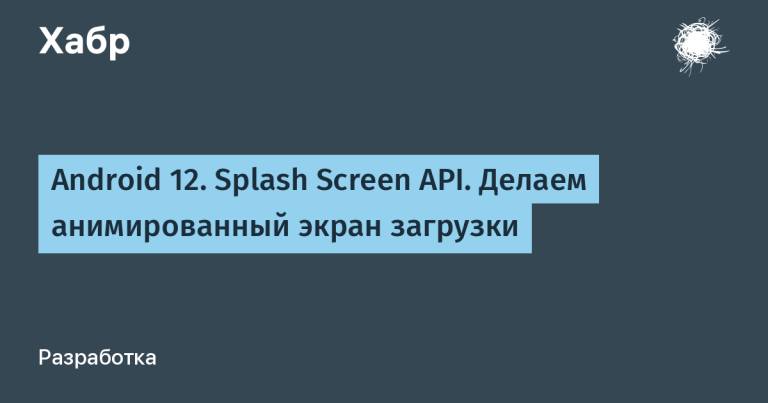Bypassing YouTube blocking and slowdowns on Keenetic firmware using tpws and nfqws
If your router doesn't have a USB port, this instruction won't work for you.
The nfqws manual, according to reviews, works a little better than the tpws version
Install nfwqs by instructions
If you just want to avoid YouTube slowdowns (for example, if you have already configured blocking bypass via AntiBan), then select the list mode during installation.
After installation, reboot your router.
If YouTube slowdown persists, create a firewall rule that blocks the QUIC protocol
Firewall → Home Network → Add Rule
Enable Rule: Enabled
Description: Block QUIC
Action: Deny
Protocol: UDP
Destination Port Number: Raven 443
Leave the rest of the parameters unchanged.
If you see errors related to iptables in the system log, install the Netfilter Kernel Modules component (router management web interface → System settings → Show components).
If you see errors in the system log related to ip6tables and your ISP does not support IPv6, ignore them or disable IPv6 support in the file
/opt/etc/nfqws/nfqws.conf:
IPV6_ENABLED=0
Instructions It makes sense to try using tpws only if you are not satisfied with the work of nfqws
The Netfilter subsystem kernel modules component must be installed (router management web interface → System settings → Show components).
Next we install tpws by instructions
If you just want to avoid YouTube slowdowns (for example, if you have already configured blocking bypass via AntiBan), then select the list mode during installation.
After installation, reboot your router.
If YouTube slowdown persists, create a firewall rule that blocks the QUIC protocol
Firewall → Home Network → Add Rule
Enable Rule: Enabled
Description: Block QUIC
Action: Deny
Protocol: UDP
Destination Port Number: Raven 443
Leave the rest of the parameters unchanged.
If you see errors related to iptables in the system log, install the Netfilter Kernel Modules component (router management web interface → System settings → Show components).
If you see errors in the system log related to ip6tables and your ISP does not support IPv6, ignore them or disable IPv6 support in the file
/opt/etc/tpws/tpws.conf:
IPV6_ENABLED=0
In mine tg channel I have posted all the current methods of bypassing the blocking with detailed instructions, you can choose the most suitable methods for yourself – for Smart TV, for PC, for Phone, Android, IOS, etc., as well as links to articles with various VLESS protocol settings. Everything is secured!