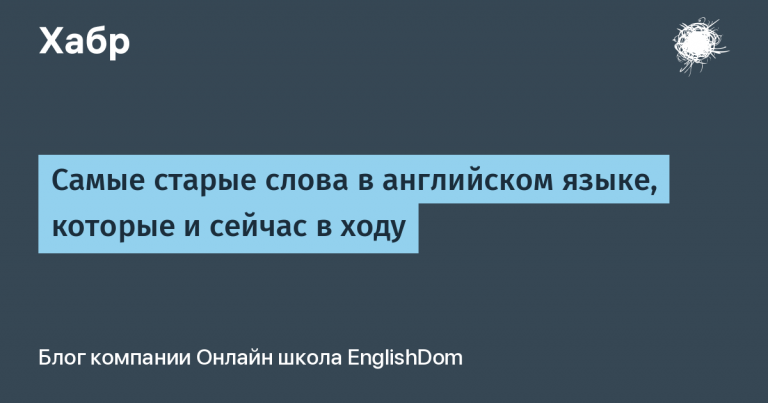Bypass YouTube blocking without VPN and GoodbyeDPI
//Скачиваем Dumbproxy
curl -Lo /usr/local/bin/dumbproxy 'https://github.com/Snawoot/dumbproxy/releases/download/v1.6.1/dumbproxy.linux-amd64' && chmod +x /usr/local/bin/dumbproxy
sudo vim /etc/systemd/system/proxy.service
//Создаем Service
[Unit]
Description=DumbProxy Service
[Service]
Type=simple
ExecStart=/usr/local/bin/dumbproxy -bind-address :8080 -auth 'static://?username=admin&password=qwerty'
Restart=always
RestartSec=5
StartLimitInterval=0
StartLimitBurst=10
[Install]
WantedBy=multi-user.target
//Сохраняем файл и запускаем сервис
sudo systemctl daemon-reload
sudo systemctl enable proxy
sudo systemctl start proxy
sudo systemctl status proxy
//Проверяем активность сервисаThe proxy server will be running on port 8080, and for authorization I set the username admin and password qwerty (just as an example)
I hope the article was useful to you. Have a good day!