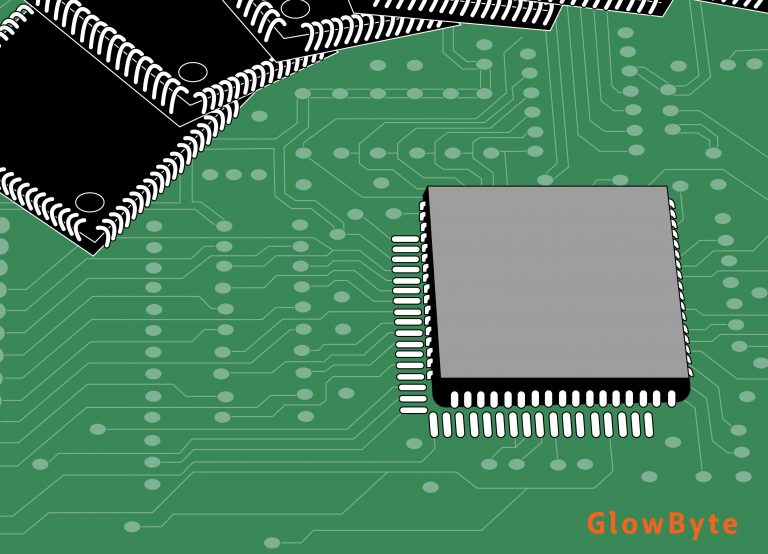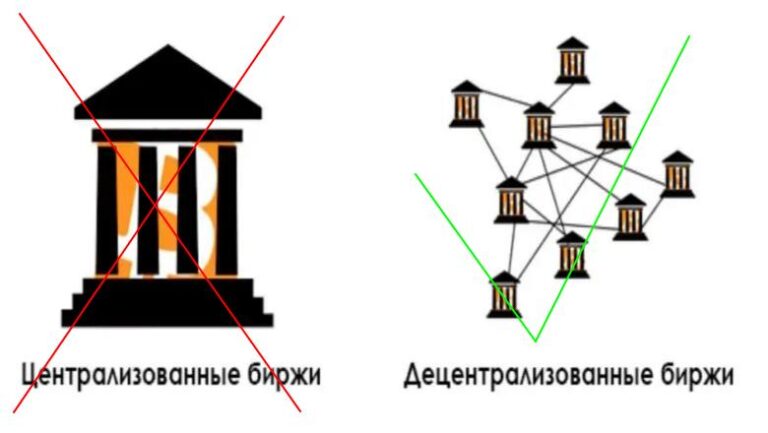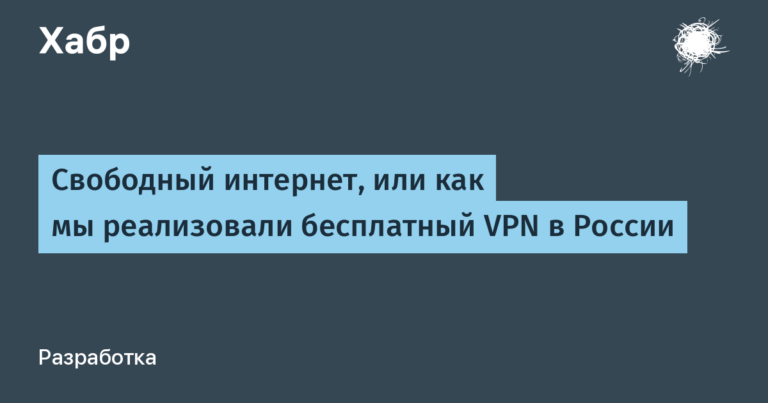BBS on Amiga 3000 in 2021
No carrier, ATDT, ATZ, ZModem, XModem, Kermit, Door games, FidoNet and SysOps. Doesn’t it look like anything? For those who had never come across electronic bulletin boards (BBS), they were the pre-Internet way of distributing software, chatting, playing online games, communicating in forums, and more.
We invite you under the cat, where you will find a lot of photos and a link to a site with a working BBS.
Recently, retro has been reborn and so BBSs have emerged using telnet gateways that allow you to connect to these old BBS systems over the internet.
In 2021, I returned to this topic and purchased a Wimodem 232 on the CBMstuff.com site, which allows you to connect the Amiga via an imitation of a serial modem, which is actually connected to the Internet via a local WiFi SSID. FYI, this can be done on the Commodore 64 too, which I demonstrated at the meetings of the Adelaide Retro Groupwhen he led them.
Here’s a WiModem 232 for the Amiga:
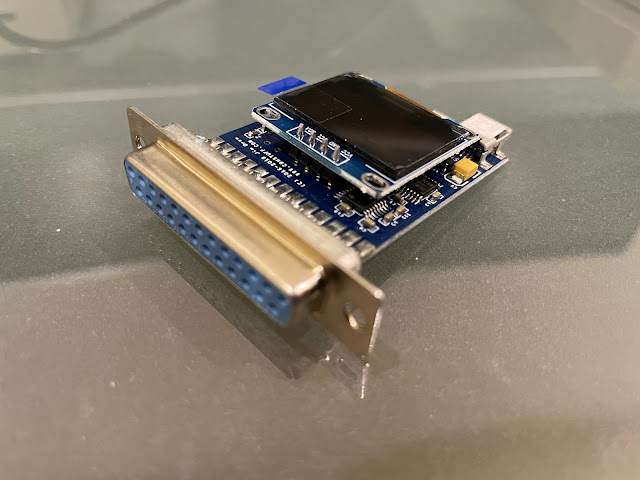
It has a screen showing the current state of the modem. It requires USB power to operate.

When the WiModem 232 is connected to the Amiga 3000’s USB powered serial port, it looks for a router and this is the point to configure.
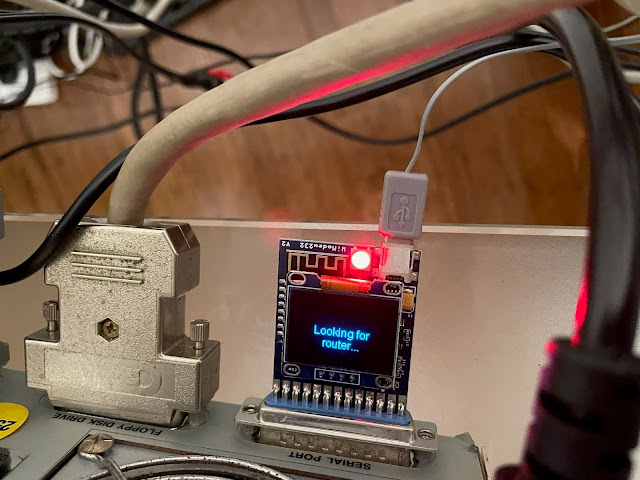
There are many instructions on how to do this on the internet. I do not plan on repeating them here as cbmstuff.com guides good enough to take anyone online, even me. Initially I decided to use NComm 3.0 – I know very well how to use it with the Amiga. Executing ATI command in NComm shows the current WiModem configuration:
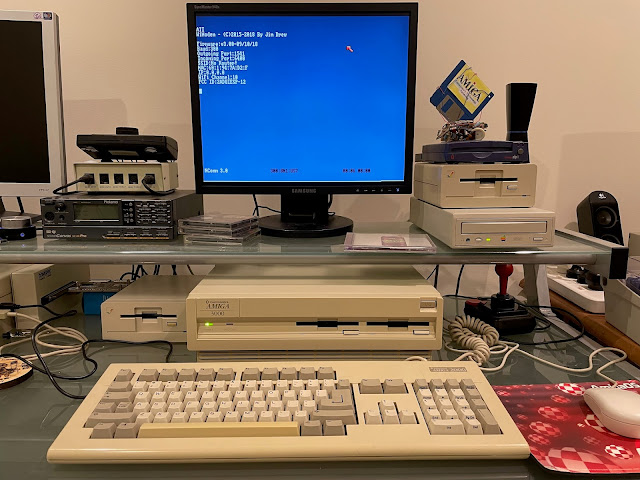
For privacy reasons, I cannot show the complete WiModem 232 setting. It shows many of my personal network settings that I do not want to disclose, for which I am sorry.
Basically the local SSIDs are scanned and you enter a few Hayes commands into the terminal program to select the network you want to use and the password. This data is then stored in the WiModem’s memory and it will automatically reconnect the next time it is turned on.
The modem is initially set to 300 baud. I decided to change the figure to 19200. You can of course use higher speeds, but higher speeds such as 56,000 and 115,000 on the serial port will affect the Amiga’s performance unless you have a Zorro interface card with a buffered serial interface. Maintaining a reasonable speed, I can listen to my favorite modules and perform other tasks on the Amiga while the BBS session is running.
Some of my friends from the Brisbane retro Amiga (which I attended and made a presentation about it) recently decided to create their own BBS using Mystic BBS software, which runs 24×7 on a linux server. The address – amigaretro.com on port 23.
Of course, you can run a BBS solution on your Amiga, but your favorite Amiga will run 24 hours a day, 7 days a week, and this will significantly shorten its lifespan! So I quickly connected to port 23 on amigaretro.com to give it a try!
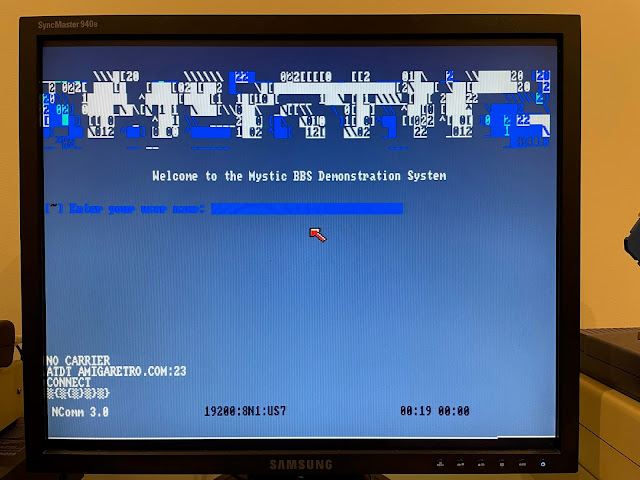
NComm does not use ANSI, so the output is a bit clumsy. So, I created a BBS account:
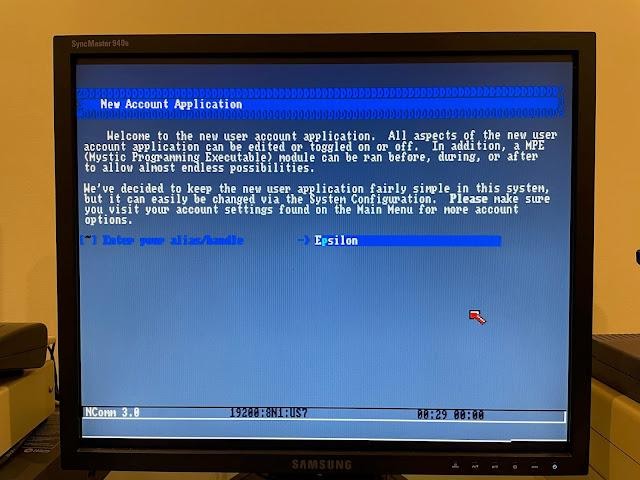
Received a welcome letter from SysOp and answered it to become a full member of the resource.
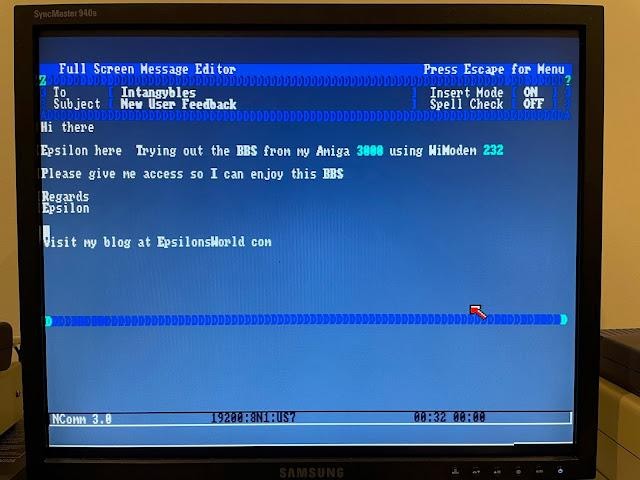
It’s fun to add your own line at login – a tradition in BBS country that continues on demoscene pouet.net and today!
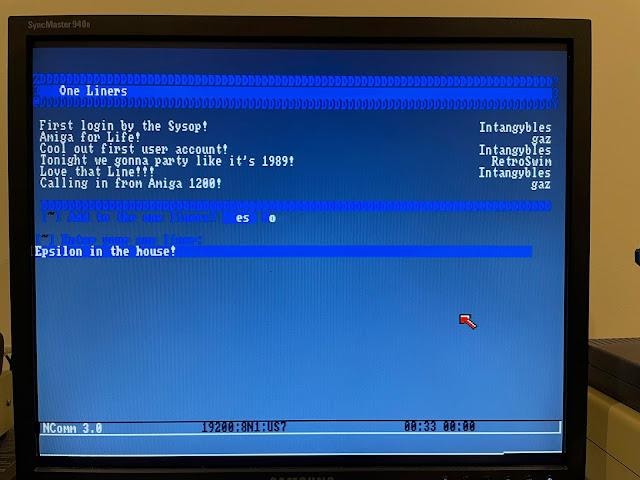
After that I checked the file area:
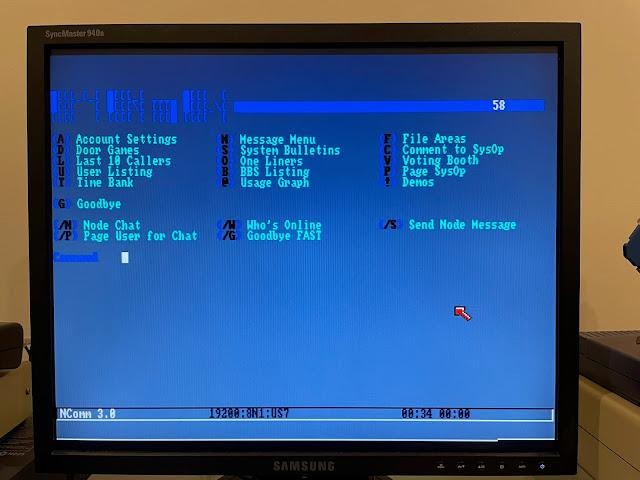
Fortunately, I have this opportunity thanks to the X-Surf 100 card and the purchased version of the Roadshow TCP program on the Amiga 3000. Participants have already posted the necessary files on the BBS, so I could easily get what I needed on the BBS without having to contact somewhere else!

Marked for loading …
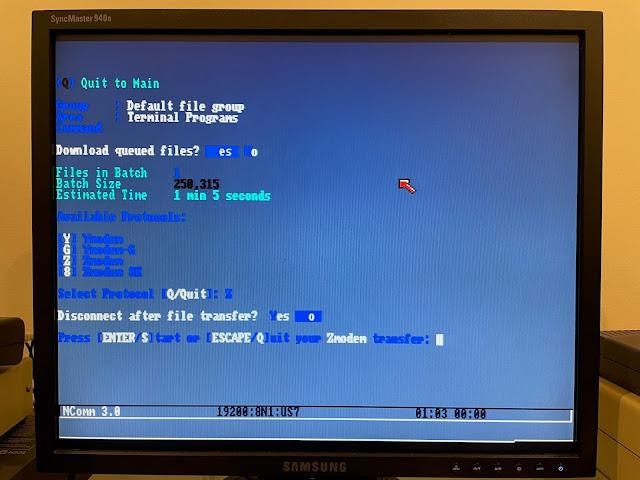
Downloading files via modem and modem brings back so many pleasant memories …
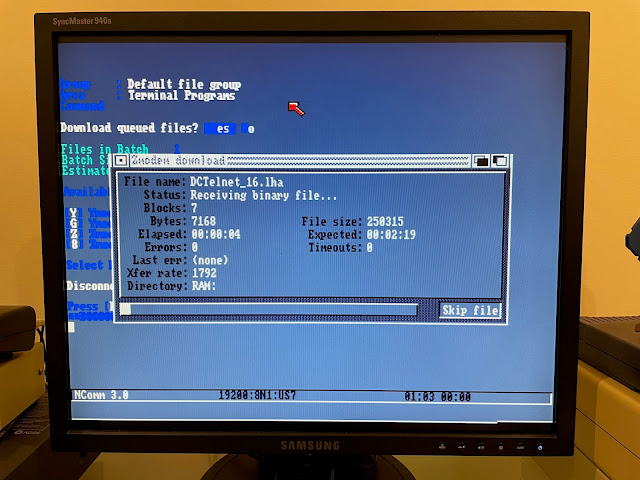
Disconnect, install DCTelnet, copy fonts to FONTS: folders and switch NComm to DCTelnet. I got a very different experience on the Amiga 3000 from ANSI BBS.
I set up an address book on port 23 on AmigaRetro.com and added my username and password. I can transfer them to the system when connected using the Amiga-N and Amiga-P shortcuts.
Then I connected to the BBS. Now it more like:
My favorite mods playing the Amiga 3000 in the background and BBS access to all districts in 2021. Oh yeah!

With SCSI CDROM and BBS over DCTELNET, I could also enjoy some of the best CD Lizardking hits on the Amiga 3000.
Let’s go back to DCTELNET, AMIGARETRO.com BBS, go to the main menu. Now, with full ANSI support, it looks much better than NCOMM:
Intangybles, the nickname of the guy who created this new BBS, was online and we soon had a great chat about everything related to BBS and Amiga, like 1990 was back again!
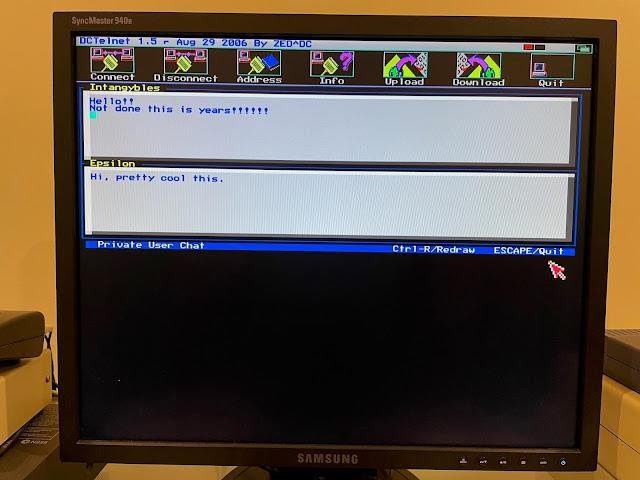
I cannot express how many vivid memories this first night on the BBS in over 25 years caused! Naturally, I wanted to know more, and Intangybles was also looking to expand the BBS functionality by providing forums and network access to send messages across other networks:
Application models: Of course, there are not many of them yet, but I expect that as we expand the functionality and add games to the BBS, we will see more people from all over the world. Hope to see some readers of this post soon!
Among other things, Door games are added to the BBS. Personally, I played BBS Crash almost every day and I really wanted to try it again. So I found the game and waited while the system administrator worked his magic to make it work.
One of the problems is that most games require registration, and the authors of the original source code have not abandoned their software for a long time, which makes it difficult to obtain registered versions.
Some sites like BBSFiles.com are helping with this by trying to keep as many Door BBS games as possible for future generations. Speaking of these games, I tried playing blackjack, which was already prepared.
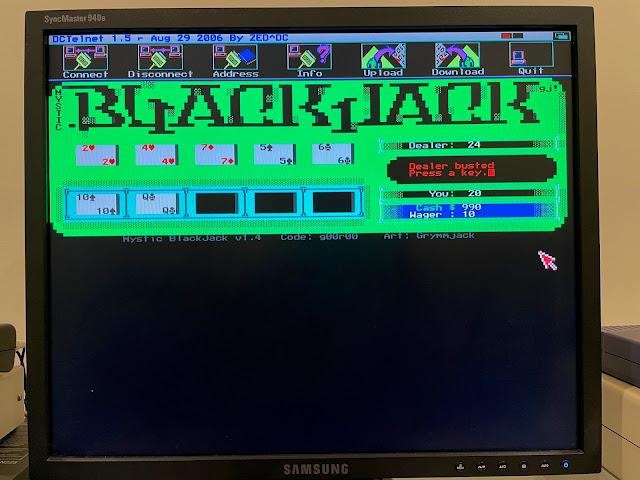
I must admit that I am rather poor at these kind of card games. Sometimes I won, but soon I ran out of virtual money. This is why I never go to the casino!
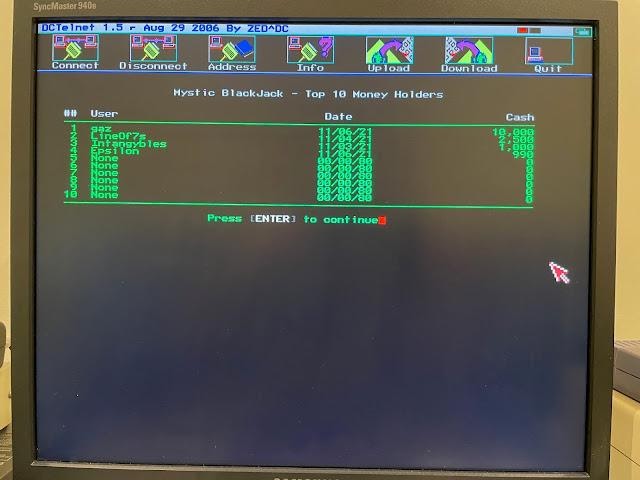
I also tried Stack ‘Em Door and had a lot of fun!
I am amazed at how playable text-based games are on BBSs.
I got involved and played for over half an hour.
It is also interesting to study the forums available through the BBS. I know it is possible to use web forums, Discord, Facebook and other online tools these days. But it was with these types of local and network forums that it all started. They are still active today, for example, fsxnet:
I got several files from the BBS network:
Scroll through the list and press the spacebar on the file you want to mark for download.
The Internet for downloading files via ZModem is, of course, much faster than the original modem … In the good old days, I would launch it and leave to do something else while the files were downloading very slowly to my computer.
Intangybles soon installed my favorite (unregistered) BBS game – BBS Crash. After so many years, I was so happy to play it, albeit with limitations due to the inability to keep progress.
I quickly got down to business. The game came back to me, saving my disk space, loading Trojans, destroying BBS files. And by hacking SysOp accounts, I gained experience and money.
Start with BBS 1 and work your way up.
If the sysadmin catches you, you’re in bad shape. If you run out of disk space while trying to destroy the BBS, then the game is over.
You can retry several times a day and regularly free up the initial 10 MB of space to work with data obtained from the destruction of other BBS systems. Leveling up with a limited number of attempts per day is the hook that will keep you coming back every day to try again!
In order not to run out of disk space, you will often have to disconnect and empty the media.
Checking my status shows that there is a long way to go:
At one time, I got hooked on this game and every day I connected to the local BBS to play.
Hope to see you soon at BBS amigaretro.com:23!
You can continue your immersion in IT on our courses:
Find out the details stock.
Professions and courses
Data Science and Machine Learning
Python, web development
Mobile development
Java and C #
From the basics to the depth
As well as