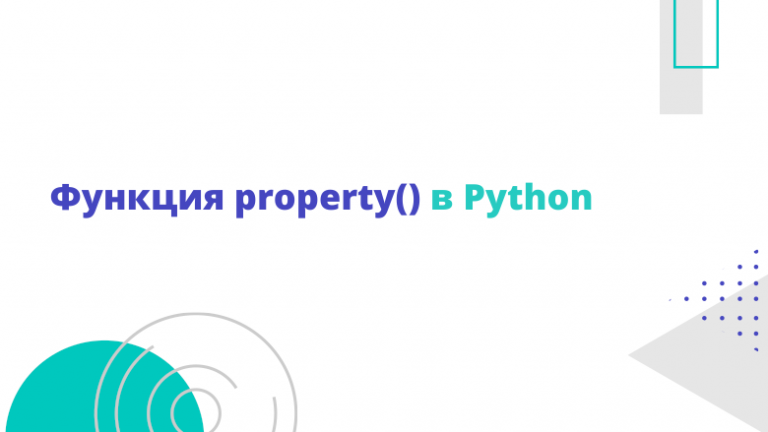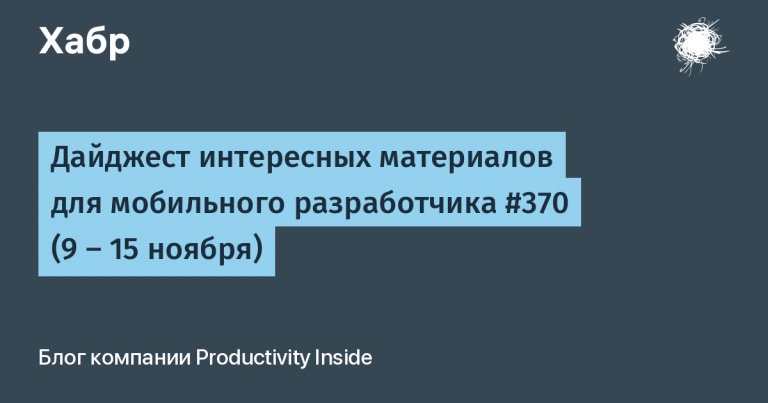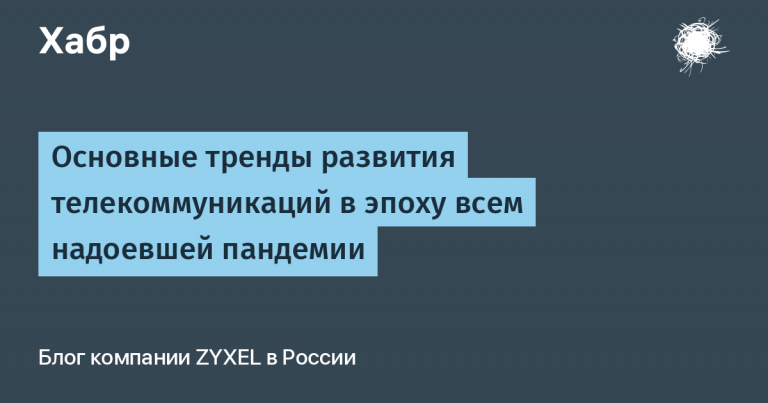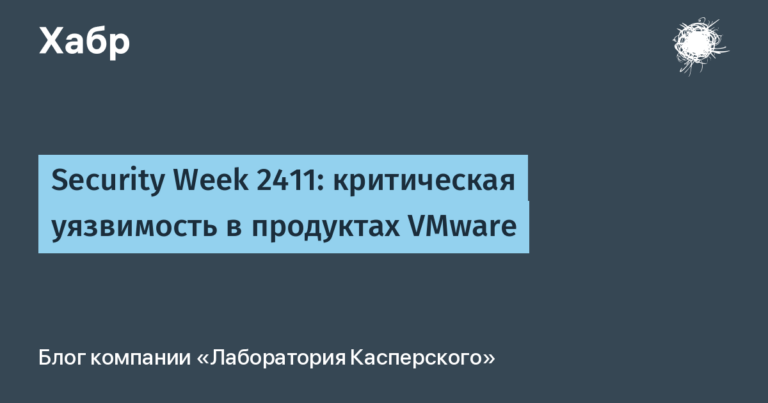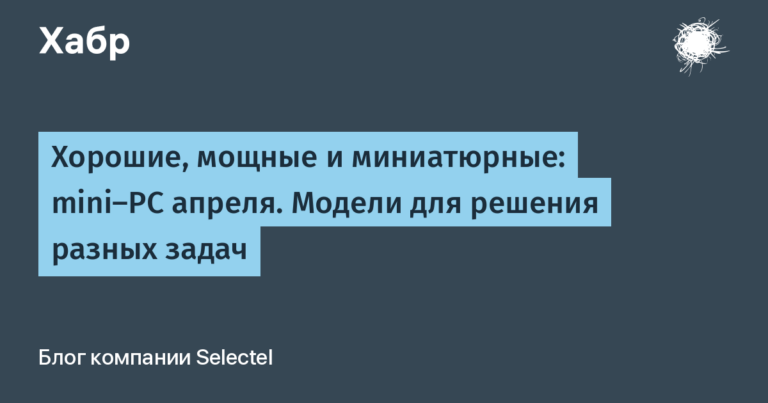Backup as a Service: three ways to solve one problem
To paraphrase the famous movie hero, “Backups are good. Backups are reliable. ” And the more options a provider has for creating backups, the better: customers get the opportunity to choose exactly what the business needs, no more, no less.
In the IT-GRAD and #CloudMTS clouds, we deployed three backup services at once: based on Veeam, Acronis Infoprotect and Commvault. With their help, you can assemble a solution for any task. Under the cut, let’s talk about the reasons for the appearance of such a “variety” and analyze what tasks the user can solve with the help of one or another service.
The purpose of the article is to explain to beginners who have not previously encountered the described backup solutions, what are the differences between them and how, based on goals and budget, to choose the best option.

Veeam
Veeam was the first IaaS backup service we deployed. Now about 70% of our clients use it. It can be used to back up both infrastructure in the cloud and local sites.
IaaS backup | Client site backup |
Veeam Basic Backup Veeam Self-Service | Veeam Cloud Connect Veeam Agent |
IaaS backup
The most “gentlemanly” service in our pool – basic backup to Veeam… This is a simple out-of-the-box solution that does not require additional settings. When the service is activated, a single backup policy is automatically assigned to all client VMs:
daily incremental backup;
weekly full copy;
shelf life – 14 days.
Basic backup users do not have access to the management portal, so the recovery procedure is carried out upon request to the support. Typically, a restore request is completed within a business day.
Suitable for: small projects for which flexible backup is not essential. On the one hand, the data of virtual machines is preserved and can be restored in case of emergency. On the other hand, there is no flexibility to make changes. However, at any time, you can switch from a basic backup to using more advanced solutions.
If the basic backup is not enough, you can go to Veeam Self-Service and manage all backup and recovery tasks through a web-based self-service portal integrated with vCloud Director
Through the Self-Service portal, you can configure:
job names, number of recovery points and storage depth;
schedule for starting tasks, the number of execution attempts and the time between attempts, a window for backup;
VM / vApp that needs to be backed up within a specific task;
folders and files to include or exclude from tasks;
notifications and more.
Note that a separate installation of the service has been deployed for customers leasing infrastructure in the protected segment. The solution in “Cloud FZ-152” is functionally identical to that posted in the public, with the exception of the basic backup option. For obvious reasons, in the protected segment of the cloud, the provider does not have the right to work with the data for the client, even from the point of view of backup.
Client site backup
Since our customers, in addition to cloud services, actively operate their own sites, the service includes the ability to back up data from the client’s remote site to the cloud. There are two ways to work with backups:
With help Veeam Cloud Connect Backupif the client already has a Veeam Backup & Replication server of at least Enterprise version within its own infrastructure.
VCC allows you to backup:
physical servers running Windows and Linux;
virtual machines based on VMware and Hyper-V;
workstations on Windows and Linux.
Through Veeam Agentif there is no Veeam B&R server. Agents also allow you to back up physical servers, VMs and client machines, but only with Windows.
Additional features
If you have Veeam B&R on the client side, you can implement DR scripts… Veeam Cloud Connect Replication enables fast switchover both at the level of individual virtual machines and at the entire site. After activating replicas in the cloud, VM copies will be launched, corresponding to the state of the latest replicas.
Who is it for: Veeam Enterprise Manager allows you to close many typical client tasks at once: full integration of the backup service with the cloud, copying from the client’s site to the cloud repository, DR, etc. This is a very practical and versatile solution that suits the vast majority of customers.
However, Veeam does not allow cross-platform migration and as part of an agent backup, the OS only supports Microsoft Windows.
Acronis Infoprotect
For all its flexibility and versatility, Veeam’s solution is not suitable for all customers. While its use proved to be profitable in the large and medium segment, small companies required an alternative with a good price / quality ratio. We analyzed the requests of such customers and added the Acronis Infoprotect solution to our pool.
In terms of database and application copying capabilities, the Acronis product is close to the Veeam described above. However, Acronis Infoprotect:
cheaper;
without an agent, backups VMs of multiple platforms (VMware, Hyper-V, Virtuozzo, KVM, RHEV, Citrix XenServer, Nutanix AHV, Oracle VM with access to the hypervisor);
as part of an agent backup, it works not only with Windows, but also with Linux and macOS;
knows how to protect against malware (including from miners and ransomware) – detects atypical activity, blocks attempts to change files and automatically restores them if something was damaged;
supports cross-platform migration.
Who is it for: Acronis Infoprotect covers almost all tasks of small and medium businesses. Customers can easily back up data from their own sites to the cloud, even if the company does not have a dedicated specialist for these tasks – it is easy to make friends with the Acronis Infoprotect web interface, having a minimum of technical knowledge.
Cross-platform migration
Very often, after using our cloud for some time as a storage site, clients transferred their infrastructure to us. For such a case, Acronis has one useful feature in its arsenal – Universal Restore. With its help, you can transfer physical servers to the cloud or migrate between different hypervisors. For migration, the customer just needs to make a backup and recover in the cloud.
Commvault
This is a serious and versatile enterprise-grade solution. It can work both with the infrastructure in the provider’s cloud and with the customer’s own sites.
Commvault allows you to restore any infrastructure elements (from individual files to platforms and ISs), implement DR scenarios, and migrate between platforms.
Separately, it is worth talking about what Commvault can work with:
databases: Oracle, Microsoft SQL, MySQL, IBM DB2, MongoDB, PostgreSQL, Cassandra, DB2, Documentum, Hadoop, Informix, SAP for HANA, SAP MaxDB, SAP for Oracle, SQL Server, Sybase.
OS (within the framework of agent backup): Windows, Linux, Mac, Unix, FreeBSD, Solaris, NetWare;
platforms: VMware, Hyper-V, Azure Stack, OpenStack-KVM, Citrix XenServer, Huawei FusionCompute, Nutanix AHV, Oracle, Red Hat Virtualization;
applications: Microsoft: Exchange, Active Directory, SharePoint, Office 365, Skype for Business; Lotus: Notes Database / Document, Domino; SAP; EMC Documentum, Cloud Apps.
You can store backups both at home and in the provider’s repositories, and in several at once. For example, companies with a wide geography of presence can keep backups of a particular branch in the repository that is closest to this branch.
Who is it for: An enterprise product that has everything in its arsenal for solving the business problems of large companies.
Let’s compare the functionality and capabilities of all the products reviewed today.
Veeam | Commvault | Acronis Infoprotect | |
Control Panel | ✔ | ✔ | ✔ |
Backup in the FZ-152 segment | ✔ | ✘ | ✘ |
DR | ✔ | ✔ | ✘ |
Provider’s cloud-integrated backup | ✔ | ✔ | ✘ |
Additional storage of backups at the client’s site | ✘ | ✔ | ✘ |
Backing up from the client’s site to the cloud | ✔ | ✔ | ✔ |
OS support (agent backup) | Windows | Windows, Linux, Mac, Unix, FreeBSD, Solaris, NetWare | Windows, Linux, Mac |
Cross-platform migration | ✘ | ✔ | ✔ |
Platform support | VMware, Hyper-V | VMware, Hyper-V, Azure Stack, OpenStack-KVM, Citrix XenServer, Huawei FusionCompute, Nutanix AHV, Oracle, Red Hat Virtualization | VMware, Hyper-V, Virtuozzo, KVM, RHEV, Citrix XenServer, Nutanix AHV, Oracle VM |
Storing copies in multiple data centers | ✘ | ✔ | ✘ |
Ransomware protection | ✘ | ✘ | ✔ |
Deduplication | ✘ | ✔ | ✘ |
Database backup | Oracle, SQL Server | Oracle, Microsoft SQL, MySQL, IBM DB2, MongoDB, PostgreSQL, Cassandra, DB2, Documentum, Hadoop, Informix, SAP for HANA, SAP MaxDB, SAP for Oracle, SQL Server, Sybase | Oracle, SQL Server |
Application backup | Office 365, MS Exchange, MS SharePoint | Microsoft: Exchange, Active Directory, SharePoint, Office 365, Skype for Business; Lotus: Notes Database / Document, Domino; SAP; EMC Documentum, Cloud Apps | MS Exchange, MS SharePoint, Active Directory |
Outcome
As part of our own BaaS pool, we tried to collect tools that can solve almost any problem, regardless of the size of the company.
Startups and small businesses, in which the issue of storing backups is practically not worth it, is suitable basic package based on Veeam solution…
Acronis Infoprotect Backup – a budget solution that can meet the needs of small and medium-sized businesses. In addition, the product includes several convenient additional features.
If the company already has a Veeam Backup and Replication server, backups for greater reliability can be additionally stored in the provider’s cloud. Or they are completely transferred to the cloud repository to minimize the cost of purchasing equipment for local storage of backups.
Full-featured product based on Veeam Enterprise Manager suitable for medium and large businesses with serious backup requests that have already transferred the infrastructure to the provider’s cloud.
Commvault solution Is an expensive, serious product aimed at large companies with specific requirements for organizing backup.