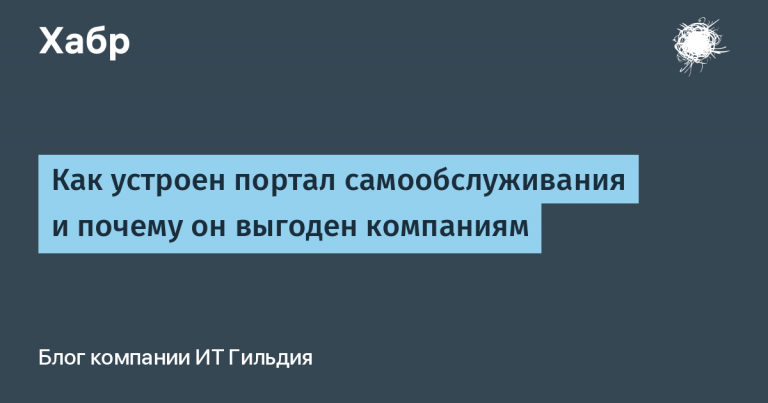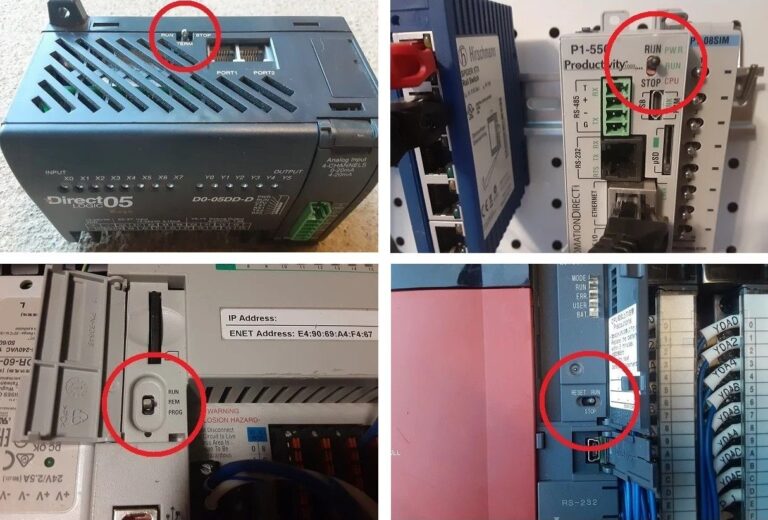ADR: How to Get the Right Products on the Shelves of 17,000 Stores Across the Country
At school, we all solved problems like “… goes from point A to point B”. It was mainly about speed and time – how quickly will the vehicle get there? Reality, however, throws up problems much more interesting: “There is a large-scale retail chain selling goods, which needs a huge number of nomenclature items to reach each of the 17,000 stores located on half the area of the largest country in the world, on time and in the right quantity.” … X5 Group has a number of implemented solutions to solve this problem, and one of the most important is the process of auto-ordering goods.
The technical support of this direction in the X5 Group is provided by the 2-SAP Logistics team.
Our team supports solutions that help to continuously provide store shelves with fresh products, and tens of thousands of product items are available for sale to customers throughout Russia.
ADR is a set of inventory and order management processes
Maintaining the volume of inventory at a predetermined level, which ensures the constant availability of goods with optimal stocks in the system. This is achieved by automatically executing processes:
· Planning the order.
· Formation of the order.
· Sending the order.
· Economic justification of the maintained level.
· Control over the state of stocks.
· Assortment management.
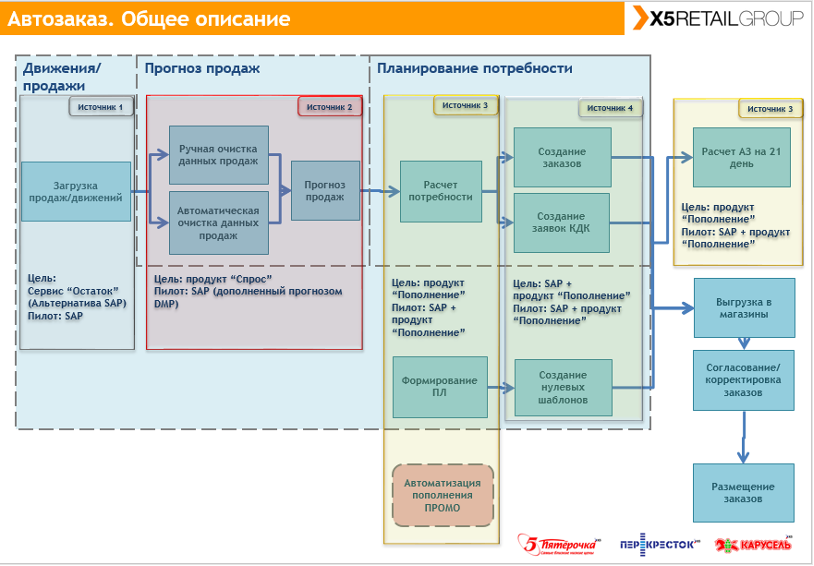
For this, different forecasting mechanisms are used, depending on the store format and flexible settings in the system.
The SAP sales forecast is a 42-day demand forecast based on historical sales data. The sales analysis period and forecast model are determined from the setting of the Forecast Profile.
In the analysis period, sales can be Scheduled – regular sales and Unscheduled – promo sales.
The forecast runs at night (by calendar) in the background in bulk for all product-store combinations, within an assortment, and is part of an ADR.
Forecast model – a specific algorithm for calculating the forecast, which is set for each product in the store.
For large formats, forecasting and creating recommendations for ADR is done in JDA, algorithms and logic are expanded in this system and allow you to take into account a huge number of parameters for calculation.
At about 04:30, this data is sent to SAP on demand from JDA, where it is processed by a background job with an interval of every 15 minutes, resulting in the creation of ADRs.
ADR will tell you which goods can be removed from the constant turnover due to their low turnover, which custom-made goods are popular and can be entered into a permanent assortment, whether the stocks of goods removed from the assortment decrease, etc.
This functionality plays an important role for the staff of stores in stores, since it eliminates the need to form orders manually. With the exception of individual cases, everything happens automatically, taking into account a large number of factors and complex calculations. ADR facilitates the daily work of thousands of employees across the country – from Kaliningrad to Novosibirsk.
Up to 80% of the main assortment of stores is replenished through auto-order, and manual replenishment is performed for in-out goods.
Product sales scheme:

The classic replenishment is something like this: imagine that there is a certain product, for example, a package of milk, which is supplied directly from an external supplier to the store of the Pyaterochka retail chain.
This is what a decentralized chain looks like:
– at 00:00, the AZ task starts, during the period of its operation, the need was calculated for our product, an auto order was formed, and it would be sent from SAP to the GK store program (Pyaterochka), where the store employees have time to edit the calculated quantity (in up or down) before the auto-negotiation time (for example, until 11 a.m., the time depends on the supplier’s timing, i.e. until what moment must he receive the order in order to collect and bring the order to the store on time);
– after making adjustments, these changes are sent to SAP, and then the auto-negotiation process takes place – the order is coordinated and automatically sent to the supplier by mail or his provider (depending on what scheme the supplier works with). For example, if a supplier works using EDI (through electronic document management), then after the order is delivered to his system, the provider sends us information about placing an order in his software and in the ER2 system the order goes into the “Placed” status;
– then we receive an acceptance buffer, which we transfer to the store software. According to this buffer, the store will take over the goods from the supplier. After acceptance, information is sent to the supplier. At this point, the path is over, the store employees need to put the goods on the shelves and sell them to happy customers.
Auto Order (Night Profile) is a background job that has several steps inside it that perform certain functions. The result of the task is the creation of purchase orders for goods. Runs parallel to the shops.
On a daily basis, ADR generates more than 400,000 orders for stores, both to distribution centers and to external suppliers.
Past sales
Forecast for the period into the future (based on sales, a SAP forecast is built)
Balances at the recipient’s object (balance in SAP at the time of calculation)
Open Orders (Purchase Orders and Returns)
Sales come from stores every night before the ADR background job is calculated.
The fact that sales are received triggers the ADR calculation. If sales are not received by SAP ERP by 03:00, then the ADR job starts unconditionally.
ADR is formed strictly according to the order / delivery schedule agreed with the supplier, so the categories FRESH and ULTRA FRESH, as a rule, are ordered and delivered to stores on a daily basis.
In addition, for each item in the store, the demand calculation takes into account the presentation stock and additional displays. Depending on sales, the quantity can vary from a few items to several shelves.
In order to order the optimal quantity of goods, the forecast is taken into account, which is built in SAP at the time of calculating the ADR.
If there is already stock for this product or an order placed that has not yet been closed, the system will also take this into account when determining the size of the final order.
Autoorder defines the chain and supplier for each product for each store, according to the source ledger entries (related functionality, automated, and also maintained in SAP) and generates an order.
The task runs daily at 00:00. The first calculations are made for the regions of Siberia and the Urals, then for the regions of the Volga, South, Moscow, Central regions and Northwest. The sequence of execution is extremely important because our stores are located in different time zones, and while everyone is sleeping sweetly in Moscow, the working day is already in full swing in Siberia.
The task of our team is to monitor, maintain and ensure the operability of the auto order at every step, and in the event of any failures in the system, to react proactively and minimize possible damage to the business and to our customers.
To do this, we have implemented various monitoring systems, analysis tools, and, if necessary, the ability to send backup order templates to stores.
Such situations are practically excluded, but we are ready for any turn of events, and if suddenly some kind of failure occurred in the system and an auto order was not formed, we can launch a program to upload order templates to the store. An order template is essentially a price list within the assortment of a store for a specific supplier, but without the proposed quantity. This template allows stores to place an order on their own for the required amount of goods in case of force majeure.
There is also a tool for unloading reserve orders calculated the day before, in case of failures in the JDA system for forecasting and replenishment of large-format stores “Perekrestok” and “Carousel”.