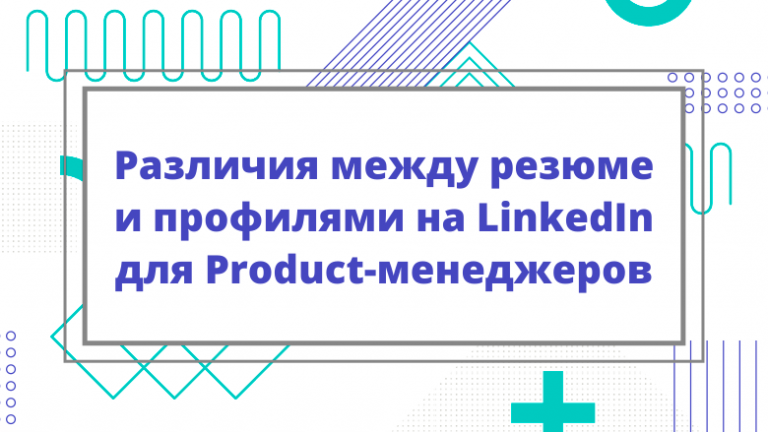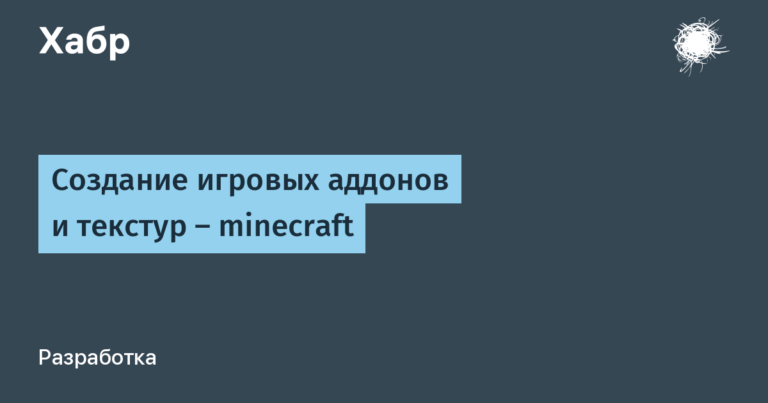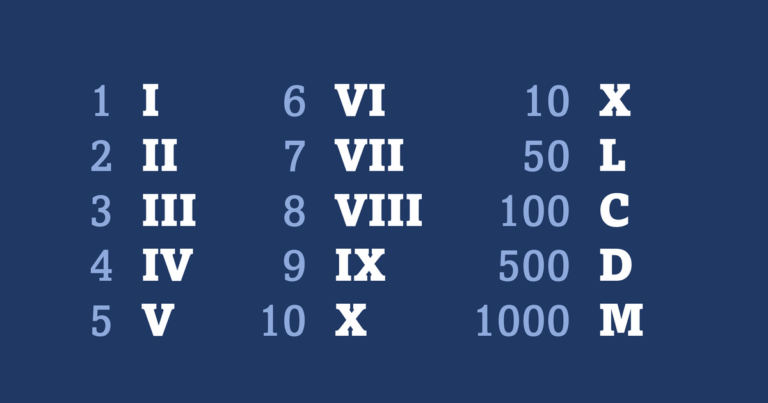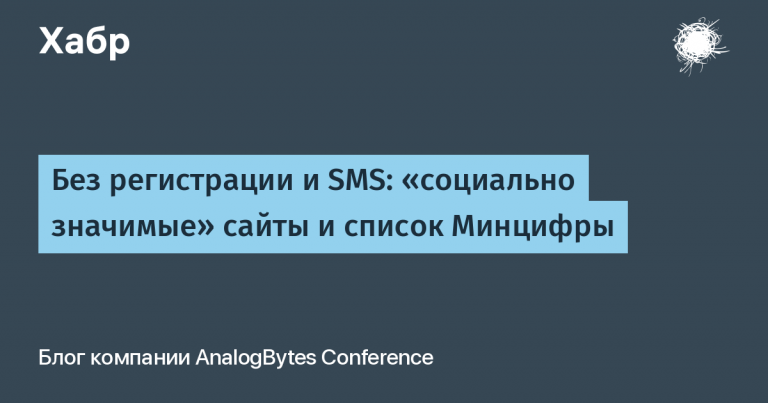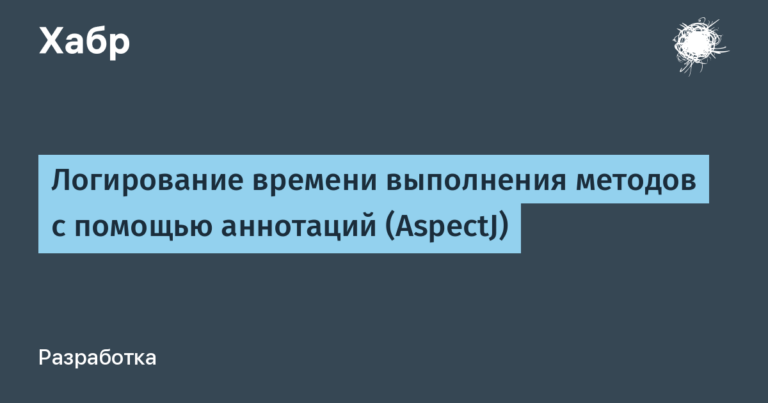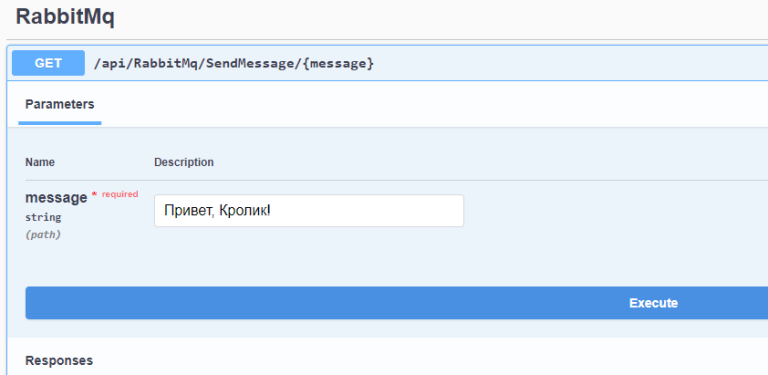administration and licensing
Today we will look at two important aspects of the compared BI systems: administration and licensing. Both that, and another are not less important, than actually functionality and integration possibilities of solutions. Let’s see how significant the differences are and whether the Chinese platform will let us down.
Administration
Deployment and Integration (Tableau vs FineBI: 4/5)
We have already mentioned FineBI customization possibilities in the previous two parts. We repeat here: FineBI, being developed in Java, shows great variability and flexibility in customizing the platform – this is an indisputable plus.
tableau:
– Can only be deployed on one platform (Windows or Linux)
– Available on PC, mobile version is defective.
– Authentication types: LDAP, Kerberos, SSL.

FineBI:
– Possible cross-platform deployment, can be deployed in a container.
– Scaling options vary by data volume and users.
– Integrations: Ajax, Iframe, Oauth SSO, CAS SSO, .NET and other solutions.
– Authentication types: LDAP, http.
Permissions (Tableau vs FineBI: 4/4)
Both systems make it easy and convenient to differentiate access rights at different levels – functional, organizational, etc.
tableau:
– Access rights take into account the type of license. Only the Creator can assign permissions
– You can assign access rights manually.
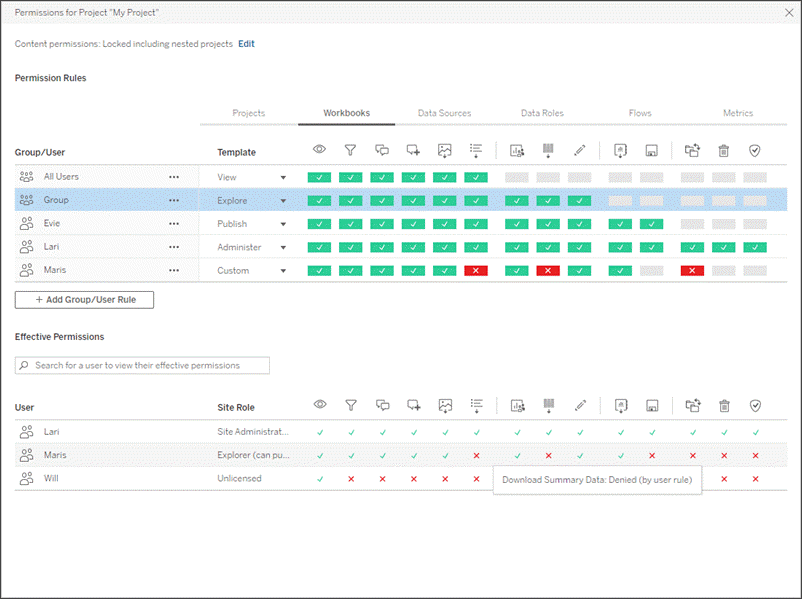
FineBI:
– Permissions are presented visually
– It is possible to separate different levels of administrators.
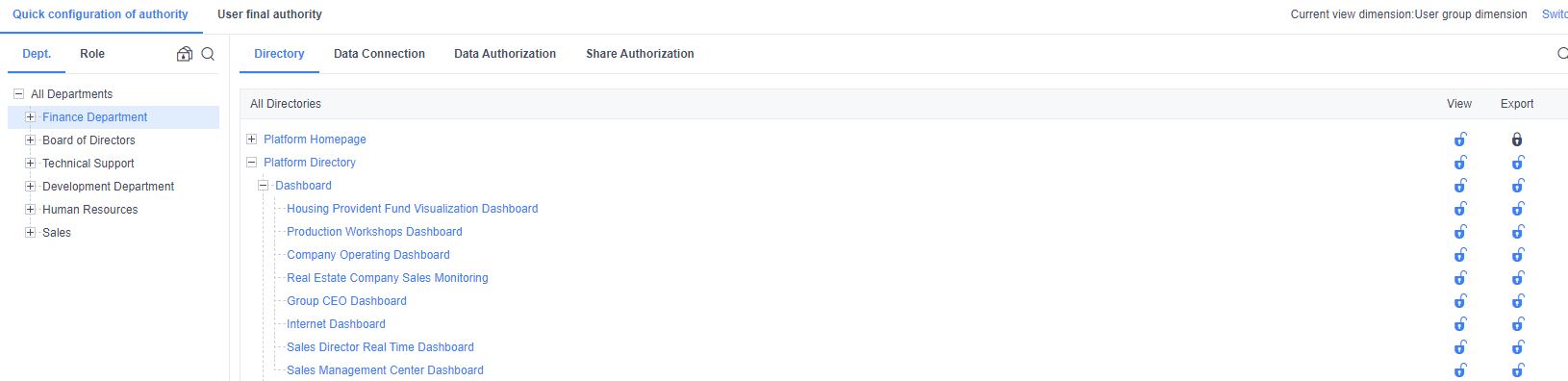
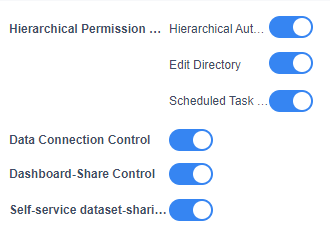
Security (Tableau vs FineBI: 4/5)
In this area, FineBI excels, providing more options for security settings.
tableau:
– You can use third party services for authentication.
– Secure access to the database is available.
– There is SSL encryption and other ways to ensure the security of the connection.
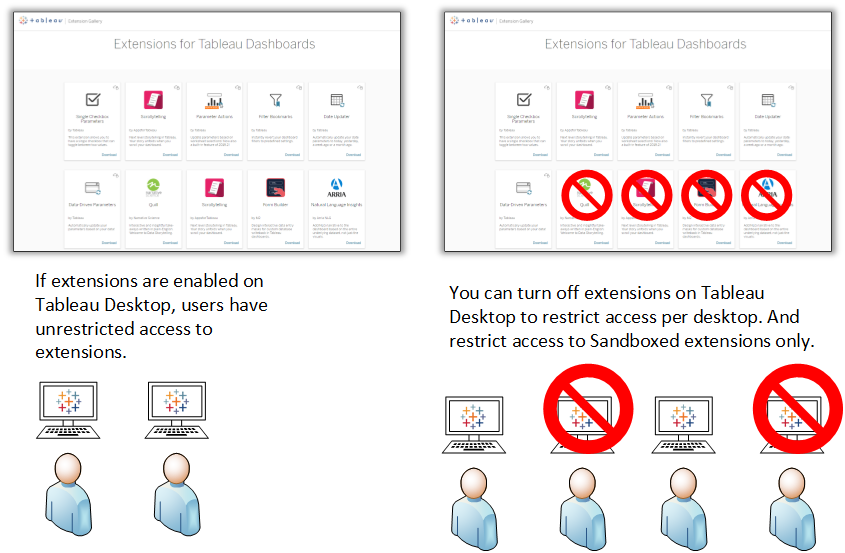
FineBI:
– Supports the use of cookies and script restrictions.
– Ability to maintain a black/white list of IP addresses.
– Ability to use watermarks on content.
– Ability to restrict access to client sessions.

System monitoring (Tableau vs FineBI: 4/5)
Both FineBI and Tableau allow you to monitor CPU, RAM, backup processes, etc. At the same time, FineBI server data can be transferred to an external repository.
tableau:
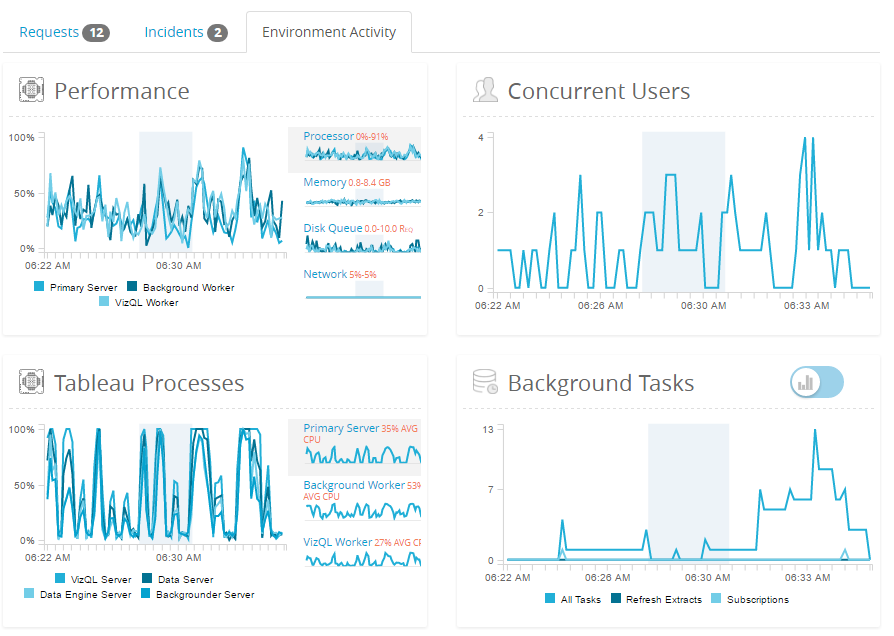
FineBI:

Licensing policy (Tableau vs FineBI: 4/5)
The FineBI licensing policy is quite simple, even easier than in Tableau. Users are licensed by roles, there are only two of them:
– FineBI Developer – fine BI report and data developer. He will be responsible for data processing and reporting in the company. You can also make this user a server administrator. It will cost $840 per year.
– FineBI Viewer – an ordinary business user. As part of its actions, it is only possible to view the developed reports, use filters, drill-down actions, transitions, as well as upload them to excel, pdf. It will cost $144 per year.
Final conclusion
Comparing the two solutions, we have to admit that although Tableau is still the leader of the BI market, FineBI is undoubtedly a very interesting solution that can later surprise everyone with its functionality. To date, the identified differences are most noticeable in the area of interaction with visualizations. But in other areas, FineBI is very confident. In addition, Tableau interfaces are limited and do not allow you to customize the system for corporate needs – and here the advantages of FineBI are obvious.
By the way, if you want, you can sum up the points yourself, and we have already made up our opinion, so the points scored will not affect it 😉
Authors of the article: Ruslan Sh., Gromov S.