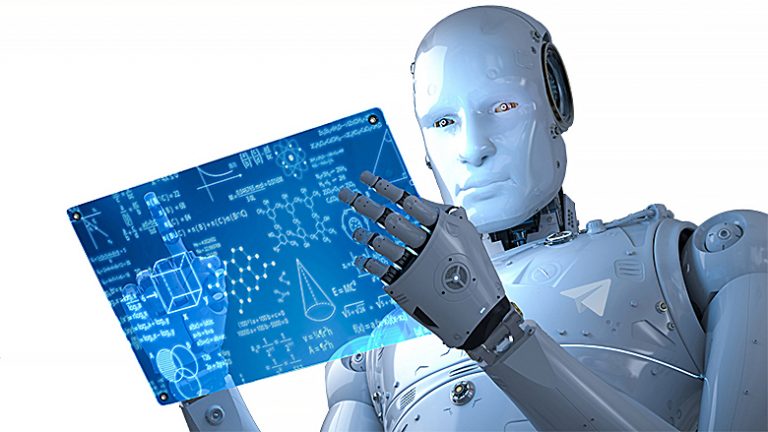Add lint-staged to NestJS and Angular applications, enable semantic versioning of the frontend
Previous article: Semantic versioning of NestJS and Angular applications in NX monorepo
Since versioning is via a plugin nx-semantic-release occurs by analyzing changes in related Typescript-imports, then we need to minimize these changes, for this we connect to the project https://www.npmjs.com/package/lint-staged and add rigor to Typescript-code.
1. Add lint-staged to format code when committing
This utility runs certain scripts on every commit to format the code in git– the repositories were always the same and it didn’t matter how exactly the developer set up his local development environment.
Teams
npx mrm@2 lint-staged
Console output
$ npx mrm@2 lint-staged
Running lint-staged...
Update package.json
Installing husky...
added 1 package, removed 1 package, and audited 2765 packages in 18s
331 packages are looking for funding
run `npm fund` for details
49 vulnerabilities (31 moderate, 18 high)
To address issues that do not require attention, run:
npm audit fix
To address all issues possible (including breaking changes), run:
npm audit fix --force
Some issues need review, and may require choosing
a different dependency.
Run `npm audit` for details.
husky - Git hooks installed
husky - created .husky/pre-commit
2. Update the prepare script and the lint-staged section in the root package.json
Script prepare automatically appears after installation lint-stagedI didn't remove it, I just changed the launch method a little, I launch it through npx.
In small projects pre-commit-hook with lint-staged works quickly, but if the project is large, it can work longer, in which case it is easier for all developers to agree on a common formatting style in order to reduce the number of files that linters will need to check.
IN pre-commit-the hook should not be used to register various heavy operations, for example: generating a frontend client, such operations are best performed in CI/CD or locally manually as needed, and not for each commit.
Updating part of the file package.json
{
"scripts": {
// ...
"prepare": "npx -y husky install"
// ...
},
// ...
"lint-staged": {
"*.{js,ts}": "eslint --fix",
"*.{js,ts,css,scss,md}": "prettier --ignore-unknown --write",
"*.js": "eslint --cache --fix"
}
// ...
}
3. Run formatting with lint-staged manually
In order to be able to manually check the work lint-staged you need to add all the files to stage run it through npx.
Teams
git add .
npx lint-staged
Console output
npx lint-staged
✔ Preparing lint-staged...
✔ Running tasks for staged files...
✔ Applying modifications from tasks...
✔ Cleaning up temporary files...
4. Update package.json and NX configuration in the backend application
Since in the previous post we disabled publishing in npmthen we did not have a change in the version of the application in the source code, so that the version in the source code changed and at the same time the publication in npm didn't start, need to add option "private": true.
Updating the file apps/server/package.json
{
"name": "server",
"version": "0.0.3",
"private": true,
"scripts": {},
"dependencies": {
"pm2": ">=5.3.0",
"dotenv": ">=16.3.1"
},
"devScripts": ["manual:prepare", "serve:dev:server"],
"prodScripts": ["manual:prepare", "start:prod:server"],
"testsScripts": ["test:server"]
}
Updating part of the file apps/server/package.json
{
"name": "server",
// ...
"targets": {
// ...
"semantic-release": {
"executor": "@theunderscorer/nx-semantic-release:semantic-release",
"options": {
"github": true,
"changelog": true,
"npm": true,
"tagFormat": "server-v${VERSION}"
}
}
}
}
5. Create package.json in the frontend application and add the semantic-release command to its NX configuration
Earlier in the posts we launched a redeployment Nginx when the backend application version changes.
In order to Nginx– the image with the built-in frontend was built only when the frontend changed, we need to version the frontend and use its version in further logics with Docker-images and Kubernetes-templates.
For semantic versioning to work, you must have package.json library or application, so we add it to the frontend application and specify "private": true.
Create a file apps/client/package.json
{
"name": "client",
"version": "0.0.1",
"private": true
}
Add a new target to the file apps/client/project.json
{
"name": "client",
// ...
"targets": {
// ...
"semantic-release": {
"executor": "@theunderscorer/nx-semantic-release:semantic-release",
"options": {
"github": true,
"changelog": true,
"npm": true,
"tagFormat": "client-v${VERSION}"
}
}
}
}
6. Add a new dynamic environment variable
Add a new variable with the frontend application version to the file .kubernetes/set-env.sh And .docker/set-env.sh
export CLIENT_VERSION=$(cd ./apps/client && npm pkg get version --workspaces=false | tr -d \")
7. Update the deployment file
Updating the file .kubernetes/templates/client/3.deployment.yaml
apiVersion: apps/v1
kind: Deployment
metadata:
namespace: '%NAMESPACE%'
name: %NAMESPACE%-client
spec:
replicas: 1
selector:
matchLabels:
pod: %NAMESPACE%-client-container
template:
metadata:
namespace: '%NAMESPACE%'
labels:
app: %NAMESPACE%-client
pod: %NAMESPACE%-client-container
spec:
containers:
- name: %NAMESPACE%-client
image: ghcr.io/nestjs-mod/nestjs-mod-fullstack-nginx:%CLIENT_VERSION%
imagePullPolicy: IfNotPresent
ports:
- containerPort: %NGINX_PORT%
envFrom:
- configMapRef:
name: %NAMESPACE%-config
- configMapRef:
name: %NAMESPACE%-client-config
resources:
requests:
memory: 128Mi
cpu: 100m
limits:
memory: 512Mi
cpu: 300m
imagePullSecrets:
- name: docker-regcred
8. Update CI/CD deployment configuration for Kubernetes and “Docker Compose”
Updating part of the file .github/workflows/kubernetes.yml And .github/workflows/docker-compose.workflows.yml
jobs:
# ...
check-nginx-image:
runs-on: ubuntu-latest
needs: [release]
continue-on-error: true
steps:
- name: Checkout repository
if: ${{ !contains(github.event.head_commit.message, '[skip cache]') && !contains(github.event.head_commit.message, '[skip nginx cache]') }}
uses: actions/checkout@v4
- name: Set ENV vars
if: ${{ !contains(github.event.head_commit.message, '[skip cache]') && !contains(github.event.head_commit.message, '[skip nginx cache]') }}
id: version
run: |
echo "client_version="$(cd ./apps/client && npm pkg get version --workspaces=false | tr -d \") >> "$GITHUB_OUTPUT"
- name: Check exists docker image
if: ${{ !contains(github.event.head_commit.message, '[skip cache]') && !contains(github.event.head_commit.message, '[skip nginx cache]') }}
id: check-exists
run: |
export TOKEN=$(curl -u ${{ github.actor }}:${{ secrets.GITHUB_TOKEN }} https://${{ env.REGISTRY }}/token\?scope\="repository:${{ env.NGINX_IMAGE_NAME}}:pull" | jq -r .token)
curl --head --fail -H "Authorization: Bearer $TOKEN" https://${{ env.REGISTRY }}/v2/${{ env.NGINX_IMAGE_NAME}}/manifests/${{ steps.version.outputs.client_version }}
- name: Store result of check exists docker image
id: store-check-exists
if: ${{ !contains(github.event.head_commit.message, '[skip cache]') && !contains(github.event.head_commit.message, '[skip nginx cache]') && !contains(needs.check-exists.outputs.result, 'HTTP/2 404') }}
run: |
echo "conclusion=success" >> "$GITHUB_OUTPUT"
outputs:
result: ${{ steps.store-check-exists.outputs.conclusion }}
# ...
build-and-push-nginx-image:
runs-on: ubuntu-latest
needs: [build-and-push-builder-image, check-nginx-image]
permissions:
contents: read
packages: write
attestations: write
id-token: write
steps:
- name: Checkout repository
if: ${{ needs.check-nginx-image.outputs.result != 'success' || contains(github.event.head_commit.message, '[skip cache]') || contains(github.event.head_commit.message, '[skip nginx cache]') }}
uses: actions/checkout@v4
- name: Set ENV vars
if: ${{ needs.check-nginx-image.outputs.result != 'success' || contains(github.event.head_commit.message, '[skip cache]') || contains(github.event.head_commit.message, '[skip nginx cache]') }}
id: version
run: |
echo "root_version="$(npm pkg get version --workspaces=false | tr -d \") >> "$GITHUB_OUTPUT"
echo "client_version="$(cd ./apps/client && npm pkg get version --workspaces=false | tr -d \") >> "$GITHUB_OUTPUT"
- name: Log in to the Container registry
if: ${{ needs.check-nginx-image.outputs.result != 'success' || contains(github.event.head_commit.message, '[skip cache]') || contains(github.event.head_commit.message, '[skip nginx cache]') }}
uses: docker/login-action@65b78e6e13532edd9afa3aa52ac7964289d1a9c1
with:
registry: ${{ env.REGISTRY }}
username: ${{ github.actor }}
password: ${{ secrets.GITHUB_TOKEN }}
- name: Generate and build production code
if: ${{ needs.check-nginx-image.outputs.result != 'success' || contains(github.event.head_commit.message, '[skip cache]') || contains(github.event.head_commit.message, '[skip nginx cache]') }}
run: |
mkdir -p dist
docker run -v ./dist:/usr/src/app/dist -v ./apps:/usr/src/app/apps -v ./libs:/usr/src/app/libs ${{ env.REGISTRY}}/${{ env.BUILDER_IMAGE_NAME}}:${{ steps.version.outputs.root_version }}
- name: Build and push Docker image
if: ${{ needs.check-nginx-image.outputs.result != 'success' || contains(github.event.head_commit.message, '[skip cache]') || contains(github.event.head_commit.message, '[skip nginx cache]') }}
id: push
uses: docker/build-push-action@f2a1d5e99d037542a71f64918e516c093c6f3fc4
with:
context: .
push: true
file: ./.docker/nginx.Dockerfile
tags: ${{ env.REGISTRY}}/${{ env.NGINX_IMAGE_NAME}}:${{ steps.version.outputs.client_version }},${{ env.REGISTRY}}/${{ env.NGINX_IMAGE_NAME}}:latest
cache-from: type=registry,ref=${{ env.REGISTRY}}/${{ env.NGINX_IMAGE_NAME}}:${{ steps.version.outputs.client_version }}
cache-to: type=inline
- name: Generate artifact attestation
continue-on-error: true
if: ${{ needs.check-nginx-image.outputs.result != 'success' || contains(github.event.head_commit.message, '[skip cache]') || contains(github.event.head_commit.message, '[skip nginx cache]') }}
uses: actions/attest-build-provenance@v1
with:
subject-name: ${{ env.REGISTRY }}/${{ env.NGINX_IMAGE_NAME}}
subject-digest: ${{ steps.push.outputs.digest }}
push-to-registry: true
9. Update the local Docker image builder
Updating the file .docker/build-images.sh
#!/bin/bash
set -e
# We check the existence of a local image with the specified tag, if it does not exist, we start building the image
export IMG=${REGISTRY}/${BUILDER_IMAGE_NAME}:${ROOT_VERSION} && [ -n "$(docker images -q $IMG)" ] || docker build --network host -t "${REGISTRY}/${BUILDER_IMAGE_NAME}:${ROOT_VERSION}" -t "${REGISTRY}/${BUILDER_IMAGE_NAME}:latest" -f ./.docker/builder.Dockerfile . --progress=plain
# We build all applications
docker run --network host -v ./dist:/usr/src/app/dist -v ./apps:/usr/src/app/apps -v ./libs:/usr/src/app/libs ${REGISTRY}/${BUILDER_IMAGE_NAME}:${ROOT_VERSION}
# We check the existence of a local image with the specified tag, if it does not exist, we start building the image
export IMG=${REGISTRY}/${BASE_SERVER_IMAGE_NAME}:${ROOT_VERSION} && [ -n "$(docker images -q $IMG)" ] || docker build --network host -t "${REGISTRY}/${BASE_SERVER_IMAGE_NAME}:${ROOT_VERSION}" -t "${REGISTRY}/${BASE_SERVER_IMAGE_NAME}:latest" -f ./.docker/base-server.Dockerfile . --progress=plain
# We check the existence of a local image with the specified tag, if it does not exist, we start building the image
export IMG=${REGISTRY}/${SERVER_IMAGE_NAME}:${SERVER_VERSION} && [ -n "$(docker images -q $IMG)" ] || docker build --network host -t "${REGISTRY}/${SERVER_IMAGE_NAME}:${SERVER_VERSION}" -t "${REGISTRY}/${SERVER_IMAGE_NAME}:latest" -f ./.docker/server.Dockerfile . --progress=plain --build-arg=\"BASE_SERVER_IMAGE_TAG=${ROOT_VERSION}\"
# We check the existence of a local image with the specified tag, if it does not exist, we start building the image
export IMG=${REGISTRY}/${MIGRATIONS_IMAGE_NAME}:${ROOT_VERSION} && [ -n "$(docker images -q $IMG)" ] || docker build --network host -t "${REGISTRY}/${MIGRATIONS_IMAGE_NAME}:${ROOT_VERSION}" -t "${REGISTRY}/${MIGRATIONS_IMAGE_NAME}:latest" -f ./.docker/migrations.Dockerfile . --progress=plain
# We check the existence of a local image with the specified tag, if it does not exist, we start building the image
export IMG=${REGISTRY}/${NGINX_IMAGE_NAME}:${CLIENT_VERSION} && [ -n "$(docker images -q $IMG)" ] || docker build --network host -t "${REGISTRY}/${NGINX_IMAGE_NAME}:${CLIENT_VERSION}" -t "${REGISTRY}/${NGINX_IMAGE_NAME}:latest" -f ./.docker/nginx.Dockerfile . --progress=plain
# We check the existence of a local image with the specified tag, if it does not exist, we start building the image
export IMG=${REGISTRY}/${E2E_TESTS_IMAGE_NAME}:${ROOT_VERSION} && [ -n "$(docker images -q $IMG)" ] || docker build --network host -t "${REGISTRY}/${E2E_TESTS_IMAGE_NAME}:${ROOT_VERSION}" -t "${REGISTRY}/${E2E_TESTS_IMAGE_NAME}:latest" -f ./.docker/e2e-tests.Dockerfile . --progress=plain
10. Update the configuration for local launch of “Docker Compose” mode
Updating the file .docker/docker-compose-full.yml
version: '3'
networks:
nestjs-mod-fullstack-network:
driver: 'bridge'
services:
nestjs-mod-fullstack-postgre-sql:
image: 'bitnami/postgresql:15.5.0'
container_name: 'nestjs-mod-fullstack-postgre-sql'
networks:
- 'nestjs-mod-fullstack-network'
healthcheck:
test:
- 'CMD-SHELL'
- 'pg_isready -U postgres'
interval: '5s'
timeout: '5s'
retries: 5
tty: true
restart: 'always'
environment:
POSTGRESQL_USERNAME: '${SERVER_POSTGRE_SQL_POSTGRESQL_USERNAME}'
POSTGRESQL_PASSWORD: '${SERVER_POSTGRE_SQL_POSTGRESQL_PASSWORD}'
POSTGRESQL_DATABASE: '${SERVER_POSTGRE_SQL_POSTGRESQL_DATABASE}'
volumes:
- 'nestjs-mod-fullstack-postgre-sql-volume:/bitnami/postgresql'
nestjs-mod-fullstack-postgre-sql-migrations:
image: 'ghcr.io/nestjs-mod/nestjs-mod-fullstack-migrations:${ROOT_VERSION}'
container_name: 'nestjs-mod-fullstack-postgre-sql-migrations'
networks:
- 'nestjs-mod-fullstack-network'
tty: true
environment:
NX_SKIP_NX_CACHE: 'true'
SERVER_ROOT_DATABASE_URL: '${SERVER_ROOT_DATABASE_URL}'
SERVER_APP_DATABASE_URL: '${SERVER_APP_DATABASE_URL}'
depends_on:
nestjs-mod-fullstack-postgre-sql:
condition: 'service_healthy'
working_dir: '/usr/src/app'
volumes:
- './../apps:/usr/src/app/apps'
- './../libs:/usr/src/app/libs'
nestjs-mod-fullstack-server:
image: 'ghcr.io/nestjs-mod/nestjs-mod-fullstack-server:${SERVER_VERSION}'
container_name: 'nestjs-mod-fullstack-server'
networks:
- 'nestjs-mod-fullstack-network'
healthcheck:
test: ['CMD-SHELL', 'npx -y wait-on --timeout= --interval=1000 --window --verbose --log http://localhost:${SERVER_PORT}/api/health']
interval: 30s
timeout: 10s
retries: 10
tty: true
environment:
SERVER_APP_DATABASE_URL: '${SERVER_APP_DATABASE_URL}'
SERVER_PORT: '${SERVER_PORT}'
restart: 'always'
depends_on:
nestjs-mod-fullstack-postgre-sql:
condition: service_healthy
nestjs-mod-fullstack-postgre-sql-migrations:
condition: service_completed_successfully
nestjs-mod-fullstack-nginx:
image: 'ghcr.io/nestjs-mod/nestjs-mod-fullstack-nginx:${CLIENT_VERSION}'
container_name: 'nestjs-mod-fullstack-nginx'
networks:
- 'nestjs-mod-fullstack-network'
healthcheck:
test: ['CMD-SHELL', 'curl -so /dev/null http://localhost:${NGINX_PORT} || exit 1']
interval: 30s
timeout: 10s
retries: 10
environment:
SERVER_PORT: '${SERVER_PORT}'
NGINX_PORT: '${NGINX_PORT}'
restart: 'always'
depends_on:
nestjs-mod-fullstack-server:
condition: service_healthy
ports:
- '${NGINX_PORT}:${NGINX_PORT}'
nestjs-mod-fullstack-e2e-tests:
image: 'ghcr.io/nestjs-mod/nestjs-mod-fullstack-e2e-tests:${ROOT_VERSION}'
container_name: 'nestjs-mod-fullstack-e2e-tests'
networks:
- 'nestjs-mod-fullstack-network'
environment:
BASE_URL: 'http://nestjs-mod-fullstack-nginx:${NGINX_PORT}'
depends_on:
nestjs-mod-fullstack-nginx:
condition: service_healthy
working_dir: '/usr/src/app'
volumes:
- './../apps:/usr/src/app/apps'
- './../libs:/usr/src/app/libs'
nestjs-mod-fullstack-https-portal:
image: steveltn/https-portal:1
container_name: 'nestjs-mod-fullstack-https-portal'
networks:
- 'nestjs-mod-fullstack-network'
ports:
- '80:80'
- '443:443'
links:
- nestjs-mod-fullstack-nginx
restart: always
environment:
STAGE: '${HTTPS_PORTAL_STAGE}'
DOMAINS: '${SERVER_DOMAIN} -> http://nestjs-mod-fullstack-nginx:${NGINX_PORT}'
depends_on:
nestjs-mod-fullstack-nginx:
condition: service_healthy
volumes:
- nestjs-mod-fullstack-https-portal-volume:/var/lib/https-portal
volumes:
nestjs-mod-fullstack-postgre-sql-volume:
name: 'nestjs-mod-fullstack-postgre-sql-volume'
nestjs-mod-fullstack-https-portal-volume:
name: 'nestjs-mod-fullstack-https-portal-volume'
11. Launch the local “Docker Compose” mode and wait for the tests to pass successfully
When we change a lot of files or change DevOps parameters or install new dependencies, we need to locally make sure that everything works in the mode "Docker Compose"since the assembly process in CI/CD spends free limits when using public runners, and also loads and lengthens the deployment process when using your own low-power runners.
Local launch in mode "Docker Compose" It also allows you to identify problems that may appear when running through Kubernetes, since the build Docker-images happen almost the same way.
When running locally we can download and connect Docker-images that were used in Kubernetes, this helps in finding bugs that are not repeated on our machines and on our locally built ones Docker-images.
Teams
npm run docker-compose-full:prod:start
docker logs nestjs-mod-fullstack-e2e-tests
Console output
$ docker logs nestjs-mod-fullstack-e2e-tests
> @nestjs-mod-fullstack/source@0.0.0 test:e2e
> ./node_modules/.bin/nx run-many --exclude=@nestjs-mod-fullstack/source --all -t=e2e --skip-nx-cache=true --output-style=stream-without-prefixes
NX Falling back to ts-node for local typescript execution. This may be a little slower.
- To fix this, ensure @swc-node/register and @swc/core have been installed
NX Running target e2e for 2 projects:
- client-e2e
- server-e2e
> nx run client-e2e:e2e
> playwright test
Running 6 tests using 3 workers
6 passed (4.9s)
To open last HTML report run:
npx playwright show-report ../../dist/.playwright/apps/client-e2e/playwright-report
> nx run server-e2e:e2e
Setting up...
PASS server-e2e apps/server-e2e/src/server/server.spec.ts
GET /api
✓ should return a message (32 ms)
✓ should create and return a demo object (38 ms)
✓ should get demo object by id (9 ms)
✓ should get all demo object (7 ms)
✓ should delete demo object by id (8 ms)
✓ should get all demo object (6 ms)
Test Suites: 1 passed, 1 total
Tests: 6 passed, 6 total
Snapshots: 0 total
Time: 0.789 s
Ran all test suites.
Tearing down...
NX Successfully ran target e2e for 2 projects
12. Replace the check for the presence of the release label in the commit comment with a check for the presence of the skip release label
In the previous post I added a tag [release] according to which we made a decision about the need to launch the creation of a release, this was more of an example, in reality this label is always forgotten to be written and it is necessary to make an extra unimportant commit to force the creation of a release.
In order for the release to always try to start, we will replace the label [release] on [skip release] and we will change the logic of work, now if we encounter the specified label we skip the step of creating a release.
Updating the file .github/workflows/kubernetes.yml
name: 'Kubernetes'
on:
push:
branches: ['master']
env:
REGISTRY: ghcr.io
BASE_SERVER_IMAGE_NAME: ${{ github.repository }}-base-server
BUILDER_IMAGE_NAME: ${{ github.repository }}-builder
MIGRATIONS_IMAGE_NAME: ${{ github.repository }}-migrations
SERVER_IMAGE_NAME: ${{ github.repository }}-server
NGINX_IMAGE_NAME: ${{ github.repository }}-nginx
E2E_TESTS_IMAGE_NAME: ${{ github.repository }}-e2e-tests
COMPOSE_INTERACTIVE_NO_CLI: 1
NX_DAEMON: false
NX_PARALLEL: false
NX_SKIP_NX_CACHE: true
DISABLE_SERVE_STATIC: true
jobs:
release:
runs-on: ubuntu-latest
permissions:
contents: write # to be able to publish a GitHub release
issues: write # to be able to comment on released issues
pull-requests: write # to be able to comment on released pull requests
id-token: write # to enable use of OIDC for npm provenance
steps:
- uses: actions/checkout@v4
if: ${{ !contains(github.event.head_commit.message, '[skip release]') }}
- run: npm install --prefer-offline --no-audit --progress=false
if: ${{ !contains(github.event.head_commit.message, '[skip release]') }}
- run: npm run nx -- run-many --target=semantic-release --all --parallel=false
if: ${{ !contains(github.event.head_commit.message, '[skip release]') }}
env:
GITHUB_TOKEN: ${{ secrets.GITHUB_TOKEN }}
# ...
13. Adding rigor to the code
Besides the settings lint-staged to bring the code to a common style, it is also necessary to have common parameters eslint And typescript-compilerOptions with additional code strictness rules.
I usually don't touch the default settings. eslint AND prettierjust adding a little severity to the root Typescript-config.
Adding additional rules to tsconfig.base.json
{
// ...
"compilerOptions": {
// ...
"allowSyntheticDefaultImports": true,
"strictNullChecks": true,
"noImplicitOverride": true,
"strictPropertyInitialization": true,
"noImplicitReturns": true,
"noFallthroughCasesInSwitch": true,
"esModuleInterop": true,
"noImplicitAny": false
// ...
}
// ...
}
Let's launch npm run manual:prepare and we fix everything that broke and restart again until we fix all the errors.
14. Commit the code and wait for the releases to be created successfully and the tests to pass.
Current CI/CD work result: https://github.com/nestjs-mod/nestjs-mod-fullstack/actions/runs/10904254598
Current site: https://fullstack.nestjs-mod.com
Conclusion
If the project contains other files that may change depending on the development environment settings, these files should also be specified in the rules. lint-staged.
Strictness can also be made even stronger, just like the rules. eslintbut each time you need to measure the working time, for example, the rule eslint to sort imports, runs a parser ast-presentations, in a large project it just takes a very long time to work.
In this post I showed how you can speed up deployment by versioning the frontend, and you can do the same with microservices.
Plans
Since I managed to complete the main points on DevOps, the following posts will already contain brief descriptions of the development of the main features that I planned to make.
In the next post I will create a webhook module on NestJS to provide notifications about our events to third party services…
Links
https://nestjs.com – official website of the framework
https://nestjs-mod.com – official site of additional utilities
https://fullstack.nestjs-mod.com – site from the post
https://github.com/nestjs-mod/nestjs-mod-fullstack – project from the post
https://github.com/nestjs-mod/nestjs-mod-fullstack/compare/2f9b6eddb32a9777fabda81afa92d9aaebd432cc..460257364bb4ce8e23fe761fbc9ca7462bc89b61 – changes