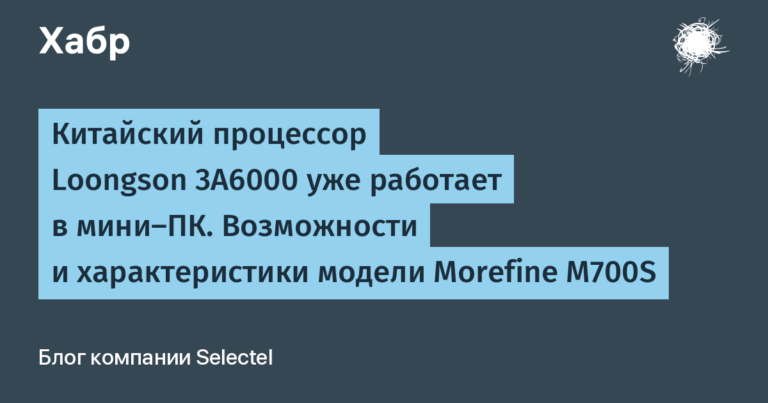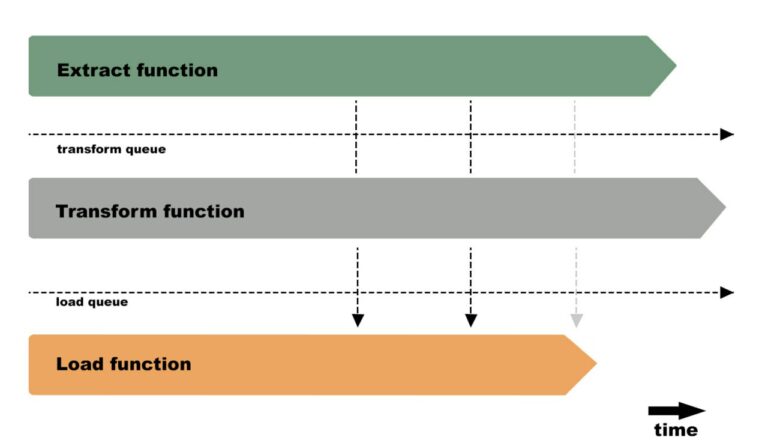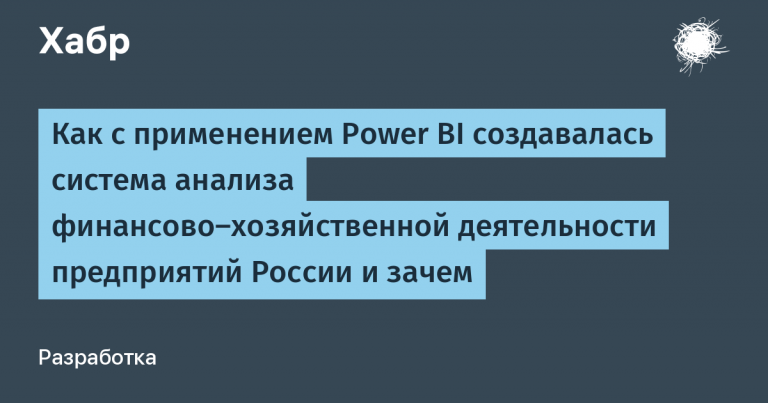Ability to automate routine tasks using SCSM + SCO
Any algorithmic process can be automated, usually scripts are written to automate routine tasks that take certain parameters, do certain actions, and return a certain result. However, if we want to close the process to the end user, the use of scripts will not work, the end user needs a convenient portal to which he will transfer the required data and press one button. Further, after processing the entered data, the result of the execution will be returned to the user.
If the backend in the form of a script can be written by the absolute majority of specialists, then a problem arises with the fronted for the user. I would like to have a frontend designer in which, in a small amount of time, you can create a self-service portal integrated with the backend in the form of a script, also such a solution should be scalable and flexible so that any changes in the process could be easily displayed both on frontend and backend. As such a solution, you can use the System center service manager (SCSM) + system center orchestrator (SCO). SCSM, among other things, contains a self-service portal on the basis of which you can organize a convenient service for end users. SCO acts as a backend for this portal, on the basis of which it is possible to organize the processing of parameters coming from the portal and return the results to the portal.
How to install SCSM, SCO and configure their interaction with each other – there is a lot of information on the Internet, here I would like to demonstrate how the portal looks like, and how to use it to provide the end user with the opportunity to receive a certain service. In this example, this is just a ping of a specific address, but as a proof of concept it will do quite well.
We go to the portal
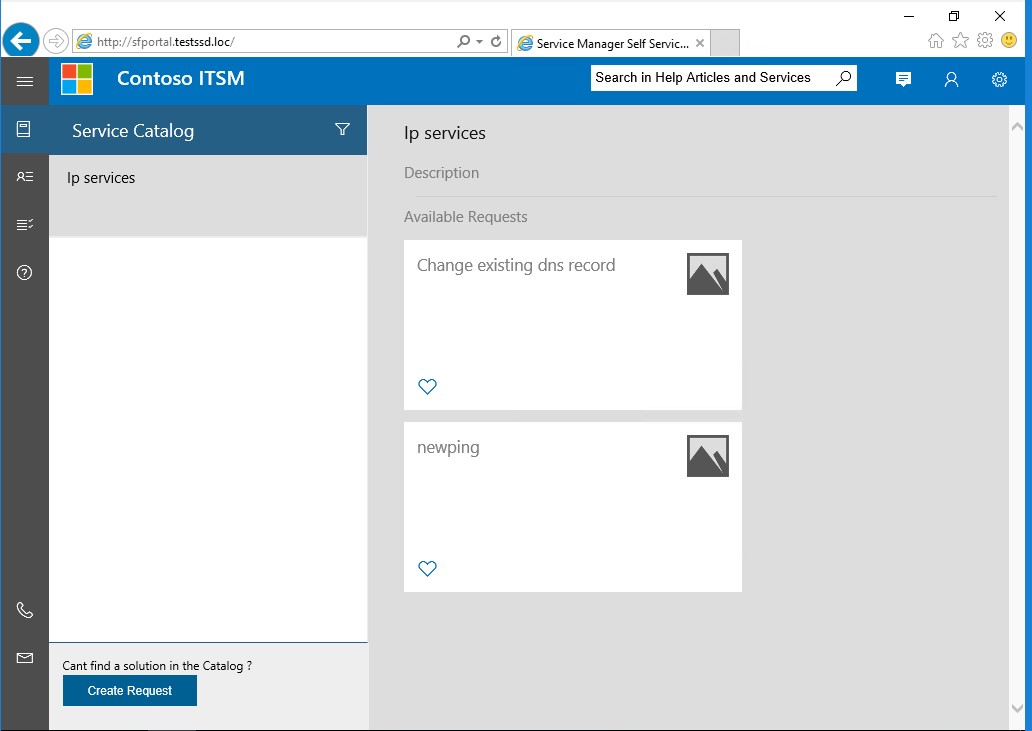
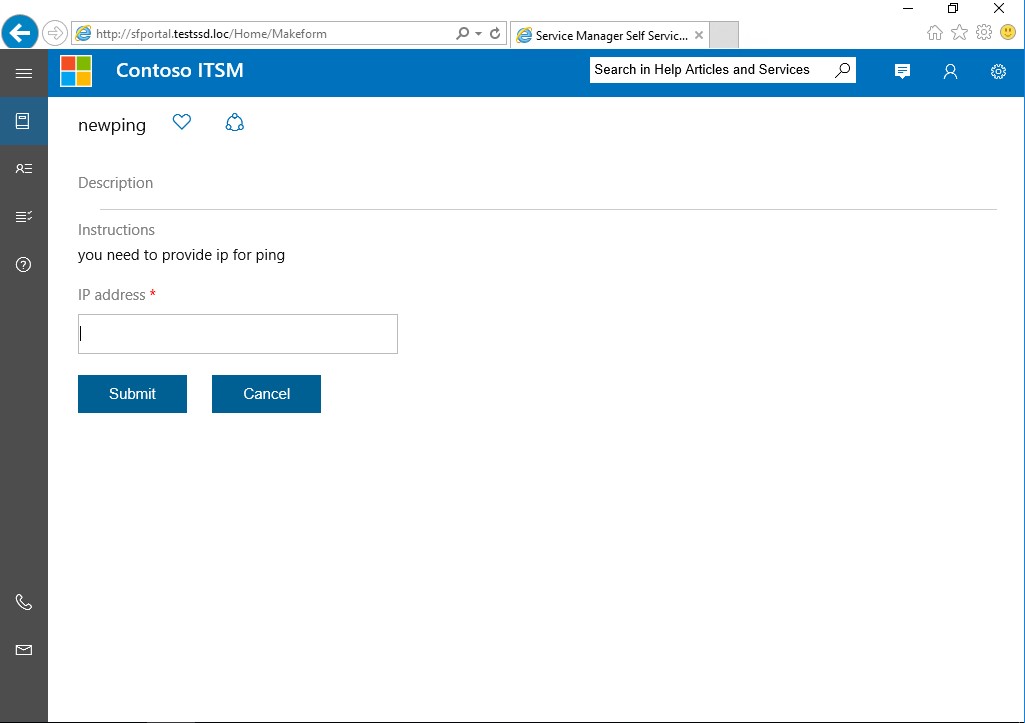
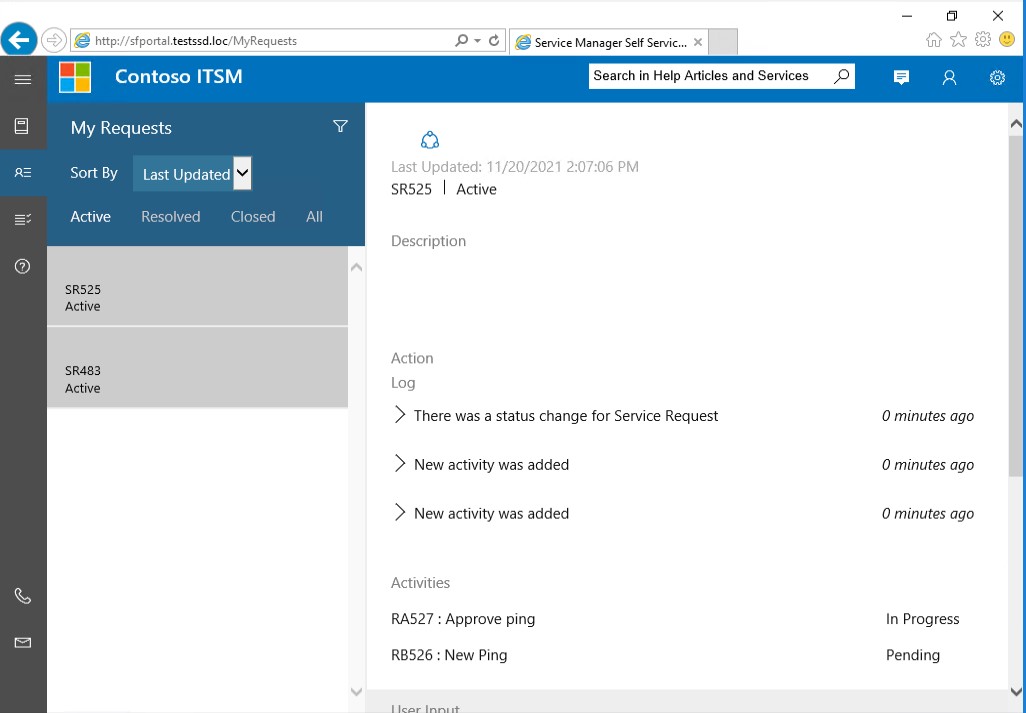
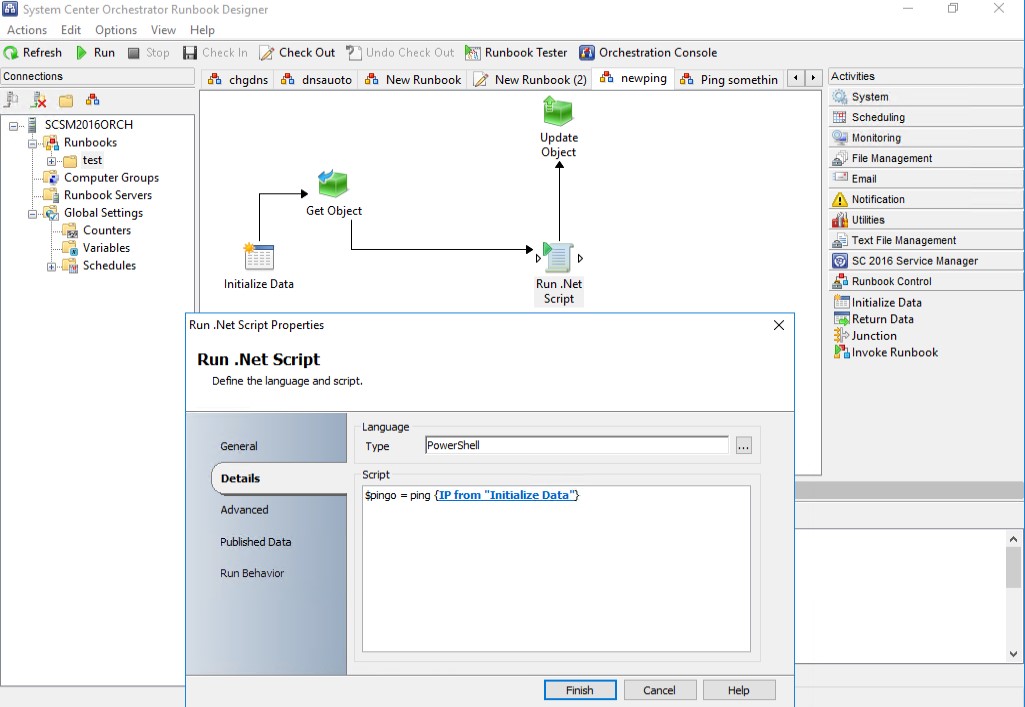
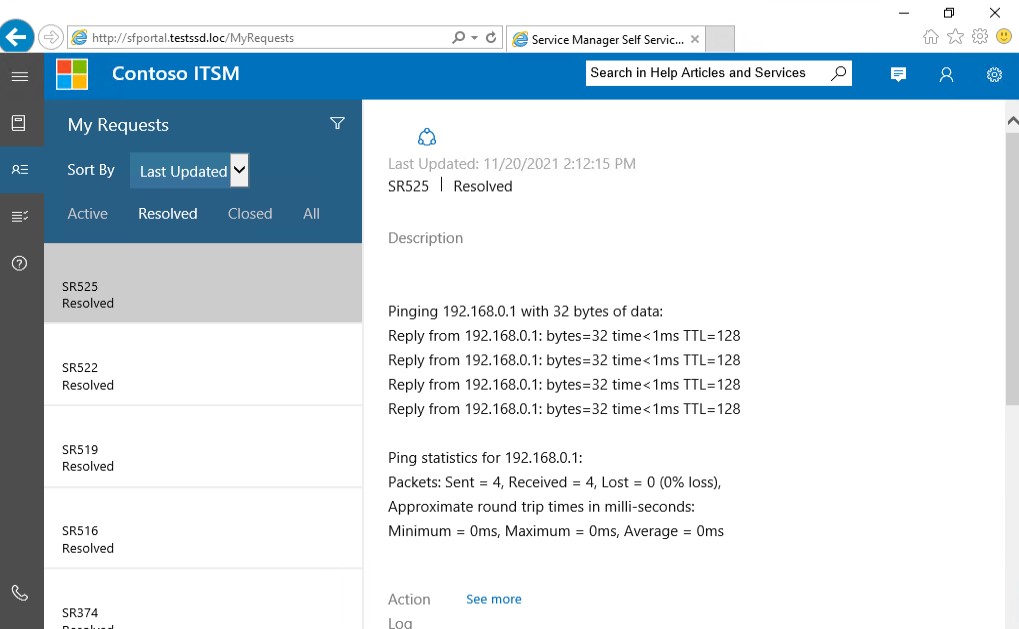
In this example, SCSM 2016 was used. At one time, I had to deal with SCSM 2012 – and it left a very unpleasant experience. In the 2016 version, I see no problems.