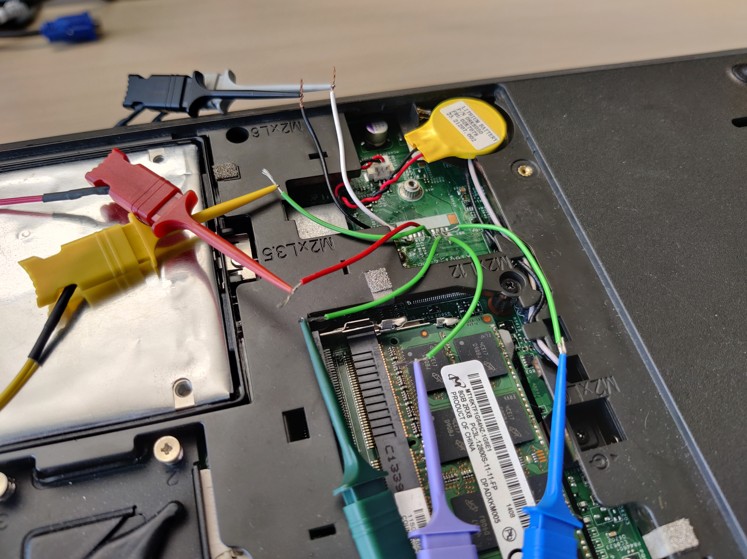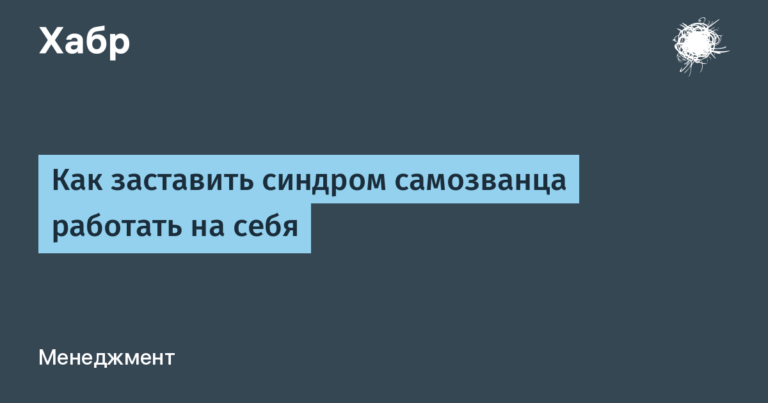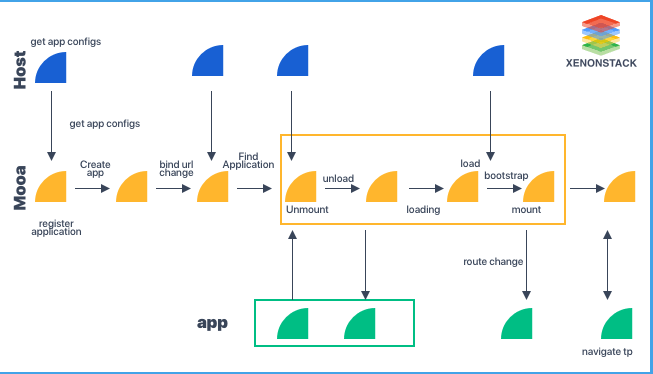7 simple tools to help you make video ads
Video advertising is gaining more and more traction: users respond better to video than to static images and banners, and ad systems are constantly increasing the number of video formats.
The article has collected tools that will help you quickly and easily create attractive videos for targeted or contextual advertising. Even if you don’t have editing skills.
In the selection Click.ru – services with working free functionality and affordable paid tariffs (no more than $ 15 / month).
1. SUPA
Cost: free (Supa logo on the video), paid subscription – from 990 rubles / month.
One of the most popular online services for creating video advertising creatives for social networks.
Key features:
large library of ready-made templates;
main video formats: square, horizontal, video for stories. You can also create videos with custom dimensions;
there is a conversion of sizes. For example, you can switch from square to horizontal in 1 click;
convenient editor interface. You can add videos, photos, graphics, transition effects, etc.
Export to GIF, HD and Full HD is available on paid plans.
Disadvantages of the free plan:
you can add music only on a paid plan;
low video quality – 480p;
a watermark with the service logo is superimposed on the video.
If you do a lot of social media advertising and regularly need video creatives, take a look at Supa.
2. Lumen5
Cost: free with restrictions, paid subscription – from $ 15 / month.
Online service for quickly creating short videos. Allows you to create videos in three popular formats:
16: 9;
1: 1;
9:16.
To create videos, you can use ready-made templates, as well as a library of media files: video, photo, audio and GIF.
Free version limitations:
you can download up to 3 videos per month;
only video and photos can be uploaded to the service (audio download is available on a paid subscription);
at the end of each video, a frame is added with the name of the service.
On the plus side, videos are downloaded in good resolution (720p) on a free plan. And the last frame with a mention of the service can be easily cropped in any editor.
3. Boosted
Service link: Google play, AppStore, Online service…
Cost: free with restrictions, paid plans – from $ 9.99 / month.
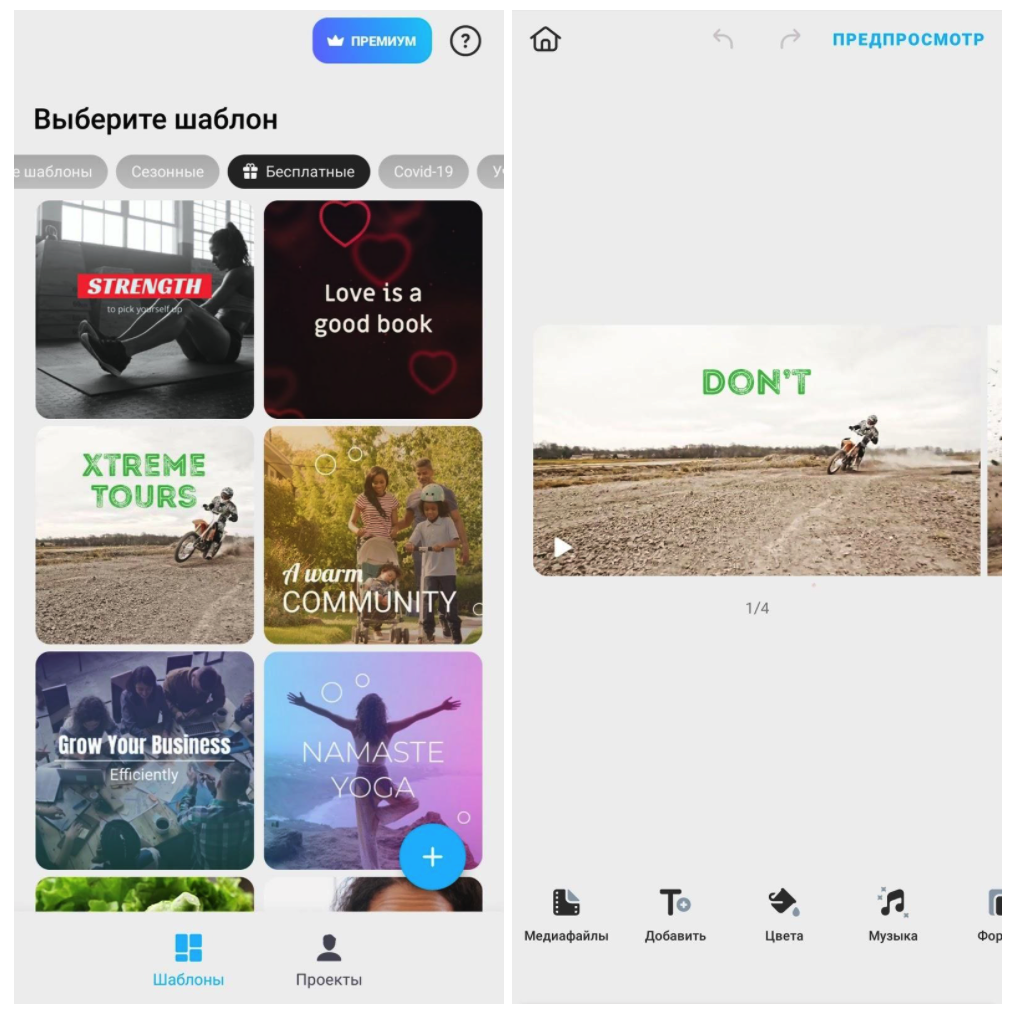
Boosted is a service that has an online browser version and applications for iOS / Android. Helps to create simple videos in three formats:
1: 1;
16: 9;
9:16.
Opportunities:
you can add text, music and filters to the video;
fast switching between formats (a square video can be transformed into 16: 9 format in 1 click);
there is a library of ready-made templates – free and premium (available on a paid subscription).
Finished videos can be saved to your phone or computer, as well as uploaded to Facebook and Instagram for publication.
4. InShot
Service link: App Store, Google play
Cost: free with restrictions, paid subscription with full access – 329 rubles / month or 999 rubles / year.
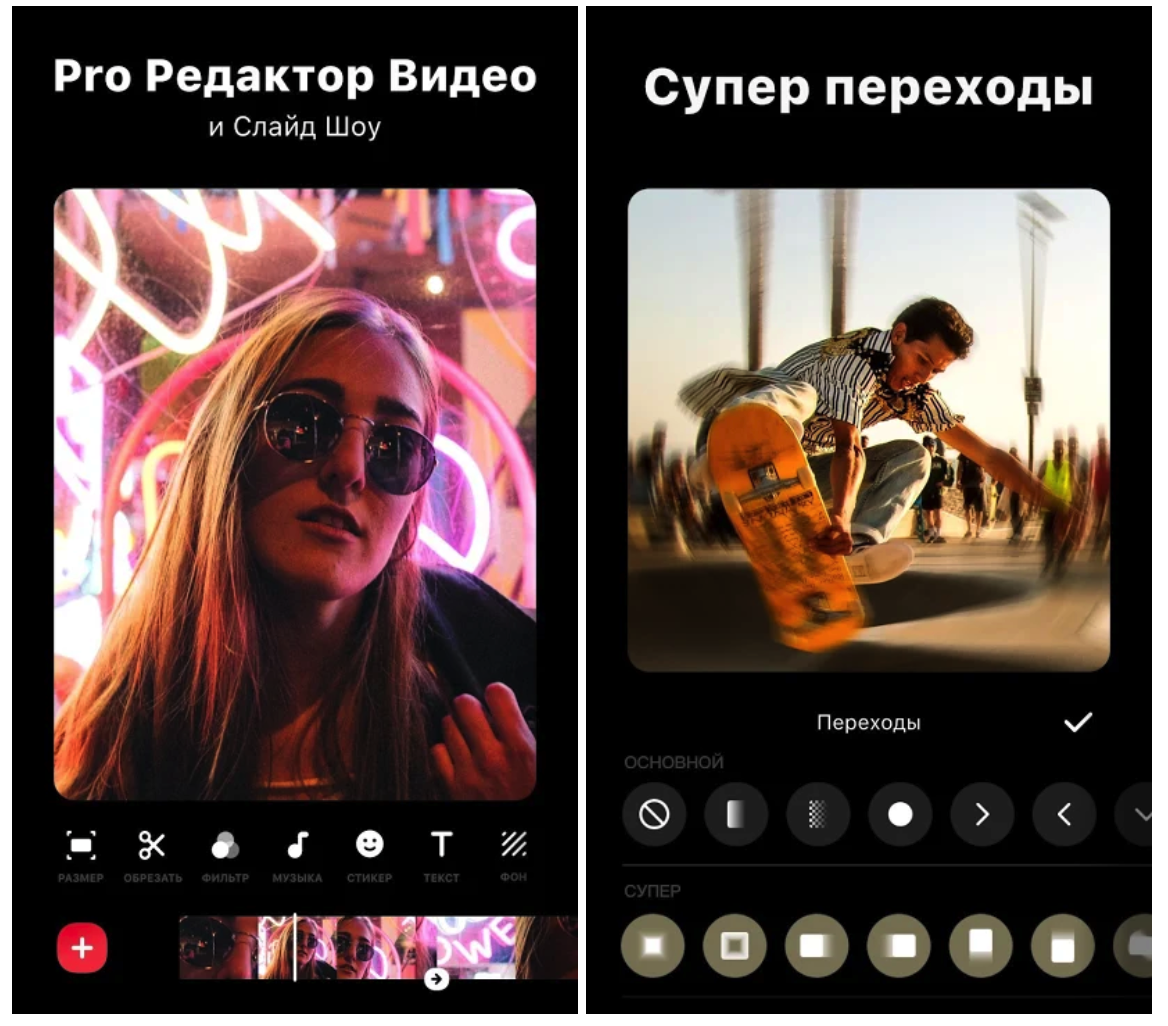
App for iOS and Android for photo and video editing. Main features of the video editor:
cropping and gluing video;
preset options for canvas sizes – for the main formats (1: 1, 16: 9, etc.);
applying filters (10 free) and effects (9 free);
the imposition of music, sound effects, as well as voiceover;
adding transitions between scenes;
changing the playback speed;
adding text in different fonts.
The paid version has more effects, filters and other elements available. But for simple videos, the free functionality is enough. The main advantage of InShot is that videos can be saved in good quality for free without a watermark.
5. Flexclip
Cost: free with restrictions, paid plans from $ 8.99 / month.
A simple online video maker. Key features:
using ready-made templates (grouped by topic);
5 formats – 16: 9, 9:16, 1: 1, 4: 5, 21: 9;
adding text, overlays, shapes and graphics;
music overlay;
upload your own media files (photos and videos), import stock video or photos from the built-in library.
The service has a convenient and intuitive interface. Of the minuses – on a free plan, videos can be downloaded only in 480p resolution.
6. Clipchamp
Cost: free with restrictions, paid plans – from $ 9 / month.
Browser-based online video editor. Allows you to create videos in 6 formats:
9:16;
2: 3;
4: 5;
1: 1;
16: 9;
21: 9.
Videos can be edited from scratch or you can use ready-made templates. There is a library of free and paid elements: video, GIF, audio.
At a free plan, edited videos can be downloaded in 480p resolution. From the pros – the video is downloaded without watermarks and service logos. A paid subscription is required to access the full functionality and the ability to download high quality videos.
7. Video Constructor in Yandex.Direct
Cost: is free.
A free video builder is available in the new Yandex.Direct interface (Tools → Video Constructor), with which you can create short commercials in the main formats:
16: 9;
2: 1;
3: 1;
9:16.
Videos can be used for video add-on creatives, contextual video ads, and display video ads.
Several templates are available with animation, images and text. You can also create a video from scratch.
A useful function of the video maker is the mass creation of videos from a product feed. You can upload a CSV file with product information and the service will create the same type of videos for each product. Learn more about this feature and feed requirements in Yandex Help…
The finished video can be used in Yandex.Direct campaigns or downloaded to a computer and used for other purposes.
Conclusion
Most services have enough free functionality to create video creatives, and paid subscriptions are inexpensive – if you need a lot of creatives, the investment will definitely pay off. Using the video builder in Yandex.Direct, you can quickly create up to 300 video ads for products.
Test the services from the selection and use what works best for you.