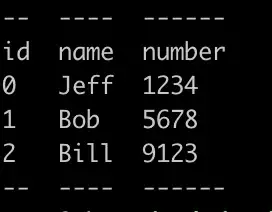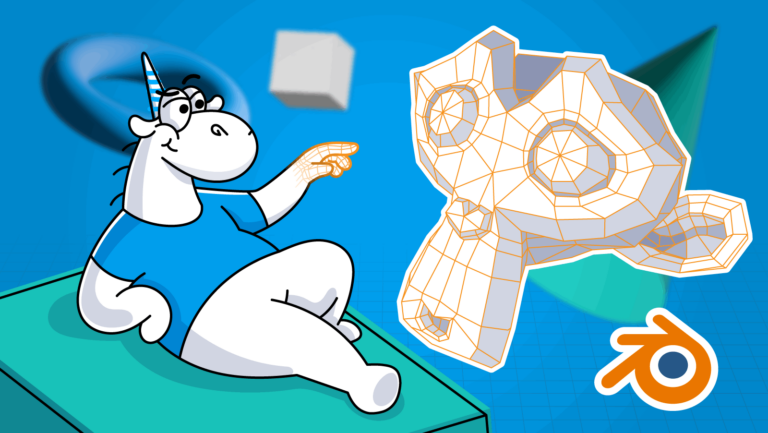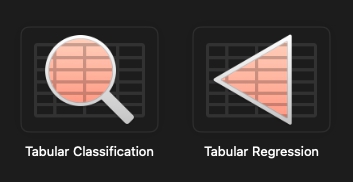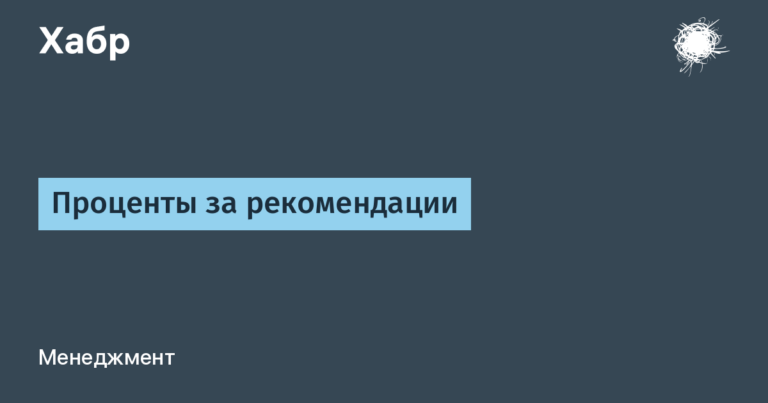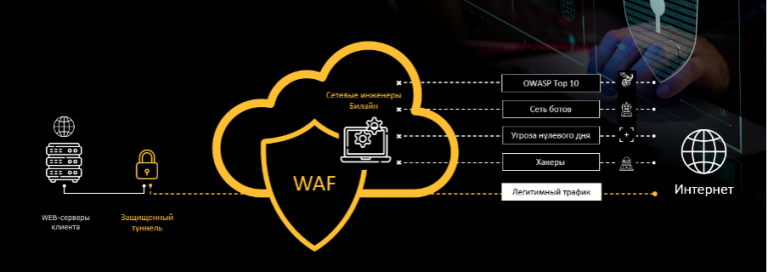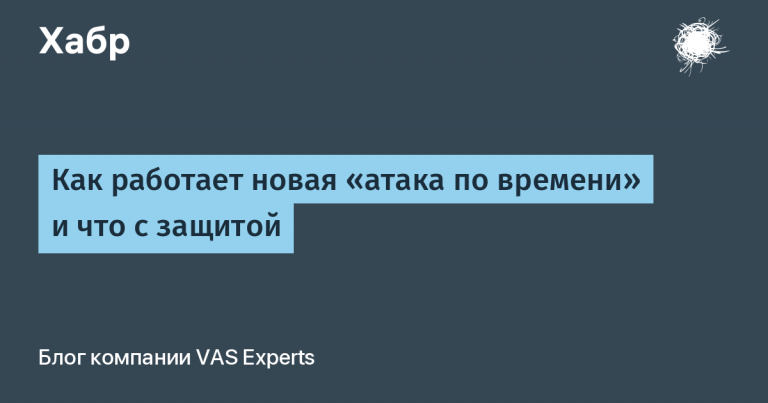5 Python libraries for beautiful console output
Whether you’re creating a simple Python script or an enterprise-grade application, the elegant console interaction will save you a nasty troubleshooting headache down the road.
In this article, we’ll look at some libraries that will allow you to create nice, elegant console interactions and output for your code.
Using these great libraries will help you create command line applications that your users will love.
Let’s start!
1.tqdm
The first module is probably one of the most convenient features you can add to your code. Progress indicator! Isn’t it frustrating when you have no idea how much time has passed during a long process?
If you’ve ever installed a package with pip, you’ve seen this module in action.
import tqdm
import time
for _ in tqdm.tqdm(range(100)):
time.sleep(0.25)2. colorama
Who doesn’t love colorful console text? Errors are displayed in red, successful operations in green.
Using colorama, you can colorize any text output and highlight specific words, phrases, or lines.
from colorama import init
init()
from colorama import Fore, Back, Style
print(Fore.GREEN + 'green text')
print(Back.YELLOW + 'yellow back')
print(Style.BRIGHT + 'bright' + Style.RESET_ALL)
print('default')3 art
About art, I think there is no need to tell, just look at it

from art import tprint
tprint("Python")4.simple-term-menu
Sometimes all you need to simplify a complex application is a menu. Love them or hate them, command line menus can make a user’s life easier.
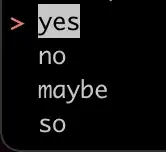
from simple_term_menu import TerminalMenu
menu = TerminalMenu(['yes', 'no', 'maybe', 'so'])
menu.show()5. tabulate
Printing tables manually with Python is frustrating at best. Headings don’t display correctly, columns shift to the left or right… You can make your life easier with tabulate.
import tabulate
data = [
['id', 'name', 'number'],
[0, 'Jeff', 1234],
[1, 'Bob', 5678],
[2, 'Bill', 9123]
]
results = tabulate.tabulate(data)
print(results)